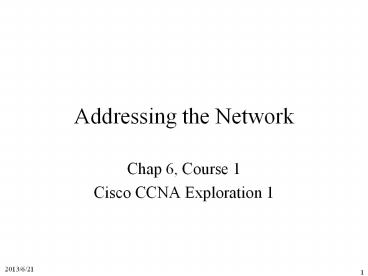Addressing the Network PowerPoint PPT Presentation
1 / 56
Title: Addressing the Network
1
Addressing the Network
- Chap 6, Course 1
- Cisco CCNA Exploration 1
2
IPv4 Address Structure
3
Types of Addresses in IPv4 Network
- Network address - The address by which we refer
to the network - 163.23.199.0
- Broadcast address - A special address used to
send data to all hosts in the network - 163.23.199.255
- Host addresses - The addresses assigned to the
end devices in the network - 163.23.199.100
4
Network address Broadcast address
- Within the IPv4 address range of a network, the
lowest address is reserved for the network
address. - This address has a 0 for each host bit in the
host portion of the address. - The broadcast address uses the highest address in
the network range. - This is the address in which the bits in the host
portion are all 1s.
5
Question
- How do we know how many bits represent the
network portion and how many bits represent the
host portion?
6
Network Prefix
7
Type of Communication
- Unicast
- the process of sending a packet from one host to
an individual host - Broadcast
- the process of sending a packet from one host to
all hosts in the network - Multicast
- the process of sending a packet from one host to
a selected group of hosts
8
Examples for using broadcast
- Mapping upper layer addresses to lower layer
addresses - ARP
- Requesting an address
- DHCP
- Exchanging routing information by routing
protocols - RIPv1, etc
9
Examples of multicast transmission
- Video and audio distribution
- Routing information exchange by routing protocols
- RIPv2
- Distribution of software
- News feeds
10
Multicast Group
IPv4 addresses between 224.0.0.0
239.255.255.255 are for multicast groups
addressing.
11
Well-known multicast addresses
12
(No Transcript)
13
Private address blocks
- 10.0.0.0 to 10.255.255.255
- 10.0.0.0 / 8
- 172.16.0.0 to 172.31.255.255
- 172.16.0.0 / 12
- 192.168.0.0 to 192.168.255.255
- 192.168.0.0 / 16
14
Network Address Translation (NAT)
- With services to translate private addresses to
public addresses, hosts on a privately addressed
network can have access to resources across the
Internet - These services, called NAT, can be implemented on
a device at the edge of the private network. - PAT Port Address Translation
15
Special IPv4 Addresses
- Default Route
- 0.0.0.0
- Loopback
- loopback is a special address that hosts use to
direct traffic to themselves - 127.0.0.1
- Link-Local Addresses
- TEST-NET Addresses
16
Link-Local Addresses
- IPv4 addresses in the address block 169.254.0.0
to 169.254.255.255 (169.254.0.0 /16) are
designated as link-local addresses. - Can be automatically assigned to the local host
by the OS in environments where no IP
configuration is available. - might be used in a small peer-to-peer network or
for a host that could not automatically obtain an
address from a Dynamic Host Configuration
Protocol (DHCP) server.
17
TEST-NET Addresses
- The address block 192.0.2.0 to 192.0.2.255
(192.0.2.0 /24) is set aside for teaching and
learning purposes. - These addresses can be used in documentation and
network examples. - Unlike the experimental addresses, network
devices will accept these addresses in their
configurations
18
(No Transcript)
19
Legacy IPv4 Addressing
20
Limits to the Class-based System
- Not all organizations' requirements fit well into
one of these three classes. - Classful allocation of address space often wasted
many addresses, which exhausted the availability
of IPv4 addresses. - For example, a company that had a network with
260 hosts would need to be given a class B
address with more than 65,000 addresses.
21
Classless Addressing
- The system that we currently use is referred to
as classless addressing. - With the classless system, address blocks
appropriate to the number of hosts are assigned
to companies or organizations without regard to
the unicast class.
22
Subnet mask
- Defines the host and network portion of IP
address (with classless addressing)
23
Subnet mask
24
ANDing
25
Network address for host 172.16.132.70 / 20
26
Subnetting
- Borrowing bits from the host portion
27
Basic Subnetting 3 subnet needed (in earlier
days)
28
Basic Subnetting 6 subnet needed (in earlier
days)
29
Addressing Scheme
30
Standard subnetting is inefficient
31
Standard subnetting is inefficient
32
Subnetting a subnet(Using VLSM is more efficient)
VLSM Variable Length Subnet Mask
33
Subnetting a subnet(Using VLSM is more efficient)
VLSM Variable Length Subnet Mask
34
Planning to address the network
- Allocation of addresses inside the networks
should be planned and documented for the purpose
of - Preventing duplication of addresses
- Providing and controlling access
- if a server has a random address assigned,
blocking access to its address is difficult and
clients may not be able to locate this resource - Monitoring security and performance
- examine network traffic looking for addresses
that are generating or receiving excessive packets
35
Considerations include
- Will there be more devices connected to the
network than public addresses allocated by the
network's ISP? - Will the devices need to be accessed from outside
the local network? - If devices that may be assigned private addresses
require access to the Internet, is the network
capable of providing a Network Address
Translation (NAT) service?
36
Addresses for User Devices
- IP addresses can be assigned either statically or
dynamically.
37
Assigning addresses to other devices
- Addresses for Servers and Peripherals
- Addresses for Hosts that are Accessible from
Internet - Addresses for Intermediary Devices
- Routers and Firewalls
- have an IPv4 address assigned to each interface.
38
Example
39
Who is in charge of assigning address?
- Internet Assigned Numbers Authority (IANA)
(http//www.iana.net) is the master holder of the
IP addresses. - Until the mid-1990s, all IPv4 address space was
managed directly by the IANA. - At that time, the remaining IPv4 address space
was allocated to various other registries to
manage for particular purposes or for regional
areas. - called Regional Internet Registries (RIRs)
40
Regional Internet Registries (RIRs)
41
ISP Tiers
- ISPs are designated by a hierarchy based on their
level of connectivity to the Internet backbone. - Each lower tier obtains connectivity to the
backbone via a connection to a higher tier ISP
42
(No Transcript)
43
Overview of IPv6
- In the early 1990s, the Internet Engineering Task
Force (IETF) grew concerned about the exhaustion
of the IPv4 network addresses and began to look
for a replacement for this protocol. - This activity led to the development of what is
now known as IPv6.
44
Other issues IPv6 addressed
- Beside expanding addressing capabilities
- Improved packet handling
- Increased scalability and longevity
- QoS mechanisms
- Integrated security
45
IPv6 offers
- 128-bit hierarchical addressing
- to expand addressing capabilities
- Header format simplification
- to improve packet handling
- Improved support for extensions and options
- for increased scalability/longevity and improved
packet handling - Flow labeling capability
- as QoS mechanisms
- Authentication and privacy capabilities
- to integrate security
46
IPv6 Header
47
IPv6 Header
48
IPv6 is not merely a new Layer 3 protocol
- It is a new protocol suite
- new protocols at various layers of the stack have
been developed to support this new protocol. - There is a new messaging protocol (ICMPv6) and
new routing protocols. - Because of the increased size of the IPv6 header,
it also impacts the underlying network
infrastructure.
49
Transition to IPv6
- IPv6 is being implemented slowly and in selected
networks - However, due to better tools, technologies, and
address management in the last few years, IPv4 is
still very widely used, and likely to remain so
for some time into the future. - IPv6 may eventually replace IPv4 as the dominant
Internet protocol.
50
ICMPv4
- Although IPv4 is not a reliable protocol, it does
provide for messages to be sent in the event of
certain errors. - Internet Control Messaging Protocol (ICMPv4).
- The purpose of these messages is to provide
feedback about issues related to the processing
of IP packets under certain conditions, not to
make IP reliable. - ICMP messages are not required and are often not
allowed for security reasons.
51
ICMP messages include
- Host confirmation
- Unreachable Destination or Service
- Time exceeded
- TTL field of the packet has expired.
- Route redirection
- Source quench
- used to tell the source to temporarily stop
sending packets.
52
ICMP Applications
- Debugging your network
53
Testing the local stack
54
Ping Gateway
55
Ping remote host
56
Traceroute (tracert)