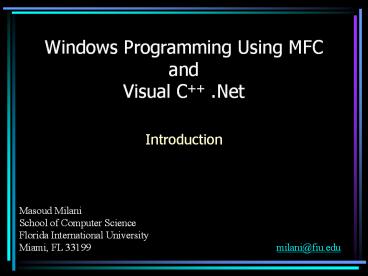Windows Programming Using MFC and Visual C .Net PowerPoint PPT Presentation
Title: Windows Programming Using MFC and Visual C .Net
1
Windows Programming Using MFC andVisual C .Net
- Introduction
2
INTRODUCTION
- This course covers the fundamental concepts and
techniques necessary to write Windows-based
interactive programs - We will use the Visual Studio, Visual C .Net
and Microsoft Foundation Classes to discuss the
above concepts
3
INTRODUCTION
- Contents
- Events and Event Handling
- Windows, Dialogs and Controls
- Menus and Toolbars
- Application Organization
- Document/View Architecture
- Printing and Print Preview
- Multi-Threaded Programming
4
REQUIREMENTS
- Working knowledge of Cincluding
- Classes
- Inheritance
- Virtual functions
- Late binding
- Template classes
5
COURSE RESOURCES
- Web address
- http//www.cs.fiu.edu/milani/cop4226
- Here you will find class notes, class
presentations, assignments, class bulletin
board, various announcements and dates and more - Text Book
- I am not using any particular text book. There
will be plenty of reading material on the course
web site and MSDN libraries have an extensive set
of online manuals
6
GRADING
- Exam1 30
- Exam2 30
- Programming and Homework Assignments 40
- 2-3 programs
7
COURSE OVERVIEW
- Introduction to Visual Studio
- Projects
- Views
- Wizards
- Different Application Types
- Resources
- Editors
- MSDN Library
8
COURSE OVERVIEW
- Introduction to Windows
- Kernel
- GDI
- User
- Window Classes
- Events and Messages
- Message Loop
- Window Procedures
9
COURSE OVERVIEW
- Microsoft Foundation Classes
- Message Boxes
- Controls
- Push Buttons
- Radio Buttons
- Check Boxes
- Slider Controls
- Data Exchange
- Control States
10
COURSE OVERVIEW
- Multi Document Applications
- Application
- ChildFrame
- MainFrame
- Document
- View
- Menus
- Toolbars, Tooltips
11
COURSE OVERVIEW
- Graphical Device Interface
- Device Contexts
- Mapping Modes, Physical and Logical Coordinates
- Fonts
- Context Menus
- Property Sheets
- Printing and Print Preview
- Splash Screens
- Multi-Threaded Programming
12
VISUAL STUDIO
- The Visual Studio is an integrated environment
for developing Windows applications - The programmer is provided with appropriate tools
to view, modify and edit different parts of the
program
13
VISUAL STUDIO
- An application consists of many parts that
together make up a project - Classes
- Resources
- Dialogs
- Menus
- Icons
- Toolbars
- Parts of an application are stored in different
files that are contained within a folder called
the project workspace
14
APPLICATION TYPES
- Dialog Based Application
- The main window is a Dialog Box
- Performs a well defined task
- Calculator
15
APPLICATION TYPES
- Single Document Application
- Allows opening of only one document at any given
time - Notepad
16
APPLICATION TYPES
- Multiple Document Application
- Allows opening of more than one document at any
given time - Each document is displayed within a Childframe
which is in turn contained within the client area
of the MainFrame - Word
17
WIZARDS
- Wizards assist programmers by
- constructing a minimal application that is then
enhanced by the programmer - MFC AppWizard
- MFC Console Application
- allowing the programmer to modify the program in
a fairly high level - Class Wizard
18
WIZARDS
- AppWizard is a tool that based on user
specifications, writes a minimal Windows
application using MFC - Class Wizard is a tool that assists programmer
write classes, add members to classes and write
event-handlers
19
CREATING A NEW PROJECT
20
FILE TYPES
File Types
21
PROJECT TYPES
Wizards
Project Workspace
Project Name
22
MFC AppWizard
23
MFC AppWizard
24
VISUAL STUDIO
- Different parts of the Project are presented in
different views - Class View
- Resource View
- Solution View
- Documentation is shown within MSDN (Contents)
25
BUILDING A PROJECT
- Building a project requires compiling all files
that have been changed since last build and then
linking them
26
CLASS VIEW
- Presents and allows the projects underlying
classes
Classes and members
Text Editor
27
RESOURCE VIEW
- Presents and allows manipulation the projects
resources
Resources
Resource Editor
28
SOLUTION VIEW
- Presents and allows direct manipulation of the
projects files (learn not to use it!)
Workspace files
Editor
29
MSDN LIBRARY
- Presents various documentation