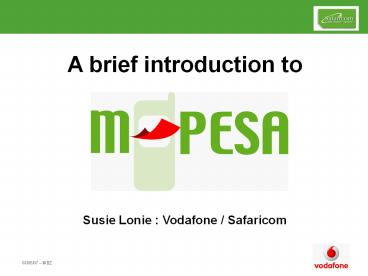M-PESA Introduction for Safaricom Agents PowerPoint PPT Presentation
1 / 16
Title: M-PESA Introduction for Safaricom Agents
1
A brief introduction to Susie Lonie
Vodafone / Safaricom
2
Empowering the Unbanked
- M-PESA was designed to provide Financial
Services for the many Kenyans without access to
conventional banking
- Originally a DFID co-funded pilot to make
Finance more accessible
- Business based upon high volumes of low value
transactions
3
What is M-PESA ?
- Money transfer by SMS
- Fast, Safe, and Easy to use
- Available to anyone
- no need for a bank account
- no joining fee
- no monthly charges
- no minimum balance
- Pay As You Go charging model
4
M-PESA today
- Go to an M-PESA Agent to
- Buy M-PESA e-money
- Deposit money your M-PESA account
- Sell M-PESA e-money
- Withdraw your e-money as cash
- send money to another by SMS instruction
- buy Safaricom prepaid airtime
5
Launch Proposition
6
Cash In / Cash Out
- Local shops register as Cash In/ Out Agents
- Currently over 360 Agents nationwide
- many are Safaricom airtime dealers
- others are petrol stations, supermarkets
- Agents have both cash e-money floats
- Network being extended to include banks
7
Registering for M-PESA
Go to an Agent to register
- You may need a free new . generation SIM
card - Register your account
- Send M-PESA an SMS
M-PESA will send you a new menu
All SIMs since October are new generation
8
Buying M-PESA value
Go to an Agent to buy M-PESA e-money
- Agent uses his phone to send e-money to your
M-PESA account - You both receive an SMS confirmation
- You give him cash in return
9
Sending M-PESA value
- In your M-PESA menu pick send money enter
- Recipient phone number
- How much you want to send
- Your secret PIN
You both receive SMS confirmation of the transfer
10
Withdrawing cash
CLIENT
Can I withdraw 10?
AGENT
Yes
MOBILE NETWORK
M-PESA ACCOUNT MANAGER
M-PESA ADMIN
AGENT
CLIENT A
11
How does M-PESA work ?
- M-PESA is electronic value e-money backed by
real money in a conventional bank account
- Users can
- buy e-money for cash
- send it to others by SMS instruction
- sell e-money in exchange for cash
- Safaricom has the Trust Account with the real
money - M-PESA records to whom that money belongs
12
Moving M-PESA in the system
- Agents buy M-PESA e-money for their store
floats by depositing money into the M-PESA bank
account - Clients buy it for Cash
M-PESA E-MONEY ACCOUNTS
CLIENT A
AGENT 1
1,000
CLIENT B
AGENT 2
1,000
13
Moving M-PESA in the system
1. Susie buys 20 at Nairobi Agent
2. Susie sends it to Mother
3. Mother cashes 20 at Meru Agent
X X X X X
980
20
X X X X X
20
1,020
14
What does it cost ?
- M-PESA is very competitively priced
- A full tariff is available. Example charges are
whether subscribed to Safaricom or another
network
15
Future M-PESA Services
Many other services are being developed
- International Money Transfers with Citigroup
- Salary Payments
- Utility payments - rent, pension contributions
etc - Merchant payments in store
- Facilitating Microfinance and Banking services
- Government Social Payments
- Cash free cash on delivery
16
(No Transcript)