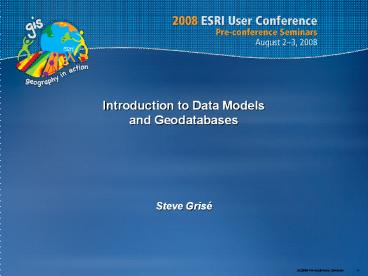Introduction to Data Models and Geodatabases PowerPoint PPT Presentation
1 / 18
Title: Introduction to Data Models and Geodatabases
1
Introduction to Data Models and Geodatabases
- Steve Grisé
2
Geodatabases
- More closely represent real world objects than
previous GIS data models - Provide a starting point for more sophisticated
data models based on a more natural approach - Rely on geography and rules to define
relationships, not just primary and foreign keys - Users and Programmers dont need to manage atomic
data elements/topology, they manage the objects
and relationships instead
3
Inside the Geodatabase
Feature dataset
Tables, subtypes
Feature classes, subtypes
Attributes
Route Annotation Dimension
Polygon Line Point Annotation
Polygon Line Points
Representations
Raster datasets
Terrain datasets
Network datasets
Validation rules
Connectivity rulesRelationship rulesTopology
rules
Default valuesAttribute domains Split/Merge
policy
Topology
4
Geodatabase Options
- ArcGIS Server includes ArcSDE
- Workgroup Geodatabases
- SQL Express
- File Geodatabase
- Fast
- Cross Platform
- Personal Geodatabase
- MS Access
- SQL Express
ArcGIS
ArcSDE
File GDB
Embedded Database Engine
5
Geodatabase Datasets
Surveys
Addresses
Networks
Vectors
Annotation
3D Objects
Attributes
Topology
Dimensions
Cadastral
Terrain
CAD
Cartography
Images
6
Objects and Object Classes
- Objects are entities with properties and
behavior. - An object is an instance of an object class.
- All objects in an object class have the same
properties and behavior. - An object can be related to other objects via
relationships.
A row stores an Object A table stores an
ObjectClass
7
Features and Feature Classes
- Builds on the Relational Model
- A feature is a spatial object.
- A feature is an instance of a feature class.
- Extended the relational model with
- Geometry attribute types
A feature class is a table of rows, where each
row has a geographic column
8
Geodatabase Supports Advanced Geometry
- Points, lines, polygons, text, and surfaces
- Single and multipart features
- Flexible coordinates
- XY, Z, M, True Curves
- Continuous coverage (not tiled)
9
Feature Datasets
- A container for feature classes with the same
spatial reference - Analogous to a coverage
- Less restrictive
- Contain geometric networks and topologies
- Optionally relationship classes
10
Domains
- Describe the legal values of a field type.
- Used to ensure attribute integrity
- Can be shared among classes
- Transfer with the geodatabase
- Types of domains
- Range
- A tree can have a height between 0 and 300 feet.
- A road can have between one and eight lanes.
- Coded value (e.g., a set)
- A tree can be of type oak, redwood, or palm.
- A road can be made of dirt, asphalt, or concrete.
11
Subtypes
- Partition the objects in a class into like
groups. - Defined by the value of a subtype field.
- Have the same attribute schema
- Have the same behavior schema
- Can have different default values and domains for
each field - Can define topology rules between subtypes
Descriptions
Codes
12
Relationship Classes
- An association between two object classes.
- A class may participate in multiple relationship
classes. - Related objects can message each other.
- Origin to destination, destination to origin,
both, neither. - Can trigger behavior (cascade delete, move to
follow, custom, etc.) - Associate rules with relationship classes.
13
Annotation
- An example of a graphic feature class
- Annotation feature classes may be
- Feature linked
- Non-feature linked
- Composite relationship manages link
- Can store text as well as other graphics
- Lines, arrows, boxes, etc.
- Maplex labeling integrated into ArcGIS
14
Dimension Features
- Type of annotation that displays specific
distances on a map - Graphic features stored in a dimension feature
class - Smart feature
- Special drawing
- Special editing
15
Object Behavior
Class extensions
Rules
Subtypes
Domains
Datasets
16
Role of Data Model Templates
17
ArcGIS Data ModelsTemplates for Many Fields
- Address
- Agricultural
- Atmospheric
- Base Map
- Biodiversity
- Building Interior Spaces
- Census-Admin
- Boundaries
- Defense-Intel
- Energy Utilities
- Environmental
- Fire Service
- Forestry
- Geology
- GIS For The Nation
- Groundwater
- Health
- Historic Preservation
- Archaeology
- Homeland Security
- Hydro
- IHO - Navigation
- Land Parcels
- Local Government
- Marine
- National Cadastre
- Petroleum
- Pipeline
- Telecommunications
- Transportation
- Water Utilities
Arc Hydro
. . . Help Users Get Started . . . Support
Standards
18
Architectural Direction n Tier, Server-Based
3-D Viewers
Presentation Tier (multiple viewers)
COP
2-D Viewers
Open Web Services
Tracking Services
Catalog Services
Globe Services
Image- Processing Services
Geo- Processing Services
Map Chart Services
Serving/ Publishing Tier
Authoring Tier