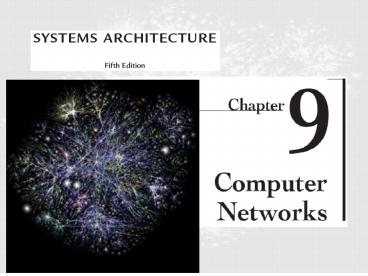Systems Architecture, Fifth Edition PowerPoint PPT Presentation
1 / 44
Title: Systems Architecture, Fifth Edition
1
(No Transcript)
2
Chapter Goals
- Compare and contrast bus, ring, and star network
topologies - Describe packet routing across local and wide
area networks - Describe the CSMA/CD media access control
protocol - Describe network hardware devices, including
network interface units, routers, and switches
3
Chapter Goals (continued)
- Describe the OSI network model, the TCP/IP
protocol suite, and IEEE network standards
4
(No Transcript)
5
Network Topology
- Spatial organization of network devices, physical
routing of network cabling, and flow of messages
from one network node to another - Can be physical or logical
- Three types star, bus, ring differentiated by
- Length and routing of network cable
- Type of node connections
- Data transfer performance
- Susceptibility of network to failure
6
Network Topologies
7
(No Transcript)
8
(No Transcript)
9
(No Transcript)
10
The strengths of two different topologies can be
combined by using one topology for physical
layout and another for message routing.
11
Media Access Control
- Uses a protocol that specifies rules for
accessing a shared transmission medium - Carrier Sense Multiple Access/Collision Detection
(CSMA/CD) Used by Ethernet - Commonly used in bus networks to detect and
recover from collisions - Token passing MAC protocol
- Used by ring network topologies
12
CSMA/CD Protocol
- Process
- Node listens for an idle state, transmits a
packet, and listens for a collision - If a collision is detected, node retransmits
after waiting a random waiting period - Primary advantage simplicity
- Primary disadvantage potentially inefficient use
of data transfer capacity
13
(No Transcript)
14
Addressing and Routing
- How messages sent by end nodes find their way
through transmission lines and central nodes to
their ultimate destination - Local area networks (LANs)
- Interconnected to form WANs
- Wide area networks (WANs)
15
Addressing Ethernet Address
- What is an Ethernet Address? Ethernet address,
also called MAC address, is a 48-bit number used
to uniquely identify each computer in a network.
The address is usually written in hexadecimal
form (e.g. 006097981E6B).
16
Addressing Ethernet Address
- Physical Address, MAC Address or Ethernet Address
are the same. - Check by
- Click Start-gtRun-gtcmd
- Type IPCONFIG /ALL and then press Enter
- Physical Address is shown
17
Addressing Ethernet Address
- Ethernet LAN
- Source computer sends message in a FRAME
- Ethernet is Broadcast so all devices connected
to the hub, receive the FRAME - Only the computer that has the correct source
address accepts the FRAME
18
Connecting two LAN segments
- Bridges decide to forward (or not) Frames from
one segment to another - Routing tables are maintained in the bridge
- Bridges always forward broadcast Frames
19
LANs can be interconnected by using network
devices hubs, brdges, switches, routers.
20
Network Hardware
21
Hubs
- Connect nodes to form a LAN
- Most are Ethernet devices
- Combine separate point-to-point connections
between nodes and the hub into a single shared
transmission medium by repeating all incoming
packets to every connection point - Low-cost alternative for home and small office
networks
22
Bridges
- Connect two networks or network segments and copy
packets between them - Look at source addresses and update internal
tables of node addresses on each network segment - Common uses
- Construct a virtual LAN from two separate LANs
- Divide a network into segments in order to
minimize congestion
23
Routers
- Intelligently route and forward packets among two
or more networks - Forward packets based on information other than
destination address - Build internal map of the network constantly
scan it to monitor traffic patterns and network
node changes
24
Switches
- High-speed devices that create virtual LANs on a
per-packet basis - Each input connection is treated as a separate
LAN - Dramatically increase network performance
- Connection decisions made by hardware are based
only on destination address - Each virtual LAN has only one sending and one
receiving node eliminates congestion
25
Network Symbols
26
OSI Network Layers
- Open System Interconnection (OSI) model
- ISO conceptual model that divides network
architecture into seven layers - Each layer uses services of layer below and is
unaware of other layers implementations - Uses
- General model of networks
- Framework for comparing networks
- Architectural roadmap that enhances
interoperability among network architectures and
products
27
(No Transcript)
28
Application Layer
- Network service request and response
- Contains programs that make and respond to
high-level requests for network services - End-user network utilities
- Network services embedded in the OS
- Network service providers
29
Presentation Layer
- Converts and formats data
- Ensures correct interpretation of transmitted
data - Encryption and decryption
- Compression and decompression
- Converting data between EBCDIC and ASCII
- Font substitution
- Primarily used by applications that format data
for user display
30
Session Layer
- Negotiates and implements high-level protocol
parameters (timeout, half or full duplex,
synchronization, quality of service) - Establishes and manages communication sessions
- Monitors communication to detect and resolve
problems that arise once protocol has been
established
31
Transport Layer
- Formats messages into packets suitable for
transmission over the network - Places messages within a packet data area and
adds header/trailer information (network
addresses, error detection data, packet
sequencing data) - Gives packets to network layer for delivery
- Examines packets for errors requests
retransmission if necessary (when receiving
packets)
32
Network Layer
- Routes packets to their proper destination
- Those within central node interact with one
another to exchange routing information and
update internal routing tables
33
Data Link Layer
- Transmits packets and bits
- Interface between network software and hardware
34
Physical Layer
- Transmits bit streams
- Where communication between devices actually
takes place - Includes hardware devices that encode and decode
bit streams and the transmission lines that
transport them
35
TCP/IP
- The core Internet protocol suite
- Delivers most services associated with the
Internet - File transfer via FTP
- Remote login via Telnet protocol
- Electronic mail distribution via SMTP
- Access to Web pages via HTTP
- Predates and corresponds poorly to OSI model
36
Internet Protocol
- Provides connectionless packet transport across
LANs and WANs - Translates datagrams into format suitable for
transport by physical network - IP layer can divide datagram into smaller units
and transmit them individually - Attaches header information to each unit,
including its sequence in the datagram
37
IP (continued)
- Assumes datagram will traverse multiple networks
via nodes called gateways - Determines transmission routes via related
protocols (ICMP, RIP) - IP nodes
- Identified by unique 32-bit address
(nnn.nnn.nnn.nnn) - Periodically exchange routing information to keep
tables current
38
Only the IP layer is implemented within the
gateways.
39
Transmission Control Protocol
- Provides connection-oriented packet transport to
higher-level Internet service protocols,
including HTTP, FTP, and Telnet - Provides framework to check for lost messages
explicitly establishes connection with intended
recipient before transmitting messages - Performs connection management functions
(verifying receipt, verifying data integrity,
controlling message flow, securing message
content)
40
TCP (continued)
- Sender and recipient TCP layers maintain
information about one another (message routes,
errors encountered, transmission delays, status
of ongoing data transfers) - Uses positive acknowledgment protocol to ensure
data delivery - Establishes connections through a port and an
socket
41
Network Standards
- IEEE 802 standards
- Describe network hardware, transmission media,
transmission methods, and protocols - Help ensure compatibility among products from
competing vendors - Developed by committees whose membership is drawn
from industry, government, and academia - Ethernet standard (802.3) - very successful
42
(No Transcript)
43
(No Transcript)
44
Summary
- Network topology
- Addressing and routing
- Media access control
- Network hardware
- OSI network layers
- Network standards