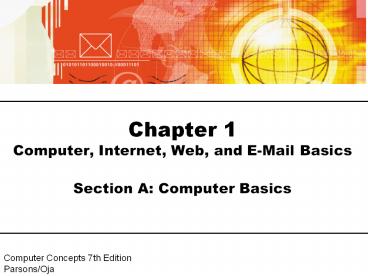Chapter 1 Computer, Internet, Web, and E-Mail Basics PowerPoint PPT Presentation
Title: Chapter 1 Computer, Internet, Web, and E-Mail Basics
1
Chapter 1Computer, Internet, Web, and E-Mail
Basics
- Section A Computer Basics
Computer Concepts 7th EditionParsons/Oja
2
What is a computer?
- Computer refers to a device that performs four
functions - accepts input
- processes data
- stores data
- produces output
Chapter 1 Computer, Internet, Web, and E-Mail
Basics
3
What is a computer?
- 1. INPUT
- Input means to feed information into a computer
- Input can be typed, submitted or transmitted to a
computer system - Words and symbols in a document
- Numbers for a calculation
- Pictures
- An input device gathers input and transforms it
into a series of electronic signals for the
computer to store and manipulate - Keyboard
- Mouse
Chapter 1 Computer, Internet, Web, and E-Mail
Basics
4
Computer Basics
What is a computer?
- 2. PROCESSING
- Data refers to the symbols that represent facts,
ideas and objects - Processing is the way that a computer manipulates
data - performing calculations
- sorting lists and numbers
- drawing graphs
- A computer program is software that sets up a
computer to do a specific task - A computer processes data in a device called the
central processing unit (CPU)
Chapter 1 Computer, Internet, Web, and E-Mail
Basics
5
What is a computer?
- 3. STORAGE
- A computer stores data so that it will be
available for processing - Memory is an area of a computer that temporarily
holds data that is waiting to be processed - Storage is the area where data can be left on a
permanent basis - Storage devices include hard drives, CD-ROMs,
floppy disks, etc.
Chapter 1 Computer, Internet, Web, and E-Mail
Basics
6
Computer Basics
What is a computer?
- 4. OUTPUT
- Computer output is the results produced by the
computer - Reports
- Documents
- Music
- Graphs
- Pictures
- An output device displays, prints or transmits
the results of processing - Printer
- Monitor
Chapter 1 Computer, Internet, Web, and E-Mail
Basics
7
What is a computer?
Chapter 1 Computer, Internet, Web, and E-Mail
Basics
8
Computer Basics
What is a computer?
- Computers use stored programs
- A series of instructions for completing a task,
for example - Calculating interest payments on a loan
- Word processing
- These instructions can be easily replaced by a
different set of instructions when its time for
a different task to be completed - For example, you can finish editing a report,
then move onto sending an e-mail - This is the single most important characteristic
that distinguishes a computer from other simpler
devices, such as calculators
Chapter 1 Computer, Internet, Web, and E-Mail
Basics
9
Computer Basics
Self Quiz Questions
- A computer does four things
- _____________________
- _____________________
- _____________________
- _____________________
- _________ is an area of a computer that
temporarily holds data. - A keyboard is an example of a(n) _________
device. - A computer processes data in the _________
processing unit. - The idea of a(n) ________ program means that a
series of instructions for a computing task can
be loaded into a computers memory.
Chapter 1 Computer, Internet, Web, and E-Mail
Basics
10
Computer Basics
Self Quiz Answers
- A computer does four things
- Accepts input
- Processes data
- Stores data
- Produces output
- Memory is an area of a computer that
temporarily holds data. - A keyboard is an example of a(n) input device.
- A computer processes data in the central
processing unit. - The idea of a(n) stored program means that a
series of instructions for a computing task can
be loaded into a computers memory.
Chapter 1 Computer, Internet, Web, and E-Mail
Basics
11
Computer Categories
- Before
- Computers are categorized into three main
categories from least powerful to most powerful - microcomputers
- minicomputers
- mainframe computers
- Today
- A computer is categorized based on its
technology, function, size, performance, and cost
Chapter 1 Computer, Internet, Web, and E-Mail
Basics
12
Computer Categories
- Old Computer Categories
- Mainframe computers were the first type of
computer that were very large, and were usually
housed in a closet-sized metal frame - This term also applies to a category of large,
expensive computers that were sold to big
corporations and government agencies - Minicomputers (1968) were smaller, less
expensive, and less powerful than mainframes, and
were used by small businesses - Microcomputers (1971) were a newer type of
computer whose CPU had a single chip, called a
microprocessor - Today, just about any computer, no matter how
large or small, uses one or more microprocessors
as its CPU so these terms are no longer valid
Chapter 1 Computer, Internet, Web, and E-Mail
Basics
13
Computer Categories
- Todays Computer Categories
- Personal computers
- Handheld computers
- Workstations
- Videogame Consoles
- Mainframes
- Supercomputers
- Servers
Chapter 1 Computer, Internet, Web, and E-Mail
Basics
14
What is a Personal Computer?
- A personal computer is a type of microcomputer
designed to meet the computing needs of an
individual - Desktop computers
- Notebook (or laptop) computers
- Cost starts at 500, but most spend 1000 to 1200
Chapter 1 Computer, Internet, Web, and E-Mail
Basics
15
What is a handheld?
- A handheld computer is one that is designed to
fit into a pocket, run on batteries, and be used
while you are holding it - Also called a PDA (Personal Digital Assistant)
- Send and receive e-mail
- Use maps and global positioning
- Maintain expense account, contacts, to-do lists,
memos, etc. - Make voice calls using cellular service
- Designed to be a computing accessory, not your
main computer
Chapter 1 Computer, Internet, Web, and E-Mail
Basics
16
What types of computers can be classified as
workstations?
- The term workstation has two meanings
- Powerful desktop models designed for specialized
tasks, such as 3D graphics - Ordinary personal computers connected to a local
area network - A computer network is two or more computers or
other devices that are connected for the purpose
of sharing data and programs
Chapter 1 Computer, Internet, Web, and E-Mail
Basics
17
Is a PlayStation a computer?
- A videogame system (i.e. Sonys Playstation) is a
computer, but typically it has not been
considered a computer category because of its
history as a dedicated game device that connects
to a TV set and provides only a pair of joysticks
for input - Todays videogame systems contain microprocessors
that are equivalent to those found in a fast
personal computer, as they are equipped to
produce graphics that rival those on
sophisticated workstations
Chapter 1 Computer, Internet, Web, and E-Mail
Basics
18
What is so special about a mainframe computer?
- A mainframe computer is a large and expensive
computer that is capable of passing data
simultaneously to many users - Can cost over 1 million
- Used by governments and large corporations to
provide centralized storage
Chapter 1 Computer, Internet, Web, and E-Mail
Basics
19
How powerful is a supercomputer?
- A supercomputer is one of the fastest computers
in the world, at the time of construction - Breaking codes
- Modeling weather systems
- Simulating nuclear explosions
- Research simulations
- A 100 million supercomputer scheduled for
completion in 2005 is designed to use 1 million
microprocessors, and will process over 1
quadrillion operations per second
Chapter 1 Computer, Internet, Web, and E-Mail
Basics
20
What makes a computer a server?
- A server serves the computers on a network by
supplying them with data or resources (Internet,
network files, printing, e-mail, etc.) - A client receives data or uses resources from a
server - Any computer can be a server or a client
- High performance servers are needed when there is
a need for lots of users and rapid response
Chapter 1 Computer, Internet, Web, and E-Mail
Basics
21
Whats a personal computer system?
- A personal computer system consists of the
following - System unit case that holds the main circuit
boards, microprocessor, power supply, and storage
devices - Display device Monitor or LCD screen
- Keyboard Primary input device
- Mouse Secondary input device
- Floppy disk drive Storage for small amounts of
data - Hard disk drive Storage for large amounts of
data - CD and DVD drives Storage or audio
- Sound card and speakers Plays audio
- Modem Connects to the Internet
- Peripheral devices Printers, scanners, etc.
Chapter 1 Computer, Internet, Web, and E-Mail
Basics
22
What is a personal computer system?
Chapter 1 Computer, Internet, Web, and E-Mail
Basics
23
Personal Computer Systems
Chapter 1 Computer, Internet, Web, and E-Mail
Basics
24
What is a peripheral device?
- A peripheral device designates equipment that
might be added to a computer system to enhance
its functionality - Printer
- Digital camera
- Scanner
- Joystick
- Graphics tablet
Chapter 1 Computer, Internet, Web, and E-Mail
Basics
25
Computer Basics
Self Quiz Questions
- The three old categories of computers were
- __________________
- __________________
- __________________
- Desktop computers and laptops are examples of
__________ computers. - Microsofts Xbox gaming system is considered to
be a computer. True or false? - A personal computer or workstation that requests
data from a server is known as a(n) __________. - The ___________ is the case that holds the main
circuit boards, microprocessor, power supply, and
storage devices for a personal computer system.
Chapter 1 Computer, Internet, Web, and E-Mail
Basics
26
Computer Basics
Self Quiz Answers
- The three old categories of computers were
- Mainframe
- Minicomputer
- Microcomputer
- Desktop computers and laptops are examples of
personal computers. - Microsofts XBox gaming system is considered to
be a computer. True - A personal computer or workstation that requests
data from a server is known as a(n) client . - The system unit is the case that holds the main
circuit boards, microprocessor, power supply, and
storage devices for a personal computer system.
Chapter 1 Computer, Internet, Web, and E-Mail
Basics