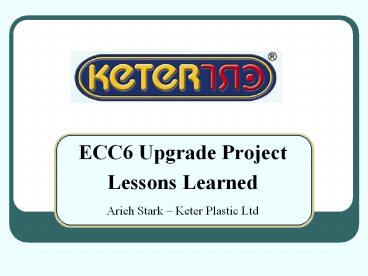ECC6 Upgrade Project PowerPoint PPT Presentation
1 / 29
Title: ECC6 Upgrade Project
1
- ECC6 Upgrade Project
- Lessons Learned
- Arieh Stark Keter Plastic Ltd
2
ECC6 Upgrade
- Project Aim
- Technical Upgrade to MySAP ERP 2005 ( ECC6 )
- Why
- To prepare the foundation for NetWeaver / SOA
Implementation - To enable new SAP Functionality .
- To keep up-to-date Mainstream Maintenance over.
3
ECC6 Upgrade
- Sub Projects along the Way
- BIDI Migration
- GUI Deployment / Citrix Deployment .
- Keters AS400 Data Warehouse Replication from
SAP. - 64 Bit Windows / SQL implementation.
- Unicode enabling of our SAP Systems.
4
ECC6 Upgrade
- Business Background
- The Keter Group has 22 SBU's dispersed globally
in Israel, Europe, and the USA, connected to our
central SAP System in Israel, working 24 hours a
day, 7 Days a week.
5
ECC6 Upgrade
- Technical
- Before
- Operating System is Windows 2003 Enterprise.
- Our 46C DataBase was SQL 2000 Advanced- 900 GB.
- After
- Operating System is Windows 2003 Enterprise 32
Bit. - With x64 we will only require Windows 2003
Standard. - Our new ECC6 Database is SQL 2005 Enterprise 32
Bit and already 980 GB. - The Upgrade to ECC6 added 45 GB to the Database.
6
- Upgrade Project
- Management
- Defines the scope of the Project Planning.
- Kick Off - Project beginning and end.
- Support, Redefinition if required. Keeping to
Deadlines. - Technical Aspects
- Infrastructure sizing Servers, Communication,
Desk Top. - Functionality
- Modifications and Custom Development.
- Mapping of Delta Functionality.
- Testing of functionality and Modifications .
- Training
7
ECC6 Upgrade
- Application / Functionality Testing
- Elad Zafrir
- Eyal Halfon
- Perli Kaplan
- Marina Blumenkahl
- Karin Givon
- Ness/ Team Consultants( 4 )
- Independent Consultants ( 3 )
- Software Development / Modification
- Ala Koifman
- Esther Bacshian
- Yair Israeli
- Project Team
- Keter Project Leaders
- Shuky Sigura
- Arieh Stark
- HP Basis Team
- Moshe Yerushalmi
- Yagil Hadri
- Boaz Paz
- NESS Advisory
- Zohar Sarig
- Keter IT
- Ilan Yacoby
- Igal Verbel
8
ECC6 Upgrade
- Special Issues/Decisions
- BIDI Conversion with new SAP GUI Deployment
Before or at the same time as the Upgrade. - To Build a new Dev System from the Production
System or upgrade both systems independently. - Down Time or Resource minimized Scenarios.
- "In House" or "Fixed Price" Bid for the Project .
- To Unicode enable all customer programs or leave
it as a post-upgrade project. - SPAU Clean the SPAU in the original 4.6C system
or only in the Final System.
9
ECC6 Upgrade
- Pre-Upgrade Analysis
- Hardware Sizing
- From the Hardware Vendor in our case HP.
- SAP Functional Upgrade Check
- SAP Service that checks Hardware and performance
capabilities before and after Upgrade. - Application Specific Upgrade ( ASU ) tools from
SAP - Includes application specific documents that
outline problems with corresponding solutions
including relevant SAP Notes. - For each application area CO , PP , MM, FI and
SD. - Tools to correct known problems Variants etc
These tools were mostly built in to the ECC6
Upgrade Package already. - Solution Manager
- Upgrade Roadmap
- Solution Browser
- Release Notes
10
ECC6 Upgrade
- Pre-Upgrade Analysis
- Internal Interface analysis
- ECC6 To/From external Systems "Real Time"
machine monitoring system , Time Clocks , VAT
etc. - Interfaces between BW , APO and ECC6.
- IntelliCorp Assessor Upgrade Edition
- Both for Functionality and Project Scope
- Required a live ECC6 System to compare to.
- We used an Upgraded to ECC6 Dev system and the
4.6C Production System as reference.
11
ECC6 Upgrade
- Intellicorp Assessor Upgrade Edition
- Executive Summary
- Project Scope.
- Excel Lists containing
- All SAP programs according to SAP User and their
index of modification in ECC6 according to
Application Area. - New SAP transactions in ECC6.
- Replaced Transactions in ECC6.
- Used/Unused Customer programs with Usage
statistics . - Customer Batch Input Programs and used BAPI's
with code placement that would probably need to
be changed in ECC6.
12
ECC6 Upgrade
- AUE Highlights
- The Application Area was not always clear We
manually changed the Area where there were
problems a day's work. - This is a SAP Issue because it is not always
accurate. - We sorted the Lists according to Application
Areas and the lists were given to the relevant
"Top Users" - There was no indication of the last Programmer
who did a change in the Program list. - Consequently we merged the Programmer Name into
the Excels. - This allowed us to sort the Program Changes and
give the Program Change List to relevant
Programmers. - We also had a list of Customer programs that were
not in use ,but they were called by other
programs - Estimation of required resources - manpower.
- The Excel sheets were passed onto the Keter Top
Users and Programmers as a preparation and guide
for functional and application Testing.
13
ECC6 Upgrade
- Our Upgrade Plan
- Upgrade a copy of the Development System as a
trial run. - To see if we were missing anything Software
CD's , Notes etc. - CookBook entries.
- Upgrade a copy of the Production System as a
Upgrade Sandbox System - Used to test functionality correct bugs .
- Created a separate transport for each program.
- We saved the transports and ported them to the
next stage. - Final Upgrade of the Development System and
Interim Test System. - Simultaneous upgrade of a copy of the Production
System as an Interim Test System - Code Freeze on the R3 Landscape.
- Porting of Transports from the Sandbox System to
both the Final Dev System and the Interim Test
System. - SBU testing and training was done on the Interim
Test System. - Rehearsal Upgrade of the Production System.
- Testing and Final System Verification and
acceptance was done on this System. - Final Upgrade of the Production System.
14
ECC6 Upgrade
- Testing and Training Scenarios
- Application and Functionality
- Performed by Top Users and Implementation
Consultants in the Keter Headquarters. - Used the Lists derived from the Intellicorp
Upgrade Assessment. - Was done on our Upgrade Sandbox System first.
- Corrections / modifications were done on this
system the Transports were ported to the Final
Dev system. - Then testing was done on the Interim Test System.
- 2nd Level testing was done by the Top Users in
the SBU's. - They concentrating on their most complex
procedures. - They were also responsible for local training.
- This testing and training was done on the Interim
Test System.
15
ECC6 Upgrade
- Testing and Training Scenarios
- Modifications and Customer Development
- Checked and tested by the relevant Programmers /
Top Users. - Used the Intellicorp Upgrade Assessment derived
Lists.
16
ECC6 Upgrade
- Project Gantt
17
Upgrade Trial Run
ECC6 Upgrade
- Copy of Development System
DEV
PRD
Test/QA
R3
- To check if anything is missing.
- Notes, Downloads, etc.
- Ran Intellicorp Upgrade Assessment
DEV Trial
ECC6
18
Upgrade PRD to Sandbox
ECC6 Upgrade
- Copy of Production System
DEV
Test/QA
PRD
R3
- Testing
- SPAU
- Corrections
- Save Transports
SandBox
ECC6
19
Upgrade Final DEV and PRD (Test)
ECC6 Upgrade
- Copy of Development and Production System
DEV
Test/QA
PRD
R3
R3 Code Freeze. SPAU again. Transports from
Sandbox
Testing and Training in SBUs
DEV Final
ECC6
Test/QA
Transports
20
PRD Rehearsal
ECC6 Upgrade
- Copy of Production System
DEV
Test/QA
PRD
R3
Testing and Final System Verification and
Acceptance
DEV Final
ECC6
PRD Rehearsal
Transports
21
Final PRD Go Live
ECC6 Upgrade
- Copy of Production System
DEV
Test/QA
PRD
R3
- Contingency Plan for Roll Back
- Original PRD system exists
- IP and Server Name change only.
DEV Final
ECC6
PRD Final
Transports
22
Test/QA from PRD
ECC6 Upgrade
- DB Copy of Production System
DEV
Test/QA
PRD
R3
DEV Final
ECC6
PRD Final
Test/QA
DB Copy
23
ECC6 Upgrade
- Glitches during the Upgrade Project
- Localization CD at the last moment from NESS.
- HR SPAU entries.
24
ECC6 Upgrade
- Post Upgrade
- Go-Live Problems/Issues and Lessons
- Application Problems
- Citrix/GUI Deployment Problems
- Basis Problems.
25
ECC6 Upgrade
- Application Problems
- 1st Week Problems
- EDI did not fully work very serious .
- SAPEVT did not work.
- HR Master data program did not work as before.
- COHV changed - no CO13.
- Changes to CS01/2/3.
- Replacement of MRHR with MIRO - Traumatic
- 2nd Week Problems
- 3rd Week Problems
26
ECC6 Upgrade
- GUI and Citrix Deployment
- Hebrew GUI Problems
- 6.40 GUI icons are different from 46D
- Field Painting in Hebrew.
- Citrix Problems
- Local DeskTop and Network Mapping.
- Printing through LOCL.
- Requires better quality communication lines.
27
ECC6 Upgrade
- Basis
- SAP Functional Upgrade Verification.
- Performance tuning.
- Database tuning.
- Memory Tuning.
- SQL 2005 Service Pack 2 waiting .
- SAP ABAP and Basis Support Packs.
- Waiting for COP 11.
28
ECC6 Upgrade
- Summary
- The SAP Technical Upgrade Process worked like a
"Charm" - Requires a thorough preparation and analyses of
Application functionality. - Mapping - Assessment for Upgrade Tool
- ( Intellicorp ) .
- Requires Thorough Testing and User Training.
29
ECC6 Upgrade
- Lessons Learned
- Keep the project simple - do not implement any
new functionality. - Do not try to mix too many projects together.
- It was problematic to Deploy Citrix and the new
SAP GUI at the same time. - The Upgrade project must be known to Localization
at Ness . - Localization CD at the last moment.
- Do not strive for too much Perfection Know the
Business Risks and Limits. - Constantly Update Management and all Project
People. - Have a Contingency Plan for Roll Back.