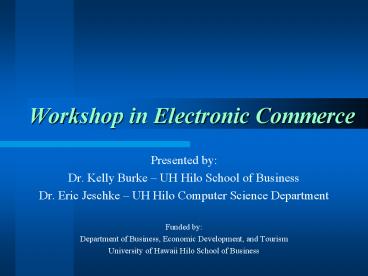Workshop in Electronic Commerce - PowerPoint PPT Presentation
1 / 146
Title:
Workshop in Electronic Commerce
Description:
Payments in E-Commerce Electronic Payment Protection Secure Sockets layer ... Completion Fulfillment Systems Payment Processing (SET & Purchase Order) ... – PowerPoint PPT presentation
Number of Views:1044
Avg rating:3.0/5.0
Title: Workshop in Electronic Commerce
1
Workshop in Electronic Commerce
- Presented by
- Dr. Kelly Burke UH Hilo School of Business
- Dr. Eric Jeschke UH Hilo Computer Science
Department - Funded by
- Department of Business, Economic Development, and
Tourism - University of Hawaii Hilo School of Business
2
Workshop in Electronic Commerce
Objectives
The WWW
Payment
Business Problem
Planning
Marketing
EC Models
Getting Started
Infrastructure
EC Levels
Site Design
Site Performance
Security
Wrap Up
Facts and Forces
3
Workshop Objectives
- You are planning to establish an eBusiness in the
future - Whether you intend to
- Plan and develop the site yourself
- Have an employee plan and develop the site
- Plan the site and have an ISP/Host develop it
- Have an ISP/Host plan and develop the site
- You need to understand
- what Electronic Commerce is,
- how it works,
- how to plan and manage it.
4
Workshop Objectives
- What is EC?
- What forms can EC take?
- How can EC help?
- How do I get started?
- How do I build a simple web page?
- What is involved in building a full web site?
5
Workshop Objectives
- What are my options for doing E-Commerce?
- What software and hardware do I need?
- What makes a good web site?
- How do I market my site?
- What concerns should I have for security?
- How can I settle transaction payment?
- What future issues should I be aware of?
6
Defining Electronic Commerce
- Use of electronic communications facilities to
conduct any part of a business (internal or
external) transaction.
7
Business Problem
- The world is attracted to the possibility of
doing EC - Media frenzy (business publications)
- Appears easy (seems like every one has a
computer) - Appears glamorous (look at the tech IPOs)
- Everyone is doing it / we cant afford to miss
out!! - Opportunity is SEDUCTIVE
8
Business Problem
- Gartner group advises online companies to beware
- Within 2 years, 95 of online dot.coms will fail
- e.g., boo.com
- e-Toys layoffs
- Misuse or misreading of opportunity can be costly
- e.g., Nor-Cal EMS experience long term ill
will - Lesson opportunity without understanding and
prioritization of objectives problem - Implementation and Integration with business
processes ARE King - e.g., Northwest and United Airlines fare wars
9
Models and Applications for E-Commerce
10
Models of Electronic Commerce
- Inter-organizational (B2B)
- EDI, supply-chain interaction, etc.
- Intra-organizational (B2E or BinB)
- E-portals, Lotus notes, etc.
- Business-to-consumer (B2C)
- Direct marketing, e-malls, etc.
11
Models of Electronic Commerce
- Consumer-to-consumer, peer-to-peer (C2C, P2P)
- Auctions, electronic flea markets, etc.
- E-marketplaces
- Exchanges
- Non-business
- On-line communities (Geocities), news groups
12
Taxonomy of Applied Business Models
- Brokerage (http//globalsources.com/)
- Advertising (http//www.altavista.com/)
- Infomediary (http//www.job-search-engine.com/)
- Merchant (http//www.etoys.com/)
- Manufacturer (http//www.hp.com/)
- Affiliate (http//s1.amazon.com/)
- Community (http//geocities.yahoo.com/)
- Subscription (http//prodigy.com/)
- Utility (http//prodigy.com/)
13
E-Business Initiatives
- E-Commerce selling more goods via the Web
- E-care for customers providing all kinds of
customer support on-line - E-care for business partners dedicated services
providing faster, better information for these
important groups - E-care for employees improving their
effectiveness by making the right information and
services available to them
14
E-Business Initiatives
- E-procurement working closely with customers and
suppliers to improve the tendering process and to
better administer the huge number of transactions
involved - E-marketing communications using the Internet to
better communicate marketing stance
15
Electronic CommercePlanning Framework
- Management
- Strategy, planning, resources, monitoring
- Infrastructure
- Business services, information transfer, content,
networks, interfaces - Environmental constituents
- People, policies, technical standards,
stakeholder organizations - Business applications
- Catalogs, banking, procurement, auctions
16
Planning Your EC PathLevels of E-Commerce
Development
- Minimal online presence
- On-line catalog
- On-line transactions
- Automated value chain
- Market site
- Super market site
Adapted from www.dotcomadvisor.com 2000
17
Level I E-Commerce Development Minimal
- Motivation
- General pressure to get on the net
- Promote business entity
- Information
- Financial
- HR
- Technology issues
- Simple,
- In-sourced
Adapted from www.dotcomadvisor.com 2000
18
Level I E-Commerce Development Minimal
Adapted from www.dotcomadvisor.com 2000
19
Level II E-Commerce Development On-line Catalog
- Motivation
- Pressure from customers and competitors
- Information
- Product
- Service
- Technology issues
- Searching, maintenance (e.g., changing product
information) - Customer personalization
- On-line activity tracking
Adapted from www.dotcomadvisor.com 2000
20
Level II E-Commerce Development On-line Catalog
Adapted from www.dotcomadvisor.com 2000
21
Level III E-Commerce Development On-line
Transactions
- Motivation
- Exploit Internet as new channel of distribution
- Information
- Catalog / order
- Technology issues
- Interactivity
- Integration of core businesses functions (e.g.,
sales and accounting) - Business issues
- Order fulfillment capacity
- Building site traffic
Adapted from www.dotcomadvisor.com 2000
22
Level III E-Commerce Development On-line
Transactions
Adapted from www.dotcomadvisor.com 2000
23
Level IV E-Commerce Development Automated Value
Chain
- Motivation
- Customers and suppliers want more info
- Reduce cycle times and costs
- Information
- Manufacturing, purchasing, shipping
- Technology issues
- Systems integration
- Outsourcing
- Business issues
- Sharing operational information with external
entities
Adapted from www.dotcomadvisor.com 2000
24
Level IV E-Commerce Development Automated Value
Chain
Adapted from www.dotcomadvisor.com 2000
25
Level V E-Commerce Development Market Site
- Motivation
- Product comparisons, e.g., http//www.amazon.com
- Information
- Competitors products/services
- Third-party product/service comparisons
- Technology issues
- Handling traffic loads
- Monitoring/mining traffic
- Business issues
- Corporate identity
- Objectivity of product comparisons
Adapted from www.dotcomadvisor.com 2000
26
Level V E-Commerce Development Market Site
Competitors
27
Level VI E-Commerce Development Super Market
Site
- Motivation
- Become the preferred one-stop shop (i.e.,
marketplace), e.g., http//www.sabre.com/ - Information
- Complimentary products/services
- Technology issues
- Integrating associates systems/information
- Business issues
- Managing customer AND supplier suggestions and
requirements
Adapted from www.dotcomadvisor.com 2000
28
Level VI E-Commerce Development Super Market
Site
29
Facts and Forcesin E-Commerce
30
Benefits of E-Commerce
- Increase sales
- Distributed market exposure
- Target narrow segments
- Create virtual communities which become targets
- Reduce costs
- Sales inquiries
- Price quotes
- Product availability
- Enhance product value
- Benefits work both ways selling or buying
31
Disadvantages of E-Commerce
- High ticket and perishables dont work
- Costs / benefits can be hard to quantify
- Difficult to integrate with existing databases
- Fast pace of technology change
- Potential legal issues
32
Big Business Survey Results
- Have a systematic, strategic approach to
internet-based initiatives with top-level
executive involvement (69 ) - Have full time units dedicated to e-business
development (47) - Extent of e-business functionality isnt beyond
basic brochure ware (25)
33
Big Business Survey Results
- E-business accounts for less than 5 of revenues
(79) - Able to process payments online (25)
- Creation of a convenient buying experience for
customers on the Web is extremely important
(80)
34
On-line Transaction Completion
35
Reasons for Abandoning On-line Purchases
36
Other Common Site Problems
- Navigation problem
- Finding information
- cdw.com
- Site too slow
37
Forces Driving Online C2C Shopping
- Convenience (75)
- Cost (38)
- Context opportunity to buy at right time and
right place (e.g., from work when I am thinking
about that book)
38
The Typical Online Customer
- Age 30-49
- Gender Male
- Family status Married with children
- Household annual income 60,000
- Amount spent online per year 460
Source Harris Interactive, Nielson Netratings
39
The Typical Online Customer
- Completed online transactions 10
- Online sessions per week 6
- Unique sites visited per week 6
- Average surfing session 31 minutes
- Time per site per week 32 minutes
- Time online per week 3 hours, 8 minutes
Source Harris Interactive, Nielson Netratings
40
The WWW and How it Works for E-Commerce
41
The Big Picture In EC
- WWW architecture
- How the web works
- Internet protocol
- URLs / domain names
- Internet communication
42
Client (Browser)
Web Server
Static
Pages
Commerce Server
Pages
Pages
Dynamic
Pages
Product Database
Shopping Cart
Secure Transaction Server
43
How the Web Works Uniform Resource Locators
- Browsers differ in the way they are programmed
- But if WWW is to be useful to many we need
standard way to identify a resource - Example
- http//www.hawaii.edu2074/kburke/494/ch_3.ppt
- URLs specify
- protocol (e.g. http)
- host name (e.g., www.hawaii.edu)
- connection port on host (e.g. 2074)
- path on host to resource (494/ch_3.ppt)
44
How the Web Works The Internet Protocol
- TCP / IP protocol for communicating
- IP addressing
- Network Information Center allocates blocks
- Class Address Network part Host part
- A 18.155.32.5 18 155.32.5
- B 128.171.12.237 128.171 12.237
- C 192.66.12.56 192.66.12 56
45
How the Web WorksDomain Names
- IP addresses are unfriendly
- Assign a human readable name to IP addresses
- Placed in a distributed, hierarchical, lookup
system (DNS) - Domains and Hosts - pahuleka.uhh.hawaii.edu
- Host
Domain - Host_name Org_name_1 Org_name_2 Org_type
- pahuleka uhh hawaii edu
46
How the Web WorksProtocols and Infrastructure
- Messages versus Packets
- i.e., connection vs. connectionless
47
Client (Browser)
Web Server
Static
Pages
Commerce Server (Storefront)
Pages
Pages
Dynamic
Pages
Product Database
Shopping Cart
Secure Transaction Server
Back to Hosting
48
Planning forE-Commerce
49
Planning Your EC Path
- Identify your organizational objectives
- Want to increase effectiveness of salespersons
time - Identify ways EC can help achieve the objectives
- Permit customers to order online / salesperson
can spend time showing new products - Determine what resources are required
- Need website, database, computer to process
orders, trained user to process orders - Sample planning checklist
50
Planning Your EC Path
- Plan the implementation
- Select implementation strategies - e.g.,
http//strategis.ic.gc.ca/SSG/ir01580e.htmlimplem
entation - Outsource web site creation / maintenance, plan
content, train users - Determine how you will monitor EC results /
performance - Require periodic site reports from ISP, measure
increase in new product sales
51
Planning Your EC PathLevels of E-Commerce
Development
- Minimal online presence
- On-line catalog
- On-line transactions
- Automated value chain
- Market site
- Super market site
52
Getting Startedin E-Commerce
53
Getting Started
- Identify appropriate business model
- Make or buy?
- Do it in house or use a web site service
provider? - Connecting to the internet
- DSL, ISDN, Fractional T1
- Register a domain name
- Domain names are easier than IP addresses
- Search on Network Solutions' WhoIs directory
- http//www.networksolutions.com/cgi-bin/whois/whoi
s
54
Obtaining a Domain Name
- Domain names are handled by DNS registrars
- There are many web-based services for looking up
names and/or registering them - Most of the popular names are taken, many by
squatters - Registration of a name requires an annual fee and
agreements with third parties for name service
referral
55
Domain Names.
- Once youve registered a name, you have first
right of renewal, unless - Disputes are arbitrated by ICANN most
established trademark names and brands are
recognized
56
Getting Started
- Components of the Firms Business Model
- Customer value
- Scope of products/services
- Price of value delivered
- Revenue sources
- Connected activities
- Implementation
- Capabilities
- Sustainability of advantage
57
Getting Started
- Do-it-yourself website services
- http//www.bigstep.com/
- http//store.yahoo.com/
- Hosting
- Understanding what hosting means and your
alternatives? - Architecture?
- Target market?
- Market research
58
What is Involved in Establishing a Web Site?
- Web site considerations
- The services wanted
- How much your company can contribute to the site,
from manpower to electronic content - Time to design your site
- Time to create and program your site
- Extra fees for software development
- Fees for off-the-shelf applications tools
- The size of the site
- Training requirements
- Installation and server maintenance
- Programming
- On corporate site hosting vs. off-site
- Secure Server for financial transactions
- Your bandwidth needs
- Your server capacity needs
- Location of your server at the Web company or ISP
company location
59
Getting Started Web Hosting
- Identify what you have resources and time to do
- Identify what will be done outside the firm
- Identify which external parties will be involved
- e.g., designer, ISP, web host? commerce provider?
- Identify how you will assess their performance
- Decision metrics e.g., are they reliable?
- On-going performance metrics e.g., is their
uptime what they claim?
60
Getting Started The Marketing Process
61
Getting Started Market Research
- Define problem / research objectives
- Develop research plan
- Collect information
- Analyze information
- Present findings
62
Getting Started Market Research Resources
- AMA
- www.ama.org
- CommerceNet
- www.commerce.net
- National Trade Data Bank
- http//www.stat-usa.gov/tradtest.nsf
- CIA World Factbook
- www.odic.gov/cia/publications
- On-line user survey data from Georgia Tech
- http//www.gvu.gatech.edu/user_surveys/
63
Getting Started Resources
- Hawaii
- State website http//www.cochawaii.com/
- Dept. of commerce http//www.state.hi.us/dcca/
- Registering your business http//www.businessreg
istrations.com/home.html - Chamber of commerce http//www.cochawaii.com/
- Small businesses
- SBA http//www.sba.gov/
- SBA PRO-Net (procurement network)
- http//www.pro-net.sba.gov/
64
Getting Started Resources
- Various (legal, articles, research, policies,
etc.) - http//www.gtlaw.com.au/ecomm/
- Federal government policy
- http//www.ecommerce.gov/
- Description of eFed (federal govt. interagency
procurement system) - http//www.sewp.nasa.gov/edi/hanson9711.html
65
Web Site Design Issues in E-Commerce
66
Web Site Design
- Navigation
- Intuitive, predictable, consistent
- Longer pages - fewer links
- Site map - especially smaller sites (VISIBLE -
TOP?) - Category names/descriptions MUST be meaningful
- Searchability - perhaps for large sites BUT 50
more likely to find information if no search -
why? - Searching can be imprecise and frustrating
- Easy to quit
- Links and tabs on top
- http//www.businessweek.com
67
Web Site Design
- Must distinguish between graphics design and web
site design - Graphics design your business image
- Web site design whats on your site
- Dont get these confused!
68
Graphic Design
- Dont be tempted to skimp on developing your
online image-your web site is your online
storefront! - Best to hire out the design of the graphics and
layout, even if you are editing the pages
yourself - Some graphics design companies do web design,
some do not yet it may not matter. - Vector graphics allow you to scale images for
your use throughout the business on and offline
69
Web Site Design
- Planning - layout, mapping
- Purpose of site on home page
- Whats new section
- Content should fit the customer
- Style guide
- For consistent content design -especially over
time - Feedback mechanism(s)
- Mailto, forms, request routing, auto responses
70
Designing it Yourself
- KISS philosophy rules make the design easy to
navigate! - Avoid clutter
- Avoid lots of graphics
- Avoid cutesy clip art
- Avoid lots of fonts
- Avoid long pages
- Provide site navigation tools
71
Web Site Design
- Loading time!!!
- Pictures of some products but not others
- Interactivity
- Forms, object manipulation, applet running
- Error handling - inform user about
- Being able to find out more about a particular
item by a link in the cart - Instructions - ordering, interacting, feedback
72
Web Site Design
- Backgrounds - readability and colors
- Too much white space perceived as complex
- Be aware of screen resolution and position
- ISPs and design gurus use Unix workstations with
monster monitors - Typical users have 15 monitors
- Design for a lowest common denominator monitor
73
Web Site Design
- Place items in frame to
- Keep them on-screen and
- To make display more effective
- best banners on Netscape got 4 click-throughs
- Placed in frames generated 30 click-throughs
- e.g.,
- Use of tables can simulate frames
- e.g., http//www.businessweek.com
- Examples of bad design
- e.g., http//www.webpagesthatsuck.com
74
Web Content Design
- Content takes many shapes
- Will change dramatically
- More robust, comprehensive, and usable medium
- Challenges in developing a successful online
storefront - Choosing the right software solution for your
site - 3 options
- build your own software
- purchase a commercial software product
- rent from a Web host
75
Security Issuesin E-Commerce
76
Security Issues
- To maintain a successful online business, you
MUST - Secure your E-Commerce transactions
- Secure your servers and data
- Formulate, post and follow a customer privacy
policy
77
Securing Transactions
- Need to secure communications between client
(customer at a web browser) and server (your web
site and beyond) - What kinds of data need securing?
- Credit card data (card number, expiration date,
etc.) - Personal data (phone , address, etc.)
- Order data
- Etc.
78
Secure Communications Mean
- Authentication want to make sure that each side
is actually dealing with the right host and not
some impostor or "man-in-the-middle" - Integrity want to make sure that data is not
altered during transit in any way - Privacy want to ensure that data is not snooped
by a third party in transit - Problem how to achieve this on the insecure
Internet?
79
Encryption
- A secret "key" is used to encrypt ("scramble")
and decrypt ("unscramble") any data passed
between browser and server. - The encryption technique and key are chosen so
that it would be computationally infeasible to
decipher the data without the key (i.e. break the
code).
80
Encryption
- If the key is kept secret, the "right" encrypted
data can only be generated by the browser or the
server. Encrypted data is meaningless to
snoopers and cannot be altered without detection. - This provides authentication, integrity and
privacy.
81
Public Key Cryptography
Message
Digital Signature
82
Key Distribution Problem
- Problem how to get the key to the other party
over an insecure network like the Internet? - Answer public key encryption
- PKE uses two keys whichever one is used to
encrypt, the other one must be used to decrypt - Typically, one key is made public, the other is
kept secret. - How does this help?
83
Session Keys
- If the browser can get the public key of the
merchant, it could encrypt a one-time session key
and send it over. - Then the two sides could use the shared session
key to encrypt and communicate securely. - To get the merchant's public key, the server
could send it over to the browser when it first
connects. - Problem how does the browser know if it has the
real public key and not a fraudulent one?
84
Digital Signatures
- A merchant's public key can be digitally signed.
- A digital signature is a token (a little bit of
data) attached to the end of the key. - Using encryption technology, it is possible to
verify the authenticity of the key by examining
the "signature". - If you trust the key signer, you can trust that
the key is valid. - Who can be trusted to sign (vouch for) a
merchant's public key?
85
Certificate Authority
- A certificate authority is a trusted third party
that is in the business of signing public keys.
A key signed by a CA is called a digital
certificate. - A merchant purchases a certificate and puts it on
his server. - When a browser makes a connection the certificate
is downloaded. The browser verifies the signature
on the certificate and extracts the public key. - The browser encrypts a session key and sends it
to the server. Both sides can now securely
communicate.
86
Digital Certificates
- Certificates are available from a number of
certificate authorities. One of the first, and
biggest, is Verisign (www.verisign.com) - Certificates start at about 150 and go up from
there, depending on the expected use of the
certificate. - A certificate is dated and is only good for a
certain time period. After that date a browser
will reject it. - To keep current, a merchant will need to purchase
new certificates just before the old ones expire.
87
Certificate
- Identifying the holder of a public key
(Key-Exchange) - Issued by a trusted certificate authority (CA)
88
Securing Your Site
- Disable all nonessential services, programs and
user accounts - Use complex passwords and change them reasonably
often - Keep up with the latest security bulletins (CERT)
and software updates
89
Securing Your Site
- Monitor logs for suspicious activity
- Consider installing a firewall, monitoring
software and/or secure communications software - Have a periodic professional security audit
- Does your Host provide all of this?
90
Customer Privacy
- What does your company do with the data it
collects from customers? - Does not release customer data outside the
company, under any circumstances, except to legal
authorities - makes names, addresses, etc. available to
selected partners and third parties - sells customer data to marketers
- These are all valid policies!
- Need to be up front formulate a privacy policy,
post it on your web site and follow it !
91
Payments in E-Commerce
92
Electronic Payment Protection
- Secure Sockets layer (SSL) or Secure Electronic
Transaction (SET) protocols - Certification Authority (e.g., http//www.verisign
.com)
93
Secure Electronic Transaction (SET) Protocol
- Cardholder, merchant, CA, payment gateway
- All entities have certificates
- Cardholder keeps a security certificate with them
- Either in their computer - not mobile - or
- In the form of an electronic wallet
94
Secure Electronic Transaction (SET) Protocol
- Cardholder requests purchase from merchant
- Merchant requests from payment gateway
- Payment authorization
- Payment capture
- Payment gateway obtains
- Authorization from card issuer
- Payment capture information
95
Entities of SET Protocol in Cyber Shopping
95
96
Secure Electronic Transaction (SET) Protocol
- Merchant sends payment capture request to CA
- CA verifies information with acquiring
(merchants) bank - Merchant receives settlement from acquiring bank
97
SET vs. SSL
Secure Electronic Transaction (SET)
Secure Socket Layer (SSL)
98
Electronic Payment
- Debit cards
- Used in B2C
- Electronic funds transfer (EFT) / E-checks
- Electronic version of paper checking
- Combines certificates and signatures with payment
- Used in B2B
- ePay by Visa, SafeCheck (see www.echeck.org)
99
eCheck Process Flow
100
Electronic Payment
- Stored-value cards, e-cash (e.g., Mondex,
CyberCoin, VisaCash) - permit cost-effective micropayments
- mondex smart cards
- battery operated card readers
- swipe card
- value transferred to retailers terminal
- no authorization required
101
Electronic Payment
- Electronic wallet (Fujitsu, Mondex)
- can be used for Internet transaction settlement
- handheld terminal
- values are transferred from customers account to
customers card or - to merchants account via either the card or a
Web connection - can store values for different currencies
- http//www.mondex.com/
102
Electronic Payment
- Closed e-cash system
- Values recharged (transferred) only by bank
- VisaCash
- Open e-cash system
- Values can be transferred between cards
- Mondex
- eMail-grams
- Pay money to or receive money from anyone with
email - e.g., www.Paypal.com
103
Marketing Issues in E-Commerce
104
Marketing Your Web Site
- One-to-one marketing
- Customer service
- Banner ads
- Search engines
105
One-to-One Marketing
- Relationship marketing
- Overt attempt of exchange partners to build a
long term association, characterized by
purposeful cooperation and mutual dependence on
the development of social, as well as structural,
bonds - Treat different customers differently
- Able to change the manner its products are
configured or its service is delivered, based on
the individual needs of individual customers
106
One-to-One Marketing
- Customer loyalty
- Purchase behavior
- One of the most significant contributors to
profitability - Increase profits strengthen market position
become less sensitive to price competition
increase cross-selling success save cost, etc. - Real world examples
- 1-800-FLOWERS
- Amazon.com
- Federal Express (FedEx)
107
One-to-One Marketing
- Building and maintaining customer loyalty
- Maintain continuous interactions between
consumers and business - Make a commitment to provide all aspects of the
business online - Build different sites for different levels of
customers - Willing to invest capital, both human and
financial, in the information systems, to insure
continuous improvement in the supporting
technology as it becomes available
108
One-to-One Marketing
- Building and maintaining customer loyalty
- Make a commitment to use the information
collected about customers in an ethical manner - Realistic managerial expectations in the payback
period and cost recovery - Set acceptable standards for response time in
customer service (24-48 hours) Use intelligent
agents to expedite and standardize responses
whenever possible - Ability to change and customize information and
services quickly and inexpensively is a must
109
One-to-One Marketing
- Customer service
- A new look and feel
Install Web servers which allow each customer to
create individual web pages that can be
customized to record purchases and preferences
Put the burden on the customer to treat a problem
or inquiry and receive information bit by bit
110
One-to-One Marketing
- Customer service
- Information can be directed to the customer
efficiently - Creation of a database which records purchases,
problems, and requests is facilitated - Information can now be traced and analyzed for
immediate response - If customer service options and solutions do not
maintain the same level of excitement and
interaction as the advertising and sales
presentations, the level of intensity declines
and the vendor runs the risk of losing customers
111
Implementing Customer Service in Cyberspace
- Product Life Cycle
- Phase 1. Requirements assisting the customer
to determine needs - Phase 2. Acquisition helping the customer
to acquire a product or
service - Phase 3. Ownership supporting the
customer on an ongoing basis - Phase 4. Retirement helping the client to
dispose of a service or
product
112
Implementing Customer Service in Cyberspace
- Types of Customer Service Functions
- Answering customer inquires
- Providing technical and other information
- Letting customers track accounts or order status
- Allowing customers to customize and order online
113
Implementing Customer Service in Cyberspace
114
Tools of Customer Service
- Personalized Web Pages
- Used to record purchases and preference
- Direct customized information to customers
efficiently - Chat Room
- Discuss issues with company experts with other
customers - Disseminate product information, conduct customer
inquiry correspondence - FAQs
- Not customized, no personalized feeling, no
contribution to relationship marketing
115
Tools of Customer Service
- Help Desks and Call Centers
- A comprehensive customer service entity
- EC vendors take care of customer service issues
communicated through various contact channels - Telewebs
- combines Web channels, such as automated e-mail
reply, Web knowledge bases and portal-like self
service with call center agents or field service
personnel - Internet
- a medium of instant gratification
- demand for both prompt replies and proactive
alerts
116
Marketing Your Web Site Banner Ads
- People dont scroll sideways
- Get everything on one screen width
- Studies find the lower right corner to be most
effective location for an ad - http//www.webreference.com/dev/banners/
- Placing banners last is more effective than first
- Placing banners top and bottom is more effective
than just top
117
Marketing Your Web Site
- Web malls
- Host sites and provide shopping portals
- e.g., http//store.yahoo.com/
- Search engines
- Passive strategy meta tags
- e.g., www.sba.gov
- Active strategy submit site to search engines
- e.g., http//www.submitit.com/
- E-mail list rental
- Opt-in mailing lists (direct marketing)
- e.g., http//www.netcreations.com/main?pagewelco
me
118
Publicizing your site
- Simply registering your domain name will not
bring people to your door - The ugly reality of search engines pay to play
- How to get found in a billion web pages? Get
mentioned on TV - Use your bricks to promote your clicks
- Develop relationships with other online sites
119
Infrastructure Issues in E-Commerce
120
Infrastructure Requirements
- Internet service
- Site content
- Site Design
- Site / Commerce functionality
- Database
121
Client (Browser)
Web Server
Static
Pages
Commerce Server (Storefront)
Pages
Pages
Dynamic
Pages
Product Database
Shopping Cart
Secure Transaction Server
Back to Hosting
122
Web Hosting Issues
- Bandwidth
- Capabilities and specifications
- Firewall system
- Wireless delivery
- Buy, rent, or lease
- Maintenance, upgrade, and service of the equipment
123
Developing E-Commerce Infrastructure
- Hosting the site
- Obtaining a domain name
- Graphics design and web site design
- Web site programming
- Secure transactions and purchasing
124
Hosting
- Where will the site be hosted?
- Your premises
- Leased space at an ISP
- Rack mounted server at a professional hosting
company - Managed host at a hosting co.
- Custom outsourced site
- Template outsourced site (e.g. Yahoo
storefront)
125
Hosting Doing it Yourself
- Buy servers and network equipment and lease
bandwidth (pipes) from Telco - Advantages
- Complete control over all aspects of site,
including security, functionality, integration
with existing business systems - Cost savings once level of online commerce
reaches a certain threshold - Disadvantages
- IT costs to manage equipment, systems
- Initial capital investment
- Physical infrastructure impact
126
Hosting Lease Space at an ISP
- Rent space for your equipment to be hosted at an
ISP - Pay bulk bandwidth charges to ISP
- Advantages
- Complete control over site
- Smaller start up expenses
- Disadvantages
- Must manage your own systems, usually remotely
- Cost of purchasing equipment
- Harder to integrate with existing business systems
127
HostingLease Equipment at Hosting Vendor
- Rent equipment at a professional hosting company
- Pay bulk bandwidth charges (sometimes rolled into
hosting package) - Advantages
- Aging equipment is not your problem
- Smaller start up costs
- Disadvantages
- Must manage your own system
128
Hosting Managed Host at Hosting Vendor
- Rent use of a system at a hosting vendor
- System is managed for you
- Can mix and match services (web, email, ordering,
etc.) - You are responsible for site content
- Advantages
- System is managed for you
- You maintain control over site design,
functionality - Disadvantages
- Ongoing expenses
129
Hosting Custom Outsourced Site
- Outsource the development of the web site
- May be a different entity than hosting co. (e.g.
consultant) - Advantages
- Custom designed site
- No web development or system management required
on your part - Disadvantages
- Less control over costs
130
Hosting Template Outsourced Site
- Use pre-designed templates for building site
from dot-coms catering to small business owners - Advantages
- Very low cost (some free!)
- Disadvantages
- Cookie-cutter feel to sites
- Little control over site or design
- Customer service?
131
Web Programming Implementing the Software
Infrastructure
- Most E-Commerce sites are not a static collection
of web pages, but dynamic interactive systems - Need to develop the software infrastructure that
drives the site databases, business rules,
secure ordering, web user interfaces, etc. - Q Do you need to interface your site to your
existing IT infrastructure? Database?
132
Web Programming Implementing the Software
Infrastructure
- There are turnkey solutions for implementing
some of this software infrastructure - Unless you have a simple business, these probably
wont be satisfactory - Reality check custom software development takes
time and money - Programmers are not artists, and vice versa!
Dont hire programmers to write web pages and
dont hire webmasters to write sophisticated
software. - Dont hire either one to design your corporate
image!
133
Web Programming Implementing the Software
Infrastructure
- Electronic storefront must contain
- A merchant system or storefront that provides the
merchants catalog with products, prices and
promotions - A transaction system for processing orders and
payments and other aspects of the transaction - A payment gateway that routes payments through
existing financial systems primarily for the
purpose of credit card authorization and
settlement
134
Web Programming Implementing the Software
Infrastructure
- Purchase a suite of software that claims to
integrate storefront functions into a single box - iCat Corp.s Electronic Commerce Suite and
Commerce Publisher - Open Markets Transact and LiveCommerce
http//www.openmarket.com - Microsoft Corp.s Site Server Commerce Edition
- IBM Corp.s Net. Commerce Pro
- Saqqara Systems StepSearch Professional
135
Web Programming Implementing the Software
Infrastructure
- Electronic Commerce Suites
- Offer merchants greater flexibility,
specialization, customization and integration in
supporting complete front and back-office
functionality
Catalog Database
Catalog Application
Customer Management, Registration, Profiles,
Service
Customer Database
Order Database
Order Capture, Completion
Fulfillment Systems
Web Browser
Web Server
Payment Processing (SET Purchase Order)
Payment Database
Financial Network
Open Market E-Commerce Server Architecture
136
Web Programming Implementing the Software
Infrastructure
- Making a Web catalog into a multimedia
extravaganza - Not easy and expensive
- Lower end systems begin at 25,000
- High end systems 250,000 to 2 million
137
Secure Transactions and Ordering
- Payment handling one of the easiest things to
outsource - To handle it on your own web server, you need to
obtain a certificate from a Certificate Authority
(CA) - Certificates allow authenticated, encrypted,
trusted connections - Certificates expire and must be renewed for an
annual fee - You probably should be concerned about secure
transactions even if payment handling is
outsourced
138
Review ofE-Commerce Infrastructure
- Hosting the site
- Obtaining a domain name
- Graphics design and web site design
- Web site programming
- Secure transactions and purchasing
139
Review ofE-Commerce Infrastructure
- Putting together a successful E-Commerce web site
requires different skills from different people - Graphics designer
- Webmaster
- Programmer(s)
- Other business entities marketing, etc.
- Few people have all these effective skills
140
Review ofE-Commerce Infrastructure
- The good newsthere are many choices for hosting
and outsourcing the infrastructure development - Your choices will depend on
- How central is the E-Commerce aspect of your
business to the core focus of your business? - What is your current investment in IT and
existing infrastructure? - What are your available resources for capital
investment?
141
Outsourcing Pros and Cons
- Pros
- Faster
- Resources readily available
- Competitive - many alternatives
- You can focus on what you do best
- Youll learn as you go
- Cons
- Can be costly
- Always risky need to do research before and
monitor performance during and after
142
Monitoring Website Performance
- Log details
- Server log
- Access log
- Visit details
- Hits
- What pages do they visit?
- How long do they spend on a page?
- What areas of a page did they scan?
- Relationship of hits/pages visited/orders
- Feedback survey
143
Future Developments to WatchFor in E-Commerce
144
Future Developments in EC
- Public portals
- Content
- Community
- Commerce
- e.g., http//www.ivillage.com
- Exchanges
- Industry sponsored
- Private
- Public
145
Future Developments in EC
- Enterprise E-Portals
- E-Commerce systems and legacy systems focus on
transactions, - Auctions focus on bringing together buyers and
sellers - Operational systems track orders and inventory.
- E-Portals tie together all of these disparate
systems - Enabling the flow of information to employees,
customers and partners
146
Future Developments in EC
- Wireless / Mobile Web Access
- Technologies
- handhelds (e.g., http//www.palm.com/)
- Applications
- CRM, commerce
- Implications
- customer may shop your physical store, see long
lines, order online for delivery to home (another
state?) - have to cross market EC capability (e.g., in
store marketing)