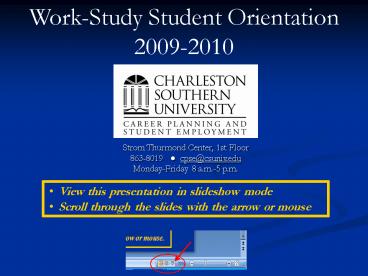Student Employment Program PowerPoint PPT Presentation
1 / 27
Title: Student Employment Program
1
Work-Study Student Orientation 2009-2010
Strom Thurmond Center, 1st Floor 863-8019 ?
cpse_at_csuniv.edu Monday-Friday 8 a.m.-5 p.m.
- View this presentation in slideshow mode
- Scroll through the slides with the arrow or
mouse
2
Career Planning Student Employment
Hester Young, B.A., M.A. Director
Nicole Copland Career Counselor
Ashley Rice, B.A., M.A. Student Employment
Specialist
Emem Essien, B.A. Office Assistant
3
- OUR MISSION
- To provide career services to both students and
alumni, and to facilitate the process of
connecting God-given passion to skills and
abilities through Charleston Southern University
majors. - We endeavor to increase job placement
opportunities for students by partnering with
businesses, churches, and the Charleston Southern
University community. To assist students who
qualify for work-study in finding jobs that will
allow them to earn money to help cover the cost
of their education, and to help students develop
job skills for future employment.
4
Whats New?
- Contracts are online and are initiated by your
supervisor after you are hired - Once your supervisor has submitted your online
contract, you will receive an e-mail message with
instructions for completing the student section
- You must bring a current printout of your FWS
Award from My Financial Aid Online to your
interview for verification - Take your photo ID and social security card,
birth certificate or passport on your first day
of work - After being hired, complete your I-9 with your
supervisor on the first day of work
5
Whats New?
continued
- MANDATORY TRAINING A NEW electronic student
timesheet system is in place - To ensure you are paid on time each month, you
must complete the online electronic timesheet
training on the Career Planning and Student
Employment Home page at www.charlestonsouthern.edu
/careers
- Students are not allowed to work during
Convocation, Charleston Southern University
offices are closed at this time. - No student is allowed to work during scheduled
classes or exams for any reason.
6
FEDERAL WORK-STUDY (FWS) vs.
INSTITUTIONAL WORK-STUDY (IWS)
- FWS Money comes from the Federal Government
and is awarded by CSUs Financial Aid
at (843)863-7050 - IWS Money comes from a CSU Departments budget
- Students with an FWS award will have more
work-study positions to choose from - We strongly recommend that FWS earnings are
applied to student accounts, as this is the
purpose of the Federal Work-Study program - To have your earnings applied directly to your
CSU tuition, you must select the payment method
Apply payment to student account on your
Work-Study contract
7
WORK-STUDY RESPONSIBILITIES
- READ The Student Employment Handbook located on
the Career Planning Student Employment page
under Work-study Students - Log your hours daily on your ELECTRONIC time
sheet - Submit your time sheet by the due date for
supervisor approval - Do not use your cell phone unless your job
requires it - Do not allow your friends to visit with you while
you are on duty - Always be respectful of your supervisor and
fellow staff members, faculty members, visitors,
and students
8
WORK-STUDY RESPONSIBILITIES continued
- Provide your supervisor with your current class
schedule and make your supervisor aware of
changes in your schedule as they occur - Call your supervisor to notify them of illness or
other emergencies immediately let them know
when you expect to return - You must notify your supervisor if your time
sheet shows that you are running out of hours! - Attend valuable Career Planning and Student
Employment career fairs, workshops and
professional development events!!
9
To find a WORK-STUDY job, go to
www.charlestonsouthern.edu/careers or hover over
Campus Life and select Career Planning and
Student Employment.
Scroll down and click the blue CSU logo under
BucCareer Network
10
Click for students/alumni then log in with your
BucMail address and the temporary password that
was sent to that address.
Use the Forgot my password tab if necessary to
have another temporary password sent to your
BucMail account.
To change your password, select the Profile
tab, then Password/Preferences. We recommend
that you use your CSU ID
11
To find work-study positions, select BucCareer
Network Jobs from the Jobs and Internships
tab, then select Work-Study in the Position
Type box.
Or select WORK-STUDY POSITIONS on the shortcuts
menu of your home page.
12
Select a position in the list and click its job
title. You will then see a job description,
including whether it is an FWS or IWS
position. You can create a list of favorite jobs
by using the Favorites option
Follow the instructions from the supervisor on
the right side of the posting or use the
information listed there to contact the
supervisor directly.
13
- Upload your résumé, cover letter, and reference
page for critique by a Career
Planning and Student Employment Career Counselor - Select the Professional
Portfolio Documents tab - Click Add New
- Label the document
- Select document type
- Browse for your document
- Click Submit
- You will receive critiques via e-mail,
it may take more than two or three
submissions to get your résumé approved
My resume
NOTE Take your résumé to your interviews.
14
Hours and Work-Study Positions
- You should NOT work more than 20 hours per week
while school is in session, or 40 hours per week
during breaks when the University is open - You may have jobs in different CSU departments,
keeping hours under 20 per week - You may have both FWS and IWS positions
- Use FWS funds must be used first
15
Student employees are considered employees of the
University, subject to University policies
DRUG ALCOHOL FREE WORKPLACE POLICY The unlawful
manufacture, distribution, dispensing, possession
or use of drugs or alcohol is prohibited on the
campus of CSU or at CSU-sponsored activities
both on-campus and off-campus SEXUAL
HARASSMENT POLICY Verbal or physical conduct of a
sexual nature, imposed on the basis of sex, by an
employee or agent of the University is prohibited
16
For Time Sheet Training, go to the Career
Planning and Student Employment Web page and
view both
Work-Study Time sheet Login Intro and
Work-Study Time sheet Instructions
- IMPORTANT
- Enter your hours daily and
- Submit time sheet on the last day of the month!
17
Payday
- Enter all your hours daily and submit your time
sheet by the last day of the month to ensure
timely payment - The pay date is 15th of every month for the
previous month worked, if the 15th falls on a
weekend or holiday, payday falls on the following
business day - If you are applying your earnings to your tuition
or have selected Direct Deposit your payment will
be deposited on the pay date for that month - To have your paycheck mailed to your home after
Fall and Spring semesters end, give the Business
Office an envelope with your current address and
a stamp - If you have questions about your payroll, contact
HR/Payroll at 863-7016 on the 2nd floor of Strom
Thurmond Center
18
STUDYING ON THE JOB
- Our student employees work is essential to the
University. Do not expect to study on the job.
- There may be positions that will allow studying,
but this is at the sole discretion of the
immediate supervisor. - DO NOT WORK DURING CLASS TIME.
- Federal Work-Study funds are not available for
students to work during class time
19
Breaks, Holidays, Exam Days
- Student employees must provide supervisors with
a copy of exam schedules as soon as exam
schedules are posted - Students are not required to work on reading days
- Students are not required to work during school
breaks when the college remains open - If students want to work, supervisor permission
is required - Students MUST NOT work during their own scheduled
exam times for any reason NO EXCEPTIONS!
It is important to communicate with your
supervisor about changes your class schedule when
they occur.
20
Leaving a Position Job Transfers
- A student must provide justification for their
desire to transfer to another University
department - A Departmental Release Form is required from the
current employer, then a new Contract is required
by the new employer - Two-week notice is EXPECTED. Only the supervisor
has the authority to waive this. - If proper notice is not given or the release is
due to behavioral issues, students are required
to meet with our director, Hester Young, before
given another Work-Study job at Charleston
Southern University
21
Unused FWS Awards
- Any remaining or unused FWS award funds can NOT
be earned after spring semester exams. - Only IWS students are allowed to work from the
last day of exams to the end of May! - Monitor work schedule and remaining work hours
to ensure that the entire awarded amount is
earned and that additional hours are not worked!
22
A students Federal Work-Study Award may be
cancelled at any time due to the following
circumstances
- Failure to meet requirements of financial aid
(GPA, residency) - Changes in Financial Aid eligibility
- Enrollment status reduced to Part-time
23
Federal Work-study Award or IWS Contract may be
terminated due to
- Criminal action
- Unsatisfactory job performance
- Breach of confidentiality
- Disrespect toward supervisors, students,
visitors, staff, etc. - Failure to report to work without advanced notice
24
Events
FIRST 90 DAYS
- Work-Study Fair
- Brewer Center ? Monday, August 24 ? 230 500
p.m. - Résumé Workshop
- Gold Room ? Wednesday, September 16 ? 1130 a.m.
to 1230 p.m - Volunteer and Part-time Fair
- Brewer Center ? Tuesday, September 22 ? Noon to
2 p.m. - Résumé Workshop
- Gold Room ? Wednesday, October 7 ? 1130 a.m. to
1230 p.m - Interviewing and Preparing for Career Fair
- Gold Room ? Wednesday, October 21 ? 1130 a.m.
to 1230 p.m
25
Events
FIRST 90 DAYS
- Fall Career and Graduate School Fair
- Brewer Center ? Tuesday, October 28 ? Noon 3
p.m. - Kaplan Free Professional Testing Event
- Location and times tba ? Saturday, November 14 ?
register online at www.kaptest.com - SCICU Senior Interview Day Résumé Submission
Deadline - Career Planning and Student Employment? Friday,
November 20
Our Complete Calendar of Events is available at
charlestonsouthern.edu/careers Look for e-mail
announcements and flyers from Career Planning and
Student Employment throughout the year!
26
MANDATORY
27
COMPREHENSION TEST
Click the Link Below http//www.csuniv.edu/career
planning/pop_test.asp (presentation must be in
slideshow mode to select link,
or you may copy and paste into your
browser. )
- Welcome to the Student Employment Program
- at Charleston Southern University
- For questions, contact us at
843-863-8019 - www.charlestonsouthern.edu/careers