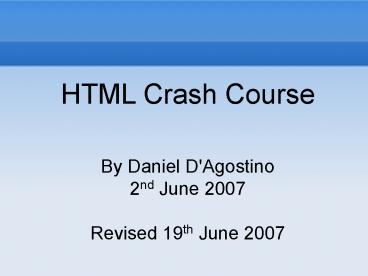HTML Crash Course PowerPoint PPT Presentation
1 / 51
Title: HTML Crash Course
1
HTML Crash Course By Daniel D'Agostino 2nd June
2007 Revised 19th June 2007
2
HTML Kickstart Tools Needed
- A text editor
- Notepad is fine
- Chami's HTML-Kit is better
- Other systems can use their respective text
editors - A web browser, preferably two
- Firefox
- Internet Explorer
- Some good reference
- http//www.w3schools.com
3
HTML Kickstart HTML Demo
- HTML is just text
- HTML tags give text a special meaning
- Create a new text file
- Name it test.htm (htm html)?
- Write the following in the file
- The ltbgtfuturelt/bgt ltugtislt/ugt ltigtnowlt/igt.
- Now open the file with a web browser.
- What happened to the text enclosed in tags?
4
HTML Kickstart HTML Syntax
- HTML tags normally have a start tag
- (ltbgt) and a closing tag (lt/bgt)?
- You can have multiple tags around the
- same text but they must be closed in
- reverse order
- ltbgtltigtHello!lt/igtlt/bgt
- Tags are sometimes called elements
5
HTML Text Formatting Spacing
- White space
- newlines
- multiple spaces
- Spacing tags
- ltbrgt
- ltpgt
- ltbrgt is called an empty tag
- Block and inline elements
6
HTML Text Formatting ltfontgt
- The ltfontgt tag is deprecated
- Use it until you learn better things
- HTML tags can have attributes
- ltfontgt attributes
- face
- color
- size
- Order of attributes not important
- Values in quotes
7
HTML Text Formatting Headings
- lth1gt through lth6gt
- Hierarchal structure (use lth1gt for page
- title, etc)?
- Headings may be customised (like all
- other text)?
- lth2gtltfont colorbluegtltugtHeading
1lt/ugtlt/fontgtlt/h2gt - lth2gtltfont colorbluegtltugtHeading
2lt/ugtlt/fontgtlt/h2gt - lth2gtltfont colorbluegtltugtHeading
3lt/ugtlt/fontgtlt/h2gt
8
Why Layout Tags are Bad
- Previous example has lots of extra layout
- code
- A lot of layout code is repeated several
- times
- It adds nothing to the meaning of the text
- (the heading is still a heading)?
- Ideally content and presentation should
- be separate
- This is achieved with CSS (another
- language)... for now live with HTML
9
Logical Tags vs Layout Tags
- ltfontgt is very bad
- ltbgt, ltigt and ltugt are bad as well
- ltstronggt and ltemgt should be used
- instead of ltbgt and ltigt
- ltugt should not be used because text can
- be confused with links
- ltstronggt means text should stand out
- ltemgt means text should be emphasised
- ltbgt and ltigt just mean the text should
- look different (no meaning)?
- example of JAWS browser reading text
- ltemgtnotlt/emgt or ltstronggtnotlt/stronggt?
10
HTML Text Formatting Quotations
- The ltblockquotegt tag
- needs inner tags (e.g. ltpgt)?
- block element
- The ltqgt tag
- inline element
- browser incompatibilities
11
HTML Comments
- lt!-- comment --gt
- Useless in HTML
- demonstrate using ltblockquotegt
- HTML tags are clear and legible
- HTML comments increase the size of
- the page, unlike with programming
12
HTML Text Formatting Code
- Tags used to format source code in a page
- ltcodegt (inline, monospace)?
- ltvargt (inline, not monospace)?
- ltpregt (block, monospace, kills
- whitespace)?
13
HTML Text Formatting Other
- ltpgt can be aligned left, right, center or justify
(left is usually best)? - Serif fonts are best for printed media
sans-serif are best for reading off a screen - Horizontal rules (lthrgt) another empty tag
- More (less useful) text formatting tags
- http//www.w3schools.com/html/html_formatting.asp
14
HTML Entities
- You cannot use lt or gt characters
- because they are used for HTML tags
- Entities are used where special characters
- are needed
- Examples lt gt copy nbsp amp quot
- Entity formats name and number
- Reference
- http//www.w3schools.com/html/html_entitiesref.
asp
15
HTML Links
- Link is the most important thing
- Format lta hreftarget.htmgtlinklt/agt
- Links are relative unless they start with
- a protocol (e.g. http// or file//)?
- lta hrefwww.google.comgtgooglelt/agt
- - wrong! (relative)?
- For internal links, relative links are better
- shorter
- transparent when relocating website
16
Relative Links Folder Navigation
- / - root
- .. - parent directory
- . - current directory
- dir/ - child directory named 'dir'
- ../dir1/ - 'dir1' directory in parent directory
- Append slash to domains/folders to prevent
multiple requests
17
HTML Links Local Links
- Used to link to a specific point in a page
- lta hreflabelgtlocal linklt/agt
- lta namelabelgtlocal anchorlt/agt (old)?
- lth2 idlabelgtlocal anchorlt/h2gt (best)?
- Example of simple table of contents
18
Links to other media
- mailto links
- try mailto in browser
- mailto link
- additional parameters
- make it VERY clear that mail client will pop
up - Other file types (zip, pdf, doc, etc)?
- Linking to any file type is possible, not just
htm - make it clear that link does not go to a
webpage - it is very annoying to have a pdf load when
a - webpage is expected
- put a little icon or something
19
Notes about links
- When you link to a folder, it will fetch index.,
so index.htm is generally the first file you
should create - Link text should be descriptive (e.g. Photos of
my garden) to show where they go - Link text should not be an action (e.g. Click
here!)? - link destination is not clear
- people don't like being told what to do
- Use title attribute when a link cannot be clear
20
HTML Lists
- Ordered Lists (ltolgt, ltligt)?
- Unordered Lists (ltulgt, ltligt)?
- When to use each
- Definition Lists (ltdlgt, ltdtgt, ltddgt)?
- Nested Lists
21
HTML Images
- Images are separate files (compare doc
- with htm)?
- ltimg srcpicture.jpg altPicturegt
- ALT is not there to popup text, even
- though Internet Explorer does it
- ALT alternate text, used if the image
- fails to load
- Use title attribute to popup text
- Other attributes width, height, border, title,
align, hspace, vspace
22
HTML Images Advice
- Use only jpg, gif and png formats
- bitmaps are too large
- other formats are not always readable
- Specify a width and a height for the image to
make sure page doesn't keep resizing every time
an image loads
23
Thumbnailing
- To make a thumbnail, enclose an image in a link
- lta hreflargepic.jpggt
- ltimg srcsmallpic.jpg altgt
- lt/agt
- It is possible to use the same picture and
- resize it using width and height attributes
- Very bad wastes bandwidth!
24
Image Maps
- This section is here for completeness' sake and
can be skipped - image map gt image with clickable areas
- ltmapgt tag, id attribute
- ltareagt tag, attributes alt, coords, href,
- shape, title
- shape can be rect, circle or polygon
25
HTML Tables
- A table is made up of rows and columns
- A table can be considered a list of rows
- A row can be considered a list of cells
- lttablegt table
- lttrgt table row
- lttdgt table data (cell)?
- ltthgt table heading
26
HTML Tables Example
- lttablegt
- lttrgt
- lttdgtRow 1 Cell 1lt/tdgt
- lttdgtRow 1 Cell 2lt/tdgt
- lt/trgt
- lttrgt
- lttdgtRow 2 Cell 1lt/tdgt
- lttdgtRow 2 Cell 2lt/tdgt
- lt/trgt
- lt/tablegt
27
HTML Tables Attributes
- cellpadding and cellspacing (difference
- between padding and margin)?
- colspan and rowspan (merging cells)?
- summary
- usual width, height, border, background,
- bgcolor
28
Basic Page Layout with Tables
Navigation Content
Page Title
29
Why Tables are Not So Good
- They still bloat the page with presentation
- information
- They defeat the purpose of having a
- logical relationship between rows and
- columns
- They are still better than frames (next)?
Price
Item
A
4.99
B
3.50
8.99
C
1.00
D
30
HTML Frames
- Why frames are/were used
- Navigation in one file
- Why frames are bad
- No logical page structure
- Printing problems (old)?
- Browser compatibility (old)?
- Search engine difficulties
- If a search engine does find a page,
- that page is isolated
- Address bar does not tell you where you are
31
Frames (continued)?
- Why frames are bad (continued)?
- Cannot view source
- Bookmarking/deep-linking
- Why there is no excuse to use frames
- Now there are languages (e.g. PHP) for
- server-side page inclusion
- Targeting links
- target attribute _top, _blank
- not recommended!
32
HTML Forms
- Forms are a way of interacting with a
- website (e.g. an application form)?
- Forms are useless until you know a
- language capable of processing them
- (e.g. PHP)?
- The ltformgt tag
- method (difference between get/post)?
- name/id
- action
33
HTML Forms ltinputgt
- ltinputgt tag used for most inputs
- type button, checkbox, file, hidden,
- image, password, radio, reset, submit,
- text
- importance of submit button
- id attribute (to distinguish input fields)?
- value attribute (to set a default value)?
34
HTML Forms Other input tags
- lttextarea rows40 cols10 idmessagegt
- hi
- lt/textareagt
- ltselect namedaygt
- ltoption value1gtMondaylt/optiongt
- ltoption value2gtTuesdaylt/optiongt
- ltoption value3gtWednesdaylt/optiongt
- ltoption value4gtThursdaylt/optiongt
- ltoption value5gtFridaylt/optiongt
- ltoption value6gtSaturdaylt/optiongt
- ltoption value7gtSundaylt/optiongt
- lt/selectgt
35
ltfieldsetgt
- Creates a border around some elements, good for
distinguishing a form or parts of a form - ltfieldsetgt
- ltlegendgtCaption!lt/legendgt
- ltpgtOther stuff...lt/pgt
- lt/fieldsetgt
36
Meaning of HTML
- Now that you know HTML, you can understand what
it stands for. - HTML Hypertext Markup Language
- Hypertext is about links.
- A markup language differs from a programming
language in that it is text-based and uses tags
to 'mark up' text.
37
History of HTML ltfontgt
- Once upon a time there was HTML 3.2
- HTML 3.2 introduced the ltfontgt tag
- This allowed webmasters to handle both
- presentation and content using HTML
- It made a mess
- HTML 4 was later introduced, along with
- CSS. HTML handles page structure, while
- CSS handles layout.
- The latest standard in pure HTML is
- HTML 4.01
- The latest HTML standard is XHTML 1.1
- HTML 5 and XHTML 2 are being developed
38
History of HTML The Browser Wars
- Once upon a time there were no
- standards for HTML
- Microsoft Internet Explorer and Netscape
- Navigator were the top browsers at the
- time, so they decided which HTML tags
- to create
- They made a mess
- Each one started inventing its own tags,
- e.g. Microsoft invented ltmarqueegt and
- Netscape invented ltblinkgt, both of which
- are very annoying
39
History of HTML W3C
- A body was needed to set standards
- The World Wide Web Consortium (W3C)?
- was created
- The W3C is directed by the inventor of
- the World Wide Web, Tim Berners-Lee
- Tim Berners-Lee was knighted in July 2004
- The W3C sets standards of HTML and
- many other web technologies
- The W3C also maintains an HTML validator
- http//validator.w3.org/
- Your HTML will not validate as it is!
40
HTML Document Structure
- You can't just throw your tags around
- the page blindly
- There is a document structure that must
- be adhered to
- Each HTML document consists of a head
- and a body
- All your content goes in the body
- The head section contains information
- about the page
41
HTML Document Structure Example
- lthtmlgt
- ltheadgt
- lttitlegtMy pagelt/titlegt
- ltmeta http-equiv"Content-Type"
- content"text/html charsetiso-8859-1"gt
- lt/headgt
- ltbodygt
- lt!-- page content --gt
- lt/bodygt
- lt/htmlgt
42
Head Section Explained
- lttitlegt is the browser title
- ltmetagt tags are metadata, i.e. data
- about data, i.e. information about the page
- ltmetagt tags can include keywords, author,
- description, etc.
- They are mostly useless but the one in the
- example (which specifies the character
- encoding of the page) is necessary for
- validation
- Don't try to remember the character
- encoding meta tag by heart... just copy and
- paste!
43
Document Type Definition
- Before the lthtmlgt tag, we must place a Document
Type Definition showing the HTML version and one
of three document types - Transitional the validator is very lenient
- Strict recommended for good code
- Frameset used for frames (keep away)?
- The DTD is another of those things you copy and
paste and don't remember by heart
44
DTDs for HTML 4.01
- Taken from
- http//www.w3schools.com/html/html_whyusehtml4.asp
- lt!DOCTYPE HTML PUBLIC
- "-//W3C//DTD HTML 4.01//EN"
- "http//www.w3.org/TR/html4/strict.dtd"gt
- lt!DOCTYPE HTML PUBLIC
- "-//W3C//DTD HTML 4.01 Transitional//EN"
- "http//www.w3.org/TR/html4/loose.dtd"gt
- lt!DOCTYPE HTML PUBLIC
- "-//W3C//DTD HTML 4.01 Frameset//EN"
- "http//www.w3.org/TR/html4/frameset.dtd"gt
45
Validate your code
- Put one of those DTDs (preferably the
- strict one) at the beginning of your HTML
- page, before the lthtmlgt tag
- Try validating your page against the
- W3C Validator now
- The Validator will complain if any HTML is
- not well-formed
- Don't worry if you see loads of errors...
- errors tend to cascade so chances are
- that fixing one line will solve about 20
- errors
46
XHTML
- XHTML is Extensible HTML
- it is based on XML so it is stricter
- it is among the latest HTML standards
- some handheld devices (e.g. mobile
- phones) can read XHTML webpages
- it is a good way to get used to writing
- good code
47
HTML to XHTML
- All tags must be closed, even if they are
- empty tags
- ltbrgt becomes ltbr /gt
- All tags and attributes must be lowercase
- ltstronggt not ltSTRONGgt
- All tags must be closed in the right order
- ltbgtltigtwowlt/bgtlt/igt is wrong
- Attribute values must be in quotes
- ltp aligncentergttextlt/pgt
- Use the id attribute instead of name
- Use an XHTML DTD
48
XHTML 1.0 DTDs
- Taken from
- http//www.w3schools.com/xhtml/xhtml_dtd.asp
- lt!DOCTYPE html
- PUBLIC "-//W3C//DTD XHTML 1.0 Strict//EN"
- "http//www.w3.org/TR/xhtml1/DTD/xhtml1-strict.dtd
"gt - lt!DOCTYPE html
- PUBLIC "-//W3C//DTD XHTML 1.0 Transitional//EN"
- "http//www.w3.org/TR/xhtml1/DTD/xhtml1-transition
al.dtd"gt - lt!DOCTYPE html
- PUBLIC "-//W3C//DTD XHTML 1.0 Frameset//EN"
- "http//www.w3.org/TR/xhtml1/DTD/xhtml1-frameset.d
td"gt
49
XHTML 1.1
- XHTML 1.1 is a bit trickier
- It is not just about adding a DTD
- An XML version declaration is added at
- the top before the DTD
- This declaration also includes the
- character encoding, so we no longer need
- the meta tag
- The lthtmlgt tag now also has some extra
- attributes
- Don't remember! Copy and paste!
50
XHTML 1.1 Strict Example
- lt?xml version"1.0" encoding"UTF-8" ?gt
- lt!DOCTYPE html PUBLIC "-//W3C//DTD XHTML 1.1//EN"
- "http//www.w3.org/TR/xhtml11/DTD/xhtml11.dtd"gt
- lthtml xmlns"http//www.w3.org/1999/xhtml"
xmllang"en"gt - ltheadgt
- ...
- Remember to omit the ltmetagt tag for character
encoding!
51
Moving On
- HTML on its own is very basic
- The next language to learn is definitely CSS
- After CSS, you can optionally learn JavaScript
- Or you can go straight to a server-side
- language such as PHP