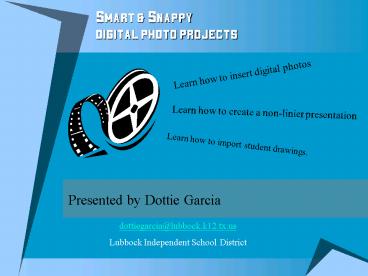Smart - PowerPoint PPT Presentation
1 / 15
Title:
Smart
Description:
... buttons, key chains, and ornaments for parent/grandparent gifts. ... To print all four pages of the lesson, click on All Steps at Once (printable version. ... – PowerPoint PPT presentation
Number of Views:68
Avg rating:3.0/5.0
Title: Smart
1
Smart Snappy Digital Photo Projects
Learn how to insert digital photos
Learn how to create a non-linier presentation
Learn how to import student drawings.
- Presented by Dottie Garcia
dottiegarcia_at_lubbock.k12.tx.us Lubbock
Independent School District
2
How to Insert Digital Photos
- Take a picture with any digital camera
- Save your pictures in a file
- Create a new folder
- Rename pictures
- Insert Picture from file Click on the photo
you want - Determine the path for the students
3
How to Insert Digital Photos into KidPix
- KidPix
- Take a picture with any digital camera.
- Choose a folder to save it in.
- From the file menu Import Graphic
- Navigate to the folder and select your picture.
- Click OK
4
Import Pictures into PowerPoint
- On a PowerPoint slide.
- Go to Insert Picture from file Click on the
photo file you want. - Navigate to the folder and select your picture.
- Click OK
5
How to Create a Non-linier Presentation
- Story Boards
- Creating Navigation Buttons
- On-line Resources
- (Download theses documents from
www.lubbock.k12.tx.us/dfitzner )
6
Import Chart from Excel
7
Excel Chart Instructions
- Create a chart on Excel
- Make sure the chart is selected
- Click on the small triangle next to the fill
bucket for Fill Effects. - Click on the Picture Tab
- Click on Select Picture
- The default folder is My Pictures, select a
picture from here or from another source - You may have to adjust your chart colors
- Copy your chart
- Open your PowerPoint slide and Paste in your
chart.
8
Digital Camera Ideas
- Take a picture of each student using the digital
camera. Cut picture in half. Ask each student to
draw the other half of their face while
discussing symmetry. - Collect pictures using the digital camera all
year. At the end of the school year , burn the
pictures onto a CD for an End-of-year memory
book. - Take pictures of a field trip with digital
camera. Print out 1 set of copies. Ask children
to sequence pictures in a center. Add writing
lines to the bottom of the page for a writing
assignment. - Take pictures of each childs parents at open
house. - Place pictures into buttons, key chains, and
ornaments for parent/grandparent gifts. - Have students write positive comments about
classmates, attach these comments to the digital
photo and post around the room, or give back to
the students
9
More Digital Camera Ideas
- Use as wallpaper on computer background
- Enlarge a dollar bill or another bill. Place the
childs picture in the center of the bill. - Have each child demonstrate an action and take a
picture of the student actually doing it for an
action verb book. - For open house or parent/teacher conferences,
make a PowerPoint presentation using pictures of
what your class has been dong. Show while
parents are waiting to meet with you. - Have students create passports during a
travel/culture unit in foreign language - Create STUDENT OF THE MONTH bulletin boards
- Newsletters, Webpages
- E-mail photos to penpals
- Student autobiographies
- visual seating chart for the substitute teachers
- photograph examples of superior student projects
to give other students ideas
10
Lessons
- Digital Camera This lesson is for young children
and the use of the digital camera. - Grade Level - K-2
- Letter People Book
- This lesson allows students to relate to the
letter person that is the letter of their first
name. - Grade Range Kindergarten
- Photo Essay
- The student will be able to demonstrate an
understanding of sequencing by illustrating a
story about themselves through photographs taken
with the digital camera. illustrating a story
about themselves through photographs taken with
the - Grade 3-5
- (Download theses documents from
www.lubbock.k12.tx.us/dfitzner )
11
Digital Camera Hotlist
- The Casio Digital Camera Lesson Plan Database
- http//itcenter.clemson.edu591/casioplans/
- Beginning March 13, after grading of student
lesson plans has completed, the student lesson
plan database will be opened up for public
consumption. Hundreds of lesson plans that
capitalize on digital camera usage and developed
by Clemson University Education majors will be
accessible in this searchable database. - Kodak Digital Photo Educational Site
- http//www.kodak.com/US/en/digital/dlc/
- Welcome to the Digital Learning Center (DLC). The
DLC is a collection of information, tips and
techniques on Digital Imaging.
12
Tips Tricks
- Ten Basic Tips For Working With Pictures In
PowerPoint - Camera Checklist
- Digital cameras have many uses including
13
More Sites
- Digital Camera Tutorial http//www.uwf.edu/coe/tut
orials/technolo/digitalc/digitalc.htm?ti2Xdwwww.u
wf.edu/coe/tutorials/technolo/digitalc/digitalc.h
tm - Have you ever been surfing the web and "run
across" someone's picture? When you saw it, did
you wonder how they got their picture on the web?
Well, here's your answer. To get the picture on
the web, it had to be digitized first. There are
a couple different ways to digitize photos We're
going to show you how to use a digital camera to
take your picture. - How Stuff Works Digital Cameras
- http//www.howstuffworks.com/digital-camera.htm
- How does a filmless camera actually work? The
heart of a digital camera is the image sensor
that digitally records light either a charge
coupled device (CCD) or a complementary metal
oxide semiconductor (CMOS.) How Stuff Works
explains the whole process and includes plenty of
practical buying tips along the way. Top click is
the Feature section which will help you better
understand digital camera jargon.
14
More Sites
- Learn2 Shop for a Digital Camera
- http//www.learn2.com/08/0894/0894.asp
- "A pixel is worth a thousand words." Once you've
decided to join the digital photo revolution,
your first challenge is choosing a camera. In
just four steps, Learn2 takes you from
Understanding the Terminology to Considering
Special Features. To print all four pages of the
lesson, click on All Steps at Once (printable
version.) - Short Courses
- http//www.shortcourses.com/
- Short Courses is my digital photography pick of
day for its encyclopedic collection of online
tutorials. - 1001 Uses of a Digital Camera in Education
- http//pegasus.cc.ucf.edu/ucfcasio/qvuses.htm
- This site is designed as a reference tool putting
educators in touch with creative educational
applications for digital cameras in educational
settings. Submitted lessons and applications that
have been used successfully in the classroom will
be displayed for other educators to view and
print.
15
Updates More
www.lubbock.k12.tx.us/dfitzner
Contact me Dottie Fitzner Integration
Technologist Lubbock Independent School
District 806-766-1203 Dfitzner_at_lubbock.k12.tx.us