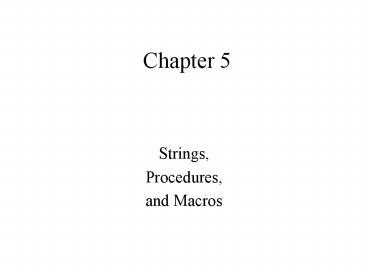Strings, PowerPoint PPT Presentation
1 / 38
Title: Strings,
1
Chapter 5
- Strings,
- Procedures,
- and Macros
2
Definition
- A string is a series of bytes or words stored in
successive memory locations - were most familiar with strings of ASCII
character codes - Operations on strings
- moving in memory
- comparing strings
3
String Instructions
- MOVS
- move string data
- CMPS
- compare string data
- REP
- repeat a string instruction
- REPE/REPZ REPNE/REPNZ
- repeat a string instruction as long as condition
is true - SCAS
- scan a string for a specified character
4
Moving a String
- Algorithm
- Initialize source pointer
- Initialize destination pointer
- Initialize counter
- Repeat
- Copy byte from source to destination
- Increment source pointer
- Increment destination pointer
- Decrement counter
- Until counter 0
5
Special Registers
- SI Register
- this is the source index pointer
- DI Register
- this is the destination index pointer
- well use these to point to the start of our
source string and destination string, respectively
6
Assembly Code
- DATA SEGMENT
- test_msg DB This is a test string to move
- DB 100 DUP(?) block of text
- new_loc DB 14 DUP(0) destination of move
- DATA ENDS
- CODE SEGMENT
- assume CSCODE, DSDATA
- START
- MOV AX, DATA initialize
segment register - MOV DS, AX
- LEA SI, test_msg point SI at source string
- LEA DI, new_loc point DI at destination
string - MOV CX, 14 initialize counter to source
string len - TEST
- MOV AX, SI move byte from SI to DI
- MOV DI, AX
- INC SI
- INC DI
- DEC CX
7
Cleaning up our Code
- MOVSB
- this single instruction will perform all the
operations specified in the loop - it copies a byte from location pointed to by SI
to location pointed to by DI - increments SI
- increments DI
- doesnt automatically decrement counter though
- REP
- precede MOVSB instruction with this
- will decrement CX and repeat instruction until CX
0 - Replace our loop with
- REP MOVSB
8
Not Finished
- Setting the Direction
- the direction determines whether we are
incrementing SI DI or decrementing SI DI - if not set (0), we increment
- CLD clear the direction flag
- if set (1), we decrement
- STD sets the direction flag
- Need to initialize the ES(Extra Segment) register
- string instructions use the ES as the base for DI
offsets - MOV AX, DATA initialize ES with the same value
as DS - MOV ES, AX
9
Checklist for using MOVSB instruction
- Initialize the ES register
- MOV ES, AX
- SI initialized to start of source string
- LEA SI, test_msg
- DI initialized to start of destination string
- LEA DI, new_loc
- Direction cleared (or setdepends on impl)
- CLD
- CX initialized with the number of elements in the
source string - MOV CX, 14
10
Comparing Strings
- Initial steps are the same as when using
MOVSBsee checklist - Use CMPSB
- compares the byte pointed at by SI to byte
pointed at by DI, and sets the appropriate flags
in ST - takes care of incrementing SI DI
- Can precede with REP to continue until CX 0,
or... - REPE to continue as long as bytes are equal and
CX ! 0
11
Procedures
- Why?
- To avoid writing the same sequence of
instructions every time you need them - Code readability and clarity
- Top-down design
- How?
- CALL instruction
- RET instruction
12
The CALL Instruction
- CALL print_char
- takes the address of the procedure in memory as
an operand - stores the current value contained in IP on the
stack - this is the return address, because it is the
address of the instruction to be executed after
completing the procedure - loads the instruction pointer with the starting
address of the procedure
13
Calling Mechanisms
- within-segment NEAR call
- the procedure being called is in the same segment
- intersegment FAR call
- the procedure being called is in another segment
- both NEAR and FAR calls can be direct or indirect
- direct - adds the 16-bit signed displacement to
the IP - indirect - the instruction pointer is replaced
with the 16-bit value from a specified register
or memory location
14
The RET Instruction
- copies the word at the top of the stack,
hopefully the value of the instruction pointer,
from the stack back to the IP - this returns execution to the caller of the
procedure - for a return from a far procedure, it also needs
to pop the value of the CS register - it does this by incrementing the SP by 2 and copy
the word starting there into CS - the assembler automatically codes a near RET for
a near PROC and a far RET for a far PROC
15
The Stack
- the stack is a segment of memory used for
- storing return addresses
- saving the contents of registers for the calling
program - hold data or addresses that will be used by the
procedure - recall the SS and the SP registers
- SS holds the value of the upper 16 bits of the
starting address of the stack segment - SP holds the value of the offset of the last word
written to the stack
16
Using the Stack
- To write a word to the stack - PUSH
- the SP register is decremented by 2
automatically, before writing the word to the
stack - soyou need to initialize the SP register the top
of the memory you have set aside as the stack
segment, rather than the bottom - Retrieve a word from the stack - POP
- the word starting at SP is copied to the
specified destination - the SP register is incremented by 2 automatically
17
An Example
- Assume SS 7000H and SP 0050H
- 001D CALL foo
- 0020
- SP gets decremented by 2
- the word 0020H is written to the memory locations
starting at (SS SP) 7004EH - RET is executed
- word starting at SP is popped into the IP
register automatically - SP incremented, so SP 0050H, which is the top
of the stack
18
Instructions to set up a stack
- STACK_SEG SEGMENT STACK
- DW 40 DUP(0)
- STACK_TOP LABEL WORD
- STACK_SEG ENDS
- CODE SEGMENT
- Assume CSCODE, SSSTACK_SEG
- MOV AX, STACK_SEG Initialize stack
- MOV SS, AX segment
register - LEA SP, STACK_TOP Initialize
stack pointer - CODE ENDS
- END
19
Checklist
- Declare the stack segment
- STACK_SEG SEGMENT STACK
- STACK_SEG ENDS
- Declare the size of the stack
- DW 40 DUP(0) this stack is 40 words big
- Attach a name to the highest location in the
stack - STACK_TOP LABEL WORD
- this declares STACK_TOP as a label to the next
even address after the words set aside for the
stack - Inform the assembler that you are using a stack
- ASSUME SSSTACK_SEG
- Initialize the SS register
- MOV AX, STACK_SEG
- MOV SS, AX
- Initialize the SP register
- LEA SP, STACK_TOP
20
Writing a Procedure
- WAIT_1MS PROC NEAR
- MOV CX, 23F2H
- HERE LOOP HERE
- RET
- WAIT_1MS ENDP
- WAIT_1MS is the name of the procedure specified
by PROC - its a near procedure specified by NEAR
- ENDP specifies the end of the procedure
21
PUSH POP
- PUSH register/memory
- decrements the SP by 2
- copies the contents of the 16-bit register or
memory location to memory at the new SP location - you can PUSH
- any 16-bit general purpose register
- any of the base or pointer registers
- any of the segment registers
- any word from memory
- POP register/memory
- copies a word from the TOP to the specified
16-bit register or memory location - increments SP by 2
- you can POP
- to any register, except CS
- to any memory location
22
A Stack Map
- Shows diagrammatically the effects of a set of
instructions on the stack and SP - MULTO PROC NEAR
- PUSHF
- PUSH AX
- PUSH BX
- PUSH CX
- POP CX
- POP BX
- POP AX
- POPF
- RET
- MULTO ENDP
23
Preserving Registers
- Whose responsibility is it anyway?
- The callee (procedure being called)
- preferred
- it knows exactly which registers it needs to use
- less clutter in main program
- independent of which registers are used by
caller - The caller (calling program or procedure)
24
Passing Parameters
- Passing in Registers
- move the parameter to a register, and do not push
that register onto the stack - Passing in General Memory
- directly access the parameters by name
- MOV AL, SOME_VAR
- Passing using Pointers
- copy the address of the parameter to a register,
usually SI or DI before calling the procedure - LEA SI, SOME_VAR
- Passing using the Stack
- push the parameters on the stack before calling
the procedure - use the BP register as a second pointer into the
stack
25
Problems with Each Method
- Passing in registers
- the number of registers is limited
- Passing in general memory
- always using the same memory location
- nonreentrant
- Passing using pointers
- most versatile, because you can pass pointers to
anywhere in memory - Passing using the stack
- can be difficult to maintain the stackstack
overflow - can use RET ltsome constantgt increment SP
26
Choosing a Method
- For simple procedures with few parameters...
- use registers
- When dealing with arrays
- use a register to store starting address
- Globals are bad even in assembly
- this is the case where you are directly accessing
a memory location - For procedures that will be called from a high
level language program, or recursive procs - use the stack
27
Reentrant Procedures
- A reentrant procedure can be interrupted, used,
and then re-entered without losing or overwriting
anything useful - To be reentrant
- a procedure must push the flags and registers
onto the stack before doing anything else - a procedure should use only the registers or the
stack to pass parameters
28
Why is reentrancy important?
- Normal program execution can be interrupted with
instructions to call a specified procedure - this is an interrupt service procedure
- The interrupt service procedure could call the
procedure that was executing when the interrupt
occurred - if were using the stack correctly, there are no
problems - if were directly using memory locations, were
in trouble!
29
Recursive Procedures
- A recursive procedure is a procedure that calls
itself - useful for specific apps, such as ones that deal
with data in a tree format - Factorial
- if n 1 then factorial 1
- else factorial n (factorial of (n - 1))
30
Writing Calling Far Procedures
- Writing
- PROCEDURES SEGMENT
- MULTIPLY_32 PROC FAR
- ASSUME CSPROCEDURES
- NOP
- RET
- MULTIPLY_32 ENDP
- PROCEDURES ENDS
- Calling
- the assembler takes care of translating a far
procedure call
31
Using Multiple Assembly Units
- You can create a program that is made up of
multiple assembly units - can write each module and assemble, test, and
debug as a unit - then you link all the obj files from the modules
into an executable file - You need to use some new keywords
- PUBLIC
- EXTRN
32
Public Extrn
- SMART_DIVIDE.ASM
- PUBLIC SMART_DIVIDE
- PROCEDURES SEGMENT PUBLIC
- SMART_DIVIDE PROC FAR
- ASSUME CSPROCEDURES, DSDATA
- SMART_DIVIDE ENDP
- PROCEDURES ENDS
- END
- MAIN_PROG.ASM
- PROCEDURES SEGMENT PUBLIC lets the assembler
know that - EXTRN SMART_DIVIDE FAR smart_divide is of
type far proc - PROCEDURES ENDS and is located in the segment
- procedures
33
More on PUBLIC
- Make a segment PUBLIC whenever you want it to be
linked with other segments of the same name in
other modules - this has the effect of concatenating the segments
in successive memory locations - Make a variable PUBLIC whenever you want it to be
accessible from other assembly modules - PUBLIC DIVISOR
34
More on EXTRN
- Use EXTRN to tell the assembler that the data
item is not in the present module - EXTRN SMART_DIVIDEFAR
- EXTRN DIVISORWORD
- EXTRN CORRECTION_FACTORABS
- I can connect these using a comma
- EXTRN SMART_DIVIDEFAR, DIVISORWORD
- Enclose the EXTRN statement with
- SEGMENT_NAME SEGMENT PUBLIC
- SEGMENT_NAME ENDS
- this tells the assembler and linker where the
data item is located
35
Macros
- Whenever we have a group of instructions that
will be used multiple times, we can - use a procedure
- use a macro
- A macro is a group of instructions that are
bracketed and given a name at the start of a
program - use MACRO and ENDM to specify a macro
- accomplished by define in C/C
- To call a macro, just specify the name of the
macro, like you would an instruction mnemonic
36
Macro Example
- PUSH_ALL MACRO this macro push all the flags
- PUSHF onto the stack
- PUSH AX it can be useful when writing
- PUSH BX functions
- PUSH CX
- PUSH DX we also might want to write
- PUSH BP a macro called POP_ALL
- PUSH SI
- PUSH DI
- PUSH DS
- PUSH ES
- PUSH SS
- ENDM
37
Macro Parameters
- Parameters are specified in the macro definition
- MOVE_ASCII MACRO NUMBER, SOURCE, DESTINATION
- ENDM
- Parameters are passed as part of the calling
statement - MOVE_ASCII 03DH, BLOCK_START, BLOCK_DEST
38
Procedures vs. Macros
- Procedures
- Use CALL and RET mechanism
- Requires the use of a stackOverhead
- Machine code for instructions are only put in
memory(CS) once - Parameters are passed in registers, memory
locations, or on the stack - Macros
- Called by specifying the macro name
- The assembler inserts the lines of code
- denoted by a in the listing
- Appropriate for shorter segments of code
- Parameters are passed as part of the calling
statement