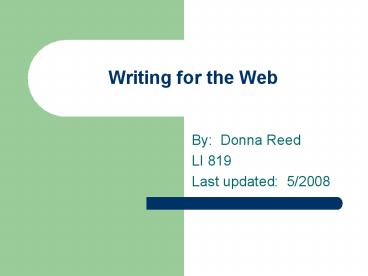Writing for the Web PowerPoint PPT Presentation
1 / 74
Title: Writing for the Web
1
Writing for the Web
- By Donna Reed
- LI 819
- Last updated 5/2008
2
Outcomes
- You will understand the basics of good Web
writing and will be able to share them with
others - You will have a basic understanding about how
various people use the Web - You will be able to write usable content for the
Web - You will become an advocate for your customers
3
Not a priority because
- Cusotmers are perceived to be are low-income,
they dont use the Web - We dont use the Web
- Our customers dont have computers
- Funds are limited services are a priority
- Dont have trained staff
4
You can fix this by
- Sharing information
- Working collaboratively
5
Focus on customers
- Who are customers
- What are they likely to be looking for?
- Are some customers employees?
- Are some customers the media?
- Do your customers vote for your services?
6
The WW rule
- Is anything on your website likely to land you in
the losers column of Willamette Week (or another
publication)?
7
Question
- Could you find xyz easily from its parent
organization?
8
Look at local Internet usage
- Portland, OR is regularly listed as one of the
most wired cities in the country. - Portland, OR is regularly listed as one of the
most unwired cities in the country. - Citizens of Multnomah County read. Multnomah
County Library has the highest circulation in the
country (4th year)
9
Pew Survey
- The July 2003 survey by the Pew Internet
American Life Project shows that 97 million adult
Americans, or 77 of Internet users, took
advantage of e-gov in 2003 - http//www.pewinternet.org/
10
Facts From Pew Study
- Over 73 of adult Americans have Internet access
(4/2006) Pew - 42 have broadband access
- 65 of Americans expect government to be on the
Web - 78 of Americans 12-17 are on the Web
- 74 of teens have used IM
- Parents are more wired than non-parents
11
Gender Issues
- Males and females use the Internet in equal
numbers - Females tend to use the Internet more for
information (consumer and health) - Males tend to use interactive features more
- (from Pew study)
12
How to find out
- Look at the countys web statistics
- Ask your customers use a survey
- Perform a usability test
- Conduct a focus group
13
Seniors are on the Web
- Travel
- Financial information
- News, E-mail
- Health information
- Governmental services
- (from Pew study)
14
Elite users
- Use the Web at home and work
- Have high expectations of the governmental
websites - Believe the Web fosters social capital
- Vote
- (from Pew study)
15
Elite users use the Web for
- Health care
- Consumer information
- Research
- Express opinions
- (from Pew study)
16
More about elite users
- Elite users are the ones who talk to you via your
website. They have high expectations of
governmental website. - Elite users tend to be community oriented and
they vote
17
People with disabilities
- Less likely to be online
- Less likely to contact government
- Less likely to have had a successful experience
with government - Very likely to prefer non-cyber means of contact
- (from Pew study)
18
Advocates of the disabled
- Use the Web a lot
- Appreciate being able to communicate via the Web
- May not live in your community
- Sometimes become elite users because of their
experience
19
Question
- Can you think of someone who does not fit the
profile of an elite user who has come to depend
on the Web for some aspect of his/her life?
20
Low Literacy
- People with low-literacy skills tend to read
every word. They do not scan the page. This
makes writing for them challenging. - Writing that is good for people with low literacy
levels is good for all of your customers.
21
People still like the phone
- People still like to use the phone to contact
government but they also like e-mail. - A lot of people report that local government is
making no impact on the way they find
information. - This is changing.
- (from Pew study)
22
Problems with govt. Web
- Problems with Web contact
- Doesnt have information
- Difficult to navigate
- Difficulty figuring out which site to go to
- Had problems downloading forms or instructions
- (from Pew study)
23
Generic Web issues
- Web users are on the move.
- Web customers don't read, they scan!
- Once they find what they want, they focus.
- You have to help them find what they want!
- People typically print out things they really
want to read on the Web. - People treat Web pages as if they were billboards
- your job is to design pages that function as
billboards.
24
continued
- If they really NEED you they might hang in
longer, but they won't like it. - Web readers tend to go for the first reasonable
option. - If what they want is not there, they might find
something else, but their information need may
not have been met.
25
Timesaving Tip Publish Once
- Publish content is for everyone (staff and
public) on the public website - Publish content that is for staff only on the
intranet
26
Rule of thumb
- For staff and public outside the firewall (i.e.
Internet) - For staff only inside the firewall (i.e.
intranet)
27
Keep in mind
- Publicly-funded information is ultimately
available to all
28
Writing challenges
- To produce content that makes sense to the
audience - To make sure that content appears where people
are looking for it - To use words that will help, not hinder.
29
Physical vs. web
- In the physical world, we look for visual cues to
find our way around - On the Web, we look for words (labels and links)
to guide us - See Ambient Findability for more on this
30
Design tricks
- Clump like items together
- Use conventions, they exist because they work
- Keep the page quiet
- Make clickable areas obvious
- Avoid happy talk
- Avoid instructions
31
Happy talk and instructions
- Click on the road signs to find out how to use
this web page. - Whats wrong with this message?
32
Reading on a screen
- Is a pain
- Produces headaches, tired eyes
- Can cause neck and back pain
- Can cause nausea
- Reduce words where possible.
33
Editing exercise
- The following text is 103 words. See how few
words you can come up with
34
Text
- The following questionnaire is designed to
provide us with information that will help us
improve the site and make it relevant to your
needs. - Please select your answers from the drop-down
menus and radio buttons below The questionnaire
should only take you 2 -3 minutes to complete.
At the bottom of this form you can choose to
leave your name, address, and telephone number.
If you leave your name and number, you may be
contacted in the future to participate in a
survey to help us improve this site. - If you have comments or concerns that require a
response please contact Customer Service. - From Dont Make Me Think 2d Ed.
35
Edited version
- Now 41 words
- Please help us improve the site by answering
these questions. It should only take you 2-3
minutes to complete this survey. - NOTE If you have comments or concerns that
require a response dont use this form. Instead
please contact Customer Service. (link) - Or Donnas version 31 words
- Please help us improve this website by taking
this brief survey. It should only take you 2-3
minutes. - NOTE If you have need a response, please
contact Customer Service. (link)
36
Food for thought
- Have you ever heard of the 2 (or 3) click rule?
37
Krugs Rules of Usability
- Don't make me think
- Doesn't matter how many times I have to click as
long as each click is a mindless, unambiguous
choice - Get rid of half the words on each page,then get
rid of half of what's left.
38
That said, when writing
- Get to the point. Put the main content up front
- Limit background info, link to it
- Write a summary people do read them
39
Mission statements
- People dont read mission statements
- Your agencys mission statement should not appear
on the homepage - The mission statement should go in the About
section - Ditto for directors photos and bios
40
Use active voice
- Use active voice
- Write in the third person (usually)
- Use action words
- Dont click here to link to the Road District
Maps - Do Get the Road District Maps
41
The Homepage
- Keep it clutter-free
- Content should be fresh, updated regularly
- All content should appear on the screen above
the fold - Feature real news- the announcements area should
be used in place of navigation
42
Check your website
- Is the content at the top of the page
- Is it above the fold?
- If not, rethink the design of your navigation
system
43
How readers read online
- They surf and dive
- They skim until they get what they want
- If theres not something useful on every page,
they leave - Be sure theres a banana on every page!
- (thank you Seth Godin Red Fez)
44
About chunks
- Chunks are bite sized pieces of information
- They are self contained
- Their content is condensed
- They are scannable
45
Conventions
- Titles, headings, lists
- Only graphics that contain meaningful visual
information - Be aware of changing conventions
46
Example
- Old convention If an organization has an
address it should be on the homepage of the
website - New convention have a link to relevant addresses
and contact info from all pages on a site
usually a contact us link at the header of the
site
47
Welcome convention
- Old type welcome to our website on the homepage
- New make the screen welcoming people will get
it. Avoid talking about the website.
48
Microcontent
- Page titles
- Taglines
- Indexes
- Navigation systems
- Decks
- Headings sub headings
- Bolded lead ins, highlighted text
49
Microcontent
- Make it explanatory. Each element of your
microcontent should quickly communicate the
substance or significance of the associated
content, ideally from the perspective of your
target audience. Avoid cute, clever, or generic
wording. A good test is to imagine that the
microcontent is the only thing visible on your
page could your users guess with reasonable
accuracy what kind of information your page would
contain?
50
Microcontent
- Make it work out of context. Online, some key
pieces of your microcontent will get passed
around, displayed, and linked to in all sorts of
ways you cant control, or even predict.
Therefore, your should create page titles,
headlines, and subheads that make a reasonable
amount of sense if viewed totally on their own,
beyond the context of your site. This principle
also applies to your link text. Visually, links
stand out from a page like roadsigns. If your
page is full of links that say click here or
other such vague terms, your users will feel
stranded.
51
Microcontent
- Keep it short. Theres a reason they call it
microcontent. It has to work fast, so it has to
be short. The trick is to make it as short as
possible without obscuring its meaning or making
it awkward. Headlines and subheads should be no
more than 40-50 characters. Other links ideally
should be 1-3 words long.
52
And More Microcontent
- Dont overdo it. Good microcontent clarifies and
directs. Pages with too many microcontent
elements are like a busy intersection with too
many roadsigns. As much as possible, limit the
number of links, subheads, etc. that you present
on a single page.
53
Minimize microcontent
- 5 to 6 sections per page
- 3-4 emphasized items per section
- Amy Gahran, editor Contentious.com
54
Titles
- lttitlegtxyz Agency name Organization
namelt/titlegt - Pay attention to your titles. They may be the
first thing people see. They are what shows up
in Google listings.
55
Tip
- If you see a phrase repeated over and over on a
screen, rethink your labels
56
For example
- Instead of
- About Multnomah County Library
- About the director
- About library policies
- Multnomah County Library hours
- About our board
57
For example
- Use
- About (MCL should be obvious)
- Director Biography
- Policies
- Hours locations
- Library Board
58
Tip
- Feature content about a service first.
- If you need to describe who provides that
content, make the description a secondary link.
59
Rules of linking
- Links should be words that match the content they
link to - Links should not be file names
60
Rules of linking
- If you are going to link to something other than
another Web file or Web screen warn your
customer. - Example Summer Reading Instructions (pdf)
- Not summer_reading.pdf
61
Rules of linking
- Do not link to Word documents or other content in
proprietary formats unless you have provided
other options. - If the content is not important enough to publish
properly, dont publish it on your website.
62
Rules of linking
- PDFs are easy for you, but be aware, they are not
always easy for your customers. - Avoid linking to PDFs from an index page if you
can.
63
Rules of linking
- Avoid the click here links
- Use informational words in links
- Tip you can cut out a lot of words by creating
well constructed links!
64
Visuals
- Avoid graphics that do not contain information
- Do not decorate for the sake of prettiness
- If you are not a graphic designer, avoid graphics
or ask for professional help
65
More on graphics
- Poorly designed graphics, clipart and gratuitous
graphics make your customers mad. - Dont send your customers running.
- Bland is better than poorly implemented graphics.
66
Cut the fluff
- Fact to fluff ratio 191
- Web users dont want fluff. Dont waste their
time. - Note you do not need to tell folks that they
are on your Web site. They know it already. - (thank you Wylie Communications)
67
Voice
- Be sure your content has a friendly voice but not
one that if full of happy talk or gobble-dee-gook - Give your writing personality but keep it
meaningful
68
Jargon
- Avoid jargon
- Use words that people will understand.
- If you need to use jargon, explain it quickly.
69
Words
- Create a style guide and use it
- Is it website, Web site, site, Website, web?
- Avoid using page to refer to a screen
- Avoid using the word homepage to refer to a
website
70
Dont refer to mechanics
- If you have to instruct, revisit your words
- People know that they are on a computer that is
connected to the Web and that they are looking at
a Web page through a browser. You dont need to
tell them that. - If they dont know theyre on your site, redesign
your branding convention
71
Dropdown menus
- Avoid dropdown menus
- People with mobility problems have difficulty
using them - Data shows that people dont use them
72
Tips for content creators
- Ask the person posting your content if it is in a
Web-appropriate format - Create your agencys website in partnership with
your website coordinator - Come up with ways to test the effectiveness of
your site
73
Tips for web masters
- Dont hesitate to initiate a conversation with
content creators about the content being posted
to your website. - Create a dialog
- Encourage conversation about your Web services
74
Remember the GIGO adage
- Garbage In, Garbage Out