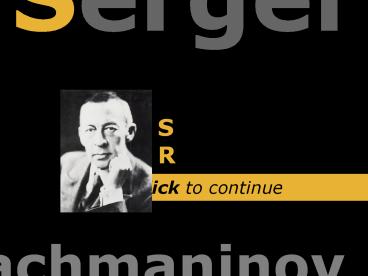Click to continue PowerPoint PPT Presentation
1 / 35
Title: Click to continue
1
Sergei
Sergei Rachmaninov
Click to continue
Rachmaninov
2
MUSICWORKS
Please Note You can also move forwards and
backwardsthrough the slides by using the arrow
keyson your keyboard.
3
Sergei Rachmaninov
1873 - 1943
4
Sergei Rachmaninov 1873 1943
Rachmaninov was a multi-talented
musicianbrilliant at composing, playing
piano and conducting. He started to compose at
the age of 13 whilst a student at the St
Petersburg Conservatoire. During his teenage
years his home life became quite unsettled, and
he ended up failing all his exams at
school. Luckily Rachmaninov managed to win a
place to study music in Moscow. He threw himself
into his studies, getting up at 6am every day to
practise. He ended up graduating with the
conservatoires highest possible mark and gold
medal.
5
Rhapsody on a Theme of Paganini
In 1934 Rachmaninov composed Rhapsody on a Theme
of Paganini. Paganini was born almost 100 years
before Rachmaninov and was a phenomenal violin
soloist. He was a truly outstanding musician with
the most incredible playing technique.
6
Rachmaninov used Theme and Variation form for his
composition. He took the melody of Paganinis
24th Violin Caprice and used it as the basis of a
new composition for solo piano and orchestra.
Theme Variations
7
This is the theme borrowed from Paganinis 24th
Violin Caprice.
8
You can hear this theme played by the violin
section of the orchestra on Track 5 of the
MUSICWORKS CD. Fast forward to 0027.
9
Variation
- a musical form in whicha composer takesa
melody and modifies it.
10
Rachmaninov composed 24 different variations on
Paganinis theme. Some of the variations are
very straightforward and are closely linked to
the original theme. Others are more complex and
sound like entirely new pieces of music.
Variations
11
Look at Paganinis theme once more.
12
Here is an example of a simplevariation
Rachmaninov made.
13
You can hear this variation played by the piano
on Track 5 of the MUSICWORKS CD. Fast forward to
0047.
14
Theme by Paganini
Variation by Rachmaninov (No.2)
15
Rachmaninov gave the music a quirky character by
adding some crushed notes to the theme.
16
Acciaccatura
- a type of grace note indicated by a small
note with a line through the tail. The
acciaccaturais played so quickly it is literally
crushed into the note it precedes.
17
The most adventurous variation Rachmaninov made
was number 18. Variation 18 sounds like an
entirely new piece of music with no relation to
Paganinis theme. However, it is absolutely
connected to Paganini. Rachmaninov was just
incredibly clever in his approach. Variation 18
is an inversion of Paganinis theme. Rachmaninov
literally turned Paganinis themeupside down.
Inversion
18
Inversion
- to turn a musical element upside down,
- e.g. a chord, interval or melody.
19
To make Variation 18,
Rachmaninov took Paganinis theme,
20
selected the accidentals,
21
and removed them.
22
He set a line of symmetry andthen flipped the
staves over,
23
so that the music is upside down.
24
He selected some notes,
25
moved them down an octave,
26
and added a couple of flats.
27
He joined repeating notes together,
28
and raised one note from C to D.
29
Finally, he re-scored the music in 3/4
30
adding some triplets.
31
This is now Variation 18.
32
You can hear Variation 18 on Track 5 of the
MUSICWORKS CD. Fast forward to 0200.
33
Theme by Paganini
Variation by Rachmaninov (No.18)
34
For such a mechanical process, it is amazing how
beautiful this new music is. Variation 18
became one of Rachmaninovs most popular
melodies, but its simply an inversion of
Paganinis Violin Caprice.
Inversion
35
Sergei
Rachmaninov