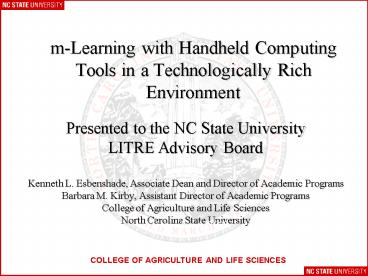mLearning with Handheld Computing Tools in a Technologically Rich Environment - PowerPoint PPT Presentation
1 / 14
Title:
mLearning with Handheld Computing Tools in a Technologically Rich Environment
Description:
Palm (PDA) initiative Phase I: 2002-2003: Purchased 40 m130 units for the pilot project ... Pre Post. 1 1 Manage my academic time. 2 2 Manage my personal time ... – PowerPoint PPT presentation
Number of Views:126
Avg rating:3.0/5.0
Title: mLearning with Handheld Computing Tools in a Technologically Rich Environment
1
m-Learning with Handheld Computing Tools in a
Technologically Rich Environment
- Presented to the NC State University
- LITRE Advisory Board
- Kenneth L. Esbenshade, Associate Dean and
Director of Academic Programs - Barbara M. Kirby, Assistant Director of Academic
Programs - College of Agriculture and Life Sciences
- North Carolina State University
November 4, 2002
2
Technology Objectives
- Specifically, through its existing technology
initiatives and though this technology project,
CALS - ensures that new students are prepared to meet
technology-use expectations - integrates appropriate technology-enhanced
learning with appropriate technological-enhanced
learning with the core academic activities of the
university and - ensures that graduates leave the university with
appropriate technological proficiency.
3
Characteristics of Successful Students
- High grade point average and motivation to study
- Time for interaction with faculty
- Attend their classes
- Make written schedules of weekly activities
- Plan courses at least a semester ahead
- Manage on-campus work time
- Participate in extracurricular activities
- --- ALS 103 requires students to keep a calendar
4
College Initiatives for Honors in Information
Technology
- Palm (PDA) initiative Phase I 2002-2003
- Purchased 40 m130 units for the pilot project
- Distributed to key faculty
- Students in an Honors section of ALS 103,
Introductory Topics in Agriculture and Life
Sciences, were provided Palm Handheld units and
given special assignments - Designed to enhance students time management and
organizational skills Palm calendar and Student
4.0 - Initiative evaluated at conclusion of fall
semester
5
Phase I Mobile Learning in CALS
6
Scientific Data Collection
- Palm Data Collect
- LabPro Interface
- Probes
- Sensors
- pH, Gas Pressure, EKG, etc.
7
College Initiatives for Student and Faculty
Leaders in Information Technology
- Palm (PDA) initiative Phase II 2003-2004
- Distributed 25 Zire 71 units to College
Ambassadors - Designed to enhance students time management,
organizational skills and presentation skills,
Corporate Time calendar - Distributed Tungsten Cs to key faculty
undergraduate coordinators - Designed to encourage faculty to develop
applications in the discipline, experiment with
wireless, calendar - Initiative evaluated at conclusion of spring
semester via focus groups and adoption of new
programs
8
Outcomes of 2003-2004 Initiatives
- PDAs used for Crop Science plant ID and field
notation - PDAs used for GIS applications in Soil Science
- PDAs used for Dairy records also developed for
Beef records - Ambassadors presentations
- and Corporate Time calendar
- group planning
9
Ambassador Presentations and Schedules
- Kick Start Your Career Workshops
- Commodity Group presentations
- Career Services class presentations
10
College Initiatives for Student and Faculty
Leaders in Information Technology
- Palm (PDA) initiative Phase III 2004-2005
- Distributed 25 Zire 72 units to College
Ambassadors - Designed to enhance students time management,
organizational skills and presentation skills,
Oracle Calendar - Distributed 30 Tungsten Cs and 15 Zire 71s to
Honors - Time management Oracle Calendar, photo journals
for research, wireless applications - Administrative use of Oracle Calendar
- Encourage faculty to develop applications in the
discipline, experiment with wireless, Oracle
Calendar
11
Learning in a Technology Rich Environment
- Computers 98 of the CALS
- Professional technology expectations
- Personal Digital Assistants (PDAs) recommended
for academic and time mgt. Use in classes home - Zire 31
- Zire 72
- Tungsten E
- Tungsten C
- Software
- Oracle Calendar, address book, notepad
- Documents to Go Word, Excel, PowerPoint
- Graphing calculator, Dictionary, Periodic Chart
12
Mobile Learning in CALS Student Priorities
- Pre Post
- 1 1 Manage my academic time
- 2 2 Manage my personal time
- 3 8 Access web pages/class notes
- 4 5 Collect field information and project data
- 5 7 Create, edit and share word documents
- 6 3 Organize my addresses and other contact
information - 7 9 Access and send email
- 8 4 Use as a presentation tool
- 9 10 Read email
- 10 6 Play games
- Not available feature 2002-2003, Tungsten C
wireless available in 2004
13
Student Support
- Instruction Ed Support
- Technical Support/CAAT
- Student Listserv
- Instruction on Palm Basics and Calendar
- Instruction on Installation
14
Challenges and Calendar Opportunities
- Transition from Oracle Corporate Time to Oracle
Calendar - Pilot 2004 for groups
- Implementation all CALS students, administration
faculty and staff 2005 - Training CAAT, DELTA, ITD, PalmOne
- Costs
- Resources
- Use issues
- Assessment