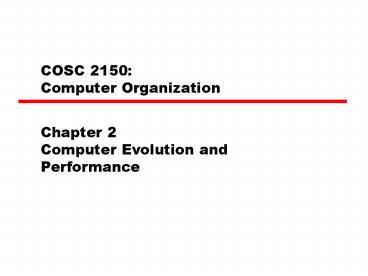COSC 2150: Computer Organization PowerPoint PPT Presentation
1 / 50
Title: COSC 2150: Computer Organization
1
COSC 2150Computer Organization
- Chapter 2Computer Evolution and Performance
2
Mechanical Era (1600s-1940s)
- Wilhelm Schickhard, 1623
- Automatically add, subtract, multiply and divide
- Blaise Pascal, 1642
- Mass produced first working machine (50 of them)
- could only add and subtract
- Gottfired Liebniz, 1673
- Improved Pascals machine
- add, subtract, multiply and divide
3
- Charles Babbage, 1822 and Ada Lovelace
- Considered the father of modern Computer
- wanted better accuracy in calculations
- Used a Difference Engine and a Analytic engine
- Could perform any math operation
- Used punch card
- Used the modern structure, I/O, storage, ALU
4
- George Boole, 1847
- Mathematical of laws of logic
- Herman Hollerith, 1889
- Used modern day punch card
- Formed Tabulating Machine Computer (now called
IBM) - Used his machine for the Census
- Estimted 7.5 years by hand for the 1890 census
- His machine figured it in 2 months
- Konrad Zuse, 1938
- Built the Z1, the first binary machine.
5
- Howard Aiken, 1943
- Designed the Mark I, based of Baggages machine
- Summary
- Designed to reduce time of calculations and
increase accuracy - Problems
- Used gears and pulleys, prone to mechanical
failures - Cumbersome and expensive
- Worst Unreliable
6
The Electronic Era
- Generation 1 (1945 1958)
- ENIAC - background
- Electronic Numerical Integrator And Computer
- Eckert and Mauchly
- University of Pennsylvania
- Trajectory tables for weapons
- Started 1943
- Finished 1946
- Too late for war effort
- Used until 1955
7
ENIAC - details
- Decimal (not binary)
- 20 accumulators of 10 digits
- Programmed manually by switches
- 18,000 vacuum tubes, 10K capacitors, 6K switches,
70K resistors - 30 tons
- 15,000 square feet (30 x 50 feet)
- 140 kW power consumption
- 5,000 additions per second
8
von Neumann/Turing
- Stored Program concept
- Storing programs and data in main memory
- ALU operating on binary data
- Control unit interpreting instructions from
memory and executing - Input and output equipment operated by control
unit - Princeton Institute for Advanced Studies
- IAS
- Completed 1952
9
- Basis for virtually all computers designed since
then - Major features
- Data and instructions (programs) are stored in
read-write memory - Memory contents are addressable by location
regardless of where it is located at. - Sequential execution!
- Stored-program concept
10
Fetch execute cycle
- In its simplest form
- Read in an instruction
- Execute the instruction
- Repeat
- We will add to this cycle through out the semster
- Von Nueman machine has 21 instructions
- Loads, stores, condition/unconditional branches
(jumps), arithmetic, and address modify
11
Structure of von Neumann machine
12
IAS - details
- 1000 x 40 bit words
- Binary number
- 2 x 20 bit instructions
- Set of registers (storage in CPU)
- Memory Buffer Register
- Memory Address Register
- Instruction Register
- Instruction Buffer Register
- Program Counter
- Accumulator
- Multiplier Quotient
13
Structure of IAS detail
14
Commercial Computers
- 1947 - Eckert-Mauchly Computer Corporation
- UNIVAC I (Universal Automatic Computer)
- US Bureau of Census 1950 calculations
- Became part of Sperry-Rand Corporation
- Late 1950s - UNIVAC II
- Faster
- More memory
15
IBM
- Punched-card processing equipment
- 1953 - the 701
- IBMs first stored program computer
- Scientific calculations
- 1955 - the 702
- Business applications
- Lead to 700/7000 series
16
Transistors
- Replaced vacuum tubes
- Smaller
- Cheaper
- Less heat dissipation
- Solid State device
- Made from Silicon (Sand)
- Invented 1947 at Bell Labs
- William Shockley et al.
17
Transistor Based Computers
- Second generation machines
- High level languages introduced
- Floating point arithmetic
- NCR RCA produced small transistor machines
- IBM 7000
- DEC - 1957
- Produced PDP-1
18
Microelectronics
- Literally - small electronics
- A computer is made up of gates, memory cells and
interconnections - These can be manufactured on a semiconductor
- e.g. silicon wafer
19
Generations of Computer
- Vacuum tube - 1946-1957
- Transistor - 1958-1964
- Small scale integration - 1965 on
- Up to 100 devices on a chip
- Medium scale integration - to 1971
- 100-3,000 devices on a chip
- Large scale integration - 1971-1977
- 3,000 - 100,000 devices on a chip
- Very large scale integration - 1978 to date
- 100,000 - 100,000,000 devices on a chip
- Ultra large scale integration
- Over 100,000,000 devices on a chip
20
Moores Law
- Increased density of components on chip
- Gordon Moore - cofounder of Intel
- Number of transistors on a chip will double every
year - Since 1970s development has slowed a little
- Number of transistors doubles every 18 months
- Cost of a chip has remained almost unchanged
- Higher packing density means shorter electrical
paths, giving higher performance - Smaller size gives increased flexibility
- Reduced power and cooling requirements
- Fewer interconnections increases reliability
21
Growth in CPU Transistor Count
22
IBM 360 series
- 1964
- Replaced ( not compatible with) 7000 series
- First planned family of computers
- Similar or identical instruction sets
- Similar or identical O/S
- Increasing speed
- Increasing number of I/O ports (i.e. more
terminals) - Increased memory size
- Increased cost
- Multiplexed switch structure
23
DEC PDP-8
- 1964
- First minicomputer (after miniskirt!)
- Did not need air conditioned room
- Small enough to sit on a lab bench
- 16,000
- 100k for IBM 360
- Embedded applications OEM
- BUS STRUCTURE
24
DEC - PDP-8 Bus Structure
25
Semiconductor Memory
- 1970
- Fairchild
- Size of a single core
- i.e. 1 bit of magnetic core storage
- Holds 256 bits
- Non-destructive read
- Much faster than core
- Capacity approximately doubles each year
26
Intel
- 1971 - 4004
- First microprocessor
- All CPU components on a single chip
- 4 bit
- Followed in 1972 by 8008
- 8 bit
- Not the successor to 4004, independently
designed. - Both designed for specific applications
- 1974 - 8080
- Intels first general purpose microprocessor
27
Speeding it up
- Pipelining
- On board cache
- On board L1 L2 cache
- Branch prediction
- Data flow analysis
- Speculative execution
28
Performance Mismatch
- Processor speed increased
- Memory capacity increased
- Memory speed lags behind processor speed
29
Login and Memory Performance Gap
30
Solutions
- Increase number of bits retrieved at one time
- Make DRAM wider rather than deeper
- Change DRAM interface
- Cache
- Reduce frequency of memory access
- More complex cache and cache on chip
- Increase interconnection bandwidth
- High speed buses
- Hierarchy of buses
31
Increased Cache Capacity
- Typically two or three levels of cache between
processor and main memory - Chip density increased
- More cache memory on chip
- Faster cache access
- Pentium chip devoted about 10 of chip area to
cache - Pentium 4 devotes about 50
32
More Complex Execution Logic
- Enable parallel execution of instructions
- Pipeline works like assembly line
- Different stages of execution of different
instructions at same time along pipeline - Superscalar allows multiple pipelines within
single processor - Instructions that do not depend on one another
can be executed in parallel
33
Diminishing Returns
- Internal organization of processors complex
- Can get a great deal of parallelism
- Further significant increases likely to be
relatively modest - Benefits from cache are reaching limit
- Increasing clock rate runs into power dissipation
problem - Some fundamental physical limits are being
reached
34
New Approach Multiple Cores
- Multiple processors on single chip
- Large shared cache
- Within a processor, increase in performance
proportional to square root of increase in
complexity - If software can use multiple processors, doubling
number of processors almost doubles performance - So, use two simpler processors on the chip rather
than one more complex processor - With two processors, larger caches are justified
- Power consumption of memory logic less than
processing logic - Example IBM POWER4
- Two cores based on PowerPC
35
Pentium Evolution (1)
- 8080
- first general purpose microprocessor
- 8 bit data path
- Used in first personal computer Altair
- 8086
- much more powerful
- 16 bit
- instruction cache, prefetch few instructions
- 8088 (8 bit external bus) used in first IBM PC
- 80286
- 16 Mbyte memory addressable
- up from 1Mb
- 80386
- 32 bit
- Support for multitasking
36
Pentium Evolution (2)
- 80486
- sophisticated powerful cache and instruction
pipelining - built in maths co-processor
- Pentium
- Superscalar
- Multiple instructions executed in parallel
- Pentium Pro
- Increased superscalar organization
- Aggressive register renaming
- branch prediction
- data flow analysis
- speculative execution
37
Pentium Evolution (3)
- Pentium II
- MMX technology
- graphics, video audio processing
- Pentium III
- Additional floating point instructions for 3D
graphics - Pentium 4
- Further floating point and multimedia
enhancements - Duo, Quad, and 6 core Processors
- Similar design to P4, but more processing
units. - Itanium
- 64 bit, see later chapters.
- See Intel web pages for detailed information on
processors
38
Intel Microprocessor Performance
39
PowerPC
- 1975, 801 minicomputer project (IBM) RISC
- Berkeley RISC I processor
- 1986, IBM commercial RISC workstation product, RT
PC. - Not commercial success
- Many rivals with comparable or better performance
- 1990, IBM RISC System/6000
- RISC-like superscalar machine
- POWER architecture
- IBM alliance with Motorola (68000
microprocessors), and Apple, (used 68000 in
Macintosh) - Result is PowerPC architecture
- Derived from the POWER architecture
- Superscalar RISC
- Apple Macintosh
- Embedded chip applications
40
PowerPC Family (1)
- 601
- Quickly to market. 32-bit machine
- 603
- Low-end desktop and portable
- 32-bit
- Comparable performance with 601
- Lower cost and more efficient implementation
- 604
- Desktop and low-end servers
- 32-bit machine
- Much more advanced superscalar design
- Greater performance
- 620
- High-end servers
- 64-bit architecture
41
PowerPC Family (2)
- 740/750
- Also known as G3
- Two levels of cache on chip
- G4
- Increases parallelism and internal speed
- G5
- Improvements in parallelism and internal speed
- 64-bit organization
42
Generation 5 computers
- Generation 5 (Today? - ?)
- Ultra large scale integration
- Computer communications networks
- Network technology integrated into computers
- Massively parallel machines
- Artificial intelligence?
43
(No Transcript)
44
Applications Drive computer Performance
- Weather forecasting
- Oceanography
- Seismic/petroleum exploration
- Medial research and diagnosis
- Nuclear physics
- Artificial intelligence
- Military/ defense
- Games
- Image processing
- Speech recognition
- Video conferencing
45
Computer Performance Measures
- Still have problems assessing differing
architectures - How well (fast) will the machine work?
- Can view a machines performance in two
(competing) ways - Increase in overall throughput
- Increase in response time to an individual job
46
CPU performance
- Performance can be defined in Millions of
instructions per second (MIPS) - Also can be measured in Millions of floating
point operations per second (MFLOPS) - Does a faster clock cycle improve performance?
- Not always
47
Faster computers
- Improved Bus speed and Width
- Faster and/or more effective memory
- Move more data to and from CPU, minimize latency
and kept the CPU busy as much as possible. - Assembly language/ machine code
- RISC vs CISC code
48
Other Considerations
- Cost
- Design
- purchase
- components
- Maintenance
- Compatibility and software availability
49
Internet Resources
- http//www.intel.com/
- Search for the Intel Museum
- http//www.ibm.com
- http//www.dec.com
- Charles Babbage Institute
- PowerPC
- Intel Developer Home
50
Q
A