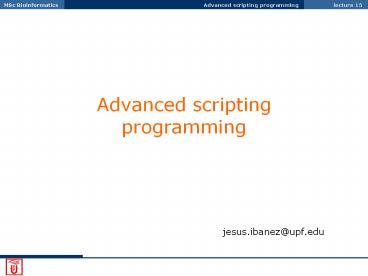Advanced scripting programming PowerPoint PPT Presentation
1 / 30
Title: Advanced scripting programming
1
Advanced scripting programming
- jesus.ibanez_at_upf.edu
2
List comprehension
- Precise way to create a list. Consists of an
expression followed by a for clause, then zero or
more for or if clauses - str(round(355/113.0, i)) for i in
range(1,6) - '3.1', '3.14', '3.142', '3.1416', '3.14159'
- Ex replace all occurrences of G or C in a
string of amino acids with a 1 and A and T with a
0 - x "acactgacct"
- y int(i'c' or i'g') for i in x
- y
- 0, 1, 0, 1, 0, 1, 0, 1, 1, 0
3
List comprehension
- vec1 2, 4, 6
- vec2 4, 3, -9
- xy for x in vec1 for y in vec2
- 8, 6, -18, 16, 12, -36, 24, 18, -54
- xy for x in vec1 for y in vec2
- 6, 5, -7, 8, 7, -5, 10, 9, -3
- vec1ivec2i for i in range(len(vec1))
- 8, 12, -54
- str(round(355/113.0, i)) for i in
range(1,6) - '3.1', '3.14', '3.142', '3.1416', '3.14159'
4
Zip
- Visit multiple sequences in parallel
- L1 1,2,3
- L2 5,6,7
- zip(L1, L2)
- (1,5), (2,6), (3,7)
- for(x,y) in zip(L1, L2)
- print x, y, '--', xy
- 1 5 -- 6
- 2 6 -- 8
- 3 7 -- 10
5
Zip
- Zip more than two arguments and any type of
sequence - T1, T2, T3 (1,2,3),(4,5,6),(7,8)
- T3
- (7,8)
- zip(T1, T2, T3)
- (1,4,7),(2,5,8) -- truncates to shortest
sequence
6
Zip
- Dictionary construction with zip
- keys 'a', 'b', 'd'
- vals 1.8, 2.5, -3.5
- hydro dict(zip(keys,vals))
- hydro
- 'a' 1.8, 'b' 2.5, 'd' -3.5
7
Recursion
- def fn_Rec(x)
- if x
- return
- fn_Rec(x1)
- print x0,
- y 1,2,3,4
- fn_Rec(y)
- 4 3 2 1
8
Function/Class documentation
- def gcd(a, b)
- "greatest common divisor"
- while a ! 0
- a, b ba, a parallel assignment
- return b
- gcd.__doc__
- 'greatest common divisor'
- gcd(12, 20)
- 4
9
Standard library
- Core
- os, sys, string, getopt, StringIO, struct,
pickle, ... - Regular expressions
- re module Perl-5 style patterns and matching
rules - Internet
- socket, rfc822, httplib, htmllib, ftplib,
smtplib, ... - Miscellaneous
- pdb (debugger), profilepstats
- Tkinter (Tcl/Tk interface), audio, dbm, ...
10
os
- The os module provides dozens of functions for
interacting with the operating system - import os
- os.system('time 002')
- 0
- os.getcwd() Return the current working
directory - 'C\\Python24'
- os.chdir('/server/accesslogs')
11
os
- Calling external programs
- import os
- os.system("date")
12
shutil
- the shutil module provides a higher level
interface that is easier to use - import shutil
- shutil.copyfile('data.db', 'archive.db')
- shutil.move('/build/executables',
'installdir')
13
glob
- The glob module provides a function for making
file lists from directory wildcard searches - import glob
- glob.glob('.py')
- 'primes.py', 'random.py', 'quote.py'
14
sys
- Common utility scripts often invoke processing
command line arguments. These arguments are
stored in the sys module's argv attribute as a
list. - import sys
- print sys.argv
- 'demo.py', 'one', 'two', 'three'
15
re
- The re module provides regular expression tools
for advanced string processing. - import re
- re.findall(r'\bfa-z', 'which foot or hand
fell fastest') - 'foot', 'fell', 'fastest'
- re.sub(r'(\ba-z) \1', r'\1', 'cat in the
the hat') - 'cat in the hat'
16
math
- The math module gives access to the underlying C
library functions for floating point math - import math
- math.cos(math.pi / 4.0)
- 0.70710678118654757
- math.log(1024, 2)
- 10.0
17
random
- The random module provides tools for making
random selections - import random
- random.choice('apple', 'pear', 'banana')
- 'apple'
- random.sample(xrange(100), 10) sampling
without replacement - 30, 83, 16, 4, 8, 81, 41, 50, 18, 33
- random.random() random float
- 0.17970987693706186
- random.randrange(6) random integer
chosen from range(6) - 4
18
urllib2
- There are a number of modules for accessing the
internet and processing internet protocols. Two
of the simplest are urllib2 for retrieving data
from urls and smtplib for sending mail - import urllib2
- for line in urllib2.urlopen('http//tycho.usno
.navy.mil/cgi-bin/timer.pl') - ... if 'EST' in line look for Eastern
Standard Time - ... print line
Nov. 25, 094332 PM EST
19
smtplib
- import smtplib
- server smtplib.SMTP('localhost')
- server.sendmail('soothsayer_at_example.org',
'jceasar_at_example.org', - """To jceasar_at_example.org
- From soothsayer_at_example.org
- Beware the Ides of March.
- """)
- server.quit()
20
datetime
- The datetime module supplies classes for
manipulating dates and times. While date and time
arithmetic is supported, the focus of the
implementation is on efficient member extraction
for output formatting and manipulation. - dates are easily constructed and formatted
- from datetime import date
- now date.today()
- now
- datetime.date(2003, 12, 2)
- now.strftime("m-d-y or db Y is a A on
the d day of B") - '12-02-03 or 02Dec 2003 is a Tuesday on the 02
day of December' - dates support calendar arithmetic
- birthday date(1964, 7, 31)
- age now - birthday
- age.days
- 14368
21
zlib, gzip, bz2, zipfile, and tarfile
- Common data archiving and compression formats are
directly supported by modules including zlib,
gzip, bz2, zipfile, and tarfile. - import zlib
- s 'witch which has which witches wrist
watch' - len(s)
- 41
- t zlib.compress(s)
- len(t)
- 37
- zlib.decompress(t)
- 'witch which has which witches wrist watch'
- zlib.crc32(t)
- -1438085031
22
logging
- The logging module offers a full featured and
flexible logging system. At its simplest, log
messages are sent to a file or to sys.stderr - import logging
- logging.debug('Debugging information')
- logging.info('Informational message')
- logging.warning('Warningconfig file s not
found', 'server.conf') - logging.error('Error occurred')
- logging.critical('Critical error -- shutting
down')
23
logging
- This produces the following output
- WARNINGrootWarningconfig file server.conf not
found - ERRORrootError occurred
- CRITICALrootCritical error -- shutting down
- By default, informational and debugging messages
are suppressed and the output is sent to standard
error. Other output options include routing
messages through email, datagrams, sockets, or to
an HTTP Server. New filters can select different
routing based on message priority DEBUG, INFO,
WARNING, ERROR, and CRITICAL.
24
Example
- Search by google
- import httplib
- URL 'www.google.com'
- COD_BUSQUEDA '/search?num100q'
- CABECERA ' ... \n
color008000' - FIN ' '
- NUM_RESULTADOS 10
- MAX_RESULTADOS 50
- def formateaQuery(query)
- from string import join
- a query.split()
- return join(a, '')
25
Example
- def google(query, n)
- busqueda run (query,n)
- if busqueda -2
- print 'No hay resultados'
- return
- elif busqueda -1
- print 'No se ha podido efectuar
la conexion' - return
- else
- for x in busqueda
- print x
26
Example
- def run(query , n)
- try
- conn httplib.HTTPConnection(URL)
- conn.request ("GET", COD_BUSQUEDA
formateaQuery(query)) - r conn.getresponse()
- except
- print 'No se ha podido efectuar
la conexion' - return -1
- if r.reason 'OK'
- data r.read()
- else
- return -1
- conn.close()
- aux data.split(CABECERA)
- Hay que desechar el primer elemento
- aux.pop(0)
27
Example
- busqueda
- i 0
- while n ! 0 and i
- try
- a auxi.split(FIN,2)0
- if a ! ''
-
busqueda.append('http//'a) - n n - 1
- except
- pass
- i i 1
- return busqueda
- query raw_input("Busqueda ")
- n int(raw_input("Numero de resultados "))
- google(query,n)
28
Python vs. Perl
29
Python vs. Perl
30
Python vs. Perl
- EXTERIOR DAGOBAH--DAY With Yoda strapped to his
back, Luke climbs up one of the many thick vines
that grow in the swamp until he reaches the
Dagobah statistics lab. Panting heavily, he
continues his exercises--grepping, installing new
packages, logging in as root, and writing
replacements for two-year-old shell scripts in
Python. - YODA Code! Yes. A programmer's strength flows
from code maintainability. But beware of Perl.
Terse syntax... more than one way to do it...
default variables. The dark side of code
maintainability are they. Easily they flow, quick
to join you when code you write. If once you
start down the dark path, forever will it
dominate your destiny, consume you it will. - LUKE Is Perl better than Python?
- YODA No... no... no. Quicker, easier, more
seductive. - LUKE But how will I know why Python is better
than Perl? - YODA You will know. When your code you try to
read six months from now.