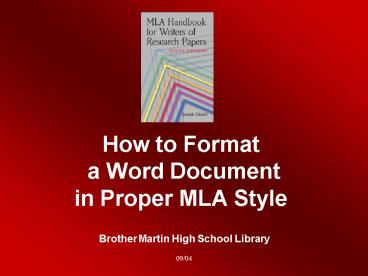How to Format a Word Document in Proper MLA Style PowerPoint PPT Presentation
Title: How to Format a Word Document in Proper MLA Style
1
How to Format a Word Document in Proper MLA
Style
- Brother Martin High School Library
2
Page Setup
- Margins
- Pull down File, click Page Setup
- Change top, bottom, left and right margins to 1
- Set header margin at .5 from edge
- Set footer margin at 0
- Click OK
- Font
- Pull down Format, click Font
- Set font at Times New Roman
- Set font style Regular, font size 12
- Click OK
3
- Indents
- Pull down Format, click Paragraph, Indents and
Spacing - Alignment Left
- Indention Special, First Line, by .5
- Note you must change indention for your Works
Cited Page - Spacing
- Line Spacing
- Double, OK
4
Proper Heading
- At left margin, double spaced, 1 from top edge
- Your First Name, Last Name Ex. John Doe
- Teachers Name Mr. Smith
- Course Biology
- Day Month Year Paper Submitted 24 September 2004
- Center align and type title
- Do not underline or change font of title
5
Creating a HeaderMLA requires your last name
and page number on each page
- Pull down VIEW, click Header and Footer
- Click on right alignment icon on the toolbar
- Type your last name
- Leave one space
- Click insert page icon (1st icon - white page
with ) - Click close
- Each additional page of your document will now be
paginated - Although a header looks lighter on screen, it
will print to match the rest of your paper
6
Works Cited Page
- This page is considered part of your research
paper. See the tutorial Preparing an MLA Works
Cited in Microsoft Word posted on Brother Martin
Web site http//brothermartin.com/bmlibrary/studen
tguides.htm - An example of an MLA style paper and accompanying
Works Cited page are found on pages 320-21 of the
MLA Handbook for Writers of Research Papers, 6th
Edition available at the circulation desk of the
Brother Martin Library.
PowerShow.com is a leading presentation sharing website. It has millions of presentations already uploaded and available with 1,000s more being uploaded by its users every day. Whatever your area of interest, here you’ll be able to find and view presentations you’ll love and possibly download. And, best of all, it is completely free and easy to use.
You might even have a presentation you’d like to share with others. If so, just upload it to PowerShow.com. We’ll convert it to an HTML5 slideshow that includes all the media types you’ve already added: audio, video, music, pictures, animations and transition effects. Then you can share it with your target audience as well as PowerShow.com’s millions of monthly visitors. And, again, it’s all free.
About the Developers
PowerShow.com is brought to you by CrystalGraphics, the award-winning developer and market-leading publisher of rich-media enhancement products for presentations. Our product offerings include millions of PowerPoint templates, diagrams, animated 3D characters and more.