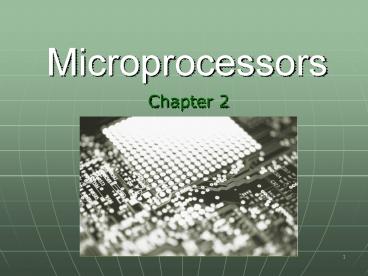Microprocessors PowerPoint PPT Presentation
1 / 52
Title: Microprocessors
1
Microprocessors
- Chapter 2
2
The CPU Chip
- The term Microprocessor Chip and CPU mean the
same thing. - A CPU functions more like a powerful calculator
than like a brain. - CPUs really are not very smartjust very fast at
manipulating groups of 0s and 1s. - All of the data processed by a CPU is represented
in terms of 0s and1s.
3
External Data Bus
- The external data bus (EDB) is the way the CPU
communicates with the outside world. - The state of a wire is expressed in a binary
format, with 0s and 1s - 1s represent a switch that is turned on and 0s
represent a switch that is turned off. - All data read into or out of the CPU must be
represented in binary form.
4
Registers
- Inside the CPU there are four work areas called
registers. we do not see these from the
outside. - These registers are areas used by the CPU to
process data. - The four general purpose registers found in all
CPUs are AX, BX, CX, and DX.
5
Clock Speed
- CPU Manufacturers design their chips to operate
at a specific speed such as 2 GHz. - The motherboard clock speed is set by a component
on the mother board called the system crystal. - The system crystal is made of quartz-crystal
material and will pulse at a known frequency when
voltage is applied to the crystal.
6
The System Crystal
- The system crystal ultimately determines the
speed at which a CPU and the motherboard bus
operate. - As long as the computer is turned on the quartz
crystal oscillator pulses the CLK (clock) line on
the motherboard. - Each pulse is termed a clock cycle.
7
System Crystal
- The system crystal defines the speed at which the
CPU and the rest of the PC operate - Quartz oscillator, usually soldered to the
motherboard - Overheating results from overclocking the CPU
(running it faster than its maximum clock speed)
8
Bad News about CPU speed
- The bad news is that when a manufacturer
advertises the speed of a processor as 2GHz they
are only telling you how fast the processor runs
internally. - Once data comes out of the CPU and travels on the
motherboards bus the processing speed slows down
to the speed of the motherboard bus.
9
Multipliers
- The speed at which the bus on a motherboard
operates is directly determined by the system
crystal. - If the crystal is oscillating at 200 MHz then the
motherboard bus speed is 200 MHz. - The bus speed along with the multiplier setting
determine the internal speed of the CPU.
10
Northbridge
- The memory controller chip (MCC) also called the
Northbridge is a device that regulates the flow
of data from the RAM to the CPU via the External
Data Bus
11
Address Bus
- The address bus enables the CPU to control the
Northbridge - Another set of wires in addition to the external
data bus - Used by the CPU to tell the Northbridge which
line of code it wants from RAM
12
Address Bus
- The number of wires in the address bus determines
the maximum amount of RAM the CPU can address. - If a CPU has 20 address lines the it can address
220 combinations (1,048,576) - Each number represents a different location in
RAM - 00000000000000000000 thru 11111111111111111111.
13
Terminology
14
Modern CPUs
15
Defining CPUs
- There are four main criteria used to describe and
compare CPUs - Make
- Intel, AMD, Cyrus
- Model
- 486DX2, Pentium, Pentium Pro, Athlon
- Speed
- Measured in MHz or GHz such as 266 MHz or 1.4 GHz
- How its mounted
- Slotted or socketed
16
Common CPU Packages
- Staggered Pin Grid Array (SPGA)
- Pins are staggered and more closely packed to
keep the overall size of the package small - Pentium, Pentium Pro, K5, K6, 6x86
17
Common CPU Packages
- Single Edge Contact Cartridge (SECC) Take up less
space and enable better cooling of the CPU.
Obsolete Celeron, Pentium II, Pentium III,
Athlon
18
Pentium CPU
- CPU makers have added a large number of
improvements over the years - Larger external data buses
- Larger address buses
- Faster clock speeds
- Intel introduced the Pentium CPU in the early
1990s - 32-bit registers
- Speeds up to 300 MHz
- Ability to run multiple programs at once
- Access super-fast cache RAM
- Processes two or more lines of code at the same
time
19
Multiprocessing
- Multiprocessing is running two programs at the
same time - Pentium processors have a 32-wire address bus
that can address up to 232 or about four
gigabytes of memory - Actually CPUs do not run two programs at once.
They simply switch back-and-forth between them so
that it looks like they are doing two things at
once.
20
Address Lines and RAM
- 16 address lines 65,536
- 20 address lines 1,048,576
- 24 address lines 16,777,216
- 32 address lines 4,294,967,296
- 36 address lines 68,719,476,736
21
Cache
- Cache means to set aside data in a special, fast
storage area - Disk cache is moving data between mass storage
and RAM - RAM cache is moving data between RAM and the CPU
22
DRAM
- DRAM (Dynamic RAM) is cheap, small, and
relatively fast - Each storage bit is a microscopic capacitor and
transistor - The capacitor holds a charge for about 16
milliseconds and then discharges it.
23
DRAM
- To prevent loss of data added to DRAM, a process
called refresh is used to recharge the capacitors - Data added to RAM will disappear after 16
milliseconds if not recharged, which is why DRAM
is considered volatile RAM - A wait state is created when the CPU tries to
access the RAM when it is being refreshed
24
SRAM
- SRAM (static RAM) is a type of RAM that uses
special circuits called flip-flops instead of
capacitors that do not need to be refreshed - About ten times more expensive than DRAM.
25
External Cache
- An external cache is also known as L2 cache
- The size of the cache varies from 64K to 1MB
26
Clock Doubling
- Clock doubling is used to enhance the CPU speed
- Running the internals of a CPU at one speed, and
the external data bus at another slower speed - All CPUs use multipliers
- Pentiums use variable multipliers
27
Dual Pipeline
- A pipeline is a series of steps taken by the CPU
to process a command - Dual pipelining is the process of processing more
than one command at a time through the use of
separate sets of circuitry - Dual pipelining in a Pentium is achieved through
the U (main pipeline that can do anything) and V
pipeline (handles only simple commands)
28
CPU Voltages
- The Pentium 60 and 66 MHz needed 5 volts for
operations, whereas later Pentiums operated on
3.3 volts only - A CPU can run on a lower voltage by reducing
transistor size, thereby reducing the overall
size of the chip - The voltage regulator module (VRM) is a small
card that enables a CPU to standardize voltage
regulators
29
The Pentium CPU
- The first Pentium processor (1993) had a 64-bit
external data bus that was split internally as
two dual-pipelined 32-bit data buses - Enabled the CPU to process two separate lines of
code simultaneously - Capable of branch prediction allowing the CPU to
anticipate program branches
30
Clock Doubling
- Pentium CPUs do not have built-in multipliers
(clock doubling or more to run the internals of a
CPU faster than the external data bus) - Set with the help of jumpers or switches present
in the motherboard - Clock speed and multiplier can be adjusted via
the CMOS setup program
31
Pentium Socket Types
- Most Pentium processors use the Staggered Pin
Grid Array (SPGA) package - Enables higher pin density and smaller case
- Socket 5 and Socket 7 were the two standard
sockets for lower-powered Pentiums
32
Pentium Pro
- Pentium Pro is also known as the P6
- Bus and register size is similar to Pentium
- Quad pipelining
- Pentium was dual-pipelined and could only run two
processes simultaneously - Dynamic processing
- While waiting for information from DRAM, the CPU
could process other commands - On-chip L2 cache
33
Bus Types
- Frontside bus
- Address bus and external data bus are combined
together between the CPU, MCC, and RAM - Backside bus
- Connection between the CPU and L2 cache
- Remember that L2 cache used to be external cache
but is now internal to the CPU housing
34
Pentium Class CPUs
- MMX (Multimedia Extensions)
- Designed for graphical applications
- All new CPUs have MMX enabled
- Split voltage
- Two different voltages are required for different
chips on the motherboard - Super Socket 7 motherboards required
- Increased clocks and multipliers
- Improved processing
- Pentium II
- Faster Pentium Pro with MMX
35
Pentium Class CPUs
- AMD K6 series
- Requires a Super Socket 7 motherboard
- K6, K6-2, K6-2, K6-III
- Celeron
- Offshoot of Pentium IIs for the low-end PC
- Pentium III
- Intels answer to 3DNow! by AMD
36
Pentium Competitors
- AMD Athlon
- 9 pipelines, dynamic branch prediction, 200 or
266 MHz system bus - CPU and chipset perform two calculations on every
clock cycle - Must use a motherboard with Slot A
- AMD Duron
- AMDs competitor to Intels Celeron for the
low-end PC
37
Mobile Processors
- Mobile processors
- For laptops
- Overcome the problems of heat and size
38
More Processors
- Intel Xeon processors
- Series of powerful Slot 1 CPUs
- Massive L2 caches
- Intel Pentium 4
- 20-step pipeline that enhances its
core processing function - Four data transfers per clock cycle
- AMD Athlon XP
- Enhanced version of the Athlon core processor
39
64-Bit Processors
- 64-bit processing refers to a 64-bit address bus
- We already had 64-bit external data buses
- Intel Itanium processors
- Itanium was Intels first 64-bit chip
- Itanium II is made for the PC
- AMD Opteron processor
- Runs both 32-bit and 64-bit code
40
Mobile Processors
- Laptops require CPUs that are smaller, use less
power, and run cooler - AMD and Intel make mobile versions of all of
their CPUs - Intel introduced the mobile module that includes
the processor and support chips to conserve space - System Management Mode (SMM) is used to reduce
power consumption on laptops
41
Intel Pentium 4 Page 69
- A seventh generation of CPU from Intel
- More powerful core processing
- Enhanced graphics
- 400 MHZ system bus 4 data transfers per clock
cycle - In 2002 Intel introduced a quad pumped Pentium
with an 800 MHZ frontside bus.
42
Pentium 4 Package
- Two classes of Pentium 4 pagkages
- 423-pin PGA package with 256 KB of L2 cache
memory. - 478-pin PGA package with 512 KB of L2 cache
memory. - External bus speed of 100 and 133 MHz
- Uses sockets 423 and 478 depending on model
- Multiplier range of x13 to x23
- Internal speed 1.3 GHz to 3.4 GHz
43
AMD Athlon XP
- 462 pin PGA package
- Uses a Socket A
- Cache sizes
- L1 128 KB
- L2 256 KB
- External bus speed 133 - 166 MHz
- Multiplier range x13 to x16.5
44
Installing CPUs
45
Why Replace a CPU?
- Cost
- Chances are youll need to replace the
motherboard as well as the CPU is it worth it? - Cooling
- Faster CPUs will probably need better cooling
- Performance
- Faster CPUs may not be the best answer to
speeding up your PC - Many times what you really need is more RAM
46
The Right CPU
- Consult your motherboard manual
- You need a CPU that will fit in the socket or
slot you have on your motherboard - Buying a CPU
- Most stores will not accept returns
- Retail-boxed CPUs are genuine and come with a fan
- There are a lot of illegal CPUs on the market
47
CPU Installation Guidelines
- Dont touch the pins
- Match the notch and dot printed on the corners of
the CPUit must line up - Incorrectly installing your CPU may destroy the
CPU and/or motherboard!
48
CPU Installation Guidelines
- Install a fan on top of the CPU after the CPU has
been inserted into the socket - Use a heat sink compound
49
Plugging in the CPU Fan
50
Inserting a Slot I / Slot A CPU
- Install the CPU mount
- Usually requires removing the motherboard
- Add a small amount of heat sink compound before
mounting the fan - Slide the CPU straight down notches will make
it impossible to install incorrectly - Plug in the CPU fans power
51
Inserting a Slot 1/ Slot A CPU
52
The Art of Cooling
- Modern CPUs need to be kept cool
- OEM fans are included in retail-boxed CPUs
- Liquid cooling works by running a liquid (usually
water) through a metal block that sits on top of
your CPU to absorb heat