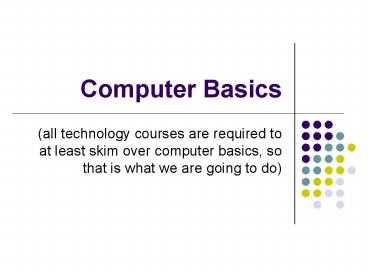Computer Basics PowerPoint PPT Presentation
1 / 33
Title: Computer Basics
1
Computer Basics
- (all technology courses are required to at least
skim over computer basics, so that is what we are
going to do)
2
A Brief History of Computers
- How did we get here?
3
Algorithms
Source Greg Lavendars Science of the iPod
lecture, UT_at_Austin
- An algorithm is a set of steps that solve a
problem - People have done this for as long as they have
had problems. - Euclid, a very famous Greek mathematician who
lived around 300 BC, pretty much invented
geometry and had a huge impact on all of
mathematics. - Later on this semester, well look at his famous
algorithm for finding the Greatest Common Divisor
(GCD) of two numbers the GCD is the biggest
number that evenly divides into two other numbers
4
Algorithms
Source Greg Lavendars Science of the iPod
lecture, UT_at_Austin
- Abu Ja'far Muhammad ibn Musa Al-Khwarizmi was a
Persian mathematician and father of Algebra who
lived around 800AD - Wrote text called Kitab al-jabr walmuqabala,
or rules of equating restoring - Al-jabr Algebra
- Al-Khwarizm Algorism, Algorism Algorithm
5
Charles Babbages Analytical Engine
- From 1837 to 1871, British mathematician Charles
Babbage worked on the idea of a steam-powered
analytical engine that would be able to perform
basic mathematic operations - The analytical engine was never actually
completed, but its plans were written and
partially constructed
6
Ada, the first programmer
Source Greg Lavendars Science of the iPod
lecture, UT_at_Austin
- Ada Loveless, a British woman who worked on a
description of Babbages Analytical Engine around
1943, became facinated with the idea that the
machine could solve problems - She wrote plans, or a program, for how the
machine could be used to calculate Bernoulli
numbers (a specific sequence of numbers in
mathematics). - She also had ideas that the machine could one day
be used to not only figure out solutions to
mathematical problems, but also to compose and
play music - The programming language Ada, a programming
languaged developed for the United States
Department of Defense in the 80s, was named after
her
7
ENIAC(Electronic Numerical Integrator and
Computer)
- ENIAC, the first computer, was created at the
University of Pennsylvania in 1946 (nearly 100
years after the original idea for the analytical
engine). - It filled an entire room and used enough
electricity for an entire block. - It failed, on average, every hour.
ENIAC
Source http//www.npl.co.uk
8
Evolution of Computers
- 1950s saw IBMs first business computer.
- Could only perform a single task at a time.
- 1960s was the advent of time-sharing computers.
- 1969 saw the invention of ARPAnet, which the
Internet developed from - 1980s was the first time PCs were owned in
large numbers.
9
Evolution of PCs
5.25 in floppy
Source Wikipedia
- 1977 The Apple II was introduced and became
first practical, successful personal computer. It
used low-cost floppy disks, had expansion slots
for upgrades, and had a wide variety of software
for it. It went through several versions and
remained in use throughout the 80s. - 1984 The Apple Macintosh was the first computer
with a GUI OS (like you are used to with Windows
today). - 1981 The IBM PC was introduced with DOS.
Eventually, many manufacturers would use IBM's
standards to develop their own PCs. - 1992 Windows 3.1 came around in 1992 and was the
first really popular Windows OS on IBM-compatible
machines. An earlier Microsoft graphical OS was
Windows 3.0, which came out in 1990.
10
Computers Today
- Computers are everywhere today
- PCs
- Cell Phones
- iPods
- Cars
11
Hardware Software
- Which is which?
- (Listen to quote from Steve Jobs at D5, May 2007)
12
Hardware vs. Software
- Hardware is what makes up the computer itselfthe
CPU, the memory, etc. The physical parts of the
computer. - Software is the programs or applications that you
run on the hardware, controlling how it functions
and directing its operation. The programs we will
write are software, as is the Windows XP
operating system we run them on.
13
Operating System
- An operating system is software that
- handles the interaction of the user with the
computer through peripheral devices - manages the file system for the storage of
programs and data files (retrieving and storing
files the user works with) - manages the interaction of the user with various
application programs and the users own programs. - Examples of Operating Systems
- DOS (which stands for disk operating system)
- MAC OS (currently at OS X.5.4 X.6 should be out
in mid-2009) - Windows (currently Vista Windows 7 is expected
to be released in early 2010) - Pictures later on today
14
Pictures
- Hardware the different PCs and their components
- Software the different operating systems
running on these machines, and the programs by
the operating system
15
The Anatomy of a Computer
- The hardware
16
The Hardware Components
- The basic hardware components of a computer
include - The CPU (Central Processing Unit)
- Primary memory
- Secondary memory
- Peripheral devices
17
The CPU
- The CPU (Central Processing Unit) is the brains
of the computer and is made up of one or more
microprocessor - It controls all that goes on in the computer
- The clock speed of the CPU is measured in
gigahertz, and used to be measured in megahertz
(1 GHz 1000 MHz) - In general, the bigger the number, the faster the
computer is. However, this can be made a little
confusing by the fact that computers will
multi-core processors with lower clock speeds
will actually run faster than a computer with a
single-processor at a higher clock rate.
18
The CPU
- What is a respectable speed for recent single
processor computers? - What is a respectable speed for recent dual-core
processor computers? - There are several different CPU manufacturers
AMD and Intel are the most popular ones.
an Intel microprocessor
- Source www.heise.de/ct/schachduell/
kontrahenten.shtml
19
The CPU
- The CPUs microprocessor is made up of millions
of transistors, simple devices that have only two
states "on" or "off" - At its most basic level, the CPU breaks
everything down into 1's ("on") and 0's ("off") - What is the name of the number system that only
has 1's and 0's? We'll discuss this in a little
bit. - Historically, the number of transistors in a
processor has doubled every two years. This is
called Moores Law
20
Primary memory
- The primary memory of a computer stores software
and data while it is being used. - When you turn the power off, you loose what is in
primary memory. - Consists of RAM (Random Access Memory)
- Generally, the more RAM you have, the more things
you can have happening at once on your computer
without it slowing down - How much RAM is in most new PCs these days?
- Memory is pretty cheap, and one of the best ways
to speed up a slow-running system
21
Secondary Memory
- Secondary memory stores data in a more permanent
way - Also called "Auxiliary Storage"
- It is cheaper and slower than primary memory.
- Examples of secondary memory are hard drives
(like your C\ drive), CDs, DVDs, floppy disks,
and USB memory sticks - How much space is on the hard drives of new
computers these days? - The speed that the hard drive is able to search
for data on it is measured in rpm (revolutions
per minute), and is commonly 5,400 rpm or 7,200
rpm.
22
Peripheral Devices
- This encompasses all of the non-essential support
devices for a computer - Includes input/output (I/O) devices like the
keyboard and mouse, monitors, printers, speakers,
scanners, etc. - What might the future of I/O devices be? (see
touch-screen video)
23
The Anatomy of a iPod
- Look at pictures of broken-apart iPod
24
Bits, Bytes, Binary
25
Bits
- The word bit is a condensed form of the phrase
"Binary digIT" - A bit is the smallest unit of information
processed by a computer - It can have two values 0 or 1 ("off" or "on")
26
Bytes
- A group of 8 adjacent bits is called a byte or an
octet (byte is the common name) - The capacity of primary and secondary memory are
usually expressed in bytes, megabytes (about a
million bytes) or gigabytes (around a billion
bytes) - 10100010 could be an example of data stored in a
byte
27
Binary
- Again, the CPU only works only with 0's and 1's
(off's and on's) - We are used to using a base 10 (decimal) number
system, where each digit can range from 0 to 9. - With a base 2 (binary) number system, each digit
can only be 0 or 1.
28
Converting Binary to Decimal
- With decimal numbers, each place in a number has
a set value - 525
- Binary numbers work very much the same way
525 5x100 2x10 5x1
102 101 100
100's 10's 1's
29
Converting Binary to Decimal
- 1010
- To distinguish what number base you are using,
you often write the base as a subscript to the
number, like 1001012 or 41210
1010 1x8 0x4 1x2 0x1 10102 1010
in decimal
23 22 21 20
8's 4's 2's 1's
30
Practice
- Is 12102 a valid number?
- What decimal number does 1102 represent?
- What decimal number does the byte 000100112
represent?
31
Converting Decimal to Binary
- I want to turn the number 11 into binary
- Divide 11 by 2 5 Remainder 1
- Divide 5 by 2 2 Remainder 1
- Divide 2 by 2 1 Remainder 0
- Divide 1 by 2 0 Remainder 1
- ------------------------------------------------
- 11 in binary (base 2) is 1011
32
Practice
- What is 910 in binary?
- What is 2110 in binary?
- What is 12310 in binary?
33
Assignment
- Using this PowerPoint, complete the online
assignment on your own notebook paper. As long as
everyone is working, I will not pick up the
questions, but you really need to be sure you
know the answers. - You will see the questions like those on this
assignment again, both on a quiz next class and
later on an exam. - Pay special attention to the bits and bytes
section...although you can do a lot of
programming without understanding binary, there
are several operators we'll look at later on that
require you to have at least a basic
understanding of it