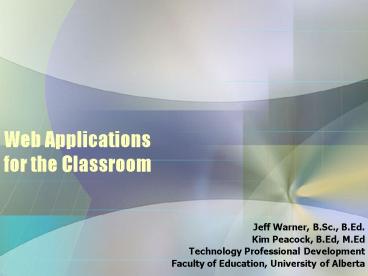Web Applications for the Classroom PowerPoint PPT Presentation
1 / 22
Title: Web Applications for the Classroom
1
Web Applications for the Classroom
- Jeff Warner, B.Sc., B.Ed.
- Kim Peacock, B.Ed, M.Ed
- Technology Professional Development
- Faculty of Education, University of Alberta
2
What Does Web 2.0 Mean???
- (thats a question for you)
3
The Web 2.0 Lexicon
- RSS
- Feeds
- Mash-Up
- Social Networking
- Widget
- Folksonomy
- Tags
- Open API
4
What Are Web 2.0 Applications?
- Allow you to perform tasks or create objects
without software, using only the Internet. - Often has an element of social interaction.
- Accessible from anywhere.
- Often uses AJAX language.
- Usually FREE!
5
Potential Issues
- Tools go up and down.
- Tools get bought out.
- Tools may create thing that cant leave the
confines of the particular web site (e.g./ cant
be downloaded to a disc/dvd/etc) - Students with computers at home may get to spend
more time on projects than students without since
its easily accessible.
6
A Note On Blocking
- EPSB and ECS block many Web 2.0 sites you can
get around this!!! - Written request submitted to your technology
department. - Provide a rational, pedagogical justification for
the site to be unblocked at YOUR school. - Describe how you will keep students safe.
7
Considerations for Classroom Use
- Student motivation
- Literacy and communication skills
- Range of motor skills
- Enrichment vs. regular class
- Lab vs. classroom computers
- Learning styles
- Project timelines
8
Web 2.0 Tools
- A Brief Tour
9
Inspire vs. Perspire
1130 AM
300 PM
10
Blogs and Wikis
- Blogs Linear online journalshttp//www.blogger.c
om - Wikis Non-linear collaborative
spacehttp//www.wikispaces.comhttp//www.pbwiki.
com
11
Social Networking and Bookmarks
- Del.icio.us Social bookmarkinghttp//del.icio.us
- NoteMesh Collaborative classroom
noteshttp//notemesh.com - Trailfire Create a path through the
Internethttp//trailfire.com/
12
Images and Mind Maps
- Flickr Flickrstories Share and find
imageshttp//www.flickr.com - Gliffy Collaborative mind mappinghttp//www.glif
fy.com - ToonDoo Comic book creator toolhttp//toondoo.co
m/Home.do
13
Maps
- Google Maps Interactive, customizable
mapshttp//maps.google.ca - Community Walk Map storieshttp//www.communitywa
lk.com - Google Lit Trips Map stories based on literature
(requires Google Earth)http//www.googlelittrips.
org/
14
Video
- Bubble Ply Add bubbles or text to online
videohttp//www.bubbleply.com/ - Screen-Cast-O-Matic Record your computer screen
as an online moviehttp//www.screencast-o-matic.c
om/ - YouTube/TeacherTube Upload and search for videos
onlinehttp//www.youtube.com
http//www.teachertube.com
15
Audio
- VoiceThread Audio reflections based on posted
visual media (Super COOL!)http//voicethread.com/
- Pod-O-Matic Find and create podcastshttp//www.p
odomatic.com/ - Talkr Blog to Podcast converterhttp//new.talkr.
com
16
Web Spaces
- Google Pages Easy websitecreatorhttp//pages.go
ogle.com - Pageflakes Website creator and aggregator using
widgets and tabshttp//www.pageflakes.com - Protopages Website creator and aggregator using
moveable widgets http//www.protopage.com
17
Multimedia Documents
- Letterpop Newsletter and document
publisherhttp//letterpop.com - Snapjot Collaborative scrapbookinghttp//www.sna
pjot.com - xTimeline Interactive multimedia
timelineshttp//www.xtimeline.com
18
3D Spaces
- SceneCaster Create 3D web spaceshttp//www.scene
caster.com/view22/web/home.jsp - Mapwing Build and share virtual
tourshttp//www.mapwing.com/
19
Comprehensive List of Web 2.0 Tools
- http//www.protopage.com/web2point0forteachers
20
Thanks!
- jeff.warner_at_ualberta.ca
- kim.peacock_at_ualberta.ca
21
How This Afternoon Works
- Two rounds of workshops
- Approximately 45 minute sessions
- Four choices of topics
- Blogs and Wikis
- Google Maps
- Classroom Web Sites
- Visual Multimedia
22
Sign Up Time
- Pick your first choice for a workshop well slot
you in so that everyone gets their first choice. - We will post the sign up sheets, sometime during
lunch, go sign up for a second workshop in the
round you are not yet registered in.