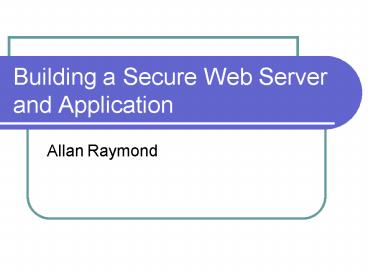Building a Secure Web Server and Application - PowerPoint PPT Presentation
1 / 11
Title:
Building a Secure Web Server and Application
Description:
Built with Ubuntu, so only one user. Linux is usually safe if kept up to date ... Ubuntu is designed to be an easy set up. I downloaded LAMP server edition ... – PowerPoint PPT presentation
Number of Views:70
Avg rating:3.0/5.0
Title: Building a Secure Web Server and Application
1
Building a Secure Web Server and Application
- Allan Raymond
2
Recap Motivation
- Im Working nights at a coffee house.
- Its a great job.
- Free coffee
- Interesting people
- A few drawbacks, the worst being scheduling.
3
Solution to the Scheduling Problem
- A web application should streamline things.
- Desired functionality
- Multiple Users
- Each is able to add and edit availabilities
- Each cannot edit the availabilities of others
- Does this sound familiar?
4
A Calendar!
- A multi-user, web based calendar.
- Originally, I wanted to build one from scratch.
- A Google search found many CGI, open-source
options - Better to start with something than nothing,
right? - Minor Changes to calendar setup.
- Not events or appointments, but availabilities.
- Should not be too tough to change a calendar to
do this.
5
The Original Plan
- Build a web server
- Linux Based
- Install and setup Apache, Perl, and MySQL
- Figure out calendar
- Find something open source that is appropriate
- Bend it to my needs
- Secure the entire setup
6
Desired Security
- Server
- Built with Ubuntu, so only one user
- Linux is usually safe if kept up to date
- Application
- Users should not be able to modify files
- Users should not be able to log into server
- Users should only have access to their stuff
7
Finding the right Calendar
- I did some searches for a calendar
- Found and decided on FrameCal
- Built with Perl
- Seemed very simple at first sight
- No SQL required
8
Server Setup
- Ubuntu is designed to be an easy set up
- I downloaded LAMP server edition
- Thought this meant LAMP would be preinstalled
- Wrong
- Everything installed pretty simply
- CGI gave me a few hassles
9
Application Setup
- FrameCal was a complicated setup
- Hand editing many, many setup files
- Permissions had to be set by hand
- Things that seemed to be working were not
- Initial FrameCal finally up and running
- Still appointments, events, etc not avails.
- More source file editing
10
Changes Made
- Fixed some bugs
- One that kept the calendar from working
- Users could not really delete or edit events
- Another that was not what I wanted
- Events moved to availabilities
- Changed some of the formatting of the webpage
11
What I never finished
- Server still stores all session info
- Easy DoS attack
- All data is still sent in clear
- Clear passwords, session numbers, etc
- Not so bad, but still and issue
- Can be fixed with OpenSSL, but I ran out of
time..