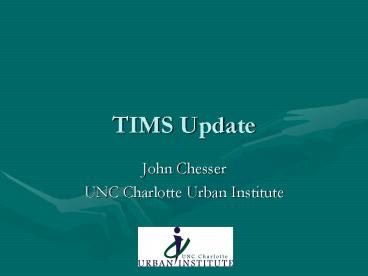TIMS Update PowerPoint PPT Presentation
1 / 25
Title: TIMS Update
1
TIMS Update
- John Chesser
- UNC Charlotte Urban Institute
2
TIMS-NT Using County GIS for Base Map
3
GIS in TIMS
- GIS is a computer system capable of assembling,
storing, manipulating, and displaying
geographically referenced information - TIMS has always been based on GIS
4
Map Options
- New TIMS software allows us to replace the GIS
data we have been using with GIS street data from
911 or planning departments - Alexander, Alleghany, Asheville, Bladen,
Buncombe, Currituck, Duplin, Durham, Forsyth,
Henderson, Jackson, Johnston, McDowell,
Mecklenburg, Nash, New Hanover, Northampton,
Polk, Surry, and Yancey are using 911 maps in the
new system
5
911 Map Advantages
- Gives more accurate and complete street
information - Allows greater confidence in distance
measurements - Will allow districts to take advantage of
anticipated improvements in receiving updates of
geocode in the near future - May avoid massive update process in new 911
installations
6
Hand Drawn Maps
- Here is an example of a map that was drawn by
hand with little to go by - No map data was available to use as a reference
7
GIS Map
- This is the map the way it actually appears (from
GIS E911 maps)
8
GIS Map vs. Hand Drawn Edits
- You can see the difference the 911 data can make
9
Converting Your Map
- You can begin using your countys GIS map
- At the time you convert to TIMS-NT
- At any time after you are using TIMS-NT
- There is a cost of 1000 for Edulog to do the
conversion process - TIMS staff recommend that all LEAs switch to this
map at the time of conversion
10
Converting Your Map
- Of course, if 911 addressing is not complete in
your district, you may not want to pursue this
until later - If you are already using TIMS-NT and would like
to pursue this, please contact your TIMS project
leader so we can schedule your map conversion
around our ongoing conversion schedule for
TIMS-NT
11
TIMS-NT Conversion Update
12
Conversion Project Timetable
- Over 50 of LEAs will be converted to the new
software by the end of calendar year 2003
13
Pilot Sites, 1998-1999
- Lee
- Stanly
14
1999-2000 Sites
- Anson
- Chatham
- Cumberland
- Davie
- Franklin
- Johnston
- Kannapolis
15
2000-2001 Sites
- Asheboro
- Beaufort
- Cabarrus
- Caldwell
- Haywood
- Henderson
- Hoke
- Iredell
- Lenoir
- McDowell
- Mooresville
- Onslow
- Pitt
- Randolph
- Rowan
- Sampson
- Washington
16
2001-2002 Sites
- Alexander
- Ashe
- Burke
- Carteret
- Forsyth
- Durham
- Mitchell
- Gates
- Harnett
- Jackson
- Northampton
- Polk
- Rutherford
- Surry
- Wayne
- Wilson
- Yadkin
17
2002-2003 Sites
- Alleghany
- Asheville
- Bertie
- Bladen
- Buncombe
- Charlotte Mecklenburg
- Currituck
- Duplin
- Nash-Rocky Mt
- New Hanover
- Robeson
- Stokes
- Union
- Vance
- Warren
- Watauga
- Yancey
18
Software Upgrade Coming Soon
19
Sneak Preview
- The 9.2 version of the software will be released
in the spring - This is a major update
- For those who use TIMS-NT, here is a quick
overview of what will be included in the new
version
20
New Features
- Autostreet layers added to the legend in
Edulog.nt and Maris - System can record who last edited records in
student, stop, run, route, and school and when
they were edited - Work lists can be created and refreshed from
wherever you are working without going to List
Management (including EMU)
21
New Features
- Photos can now be included in a students record
- Stops on runs can now be resequenced to find a
good order in tabular - Run Directions can be produced in the tabular
window - You can view run directions in simulation
- Run and route directions can be sent to a text
editor and printed landscape or portrait
22
New Features
- Over half the EMU maintenance utilities can be
run while other people are using Edulog.nt - Improved reporting functions for custom reports,
formatting options, easier street lists by
boundary, stop lists by streets (Stop Range) - Completely new GISMO Boundary Planning program
with improved boundary editing, and easy-to-use
mapping window
23
Enhancements
- When you choose Print from the File menu there
are print quality controls and you can add text
to print-outs you create - You will have print commands while you are in the
tabular windows - You can search for runs by route
- You can save a plot to a file for future use and
see boundary outlines at all zoom levels
24
Schedule
- This upgrade is not yet available
- TIMS Staff must schedule the upgrade around the
next group of conversions that begin in earnest
in January - We are hoping to release the upgrade around the
time of the Spring Conference, where we can also
provide training in the new features
25
TIMS Update
- John Chesser
- UNC Charlotte Urban Institute