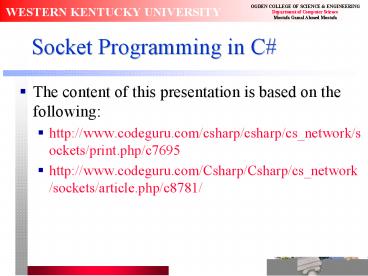Socket Programming in C PowerPoint PPT Presentation
Title: Socket Programming in C
1
Socket Programming in C
- The content of this presentation is based on the
following - http//www.codeguru.com/csharp/csharp/cs_network/s
ockets/print.php/c7695 - http//www.codeguru.com/Csharp/Csharp/cs_network/s
ockets/article.php/c8781/
2
Asynchronous Socket Programming in C
- Client-Server Example with Multiple Simultaneous
Clients - How to create a Socket-based client/server
application - Allow two-way asynchronous communication between
a server and multiple client applications - Asynchronous methods
- Server application does not use threads to
communicate to multiple clients - Internally the asynchronous communication
mechanism uses threads at the OS level
3
Asynchronous Socket Programming in C
- The Difference between Synchronous and
Asynchronous Communication in Network Programming
- Synchronous communication
- The server is waiting to receive data from one
client at a time - Not applicable
- Asynchronous communication
- The server can process connection requests while
the server is listening or receiving data from a
client - Separate thread (at the OS level) listens on the
socket and will invoke a callback function
4
Asynchronous Socket Programming in C
- The Difference between Synchronous and
Asynchronous Communication in Network Programming
- C and .NET frameworks do asynchronous
communications without introducing the complexity
of threading
5
Asynchronous Socket Programming in C
- Socket Class
- The Socket class (System.Net.Sockets.Socket)
- Support both synchronous and asynchronous methods
for synchronous or asynchronous communication - Naming convention
- Asynchronous method names
- Prefixing the words "Begin" or "End" to the name
of the synchronous methods.
6
Socket Server Implementation
7
Example
- Two classes
- The Socket Server
- The Socket Client
8
Socket Server Implementation
- Socket Server application ? SocketServer class ?
SocketServer.cs - members
- Main Socket object ? m_mainSocket
- Listening for the clients
- Transfers the client processing to a worker
Socket. - Then continues listening
- Array of worker Socket objects ? m_workerSocket
9
Socket Server Implementation
- Socket Server application ? SocketServer class ?
SocketServer.cs - Methods
- BeginAccept()
- public IAsyncResult BeginAccept(
- AsyncCallback callback, // (1) Function to
call when a client
// is connected - object state // (2) State
object to preserve socket
// info - )
- BeginReceive()
10
Socket Server Implementation
Here we complete/end the BeginAccept()
asynchronous call by calling EndAccept() - which
returns the reference to a new Socket object
- public void OnClientConnect(IAsyncResult asyn)
- try
- m_workerSocketm_clientCount
m_mainSocket.EndAccept (asyn) - WaitForData(m_workerSocketm_clientCount)
- m_clientCount
- String str String.Format("Client 0
connected", m_clientCount) - textBoxMsg.Text str
- m_mainSocket.BeginAccept(new AsyncCallback
( OnClientConnect ),null) - catch(ObjectDisposedException)
- System.Diagnostics.Debugger.Log(0,"1","\n
OnClientConnectionSocket has been closed\n") - catch(SocketException se) MessageBox.Show (
se.Message )
11
Socket Server Implementation
Let the worker Socket do the further processing
for the just connected client
- public void OnClientConnect(IAsyncResult asyn)
- try
- m_workerSocketm_clientCount
m_mainSocket.EndAccept (asyn) - WaitForData(m_workerSocketm_clientCount)
- m_clientCount
- String str String.Format("Client 0
connected", m_clientCount) - textBoxMsg.Text str
- m_mainSocket.BeginAccept(new AsyncCallback
( OnClientConnect ),null) - catch(ObjectDisposedException)
- System.Diagnostics.Debugger.Log(0,"1","\n
OnClientConnectionSocket has been closed\n") - catch(SocketException se) MessageBox.Show (
se.Message )
12
Socket Server Implementation
Now increment the client count
- public void OnClientConnect(IAsyncResult asyn)
- try
- m_workerSocketm_clientCount
m_mainSocket.EndAccept (asyn) - WaitForData(m_workerSocketm_clientCount)
- m_clientCount
- String str String.Format("Client 0
connected", m_clientCount) - textBoxMsg.Text str
- m_mainSocket.BeginAccept(new AsyncCallback
( OnClientConnect ),null) - catch(ObjectDisposedException)
- System.Diagnostics.Debugger.Log(0,"1","\n
OnClientConnectionSocket has been closed\n") - catch(SocketException se) MessageBox.Show (
se.Message )
13
Socket Server Implementation
Display this client connection as a status
message on the GUI
- public void OnClientConnect(IAsyncResult asyn)
- try
- m_workerSocketm_clientCount
m_mainSocket.EndAccept (asyn) - WaitForData(m_workerSocketm_clientCount)
- m_clientCount
- String str String.Format("Client 0
connected", m_clientCount) - textBoxMsg.Text str
- m_mainSocket.BeginAccept(new AsyncCallback
( OnClientConnect ),null) - catch(ObjectDisposedException)
- System.Diagnostics.Debugger.Log(0,"1","\n
OnClientConnectionSocket has been closed\n") - catch(SocketException se) MessageBox.Show (
se.Message )
14
Socket Server Implementation
Since the main Socket is now free, it can go back
and wait for other clients who are attempting to
connect
- public void OnClientConnect(IAsyncResult asyn)
- try
- m_workerSocketm_clientCount
m_mainSocket.EndAccept (asyn) - WaitForData(m_workerSocketm_clientCount)
- m_clientCount
- String str String.Format("Client 0
connected", m_clientCount) - textBoxMsg.Text str
- m_mainSocket.BeginAccept(new AsyncCallback
( OnClientConnect ),null) - catch(ObjectDisposedException)
- System.Diagnostics.Debugger.Log(0,"1","\n
OnClientConnectionSocket has been closed\n") - catch(SocketException se) MessageBox.Show (
se.Message )
15
Socket Server Implementation
- OnClientConnect()
- Call the EndAccept() method on the m_mainSocket
member object - Will return a reference to another socket object
- Set this object reference to one of the members
of the array of Socket object references you have
(m_workerSocket) - Increment the client counter
- The main Socket (m_mainSocket) is free
- Call its BeginAccept() method
- To start waiting for connection requests from
other clients. - Worker socket
- Receive the data from the client
- Call BeginReceive() and EndReceive()
- The server uses the specific worker socket
objects to send data to each client.
16
Socket Client Implementation
17
Socket Client Implementation
- The Socket Client application ? SocketClient
class ? SocketClient.cs - Server Main Socket, Array of worker Sockets
- Client
- Single Socket object ? m_clientSocket
- Methods
- Connect()
- Synchronous method that connects to a listening
server - To succeed we need an active and listening
server at the specified IP and Port number - BeginReceive()
18
Socket Client Implementation
- The Socket Client application ? SocketClient
class ? SocketClient.cs - Server Main Socket, Array of worker Sockets
- Client
- Single Socket object ? m_clientSocket
- Methods
- Connect()
- BeginReceive()
- Connection should be established first
- Asynchronous function
- Client can send any data to the server while
waiting for data from the server. - Wait for any socket write activity by the server
19
Socket Client Implementation
- Limitations/Possible Improvements
- Up to 10 simultaneous clients are supported
- You can easily modify and support unlimited
number of clients by using a HashTable instead of
an array. - Server messages are broadcasted to all the
connected clients - Needs to be modified to send messages to specific
clients by using the Socket object pertaining to
that particular client. - No action taken for disconnected clients
- Client count needs to be decremented
- Release resources new clients
20
Socket example with advanced features (single
server/multiple clients)
- Features Added
- Unlimited number of clients
- Link clients to their messages
- Reply to specific clients
- Identify disconnected clients
- List connected clients at any given time
- Release resources for disconnected clients
21
Socket Server
22
Socket Client
23
Unlimited Number of Clients
- Using an arrayList instead of an array of Socket
objects to store the references to the worker
sockets. - private System.Collections.ArrayList
- m_workerSocketList new System.Collections.ArrayL
ist() - // Total number of clients connected at any time
- // May generate an overflow
- private int m_clientCount 0
24
How to Find Which Client Sent a Particular Message
- Assign each client a serially incremented number
once they connected to the server
25
How to Find Which Client Sent a Particular Message
- public void OnClientConnect(IAsyncResult asyn)
- try
- Socket workerSocket m_mainSocket.EndAccept
(asyn) - m_clientCount
- m_workerSocketList.Add(workerSocket)
- WaitForData(workerSocket, m_clientCount)
26
How to Find Which Client Sent a Particular Message
- //Asynchronous call to receive the data from the
client - public void WaitForData(System.Net.Sockets.Socket
soc, int clientNumber) - try
- if( pfnWorkerCallBack null )
- // Specify the callback function that is
to be invoked when - // there is any write activity by the
connected client - pfnWorkerCallBack new AsyncCallback
(OnDataReceived) - SocketPacket theSocPkt new SocketPacket
(soc, clientNumber) - // Start receiving any data written by the
connected client asynchronously - soc.BeginReceive (theSocPkt.dataBuffer, 0,
theSocPkt.dataBuffer.Length, - SocketFlags.None, pfnWorkerCallBack,
theSocPkt) - //........
27
How to Find Which Client Sent a Particular Message
- // definition of the SocketPacket class.
- public class SocketPacket
- // Constructor that takes a Socket and a
client number - public SocketPacket(System.Net.Sockets.Socket
socket, int clientNumber) - m_currentSocket socket
- m_clientNumber clientNumber
- public System.Net.Sockets.Socket
m_currentSocket - public int m_clientNumber
- // Buffer to store the data sent by the
client - public byte dataBuffer new byte1024
28
How to Reply or Send Messages to Specific Clients
- SocketPacket object
- Contains the reference to a particular worker
socket - Use SocketPacket object to reply to the client
- Or
- Use the worker socket object stored in the
ArrayList to send any message to any particular
client.
29
How to Find when a Particular Client is
Disconnected
- A client is disconnected
- Use the last called OnDataReceived() function
- If there is no data sent by the cient
- This function will throw a SocketException
- Error code 10054 ? client disconnected
30
How to Find when a Particular Client is
Disconnected
- Here again, the SocketPacket object will give you
the index number of the client that was
disconnected. - catch(SocketException se)
- if(se.ErrorCode 10054) // Error code for
Connection reset by peer - string msg "Client "socketData.m_clientNumber"
Disconnected" "\n" - richTextBoxReceivedMsg.AppendText(msg)
- // Remove the reference to the worker socket of
the closed client - m_workerSocketListsocketData.m_clientNumber - 1
null - UpdateClientList()
- else MessageBox.Show (se.Message )
31
How to Get the List of All Connected Clients at
Any Given Time
- A dynamic list is displayed on the server GUI
that will be updated (see the UpdateClientList()
function) whenever a client is connected or
disconnected.
32
Are Variables Safe in AsyncCallback Methods?
- Asynchronous programming
- Uses asynchronous delegates
- Using asynchronous calls
- Threads used behind the scenes to achieve the
asynchronous nature of these calls. - Asynchronous functions
- OnClientConnect() and OnDataReceived()
- Called by threads other than the main GUI thread
33
What About Thread Synchronization?
- Threads
- 1) is the main GUI thread that starts when you
start the Server application. The thread labeled - 2) starts whenever any client tries to connect to
the socket. The thread labeled - 3) spawns when there is any write activity by any
one of the connected clients.
34
Threading issues to consider
- 1. Shared variables
- m_clientCount and m_workerSocketList
- if modified inside the shared code
- Must be protected by synchronization structures
from modification by multiple threads at the same
time - m_clientCount
- Incremented by using the static method within the
Interlocked class - m_workerSocketList
- Create a Synchronized ArrayList
- 2. Modifying the GUI
35
Threading issues to consider
- 1. Shared variables
- Increment the client count in a thread safe
manner - Interlocked.Increment(ref m_clientCount)
- Create a Synchronized ArrayList
- private System.Collections.ArrayList
m_workerSocketList ArrayList.Synchronized(new
System.Collections.ArrayList())
36
Threading issues to consider
- 1. Shared variables
- 2. Modifying the GUI
- The main GUI thread owns the GUI controls
- Not recommended to access or modify any of the
GUI controls by threads other than the main thread
37
Threading issues to consider
- 2. Modifying the GUI
- // This method could be called by either the main
thread or any of the worker threads - private void AppendToRichEditControl(string msg)
- // Check to see if this method is called from
a thread other than the one created the control - if (InvokeRequired)
- //We cannot update the GUI on this thread.
- //All GUI controls are to be updated by the main
(GUI) thread. - //Hence, we will use the invoke method on the
control that will be called when the //main
thread is free do UI update on UI thread - object pList msg
- richTextBoxReceivedMsg.BeginInvoke(new
UpdateRichEditCallback( OnUpdateRichEdit),
pList) - else
38
Threading issues to consider
- 2. Modifying the GUI
- // This method could be called by either the main
thread or any of the worker threads - private void AppendToRichEditControl(string msg)
- // Check to see if this method is called from
a thread - // other than the one created the control
- if (InvokeRequired)
- else
- // This is the main thread which created this
control, hence update it directly - OnUpdateRichEdit(msg)
39
Threading issues to consider
- 2. Modifying the GUI
- // This UpdateRichEdit will be run back on the UI
thread - // (using System.EventHandler signature so we
don't - // need to define a new delegate type here)
- private void OnUpdateRichEdit(string msg)
- richTextBoxReceivedMsg.AppendText(msg)
40
Final Comments
- C and network programming
- The C language provides you with all the tools
necessary to quickly develop networked
applications. - Compared to C and Java
- C have a richer set of programming APIs
- Eliminates most of the complexities previously
associated with network programming