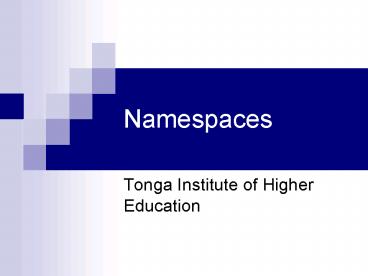Namespaces PowerPoint PPT Presentation
1 / 17
Title: Namespaces
1
Namespaces
- Tonga Institute of Higher Education
2
Introduction to Namespaces
- The .Net Framework provides many classes for
doing different things - File Input/Output
- Displaying Windows
- Database Connectivity
- Etc.
- Microsoft needed a way to organize the classes.
They decided to use namespaces. - It is like the address of a class
- .NET Framework Class Library The entire
collection of classes Microsoft made for .NET
organized by namespaces
3
Namespace Fundamentals
- Namespaces organize the objects defined in an
assembly - Assemblies Primary unit of deployment for .NET
Applications - Dynamic Link Library (.DLL)
- Executable (.EXE)
- Assemblies can contain multiple namespaces, which
can in turn contain other namespaces - Namespaces prevent ambiguity and simplify
references when using class libraries
4
Namespace Structure
- Namespaces are arranged hierarchically. Each
namespace has a position above or below another
namespace - You can have namespaces inside of namespaces
System
Contains Classes
Math
Operating System
Data
Text
Decoder
StringBuilder
Encoder
DataRow
Class
5
Namespace Names
- The name of a namespace is actually a list of
names separated by periods.
System.Text
System
Math
Operating System
Data
Text
Decoder
StringBuilder
Encoder
DataRow
System.Data.DataRow
System.Text.StringBuilder
6
Using Namespaces
- If you want to use a built-in .NET class, first
look it up in the Microsoft Developer Network
Library (MSDN) - The MSDN Library is installed on your computer
- Start -gt Microsoft Developer Network -gt MSDN
Library for Visual Studio .NET 2003 - You can also find it online, but this is slower
- www.msdn.com
- If you know the class you want to use, search for
that class. - Otherwise, search for the .NET Framework Class
Library Reference
7
Demonstration
- .NET Framework Class Library Resources
8
Imports Statements 1
System
Math
Operating System
Data
Text
Decoder
StringBuilder
Encoder
DataRow
- To use a class you must tell Visual Studio .NET
where to find it. - Use the fully qualified namespace (The full name)
- Dim x As System.Text.StringBuilder
- Use an imports statement
- Imports System.Text
- Dim x As StringBuilder
9
Imports Statements 2
- Typing a fully qualified namespace is a lot of
work - The Imports statement makes this easier
The namespace that contains the class you use
Does not need to be the full name
10
Demonstration
- Using Import Statements
11
Import Defaults
- Visual Basic .NET automatically imports a few
namespaces - To see these Solution Explorer -gt Project -gt
Right Click -gt Properties -gt Common Properties -gt
Imports
12
Demonstration
- Import Defaults
13
References
- Namespaces organize the objects defined in an
assembly - Assemblies Primary unit of deployment for .NET
Applications - There are 2 kinds
- Dynamic Link Library (.DLL)
- Executable (.EXE)
- Each project has a list of standard assemblies it
references - If you want to use a class inside an assembly
that is not automatically included, you must add
it - To add a reference to an assembly
- Solution Explorer -gt Project Name -gt References
-gt Right Click -gt Add Reference - Select an assembly from the list or browse for
the assembly
Standard assembly references
14
Demonstration
- Default References and
- Adding References
15
Creating a NameSpace
- If we write code and share it with others we can
use a namespace to organize our code - Others will import the namespace we created to
use our code in their program
16
Creating a NameSpace
- If you want to make your own namespace to be used
in other programs, define it. - Solution Explorer -gt Project Name -gt Right Click
-gt Properties -gt Common Properties -gt General -gt
Root Namespace
17
Demonstration
- Creating a Namespace