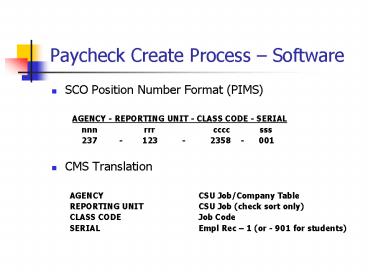Paycheck Create Process Software PowerPoint PPT Presentation
1 / 8
Title: Paycheck Create Process Software
1
Paycheck Create Process Software
- SCO Position Number Format (PIMS)
- AGENCY - REPORTING UNIT - CLASS CODE - SERIAL
- nnn rrr cccc sss
- 237 - 123 -
2358 - 001 - CMS Translation
- AGENCY CSU Job/Company Table
- REPORTING UNIT CSU Job (check sort only)
- CLASS CODE Job Code
- SERIAL Empl Rec 1 (or - 901 for students)
2
Paycheck Create Process Software
- CSUPY002.SQR matching logic
- Finding the Job record
- 1. SSN is matched to an EmplID record
- Based on the pay end date of the Charge Period on
the transaction, Empl Record Number is searched - Serial Empl Rec 1 (or - 901 for students).
- 2. If the Empl Rec exists, the following are
validated - Classification Jobcode
- Reporting Unit CSU Unit
3
Paycheck Create Process Software
- CSUPY002.SQR matching logic
- Finding the Job record
- If the SSN is not matched to an EmplID record, an
SSN NOT FOUND error will result. - If the Empl Rec is not found, of if the Jobcode
or CSU Unit do not match the Job record for the
effective date, a JOB DATA NOT FOUND error will
result. - These errors must be corrected in the CSU Check
Creation Errors pages.
4
Paycheck Create Process Software
- CSUPY002.SQR matching logic
- Finding the Transaction Code
- The CSU Pay Tape Transaction Codes table maps
values on the paytape to one of three avenues
within PS - Transaction Code and Payment Type to a PS
Earnings Code. - Transaction Code and Payment Type directly to the
PS Paycheck Error Page. - Transaction Code and Payment Type to Time
Labor/Addl Pay. - If a Transaction Code is not found in one of
these areas, a TRANSACTION CODE NOT FOUND error
will result. - This error must be corrected in the CSU Check
Creation Errors pages.
5
Paycheck Create Process Software
- CSUPY002.SQR matching logic
- Finding the Deduction Code
- When creating Paycheck Data, all Deductions must
be identified. - The PS_DEDUCTION_TBL, PS_DEDUCTION_CLASS tables
are compared to paytape data. If any are missing
or incomplete, a DEDUCTION CODE NOT FOUND SQL
error will result. - This error must be corrected in the Deduction
Table pages. - CSUPY002.SQR must be backed out and rerun
- Avoid this by running the CSU Pre Check Audit
report before creating paychecks.
6
Paycheck Create Process Software
- CSUPY002.SQR matching logic
- Per design logic, the following transactions will
always produce manual work (errors) on the CSU
Check Creation Errors pages - Future Dated Transactions
- Activity with a charge period less than the LCD
Activation date on the CSU Installation Table - TL/Addl Pay/PIP data not found
7
Paycheck Create Process Software Common Errors
8
Paycheck Create Process Software Common Errors