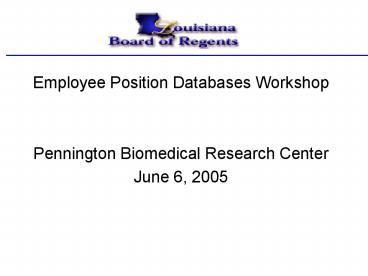Employee Position Databases Workshop PowerPoint PPT Presentation
1 / 44
Title: Employee Position Databases Workshop
1
- Employee Position Databases Workshop
- Pennington Biomedical Research Center
- June 6, 2005
2
History and Need for the Databases
I. Need of data for faculty salary analysis
and pay raise calculations.
II. Expanded to encompass all non-classified
and classified staff.
- Need of data to estimate funding requirements
related to personnel items - Merit raises for classified staff
- Retirement contribution rate changes
- Group insurance costs
IV. Specific salary surveys (i.e., nursing
faculty)
3
Review and Discussion of the Classified Employee
Positions Database Data Elements and Instructions
4
Classified Employee Positions Salary Detail Rules
- Due September 1, 2005 with salary as of June
30, 2005.
- Lotus or excel file on diskette or e-mail to
wsimoneaux_at_regents.state.la.us.
- Should include ALL funded classified positions
at your institutions (full-time, part-time,
filled, vacant).
5
Classified Employee Positions Salary Detail Rules
- If a position is vacant, you should put vacant
in the last name field and zero in all other
employee specific data elements.
- If a person is maxed on their pay scale, put
09/09/99 as the date of their next merit increase.
6
Classified Employee Positions Salary Detail -
Data Elements
- Institution ID The code assigned to your
institution to be used in the database.
- These codes differ slightly from the codes when
submitting other information such as SCH to the
Board of Regents because of the LTC being treated
as a single campus in the professional employee
positions database.
7
Classified Employee Positions Salary Detail -
Data Elements
- Position Title The positions title as of the
salary as of date.
- Please make these titles as descriptive as
possible if your data systems allow.
8
Classified Employee Positions Salary Detail -
Data Elements
- Position Number The positions number as
assigned by the university for this database.
- The number should be unique for each position
and should remain constant in future submissions.
- The Civil Service (SF1) number will not work in
this fiels. It changes as an individual advances
in rank while maintaining the same position.
9
Classified Employee Positions Salary Detail -
Data Elements
- Employment Type Code Enter P if the employee
is part-time ((40hrs/week).
- Position Funds Enter F if the position is
funded and U if the position is unfunded. Only
included unfunded positions if they are
temporarily unfunded.
- Salary As of Date The date that the salary
data is being reported.
- In the annual submission due on September 1,
this is June 30, of the PY. This should be
reported in the format MM/DD/YYYY.
10
Classified Employee Positions Salary Detail -
Data Elements
- Operating Budget Amount (Unrestricted) The
amount of the position that is charged to the
unrestricted operating budget accounts as of the
salary as of date.
- Restricted Salary Amount The amount of the
position that is charged to restricted accounts
such as restricted grants and contracts that are
not reported in the Operating Budget Amount
(Unrestricted).
11
Classified Employee Positions Salary Detail
Data Elements
- Employee First Name The employees first name
- Employee Middle Initial The employees middle
initial. Do not enter punctuation. This should
be one character long.
- Employee Last Name Enter the employees last
name. If the person has a suffix, you may enter
it here. (Johnson, Jr.)
12
Classified Employee Positions Salary Detail
Data Elements
- Employee ID Number Enter the institutions ID
followed by the employees personnel number.
This will eliminate the need to report sensitive
SSNs, but will insure a unique number across the
institutions.
- Group Insurance Life Enter the appropriate
group insurance code.
- Group Insurance Health Enter the appropriate
group insurance code.
13
Classified Employee Positions Salary Detail
Data Elements
- Group Insurance Medicare - Enter the appropriate
group insurance code. This field will be used to
tell if a person contributes to the medicare tax
or does not contribute to the medicare tax.
- Due Date Enter the date that this submission
is due to the Board of Regents.
14
Classified Employee Positions Salary Detail
Data Elements
- Date of Merit Increase The date of the
employees merit increase for the new fiscal year
(dates should be from 7-1-05 to 6-30-06). If the
person is maxed out put 09/09/99.
- Amount of Bi-Weekly Merit Increase Enter the
amount of the employees merit increase on a
bi-weekly basis for the new fiscal year.
- Civil Service Level Enter the Civil Service
level of the employee (ex PS101, GS15, MS57).
15
Classsified Employee Positions Salary Detail
Data Elements
- Retirement System Enter the code for the
employees retirement system.
16
Review and Discussion of the Professional
Employee Positions Database Data Elements and
Instructions
17
Professional Employee Positions Salary Detail
Rules
- Due November 15, 2005 with salary as of Nov. 1,
2005.
- Lotus or excel file on diskette or e-mail to
wsimoneaux_at_regents.state.la.us.
- Should include ALL funded professional
positions at your institutions (full-time,
part-time, filled, vacant).
- The database has two distinct sections. It
includes position specific data elements and
employee specific data elements.
18
Professional Employee Positions Salary Detail
Rules
- If a position is vacant, you should put vacant
in the last name field and zero in all other
employee specific data elements.
- Adjunct positions not reported in the
supplemental salary fields of another position,
should be summarized as one record in the
submission. You should fill out all position
specific data elements, put adjunct in the last
name field, 11 in the employee level code and
zero in all other employee specific data
elements.
19
Professional Employee Positions Salary Detail
Rules
- Graduate assistants should be summarized using
two lines in the submission. One line should be
used to summarize all graduate assistants working
in the athletic department and one line should be
used to summarize all other graduate assistants.
You should fill out all position specific data
elements, put either graduate assistants or
athletic students in the last name field, 10 in
the employee level code and zero in all other
employee specific data elements.
- Do not summarize part-time positions. Provide
one record for each part-time position.
20
Professional Employee Positions Salary Detail -
Position Specific Data Elements
- Institution ID The code assigned to your
institution to be used in the database.
- These codes differ slightly from the codes when
submitting other information such as SCH to the
Board of Regents because of the LTC being treated
as a single campus in the professional employee
positions database.
21
Professional Employee Positions Salary Detail -
Position Specific Data Elements
- Position Title The positions title as of the
salary as of date.
- Please make these titles as descriptive as
possible if your data systems allow.
22
Professional Employee Positions Salary Detail -
Position Specific Data Elements
- Position Number The positions number as
assigned by the university for this database.
- The number should be unique for each position
and should remain constant in future submissions.
- If a position has not been assigned a number as
of the submission date, assign it a temporary
number such as GRAM001, GRAM002, etc.
23
Professional Employee Positions Salary Detail -
Position Specific Data Elements
- Position Spilt A unique letter (from A to Z)
to designate a position split among multiple
employees.
- Splits may occur when several TAs are filling
one teaching position or when someone is
temporarily filling a position when an individual
goes on sabbatical. This list is not all
inclusive.
- Reserve the use of A when there is only one
person filling a position. Start with B on the
split positions.
24
Professional Employee Positions Salary Detail -
Position Specific Data Elements
- In essence if a 50,000 position is split
between 4 people and each person is receiving a
salary of 12,500, there should be 4 records in
the database that lists a salary of 50,000 and
in the position split field you should enter
B,C,D, and E.
25
Professional Employee Positions Salary Detail -
Position Specific Data Elements
- Employment Status Code A for academic 9/10
month F for fiscal 11/12 month and O for
other.
- Faculty members teaching for two semesters,
three quarters, two trimesters, two four month
sessions or the equivalent are to be reported as
academic 9/10 month.
- Those faculty who are employed to teach less
than two semesters, three quarters, two
trimesters, or two four month sessions are to be
reported as other.
26
Professional Employee Positions Salary Detail -
Position Specific Data Elements
- Employment Type Code Enter P if the employee
is part-time ((40hrs/week).
- Salary As of Date The date that the salary
data is being reported.
- In the annual submission due on November 15,
this is November 1, of the CY. This should be
reported in the format MM/DD/YYYY.
27
Professional Employee Positions Salary Detail -
Position Specific Data Elements
- The fields that request salary information are
designed to collect a persons TOTAL annual
salary regardless of funding source or
classification.
- Operating Budget Amount (Unrestricted) The
amount of the position that is charged to the
unrestricted operating budget accounts as of the
salary as of date. Make no adjustments for the
academic/fiscal employment status.
28
Professional Employee Positions Salary Detail -
Position Specific Data Elements
- Functional Salary Splits The percent of the
positions Operating Budget Amount (Unrestricted)
salary budgeted to the appropriate NACUBO
functional area code.
- An edit should be run on your data prior to
submission to make sure that in each position the
sum of the functional area fields yield 1 per
position.
29
Professional Employee Positions Salary Detail -
Position Specific Data Elements
- Restricted Amount The amount of the position
that is charged to restricted accounts such as
restricted grants and contracts that are not
reported in the Operating Budget Amount
(Unrestricted), or the Auxiliary Amount. Make no
adjustments for the academic/fiscal employment
status.
- Auxiliary Amount The amount of the position
that is charged to auxiliary accounts. Make no
adjustments for the academic/fiscal employment
status.
- Total Base Amount The total amount of the
position. This should be sum of amounts in
operating budget, restricted, and auxiliary.
30
Professional Employee Positions Salary Detail
Employee Specific Data Elements
- Employee First Name The employees first name
- Employee Middle Initial The employees middle
initial. Do not enter punctuation. This should
be one character long.
- Employee Last Name Enter the employees last
name. If the person has a suffix, you may enter
it here. (Johnson, Jr.)
31
Professional Employee Positions Salary Detail
Employee Specific Data Elements
- Employee ID Number Enter the institutions ID
followed by the employees personnel number.
This will eliminate the need to report sensitive
SSNs, but will insure a unique number across the
institutions.
- Retirement Sytem Enter the employees
retirement system code.
- Group Insurance Life Enter the appropriate
group insurance code.
32
Professional Employee Positions Salary Detail
Employee Specific Data Elements
- Group Insurance Health Enter the appropriate
group insurance code.
- Group Insurance Medicare - Enter the appropriate
group insurance code. This field will be used to
tell if a person contributes to the medicare tax
or does not contribute to the medicare tax.
33
Professional Employee Positions Salary Detail
Employee Specific Data Elements
- Employee Level Code The employee level code.
- The LTC will only use the codes 13-15 to report
all employees.
34
Professional Employee Positions Salary Detail
Employee Specific Data Elements
- Level of Effort The percentage of effort that
a particular person spends in a certain position.
- Your submission should be edited to verify that
the sum of this field when aggregated on SSN is
equal to 1 regardless of the splits in positions
or campuses. The sum of this field should also
equal 1 when the database is aggregated by
position number. This will not apply to persons
who are employed PT.
35
Professional Employee Positions Salary Detail
Employee Specific Data Elements
- Person Operating Budget Amount (Unrestricted)
The percentage of the amount reported as the
positions Operating Budget Amount that is
applicable to the person that you are reporting.
- In our above example where the position is split
between 4 people and each person receives
12,500. The entry on each of the 4 records in
this field would be .25 (12,500/50,000). Assuming
that the 50,000 is Operating Budget Amounts
(Unrestricted).
36
Professional Employee Positions Salary Detail
Employee Specific Data Elements
- When the data is aggregated by position, the sum
of this field should equal one. If a position is
split but the sum of the parts do not equal the
total position, a line must be added to include a
vacant person to make up the difference.
- In our above example if the position is for
50,000, but at the time of the submission, it
was only split by 3 people and each person
receives 12,500. The entry on each of the 3
records in this field would be .25, but a line
would be added as a vacant person to capture the
last .25.
37
Professional Employee Positions Salary Detail
Employee Specific Data Elements
- Person Restricted Amount The percentage of
the amount reported as the positions Restricted
Amount that is applicable to the person that you
are reporting.
38
Professional Employee Positions Salary Detail
Employee Specific Data Elements
- Assume that we have a 100,000 position and it
is funded 30,000 operating budget (unrestricted)
and 70,000 restricted grants or contracts.
Further, the position is split equally between 2
employees (B and C). B gets paid 20,000 from
restricted funds and 30,000 from operating
budget (unrestricted) funds. C gets paid 50,000
from restricted funds. In this field, we would
report B as .286 (20,000/70,000) and C as .714
(50,000/70,000).
39
Professional Employee Positions Salary Detail
Employee Specific Data Elements
- Person Auxiliary Amount The percentage of
the amount reported as the positions auxiliary
amount that is applicable to the person that you
are reporting.
40
Professional Employee Positions Salary Detail
Employee Specific Data Elements
- The supplemental salary fields should contain
information about the actual summer, actual fall,
estimated spring and any other estimated salaries
throughout the year.
- The supplemental data should include everything
that comprises a persons salary from the
institution or a related organization that is not
listed in the Operating Budget Amount
(Unrestricted), the Restricted Amount, or the
Auxiliary Amount Fields.
41
Professional Employee Positions Salary Detail
Employee Specific Data Elements
- Supplemental Salary Operating Enter the
employees supplemental salary level for summer
sessions and any other sessions as of the salary
as of date that runs through the operating
budget.
42
Professional Employee Positions Salary Detail
Employee Specific Data Elements
- Supplemental Salary Other Enter the employees
supplemental salary level as of the salary as of
date.
- This category is a catch all category and should
include all items that comprise a persons salary
that is not reported in one of the other fields
above. Items included here are things such as
compensation from foundations, and extraordinary
employment contracts (i.e. coaches). If all of
the reported salary fields were summed for a
particular SSN, that number should comprise the
persons total salary regardless of funding
source or classification.
43
Professional Employee Positions Salary Detail
Employee Specific Data Elements
- Administrative Functions Enter the code for
the employees level of administrative functions.
Those faculty defined as having at least 50 of
work duties assignable to functions other than
instruction, research, public service, or
libraries. These faculty should include
chancellors/presidents, deans, and head coaches
or equivalents.
- Due Date Enter the date that this submission
is due to the Board of Regents.
44
Future Developments
- System structure and data collection.
- Substitute database for operating budget forms.
- Continued review of data items
- -- Positions vs. people issue
- -- Comprehensiveness of compensation data