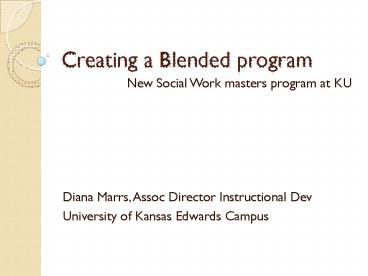Creating a Blended program PowerPoint PPT Presentation
1 / 15
Title: Creating a Blended program
1
Creating a Blended program
- New Social Work masters program at KU
- Diana Marrs, Assoc Director Instructional Dev
- University of Kansas Edwards Campus
2
Development steps
- Researched fully online programs first. Found
that KS licensure would not be granted for full
distance courses (KBSRB), so looked at blended
programs nationally - Visited University of Washington
- Hired a distance consultant that was also an MSW
with years of field experience - Identified faculty that would be first
3
Development steps
- Consultant met with faculty in small groups and
individually - Organized all day workshop
- Supporting staff (techs course developers at
CE, Edwards, IDS, and SW) met and coordinated
equipment and resources (handout) - Stipend for faculty
- Roll out, development 6-12 months
4
Technology used
- Digital recorders
- Camcorders
- Real producer or Camtasia
- Audacity
- Blackboard with Softchalk, Symposium live
5
Teacher A the canary in the mine
- Believes hands-on experience is critical, really
a people-person so this was a real challenge - Biggest problems
- Students didnt know it would be blended
- Courses now include that info in timetable, and
receive pre-enrollment email, and at orientation - Video editing was incredibly time consuming even
with tech help and found it difficult to record
lectures because of very interactive style
6
Teacher A techniques
- Old format cover one theory per week. New
format begin theory, continue online, introduce
next theory online, finish that off next F2F
class - Recorded all video onto backup CD in case of tech
problems never used - Used QT, really big files (30min 80M)
- Org chart of content, with embedded links
7
(No Transcript)
8
Teacher A - techniques
- Digital drop difficult, learned to grade papers
online but cannot receive by email. - Still searching for another solution
- Small group discussion like how did the author
address that topic? works well in class but much
too vague for discussion boards so had to revise
and be more concrete and create expectations. - Couldnt quite figure out how to insert
instructor comments in discussion board so
followed up discussion boards with personal email
after due date - Date range for assignments does not work in a
hybrid course. Better for full online course
9
Teacher B
- Biggest problems
- Likes to grade hard copy papers. Digital dropbox
didnt work well. - Going to make due dates correspond to F2F class
- Online quizzes pay attention to all options, do
not use fill in the blank, explain forced
completion to students - Unprepared for students writing to argue quiz pts
- Student expectations of timely email
responsedaily not enough!
10
Teacher B - techniques
- Very linear and uniform organization. Each week
in a folder - Started classes with 5 min summary of online
(previous week), then short lecture, then videos
and group work - did same 5 min summary starting audio lecture
recordings - Online portion - read chapters, listen to/read
lecture, discussion board and quiz on readings - Chose to show videos in class rather than put
online due to bandwidth issues and likes to watch
with students to highlight important points, stop
for discussion - Students video record role playing in separate
room, which then gets posted online
11
Teacher C -experienced distance
- Biggest problem video
- Started with QT but too many students had
problems with it. Is now trying convert
everything mid-semester - New method
- For easier content uses his iPod for audio
recording - For more difficult lectures, used his Mac to
create flash videos, never more than 10 minutes
long. Starts with webcam shot, followed by ppt. - Provides transcript of complete lecture
- Learned to add anecdotal case examples to ppt,
like he would in F2F.tell stories
12
Teacher C - techniques
- Started using all the blackboard features in F2F
class to test them out, one semester before
development - Begins F2F reviewing previous week he feels
that, as he puts all content online, there is
little difference between the weeks - He builds in lecture Pauses (link) online
- He posts external links after lecture with more
indepth information relating to lecture
13
Teacher C - techniques
- Students report discussion board is best part of
class. - Clear rubric for participation
- Challenging scenarios respond as a professional
SW would - After all students have posted, he posts a
followup
14
Teacher C - techniques
- Using blogs for group work
- Had students go to http//www.youtube.com/results?
search_queryblogsinplainenglishsearch_typea
qf - Finds it easier to grade linear postings instead
of how wikis show up and the content is not a
finished document in any case. (link)
15
Final Notes
- Student feedback so far is
- Like it when no extra plugins necessary
- Like group work, any interaction put online
- Like more structure
- So far the department has not moved to any
uniform requirements regarding how things are
posted - They are developing a course evaluation that will
include technical aspects - Dealing with western KS, dialup still an issue