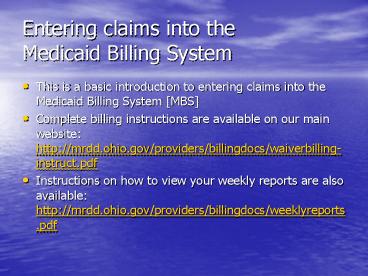Entering claims into the Medicaid Billing System - PowerPoint PPT Presentation
1 / 27
Title:
Entering claims into the Medicaid Billing System
Description:
form MM (month) YY (year). Single-digit numbers must include a leading zero. ... date on which the claim is submitted, in the form MM (month) DD (day) YY (year) ... – PowerPoint PPT presentation
Number of Views:293
Avg rating:3.0/5.0
Title: Entering claims into the Medicaid Billing System
1
Entering claims into the Medicaid Billing System
- This is a basic introduction to entering claims
into the Medicaid Billing System MBS - Complete billing instructions are available on
our main website http//mrdd.ohio.gov/providers/
billingdocs/waiverbilling-instruct.pdf - Instructions on how to view your weekly reports
are also available http//mrdd.ohio.gov/providers
/billingdocs/weeklyreports.pdf
2
Enter your user name and password on this screen.
If you are having difficulties signing on,
please contact Security.support_at_odmrdd.state.oh.u
s
3
You must click on Accept to continue.
4
Click on MBS to continue. Note You will not
be able to see all of these systems on your
screen.
5
There will frequently be notices to providers in
this box.
6
Notices to providers are also displayed here.
Click on Single Line Entry to continue.
7
A. Billing Period The month and year in which
services being billed were actually delivered, in
the form MM (month) YY (year). Single-digit
numbers must include a leading zero. EXAMPLE -
July 2008 would be entered "0708 The Month
Billed is not necessarily the month and year in
which the claim is submitted. Services delivered
in July might not be billed until August.
8
B. INVOICE DATE The date on which the claim is
submitted, in the form MM (month) DD (day) YY
(year). Single-digit numbers must include a
leading zero. (Single line entry automatically
inserts the current date) EXAMPLE August 1,
2007 would be entered "080107
9
C. MEDICAID RECIPIENT BILLING NUMBER The 12
digit Identification Number, which is assigned by
ODJFS, is found in the first column on the
individuals Ohio Medicaid Card which is
issued monthly.
10
D. RECIPIENT LAST NAME The first five (5)
letters of the Medicaid eligible individual's
last name. F. RECIPIENT FIRST INITIAL The
initial of the legal first name of the individual
receiving Medicaid services.
11
G. CONTRACT NUMBER The 7-digit number assigned
to the Provider by ODMRDD. This number identifies
the service provider and is used to match the
claim with the Provider's service contract.
12
H. DAY OF SERVICE The 2-digit number of the day
of the month on which the service being billed
was actually delivered to the eligible
individual. This number, when combined with the
Month Billed, will constitute the date of
service. Single-digit numbers must include a
leading zero.
13
I. SERVICE CODE The appropriate 3-digit ALPHA
Service Code See end of presentation for common
service codes. Claims submitted must be for
services delivered as specified on the approved
PAWS forms. A provider may only claim each
specific Service Code and Group Size once for
each individual on the same day. If the same
Provider delivers the same service and group size
more than once on the same day, the total units
of service delivered on that day must be billed
as one entry.
14
J. UNITS OF SERVICE The number of Units
delivered to the individual on the Day of
Service. (Whether it be 15 minute units, day
units, or miles) All Units of Service must be
expressed as whole numbers.
15
K. OTHER SOURCE The one-digit code indicates the
third party payment status of the
individual's claim. L. OTHER SOURCE AMOUNT The
amount of payment received from Other Sources, in
dollars and cents (do not use , decimal point or
comma). If the Other Source field is blank or
contains an alpha Other Source code (reason
code), this field should remain blank. More
complete instructions are available at the end of
this presentation.
16
M. GROUP SIZE The number of individuals
receiving services by the same provider at the
same time for the same service code.
17
N. SERVICE COUNTY ID County of service delivery
as defined on the PAWS.
18
O. USUAL AND CUSTOMARY RATE (UCR) The Providers
specified rate for providing various services.
(Do not use , decimal point or comma, i.e.,
5,086.12 is entered 508612)
19
P. CONTRACTOR REFERENCE NUMBER A unique
nine-digit number assigned by the Provider to
specifically identify a claim. (Not a required
field)
20
Q. STAFF SIZE The number of staff providing
services to the same individual at the same time
for the same service code.
21
To submit your claim, click here
22
Keep track of the File Ref Num Thats the number
you will use when looking up your file under
Upload Flat Files
Your claim has been submitted. Notice that only
part of the fields have been cleared. You can go
ahead and continue billing. Make certain that
the information remaining is correct for the
claims you are submitting. For information on
viewing your reports, click here (note this
will open a new window) http//mrdd.ohio.gov/provi
ders/billingdocs/weeklyreports.pdf
23
(No Transcript)
24
(No Transcript)
25
(No Transcript)
26
PATIENT LIABILITY CASES As a Provider, you are
responsible for checking with the County Board to
see if the individual you are serving has a PL. A
PL is the amount the individual has to pay for
services each month. This is determined at the
county level by Job and Family Services. It is
similar to an insurance co-pay. ODMRDD has
nothing to do with determining PL. If the
individual has a PL, you must identify the amount
on your billing. Bill as you normally would
however, enter "1" in the Other Source field.
In the Other Source Amount field, enter the
amount claimed for PL until the amount of the PL
is satisfied. The County Board will advise you
as to how to collect the PL. EXAMPLE - The
client has a 96.00 per month PL. You start
providing services on the 11th. You would
normally bill for 32 units of Homemaker/Personal
Care-1 staff (APC) at 2.25 per unit for every
day you worked. You would submit your billing as
follows Day of Service Units of
Other Source Other Source Service Code
Service UCR Code
Amount 11 APC 32 225
1 72.00 12 APC
32 225 1
24.00 13 APC 32
225 14 APC 32
225 The MBS system will automatically pay you
the difference. In this case, on the second day
the 12th you will be paid 48.00, which is what
you billed for minus the 24.00 that you entered
as PL. The 96.00 PL has been satisfied for the
month. Note Patient liability must be reported
through the billing process. For instance, if as
in the above example the individual had a 96 PL
you would not skip billing for the first day of
service, enter 24.00 into other source amount
the next day, and assume that the reporting was
complete for the month.
- Only about 9 of clients have patient liability
PL. - If a client has multiple providers, only one will
be responsible for reporting the PL. - Every 18 months, a report is run to reconcile PL.
If the correct amount has not been identified in
the providers billing, the total amount will be
taken out of future billings. - The clients PL is updated 2-4 times per year.
Contact your county board to ensure you are
reporting the correct amount. - Note The amount of PL reported must be equal to
or less than the amount billed for that claim.
For more information about reporting patient
liability, click here (This will open a new
window) http//mrdd.ohio.gov/providers/billingdocs
/patient-liability.ppt
27
Third Party Liability
- Your clients Medicaid card will show if there is
TPL insurance. - Bill as you normally would, but put an S in
Other Source Code. - Once a year, send an invoice billing the
insurance carrier for services rendered to your
client. You should get a response from the
company stating that the policy does not cover
your services. Keep this for your records. This
is to prove to the Auditors that you attempted
to bill all other sources before billing
Medicaid. Remember, Medicaid is the payer of
last resort. - Do not wait to hear back from the insurance
company before billing Medicaid. Billing the
insurance company is done for your records. Bill
as you normally would. - ODJFS does run a random edit, so if your client
has TPL, be certain you bill accordingly
otherwise, you could have errors where you
previously didnt. Also, do not automatically
put S in Other Source Code, because if your
client does not have TPL, your claims could error.