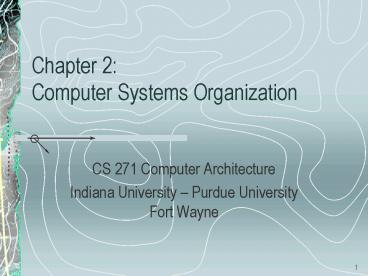Chapter 2: Computer Systems Organization PowerPoint PPT Presentation
1 / 48
Title: Chapter 2: Computer Systems Organization
1
Chapter 2 Computer Systems Organization
- CS 271 Computer Architecture
- Indiana University Purdue University Fort Wayne
2
Review of computer organization
- Processors
- Primary memory
- Secondary memory
- Input / Output
3
Processor topics
- Basic bus-oriented computer
- CPU organization
- Fetch-execute cycle
- RISC
- Instruction-level parallelism
- Processor-level parallelism
4
Basic bus-oriented computer
The bus, physically, is just parallel wires It is
controlled by a bus arbiter device
5
CPU organization
- Data path
- Part of the CPU
- Registers
- ALU
- Internal buses
- Data path cycle
- ALU
- , -, /,
- AND, OR, NOT
- Registers
- PC, IR, MAR, MBR
- General purpose
- Special purpose
6
Fetch-execute cycle
- 1. Fetch the next instruction from the memory
location referred to by the PC register and place
it in the IR - 2. Increment the PC
- 3. Decode the instruction in the IR register
- 4. Calculate any memory operand address and place
it in the MAR register - 5. Fetch any operand from memory and place in the
MBR register - 6. Execute the instruction
- 7. Repeat until the HALT instruction is executed
7
RISC vrs. CISC
- RISC (Reduced Instruction Set Computer)
- CISC (Complex Instruction Set Computer)
- Microarchitecture interpretation (CISC) dominated
until the 1980s - VAX computer system
- Epitome of CISC
- Very high-level ISA instruction set
- RISC is favored by faster memory and cache
technology
8
RISC design principles
- Avoid microinterpretion
- Use pipelining to increase throughput
- This may require out-of-order execution
- Make instructions simple
- Few formats
- Fixed lengths
- Few operands
- Only LOAD and STORE instructions should reference
memory - Have many registers
9
Instruction-level parallelism
- Pipelining
- Superscalar architecture
10
Pipelining
- Production line with stages
- Latency
- Time to execute one instruction
- Processor bandwidth
- The number of MIPS (Millions of Instructions Per
Second) - Note that the results from one instruction may be
needed by the next instruction
11
Pipelining
A five-stage pipeline
12
Superscalar architecture
- Pipeline bottleneck is the execute stage
- Introduce multiple functional units for this stage
13
Processor-level parallelism
- Array and vector computers
- SIMD
- Multiprocessor
- MIMD
- Many CPUs
- Shared memory
- Multicomputer
- MIMD
- Each has its own . . .
- CPU
- Local memory
14
Primary memory
- Cell
- Smallest addressable unit
- k-bit cell
- 2k different bit combinations
- Usually . . .
- k 8
- Cell 1 byte
15
Primary memory organization
16
Primary memory
- Word
- Group of cells acted upon as a unit
- 32-bit word ( 4 bytes) is typical
- 64-bit words are available
- Intel Itanium processor
- IBM and Apple PowerPC G5 processor
- Register size defines the word size
17
Primary memory
- Bytes within words might be arranged in big
endian order or in little endian order
18
Cache memory
- Just one CPU cycle per memory cycle would slow
the CPU considerably - So, keep heavily used cells in a special fast
cache memory - Before fetching a cell from memory, check if it
is in the cache
19
Cache memory
- Cache miss?
- Bring in an entire cache line
- Cache line is typically 64 contiguous bytes
- Principle of locality
- Memory references made during a short period of
time tend to cluster around a few memory
locations - Consider . . .
- a tight loop in a program
- local variables in a method
20
Multilevel cache memory
CPU
cache
tertiary cache
primary memory
secondary cache
21
Memory packaging
- SIMM (Single Inline Memory Module)
- A group of chips (typically 8 or 16) is mounted
on a circuit board with connectors
22
Primary / secondary memory hierarchy
faster more expensive smaller capacity
slower cheaper larger capacity
23
Winchester disk
- Sealed hard disk
- Rotation speed typically 7200 rpm
- About 5000 to 10,000 concentric tracks per cm
- About 100,000 bits per cm around circumference
sectors
read-write head
track
24
Winchester disk portion of disk track
25
Winchester disk - multiplatter configuration
26
Winchester disk - multiplatter configuration
- All the tracks at a given radial distance are
called a cylinder
boom
cylinder
27
Winchester disk speed
- Seek time
- Time for the head to move to desired track
- About 5 10 msec
- Latency time
- Time for the disk to spin around to the desired
sector - About 4 msec at 7200 rpm
- Transfer time
- Time to read or write a sector
- Less than 0.1 msec
28
Floppy disk
- IDE
- Integrated Drive Electronics
- Controller on drive unit
- Low cost
- SCSI
- Small Computer System Interface
- Pronounced scuzzy
- Fast, high end
- Possible to daisy-chain SCSI devices
29
RAID
- Redundant Array of Inexpensive Disks
- Allows parallel access to separate disks
- Provides for data redundancy
- 6 levels
- 0 no redundancy
- 1 each disk has backup
- Reading is from the quickest disk
- Writing must be done to both disks
- 2 3 one bit of data per disk
- High throughput
- Error correction
- Strip string of sectors
30
RAID levels 0 through 6
31
CD-ROM
32
CD-ROM
- Constant streaming rate
- 120 cm per sec (single speed)
- Rotation rate not constant
- 530 200 rpm
- Symbol
- Represents 1 byte
- Requires 14 bits
- Error correction included
- Uses the extra 6 bits
33
CD-ROM
- Symbols are organized into frames and frames into
sectors - Frame
- Uses 42 symbols
- Represents only 24 bytes of data
- Sector
- 98 frames
- Represents only 2048 bytes of data
34
CD-ROM
35
CD-ROM
- Capacity
- About 650 MB
- Access rate (32X)
- Less than 5 MB per second
- Seek time
- Greater than 100 msec
- Varieties CD-R, CD-RW, DVD, Blu-Ray, etc.
36
Input / Output
- I/O devices connect indirectly to the system bus
- System bus is located on the motherboard
- Motherboard contains . . .
- CPU
- SIMM sockets
- Other chips
- System bus with sockets for edge connectors of
boards - Board
- Usually the controller of a device
- Device
- Typically connected to board by a ribbon cable
37
I/O devices
38
System bus
- Bus arbiter
- Chip on motherboard
- Grants access to the system bus
- Device controllers compete with the CPU for bus
access - Preference goes to devices over the CPU
- This is called cycle stealing
39
System bus
- Example - DMA (Direct Memory Access)
- Disk controller transfers a block of data between
memory and disk without CPU intervention - Competes with the CPU for bus (and memory) access
- Sends interrupt to the CPU when done
- In response, the CPU runs an interrupt handler to
update operating system records
40
Typical system buses
- Original IBM PC bus
- 62 lines
- 8 bits per transfer
- ISA (Industry Standard Architecture) bus
- Bus for the IBM PC/AT (Intel 286)
- 98 lines
- EISA bus
- ISA with more lines for 32-bit transfers
- PCI bus
- Peripheral Component Interconnect
- USB
- Universal Serial Bus
41
(No Transcript)
42
I/O Devices
- Keyboard
- Interrupt generated whenever key is pressed or
released - Mouse
- Sends 3 bytes whenever it moves
- Change in x
- Change in y
- Button state
43
I/O Devices
- Monitor
- CRT and flat panel
- Terminals are character map or video map
- Character map terminal
- Renders characters on the screen
- Holds lines of character codes
- 25 lines x 80 characters per line 2000 codes
- Plus 2000 attributes
- So, a character map video memory requires 4000
bytes
44
I/O Devices
- Monitor (continued)
- Bit map terminal
- VGA (early standard)
- 640pixels x 480 pixels 307,200 pixels
- Software renders characters in pixels
- Color uses 8, 16, 24, or 32 bits per pixel
- Video ram memory
- Holds the bit map
- 5.5 MB for 1600 x 1200 _at_ 3 bytes / pixel
- Video display
- Requires huge bandwidth 137.5 MB/sec
- AGP (Accelerated Graphics Port) bus
45
I/O Devices
- Printer
- Dot matrix
- Old technology
- Inkjet
- Laser
- Gray scale
- Implemented with halftone technique
- Color
- Printed with cyan, yellow, magenta, and black ink
(CYMK) - Monitors use RGB instead
46
Telecommunications
- RS-232-C interface
- RS-232-C is a standard computer-terminal
interface - It is a protocol and specification for sending
signals - When a telephone line is used to connect a
computer and a terminal, two modems are needed .
. . - Between the computer and telephone line
- Between the telephone line and terminal
47
Telecommunications
- Modem
- MOdulator DEModulator
- For communication over telephone lines
- Uses a UART chip
- Universal Asynchronous Receiver Transmitter
- Converts parallel (byte stream) to serial (bits
stream) and back - Analog telephone signal is modulated
- Amplitude
- Frequency
- Phase
- Supports full-duplex
- Simultaneous transmission in both directions
48
Various modulation techniques
Modulation by (a) Two-level signal (b)
Amplitude modulation (c) Frequency modulation
and (d) Phase modulation