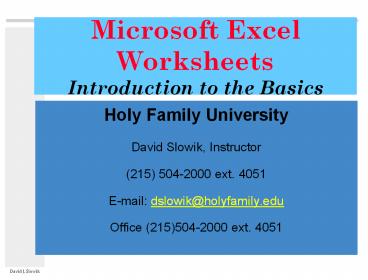Microsoft Excel Worksheets Introduction to the Basics PowerPoint PPT Presentation
Title: Microsoft Excel Worksheets Introduction to the Basics
1
Microsoft Excel WorksheetsIntroduction to the
Basics
- Holy Family University
- David Slowik, Instructor
- (215) 504-2000 ext. 4051
- E-mail dslowik_at_holyfamily.edu
- Office (215)504-2000 ext. 4051
2
A sample paper spreadsheet
- Personal Budget for the First Quarter
- Monthly income (Net) 1,475.00
- January February March Quarter Totals
- Rent 600.00 600.00 600.00 1,800.00Telephone 48.2
5 43.50 42.10 133.85Utilities 67.27 75.92 62.89 2
06.08Charge Cards 200.00 110.00 70.00 380.00Heat
ing Oil 125.52 150.57 50.32 326.41Auto
Insurance 150.00 150.00Cable
TV 30.25 30.25 30.25 90.75 - Monthly Totals 1,221.29 1,010.24 855.56
- Balance 253.71 464.76 619.44
3
How would you enter and calculate the Personal
Budget sheet?
- Data collection and organization
- Spreadsheet design / organization
- Data entry and accuracy checks
- Calculations
- Totaling monthly expenses for each month
- Subtracting expenses from available funds/balance
to determine net funds available or debt after
monthly expenses paid - Summarizing cash flow for the quarter
4
The workbook environment
- Control-menu icons title bar menu
bar Standard toolbar Formatting
toolbar formula bar active cell
vertical scroll bar
sheet tabs status bar - tab scrolling buttons taskbar horizontal scroll
bar
5
Key Considerations in Working With Excel
- Workbooks and Spreadsheets are based on same
principles as traditional ledger, accounting and
bookkeeping, and other table oriented data
organization, entry and analysis tools. - DETAIL-ORIENTED Data quality and your knowledge
of data collection, organization, summarization,
comparison, analysis, and data plotting and
charting are ESSENTIAL! - PC-based spreadsheet tools like Excel are VERY
LOCATION ORIENTED. Every cell has a column and
row address just like our road maps. - Workbooks can have many Spreadsheets and each can
be related / used together to save data entry and
analysis time.
6
The order of operations
(A1 B2) / 100 - C3 D4 2
5
3
2
4
1
Parentheses ( ) Exponents Multiplication Divis
ion / Addition Subtraction -
7
Mouse pointers
- SelectMoveCopy or Fill
8
Relative vs. absolute references
G3G8 G4G9 G5G10 G6G11 G7G12
G3G8 G3G9 G3G10 G3G11 G3G12
Absolute reference (G3)
Relative reference (G3)
PowerShow.com is a leading presentation sharing website. It has millions of presentations already uploaded and available with 1,000s more being uploaded by its users every day. Whatever your area of interest, here you’ll be able to find and view presentations you’ll love and possibly download. And, best of all, it is completely free and easy to use.
You might even have a presentation you’d like to share with others. If so, just upload it to PowerShow.com. We’ll convert it to an HTML5 slideshow that includes all the media types you’ve already added: audio, video, music, pictures, animations and transition effects. Then you can share it with your target audience as well as PowerShow.com’s millions of monthly visitors. And, again, it’s all free.
About the Developers
PowerShow.com is brought to you by CrystalGraphics, the award-winning developer and market-leading publisher of rich-media enhancement products for presentations. Our product offerings include millions of PowerPoint templates, diagrams, animated 3D characters and more.