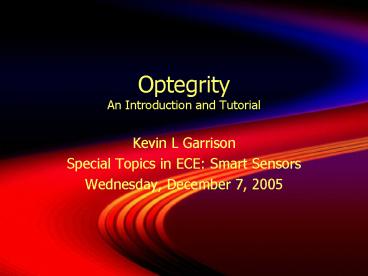Optegrity An Introduction and Tutorial PowerPoint PPT Presentation
1 / 32
Title: Optegrity An Introduction and Tutorial
1
OptegrityAn Introduction and Tutorial
- Kevin L Garrison
- Special Topics in ECE Smart Sensors
- Wednesday, December 7, 2005
2
Overview
- Introduction (Sales Pitch)
- Optegrity Modules
- Process Maps Domain Objects
- Data Flow
- More Process Maps Domain Objects
- Data Sources
- Event Detection
- Fault Models
- Alarms and Messages
- Conclusion
3
Optegrity is
- an extensible software platform that delivers
abnormal condition management applications for
process manufacturing industries - built on Gensyms G2 rule-engine platform
- a client/server, multi-user environment
4
Who uses Optegrity?
- OEMs
- Value-Added-Resellers
- System Integrators
- Consultants
5
From Existing Control Systems and Databases
- Proactively monitor process conditions
- Analyze, filter and correlate alarms
- Rapidly isolate the root cause of problems
- Guide operators through recovery
- Provide expert guidance
- Predict the impact of process disruptions
6
Optegrity Prevents
- Off-spec production
- Decreased efficiency
- Unplanned downtime
- Equipment failure
- Safety hazards
- Broken environmental regulations
7
Optegrity Modules
- Optegrity
- Provides domain object classes for building
process maps to integrate other modules - Gensym Data Point Management (GDPM)
- Configure external datapoints for each DCS tag
variable (using CSV files) - Provides the link between datapoints, both
internal and external, within the process map. - Data validation, replay and logging (using CSV
files)
8
Optegrity Modules
- Gensym Data Source Management (GDSM)
- Configures the interface object which provides
connectivity through a bridge - Gensym Event Management (GEVM)
- Manages the raw events and messages
- Displays in message browsers
- Gensym Event and Data Processing (GEDP)
- Defines generic logic for
- Monitoring internal datapoints
- Generating raw events
- Operator messages
- SymCure events which trigger diagnostic reasoning
9
Optegrity Modules
- SymCure
- aka CDG (Causal Directed Graphs)
- Defines generic diagnostic models for domain
object classes - Reasons about events to determine root causes
- Takes corrective actions
- Gensym Engineering Unit Conversion (GEUC)
- Specifies units for entering and displaying
values - Contains unit conversion information
10
Process Maps and Domain Objects
- A process map provides a visual representation of
the process - A Domain Object represents an internal datapoint
or an external tag - Stand-alone
- Embedded
11
External Datapoints
- External datapoints obtain data from an interface
object, providing connectivity through a bridge - Optegrity supports connectivity with DCS systems
using G2 OPCLink and G2-PI Bridge - External datapoints provide data to the process
map via internal datapoints
12
Internal Datapoints
- Provide link between domain objects and
event-detection models - Notify listeners of datapoint value changes
- Receive new values from event notification sources
13
Datapoint Flow Example
Event Detection Model
Raw Event
Diagnostic Reasoning
14
Optegrity Data Flow
15
Architecture
16
More on Process Maps
- Optegrity contains built-in class definitions to
create process maps - Built-in class have built-in internal datapoints
for each type of object - Optegrity contains palettes for built-in
equipment and instruments - Built-in classes can always be used as superior
classes for user defined domain objects - Internal points from external datapoints or
formula - Data types quantity, float, integer, symbol,
Boolean or text - Create your own icon
17
Built-in Domain Object Foundation Classes
- Opt-equipment
- Create process equipment
- Opt-sensor
- Create sensors
- Define built in datapoint
- Opt-controller
- Create controllers
- Grtl-datapoint
- Create internal datapoints in subclasses
- These datapoints obtain their values from
external variables defined in CSV files
18
Equipment Classes
- Absorbers
- Boilers
- Compressors
- Distillation Columns
- Equipment Drivers
- Evaporators
- Fin Fans
- Generators
- Heat Exchangers
- Heaters
- Pumps
- Reactors
- Storage Tanks
- Turbines
- Valves
- Vessels
19
Data Sources
- Two sources
- Network Interface
- G2 OPCLink and G2-PI Bridge
- Database Oracle, Sybase, ODBC
- Java Jmail and JMS
- CSV File
- Stored datapoints
- Load trough an network interface
20
CSV File
- Datapoint Name
- Datapoint Server Information
- Default Update Interval
- Datapoint Tag Type
- Datapoint Type
- Datapoint Units
- Related Process Map Datapoint Names
- Data Validation (optional)
- Animation Configuration (optional)
- OPC or PI information
21
Event Detection Fault Models
- Event-Detection models
- Monitor data
- Real Time
- Simulation
- Generate events from predefined conditions
- Diagnostic Causal Fault models
- Receive events from event-detection models
- Diagnose the root cause of the problem
- Take Corrective action
22
Event Detection
- Test internal datapoints versus criteria
- Generate an event when criteria is met
- Built in domain objects have built in generic
event detection diagrams
23
Event Detection Diagrams
- Flow from left to right
- Leftmost is the entry point
- Subscribe to datapoints
- Generate continuous data
- Communication with SymCure
- Trigger SymCure diagnostics
- Listen for SymCure events
- Rightmost
- Raw Events
- Operator Message
24
Sample Diagram
Optegrity Users Guide p233
25
Fault Models
Repair Action
Previous Events
If true
Root Causes
Raw Event
SymCure
Alarm
26
Sample Fault Model
27
SymCure Fault Models
- Generic fault models must be compiled first
- SymCure can then diagnose events
- Creates model which can determine root causes and
generate corrective actions
28
Review of Design Sequence
GenSym
Fault Models
Event Detection
Process Map
29
Alarms and Messages
- Optegrity provides an interface for human
interaction - Two views
- Message Browser
- Alarms, root causes, test actions, repair actions
- GEDP events (Event and Data Processing)
- Intelligent Objects events
- Generic Data
- Process Map
- More interactive
- Message toolbar
30
Conclusion
- Optegrity is a deep program
- Allows for modeling of any situation in a
manufacturing process or similar - Stores rules for automated recovery and sets up
for quicker manual recovery - Requires an extensive amount of setup and data
- Still an incredible tool
31
More Info
- Optegrity Users Guide (410 page PDF)
- Furnace Tutorial (190 page PDF)
- Event and Data Processing Users Guide (122 page
PDF) - SymCure Users Guide (248 page PDF)
- Intelligent Objects User Guide (1068 page PDF)
32
Tutorial
- http//users.rowan.edu/garris37/SmartSensors/