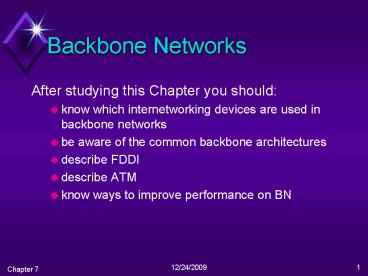Backbone Networks PowerPoint PPT Presentation
1 / 60
Title: Backbone Networks
1
Backbone Networks
- After studying this Chapter you should
- know which internetworking devices are used in
backbone networks - be aware of the common backbone architectures
- describe FDDI
- describe ATM
- know ways to improve performance on BN
2
Definitions
- Backbone Network (BN) - a large high-speed
network that connects all the terminals,
microcomputers, mainframes, local area networks,
and other communications equipment at a single
company or site. - Called a Campus Area Network (CAN) when it uses
high speed circuits to connect other backbone
networks located in nearby buildings. - Called a Enterprise Network (EN) if it connects
all networks within a company, regardless of
whether it crosses state, national, or
international boundaries.
3
Backbone Network Components
- Two basic components to the BN
- network cable
- hardware devices that connect the networks to the
backbone - hubs
- bridges
- switches
- routers
- brouters
- gateways
4
Hubs
- very simple devices that pass all traffic in both
directions between the LAN sections they link - same or different cable types
- use physical layer protocols
- pass on every message
- used to connect LANs of similar technology, or to
extend the distance of one LAN - can be called repeaters or amplifiers
Figure 6-2
5
HUB Devices
Repeater/Amplifier
HUB (MAU)
6
Hubs
- inexpensive
- easy to Install
- can connect different media
- very little delay
- limited distance between devices
- limited on the number of repeaters
- no protocol or rate conversion
- no error detection
- does not filter
7
Bridges
- connect two LAN segments that use the same data
link and network protocol - operated at the data link layer
- no requirement on cable types
- forward only those messages that need to go out
(filtering on data link layer addresses) - learn whether to forward packets
- internal routing table
- combination of plug and play hardware and
software - uses a store-and-forward technology
8
Bridges
- There are three types of bridges
- simple bridge
- learning bridge
- multi-port bridge
9
Bridges Interconnecting
Bridge
10
Bridges
- make different media easy to Install
- no modifications required to the communications
software - can learn the ports for data transmission
- understand only data link layer protocols and
addresses - no protocol conversion
- broadcasts when it does not know the address
11
Switches
- connect more than two LAN segments that use the
same data link and network protocol - usually operate at the data link layer (layer-2
switches) - some operate at the network layer (layer-3
switches) - no requirement on cable types
- ports are usually provided for 4, 8, 16, or 32
LAN segments - ports are used simultaneously
- connect lower speed segments to high speed BN
12
Basic Switches
13
Switches
- Cut-through switches
- use circuit-switching to immediately connect the
port with the incoming message to the correct
outgoing port - very fast as decisions are done in hardware
- outgoing packet is lost if port is in use
- Store-and-Forward switches
- copies the incoming packet to memory prior to
processing the destination address -- transmit it
when the outgoing port is ready
Figures from Cisco
14
Switches Interconnecting
15
Switches (layer-2)
- much more sophisticated than previous options
- enable all ports to work at the same time
- can convert protocols
- configurable
- high speed
- understand only data link layer protocols and
addresses - much more expensive then previous options
- high maintenance
16
Switches (layer-3)
- even more sophisticated than layer-2 switches
- enable all ports to work at the same time
- can convert protocols
- configurable into VLANS (which we will discuss
later) - high speed
- can switch messages on the basis of the data link
layer or network layer address - understands data link layer protocols
- still much more expensive then previous options
- higher maintenance
17
Routers
- connect two or more LANs that use the same or
different data link protocols, but the same
network protocol - no restriction on the type of cabling
- operate at the network layer using the network
address - forward only messages that need to go out
(filters) - internal routing tables are used to select the
best path or route to send out the message - only processes messages addressed to it
- mixes protocols by having multiple NIC cards
- more functionality and management options
18
Routers
- Choose the best route to send the packet (path)
- IDs of other networks
- paths to the networks
- relative efficiency of the paths
19
Routers
- The router must deal with network differences
- addressing schemes
- minimum packet size
- interfaces
- reliability
- Multi-protocol routers
- understand may different network layer protocols
20
Routers Interconnecting
Router
\
Ethernet LAN2
cloud
Token Ring LAN1
21
Routers
- can mix-n-match data link layer protocols and
convert them - enable all ports to work at the same time
- can be used as an extra layer of security
- configurable
- multi-protocol (mix-n-match network layer
protocols) - adds latency to the network
- hard to configure and manage
- access lists must be kept current
- high maintenance/high training costs
- very expensive
22
Gateways
- complex machines that are interfaces between two
or more dissimilar networks - process network layer address
- connect two or more LANs that use the same or
different data link layer, network layer, and
cable types - operates at the network layer (3) or higher
layers (4-7) - forwards only those messages that need to go out
- a combination of both hardware and software
23
Gateways
- translates one network protocol to another
- translates data link layer formats
- open sessions between application programs
- translates to mainframes (code conversion)
- translates between e-mail systems
24
Brouters
- devices that combine the functions of both
bridges and routers - operate at both the data link and network layers
- same or different data link protocol
- same network protocol
- as fast as bridges for same data link type
networks, but can also connect different data
link type networks
25
Backbone Network Devices
Packets and Physical Data Link
Network Device Operates at Messages
Layer Layer Layer
Hub Physical All transferred S/D Same Same Bridg
e Data link Filtered using S/D Same Same dat
a link layer add. Switch Data link Switched
using S/D Same Same data link layer
add. Router Network Routed using
S/D S/D Same network layer
add. Brouter Data link Filtered
routed S/D S/D Same Network data link layer
add. Gateway Network Routed using S/D S/D S/D
network layer add.
terminology warning
26
Backbone Network Architectures
- Routed Backbone
- Bridged Backbone
- Collapsed Backbone
- rack-based collapsed backbone
- chassis-based collapsed backbone
- Virtual LAN
27
Backbone Architecture Layers
- Network designs are made up of three technology
layers - access layer - the technology used in LANs
- distribution layer - connects LANs together
- core layer - connects different backbone networks
together
Figure 7-5 Note Do Not confuse terminology
with Network Model Layers
28
Routed Backbone
Figure 7-6
29
Routed Backbone Design
- Advantages
- clear segmentation of networks
- each segment has its own subnet address
- can be managed by different network managers
- can use different data link layer protocols
- Disadvantages
- routers impose time delays
- routed networks require extensive management
30
Bridged Backbone
Figure 7-7
31
Bridged Backbone Design
- Advantages
- bridges are less expensive than routers
- simple to install
- Disadvantages
- no segmentation of the network
- all LANs must use the same data link layer
protocol - no individual network management
- network speed
32
Collapsed Backbone
- Switched Backbone Designs
- basic design
- rack-based design
- chassis-based design
33
Basic Collapsed Backbone
Figure 7-8
34
Switched Backbone Design
- Advantages
- improved performance
- each segment to the switch has its own
point-to-point connection - simultaneous access allowed
- less devices on the network
- Disadvantages
- more broadcast traffic
- more cable needed
- single point of failure in building
35
Rack-Based Design
Figure 7-9
36
Chassis-Based Design
Figure 7-11 Central Parkings collapsed backbone
37
Intelligent Chassis Switches
- Advantages
- can contain many switch modules
- each module supports different LAN types
- Token Ring (16 ports)
- ATM (4 ports)
- Ethernet (16 ports)
- simple to upgrade
- supports many ports
- Disadvantages
- cannot guarantee simultaneous transmission
- shares transmission within a group
38
Virtual LANs
- Virtual LAN Design
- Single-switch VLAN
- Port-based VLAN
- MAC-Based VLAN
- IP-Based VLAN
- Application-Based VLAN
- Multi-switch VLAN
39
Single-Switch VLAN
- VLAN operates in one switch only
- users assigned to VLANs by network manager
- requires specialized software
- VLANs function as though subnetted LAN segments
- can be configured to
- share the circuit
- transmit simultaneously
- servers can be configured to isolated VLANs
40
Port-Based VLANs
- layer-1 VLANs
- physical layer port address used to form groups
- VLANs built by
- physical location
- network traffic needs
- balances the traffic flows
41
Port-based VLANs
42
MAC-Based VLANs
- layer-2 VLANs
- data link layer address used to form groups
- initial set-up more complicated
- on-going management simpler
Figure 7-12
43
IP-Based VLANs
- layer-3 VLANs
- forms groups by
- network layer address
- network layer protocol (TCP/IP, IPX/SPX)
- computers can be in more than one VLAN
- initial set-up complex
- on-going management simpler
- slower than layer-2 switches
- large reduction in broadcast messages
44
Application-Based VLANs
- policy-based VLANs (rule-based)
- layer-4 VLANs
- forms groups with a combination of
- network layer address
- type of application as identified by the port
number in the TCP packet - very complex administration
- very precise allocation of network traffic
- restricts the amount of network capacity for less
productive applications
45
Multi-Switch VLAN
- VLAN operates in several switches
- users assigned to VLANs by network manager
- requires specialized software
- switches must be able to send packets to identify
the VLAN - uses a proprietary protocol that encapsulates the
packets - modify the Ethernet packet to carry VLAN
information - IEEE 802.1q
46
Multi-Switch VLAN
Figure 7-13
47
Backbone Technologies
- Fast Ethernet
- Gigabit Ethernet
- Fiber-Distributed Data Interface (FDDI)
- Asynchronous Transfer Mode (ATM)
48
Fiber Distributed Data Interface (FDDI)
- ANSI X3T9.5
- Topology - physical and logical ring
- 2 counter-rotating token-passing rings
- each ring operates at 100 Mbps over fiber optic
cable - maximum of 1000 stations
- distance 124 mile path (200k)
- required repeaters to push transmission (2K)
- data is usually carried on the primary ring
- Copper Distributed Data Interface (CDDI)
49
FDDI Station Types
- Dual-Attachment Station (DAS)
- connects to both primary and secondary rings
- allows the ring to continue to operate even if a
break occurs in the line by rerouting through the
secondary ring (backwards) - Single-Attachment Station (SAS)
- connects only to
- the primary ring
Figure 7-15
50
FDDI Topology
Mainframe
Workstations
Primary Ring
Secondary Ring
SAS
SAS
Gateway
FDDI Hub
SAS
Bridge
51
ATM
- Isochronous networks provide very low and
predictable node-to-node delays. They are
capable of dealing with steady, immediate
delivery, and high-bandwidth requirements of
multimedia technology. - Asynchronous Transfer Mode (ATM) is the ultimate
isochronous technology by allocating bandwidth on
demand via virtual circuits. - high-speed, hardware-based, circuit-switching
technology - cell-relay
- LANE (LAN Emulation) or MPOA (Multiprotocol over
ATM) - connection-oriented
- point-to-point full duplex at 155 Mbps one way
(310 both ways) or 622 Mbps (1.24 Gbps) from
switch to switch - runs on fiber optic or category 5e (enhanced
twisted-pair)
52
ATM
- ATM is a switched network but differs from
switched Ethernet in four ways - 1. ATM uses fixed-length packets of 53 bytes
- (ATM encapsulation)
- 2. no error correction on the user data
- 3. ATM uses a very different type of addressing
- from traditional data link layer protocols
such as - Ethernet or token ring
- 4. ATM prioritizes transmissions based on
- Quality of Service (QoS).
53
Addressing Forwarding with ATM Virtual Circuits
Figure 7-17
54
ATM and Traditional LANs
- Two approaches for translation
- LANE (LAN Emulation)
- Multiprotocol over ATM (MPOA)
Figure 7-18
55
LAN Emulation
- data link layer packets left intact broken down
and encapsulated - reassembled on the LAN side
- LAN thinks that the packets are token ring or
Ethernet - requires ATM edge switches at each side
56
Multiprotocol over ATM
- extension of LANE
- uses network layer addresses and data link layer
addresses - destination determines which address to use
- route servers required (MPOA servers)
57
ATM to the Desktop
- ATM-25 is a low speed version of ATM which
provides point-to-point full duplex circuits at
25.6 Mbps in each direction. It is an adaptation
of token ring that runs over cat 3 cable and can
even use token ring hardware if modified. - ATM-51 is another version designed for the
desktop allowing 51.84 Mbps from the computers to
the switch.
58
ATM Classes of Service
- ATM provides five classes of service
- Constant Bit Rate (CBR)
- Variable Bit Rate-Real Time (VBR-RT)
- Variable Bit Rate-Non-Real Time (VBR-NRT)
- Available Bit Rate (ABR)
- Unspecified Bit Rate (UBR)
High QoS
Low QoS
59
Improving Backbone Performance
- change network protocol
- check impact of applications
- replace the hubs with switches and make
point-to-point connections available - increase circuit capacity
- make sure BN devices have sufficient memory, so
packets dont get lost and have to be resent
60
Figure 7-19