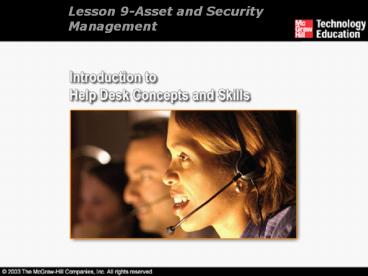Lesson 9-Asset and Security Management PowerPoint PPT Presentation
1 / 43
Title: Lesson 9-Asset and Security Management
1
Lesson 9-Asset and Security Management
2
Overview
- Asset management.
- Tracking assets.
- Asset management and the help desk.
- Threats to computer security.
- Security processes.
- Additional security measures.
3
Asset Management
- IT asset management (ITAM) is the process of
tracking information about technology assets
throughout the entire asset life cycle. - It provides IT organizations with the information
to effectively manage and leverage assets.
4
Asset Management
- Proper asset management leads to increased
productivity and reduced cost of ownership. - Common information technology assets include
hardware, software, proprietary data, manuals,
guides, printouts, warranties, etc.
5
Asset Management
- Challenges of IT asset management
- Organizations must know the assets they possess,
their value, and their physical location. - It is essential to record detailed information
for each asset. - IT assets are complex and difficult to manage.
- Technology assets are mobile, making them
difficult to track.
6
Asset Management
- Effective asset management is beneficial for
- Help desk personnel and facilities manager.
- Service and network managers.
- Account analysts.
- Purchase and finance managers.
- System, software, and IT managers.
7
Tracking Assets
- Asset tracking tools, also called auto-discovery
tools, are software applications that gather data
about technology assets via a network. - The information collected is exported into a
centralized database.
8
Tracking Assets
- The asset tracking database should include the
following information - User contact information.
- Hardware and system software configuration.
- Serial numbers and warranty information.
- Network wall jack and port numbers.
9
Tracking Assets
- The asset tracking database should include the
following information (continued) - Physical location.
- Asset identification tag numbers.
- Troubleshooting and service histories.
10
Asset Management and the Help Desk
- Integrating an asset management system with
existing help desk systems result in increased
productivity, financial savings, and user
satisfaction. - Integration is also beneficial in controlling the
costs and usage of assets over their life span.
11
Asset Management and the Help Desk
- An effective asset management program provides
the help desk with the following benefits - Basic information about the hardware and software
configuration is available in the asset-tracking
database. - The information received from the asset database
is reliable and consistent, enabling an analyst
to diagnose a problem correctly.
12
Asset Management and the Help Desk
- An effective asset management program provides
the help desk with the following benefits
(continued) - An asset-tracking program enables organizations
to prevent potential problems from developing
throughout the company. - An asset database also serves as a powerful
diagnostic tool for the help desk.
13
Asset Management and the Help Desk
- An effective asset management program provides
the help desk with the following benefits
(continued) - An asset tracking system can detect unauthorized
software on a users PC. - The total cost of ownership can be determined by
incorporating information about trouble ticket
and service request costs.
14
Asset Management and the Help Desk
- An effective asset management program provides
the help desk with the following benefits
(continued) - The ability to track assets is crucial when a
company is undergoing change. - Companies keep track of the maintenance and
support contracts and warranties entered into
with outside vendors.
15
Threats to Computer Security
- Computer security is the process of planning,
implementing, and verifying the protection of
computer-related assets from threats. - Sources of threats include natural disasters,
utility outages, hackers, viruses, bugs, etc. - Security can be established through passwords,
?le protection, encryption, and log files.
16
Threats to Computer Security
- Physical security.
- Network security.
17
Physical Security
- Physical security is a vital part of any security
plan and is fundamental to all security efforts. - It refers to protection against theft, vandalism,
natural disasters, manmade catastrophes, and
accidental damages.
18
Network Security
- Network security involves the protection and
preservation of resources and information on a
network. - A server is a powerful computer that acts as an
intermediary between PCs on a network.
19
Network Security
- The server provides a large volume of disk
storage for shared information, and also controls
access to data through the use of access
controls. - It is essential to log on to the server with a
user ID and password to initiate a session on the
network.
20
Network Security
- Routers, firewalls, and proxy servers.
- Passwords and cryptography.
- Antivirus software.
21
Routers, Firewalls, and Proxy Servers
- A router is a device that links a local network
to a remote network. - It determines the best route for data to travel
across the network.
22
Routers, Firewalls, and Proxy Servers
- Firewall is a security device that examines
traffic entering and leaving a network. - It determines whether to forward a data packet
towards its destination.
23
Routers, Firewalls, and Proxy Servers
- Packet filtering is a process in which a ?rewall
filters information traveling into or out of the
network. - A firewall prevents unauthorized entry into the
network and also prevents unauthorized data from
exiting the network.
24
Routers, Firewalls, and Proxy Servers
- Proxy server is a software application that acts
as an intermediary between applications and
servers. - Proxy servers help control network traffic.
25
Routers, Firewalls, and Proxy Servers
The flow of information in a secured network
26
Passwords and Cryptography
- Passwords prevent unauthorized users from gaining
access to information on a computer or a network,
and are easy to implement. - Cryptography is the protection of sensitive
information by transforming it into an unreadable
format. - The act of encoding the contents of a message is
known as encryption.
27
Antivirus Software
- Antivirus software scans a system for known
viruses. - It attempts to remove the virus from the system
and fix problems that the virus creates. - Antivirus tools, however, cannot detect and
eliminate all viruses.
28
Security Processes
- Identifying assets.
- Assessing security needs and risks.
- Preparing for security violations.
- Monitoring networks.
- Responding to incidents.
29
Identifying Assets
- Assets must be identi?ed before they are
protected. - Asset discovery is commonly performed as part of
the asset management plan.
30
Assessing Security Needs and Risks
- Risk assessment takes into account the potential
consequences of a security incident. - Key areas to be addressed are physical, exterior,
building, and data security, computer/data
center, secured disposal site, password, data
classi?cation and access privileges, and social
engineering.
31
Preparing for Security Violations
- A security policy should be developed for
building a secure computing environment. - The policy must state its purpose, identify its
scope, de?ne terms, and declare the rights of
users.
32
Preparing for Security Violations
- The security policy must also delegate
responsibility and action, reference related
documents, and change to meet most criteria. - It must be easily understandable and recognized
as an authoritative document.
33
Monitoring Networks
- An intrusion detection system (IDS) inspects all
inbound and outbound network activity to identify
suspicious patterns that may indicate an attack. - A sniffer is a type of IDS that intercepts and
analyzes data packets being transmitted over a
network.
34
Responding to Incidents
- The way in which organizations respond to
computer security incidents are known as its
incident handling capability. - Effective incident handling capability requires
the ability to quickly and efficiently react to
disruptions in the normal course of events.
35
Responding to Incidents
- Incidents reported in a convenient and
straightforward fashion is referred to as
centralized reporting. - A response to an incident depends on timely
reporting. - Incident handling capability also assists an
organization in preventing damage from future
accidents.
36
Additional Security Measures
- Backups
- Backup refers to the copying of ?les to another
medium, ensuring availability of critical data in
the event of data loss. - The use of backups as a security measure requires
careful planning. - The most common backup methods are full,
incremental, differential, daily copy, and copy
backup.
37
Additional Security Measures
- User awareness and education
- Training and awareness programs enhance a users
knowledge of how to prevent, recognize, and
report incidents. - Users should be informed about the organizations
policies and the roles and responsibilities of
various organizational units.
38
Additional Security Measures
- User awareness and education (continued)
- A set of guidelines stating what is expected of
the users must be presented to them. These
guidelines are called acceptable use policy. - Security training makes users aware of their
security responsibilities and promotes individual
accountability.
39
Additional Security Measures
- Disaster recovery
- A disaster recovery plan details activities and
preparations to minimize loss and ensure
continuity of critical business functions. - The plan addresses events such as natural
disasters, terrorist acts, power disruptions, etc.
40
Additional Security Measures
- Disaster recovery (continued)
- Most disaster recovery plans specify that data
and servers are maintained at a physical location
separate from the companys main facility, known
as a recovery site. - The types of recovery sites are hot site, cold
site, and off-site data storage.
41
Additional Security Measures
- Disaster recovery (continued)
- The steps involved in recovery process include
responding, restoring infrastructure and data,
returning to normal operations, and evaluating
the recovery plan. - The help desk plays a pivotal role in a companys
recovery efforts.
42
Summary
- The ability to manage information technology
assets effectively has become a critical business
capability. - Information about technology assets can be
gathered using asset-tracking tools. - An asset management system can be integrated with
the help desk system to increase productivity,
financial savings, and increased user
satisfaction.
43
Summary
- Computer security includes the protection of
programs and data in addition to hardware. - Backups, user education, and disaster recovery
plans are also security measures.