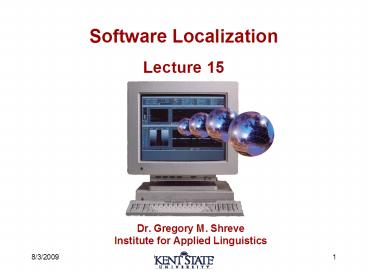Software Localization PowerPoint PPT Presentation
1 / 21
Title: Software Localization
1
Software Localization
Lecture 15
Dr. Gregory M. Shreve Institute for Applied Lingu
istics
2
Digital Media
- Digital Media are the digitized versions of the
traditional media forms - Photography (still images)
- Drawing / Painting
- Film / Video / Animation
- Sound
3
Then and Now
4
Digital Media Applications
5
Multimedia
- The term Multimedia refers to the creation of
documents that mix the different electronic
media forms. That is, one electronic document may
have two or more of - Text
- Graphics (Image)
- Sound (Voice, Music)
- Video
- Animation
text
6
Multimedia Editing
- Many Windows or Macintosh applications can be
used to create multimedia documents (e.g.,
Microsoft Word, Microsoft Powerpoint). HTML 4.0
and the current generation of web browsers
support multimedia content. Using a combination
of built in players and plug-ins. - Correspondingly, many HTML editors support
limited Multimedia editing. The creation of
sophisticated multimedia presentations for web
display may require a dedicated multimedia
editors such as Macromedia Director or Shockwave
Studio.
7
Multimedia Localization
- People often think of a multimedia application as
something with text and sound. But multimedia is
a significant combination (three to five) of
text, graphics, sounds, animation, and video.
Therefore, multimedia localization requires
working with the linguistic and cultural elements
of associated with the various media types. - Multimedia localization is a slow process. It's
complicated and, technically, very challenging.
It can also be very costly. Based upon the size
of the multimedia presentation, it can cost five
times as much as routine localization.
8
Multimedia Localization Types
- Why is multimedia localization more difficult
than software localization? Basically it's
because of the number and variety of assets and
the interaction between them. More people tend to
be involved because of the range of component
types which are included. Instead of dealing with
a few engineers, you also have artists, actors,
voice talent, etc. - I am not discussing movie dubbing in this
lecture, but the localization of multimedia
software, most particularly, video/computer game
titles, computer-based education and training
using multimedia engines such as Macromedia
Director, Shockwave and Flash multimedia on the
web and even multimedia presentations created by
something as simple as PowerPoint.
9
Little Re-Use
- There is no set way of developing a multimedia
application. It's not treated as a niche area by
most localization vendors in contrast with the
publishers. It's important to realize that this
technology matters to publishers. If a publisher
senses it doesn't matter to you, if you haven't
established a multimedia section, it won't
connect with you. http//www.languagepartners.com
/reference-center/whitepapers/l10nwp/locmultmed.ht
m - Very few standards, multiple development
environments, proprietary technologies complicate
the task of localization. There is very little
leveraging or re-use. With a normal
localization project you would expect to make use
of translation memory and previous experience
with versions of the application. This rarely
happens in multimedia because what you get is the
very latest of a new technology that was
developed with a different version of a
multimedia engine, or a brand-new engine, or a
brand-new development technique. Engines pose
other problems. They're numerous and specific. If
you're doing 100 multimedia products, you'll
probablycome across 100 variations of engines.
Text is embedded everywhere.
10
Graphics Editing
- Use layered graphics. Either use Photoshop PSD
or the industry standard Photoshop EPS. - Translating text that is embedded in graphics is
a matter of localizing the layered text. - Replication of fancy or complicated fonts can
increase localization expense. - Use standardized palletes and retain the pallete
settings for the localizer.
11
Voice and Music Localization
- The same principle that applies in localizing
graphics applies when working with the voice and
music components of a multimedia presentation
(layering). - Preserve the media components of the presentation
for the localizer. - Separate the different voice and music elements
from one another on different tracks on the
timeline. - In video, ensure the video and audio components
can be separated. The ideal situation is to
present the localizer with the project files
and project settings from which the
presentation was constructed.
From a sound point of view, the more voices you
have in the U.S. product, the more costly it's
going to be to localize. There will be problems
with voice variations and talent availability.
Finding four Mickey Mouses is going to be four
times harder than finding one. Can you find a
Swedish or Chinese Mickey Mouse voice? Often, the
people translating the product are looking for a
particular type of voice. You often encounter
some type of legacy (they are used to a
particular sound for the character).
12
Disney Cartoon with Voice
4 voices
Localizing the animation (cartoon) means
replacing the Sound clip with newly-recorded mate
rials.
13
Voice
- Sound effects should be separate from voice. When
music is playing and somebody is talking, make
sure they are two different tracks, two different
sounds. Then, when it comes to replicating it,
you need only address the talking (and don't need
to find the same music and blend it in). They
willed be integrated later in the mixing
process. - Sound needs to expand in another language by as
much as 50. Taking sound into another language,
say German, can completely throw off
synchronization. Allow room on CD when
distributed. - From a video point of view, avoid lip sync video
when possible. Stay away from head shots. Allow
for expansion. We speak more slowly in Europe,
so allow for more time for the same thing to be
said before you move on to the next scene. - Use animation when possible. You don't have to
sync in with anybody's lips. You just speak, take
your time, and lay itover.
14
Synchronization
- Synchronization is the single biggest issue in
multimedia. People paying for the localization
project do not want to have to re-shoot expensive
video. Instead, they ask you to use the same
characters, just put in a different sound.
Unfortunately, if we leave the video as is, and
put German in its place, the characters finish
speaking five seconds after the video. You'll
need to speed up the (translated) sound while the
video stays the same.
Dubbing means the voice synchronization by a
Performer off-camera to match the performance of
a Performer in an existing Production originally
produced in a language other than English.
15
Lip Sync
- Studios use a big screen which the actor looks at
while talking along with the moving lips. One
thing to keep in mind when planning lip sync work
however is that you need to get scripts to the
studio at least 10 days prior to the recording
session. This gives them time to look at the
movie, mark down the lip movements, and then
translate and paraphrase so that what they're
saying in the target language roughly matches the
English lip movements. - In Germany the actors watch the screen and talk
with it. Someone in the studio has earphones
which play English in one ear and German in the
other, and if the two languages start and end
together, it's a good take. - In France, they actually write the words on a
piece of blank leader, and as the actor watches
the screen, they watch the words rather than
looking at the lips moving. They wait until a
word hits the center of the screen before saying
it. If the dialog reads "it's very long", the
word very might be written "v-eerrry," to give
the actor an idea of how long the word lasts.
Murray likes the French method because actors
don't have to watch lips, they just read the
script as it comes across. This approach makes it
easier to get clips in a single take.
16
Working with sound files once they are recorded
(editing) will require sophisticated sound
editors.
17
Working with video files or video projects once
they have been assembled will require video
editors. Notice how the there are multiple tracks
separating the multimedia elements.
18
Web Animations
There are a number of animation engines. One kind
of animation that you might run across as a
localizer are so-called shockwave or flash
files used in animating web sites. Similar
animations created by programs such as Macromedia
Director can be used in computer-based training
and education. Localizing such animations will
require access to the creating program as well as
the ability to use image, video and sound editors
to modify or replace image, audio and video
elements.
Director uses a timeline and script metaphor.
19
Games and Entertainment
Video games and other entertainment titles are
among the biggest market for localization,
followed by computer-based training. Such titles
include need to adapt not just text, but images
and sounds used in video and (especially)
animation.
Games and other titles need to be culturally
customized. For instance, you may need to make
significant graphical changes to the product for
cultural reasons. One educational title used the
paradigm of a yellow school bus. All of the
action centered around getting on a yellow bus
and going different places. But in Sweden, school
buses are green, and users would not make the
connection that a yellow bus was for school.
Other items that might appear in animation are
street signs, stop signs, stoplights, and sounds.
Police cars and fire trucks sound totally
different in other places than they do here in
the U.S.
20
A Localizing Sequence
synchronize lip sync
script translation
recording
re-build with unchanged elements (final mixing)
new sound files new text files new graphics
format conversion
21
File Control
File control is probably the biggest challenge
when it comes to localizing multimedia. Some
projects have 40,000 files in one game. A basic
rule is that once you establish a name for a
file, don't change it. Think about a naming
convention in advance, and then stick to it when
naming all files. You really have to figure out
what file names you're going to give to various
things and how many you think you're going to
need, so that you can apply the naming convention
right from the start. If your naming standards
aren't followed, trying to manage localization
will be a nightmare.