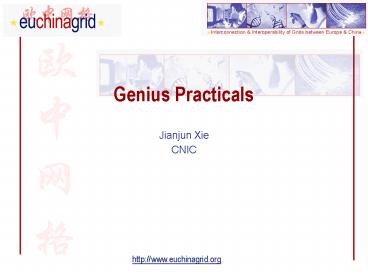Genius Practicals - PowerPoint PPT Presentation
1 / 5
Title: Genius Practicals
1
Genius Practicals
- Jianjun Xie
- CNIC
2
Commands Execute on the UI
- Login, with ssh, at your account on User
Interface gLite - gtssh beijingXX_at_gilda07.ihep.ac.cn ( passphrase
GridBEIXX) - Store a proxy on a remote Myproxy Server machine
with the command (using the passphrase BEIJING) - gtmyproxy-init s grid001.ct.infn.it voms gilda
- Set a Myproxy Passphrase (different from BEIJING)
- Inspect your local proxy with the command
- gtgrid-proxy-info
- Retrieve a local proxy from MyProxy server
- gt myproxy-get-delegation s grid001.ct.infn.it
(must use your new MyProxy passphrase) - Verify your new local proxy
- gtgrid-proxy-info
- Destroy your local proxy with the command and
then inspect it - gtgrid-proxy-destroy
- gt grid-proxy-info
- Go on the https//gilda07.ihep.ac.cn with your
browser, put your Myproxy passphrase. - Come back on the terminal and execute
- gtgrid-proxy-info
3
Grid Settings
- Click Preferences-gtGrid Settings
- Input the User Name Pass phrase of UI
4
Set VO
- Click Preferences-gtSet VO/VOMS
- Input the User Name Pass phrase of Myproxy
5
Security Services
- Security Services allows to users to manage the
proxy needed to run jobs on the grid.