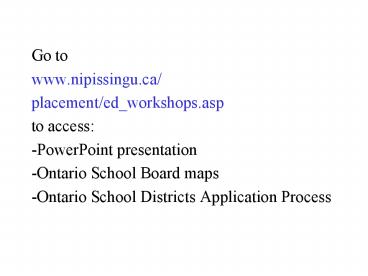Go to PowerPoint PPT Presentation
1 / 50
Title: Go to
1
- Go to
- www.nipissingu.ca/
- placement/ed_workshops.asp
- to access
- -PowerPoint presentation
- -Ontario School Board maps
- -Ontario School Districts Application Process
2
A Successful Entry into the Teaching Profession
- This workshop is offered to
- Nipissing University
- Bachelor of Education Students
3
- Lianne Gagné,
- Student Employment Officer,
- Office of Student Development and Services, A201
- 705-474-3461 ext. 4491
- lianneg_at_nipissingu.ca
4
AGENDA
- Resumé
- Cover Letter
- Interview Process
5
CREATING YOUR RESUMÉ the professional you on
paper
A resumé shows potential employers what youve
done.
6
FIRST IMPRESSIONS The importance of visual impact
The hiring team will begin by eliminating those
resumés that do not impress. Consider the
following important points
7
Focus on theEMPLOYERS NEEDS
- Who are they?
- Website
- Mission Statement
8
PARTS OF A RESUMÉ
- Personal Information
- Career Objective (optional)
- Education
- Career (or Teaching) Related Experience
- Other Employment Experience
- Areas of Ability, Special Skills, Expertise
- Professional Affiliations or Volunteer
- References
- Practice Teaching Reports
9
Personal Information
Your personal information should appear on the
first page of your resumé and
ONLY your name and page
number on subsequent pages.
Connor Jones 27 Hollyhock Lane Bracebridge, ON
P1L 1T5 Work (705) 495-6628 Home (705)
497-6650 Cellular (705) 474-2278 Email
connorj_at_hotmail.com
10
- (September-April) (After April 30)
- Connor Jones Connor Jones
- 27 Hollyhock Lane
- Bracebridge, ON P1L 1T5
- Work (705) 495-6628
- Home (705) 497-6650
- Cellular (705-471-5555
- Email connorj_at_hotmail.com
11
Inappropriate Information
- Age
- Height
- Weight
- Social Insurance Number
- State of health
- Marital status
- Citizenship
- Religion
12
YOUR LICENSE TO TEACH!
- After personal information, indicate that your
Ontario College of Teachers registration is
pending in the Spring of 2010 (Registration
065432)
13
Career Objective (optional)
- The following are examples only.
- Applicants should take some time to formulate
one unique statement. - To apply newly acquired teaching skills in a
classroom setting with the _____________
District School Board. - To create an environment that allows each child
to become a self-directed, self-motivated, and
confident learner.
14
Education
- In reverse chronological order, list the degrees,
diplomas and certificates you will have earned by
the end of August (Do not abbreviate!) - Include teachable subjects and additional option
courses that you are taking - List the name and location of the relevant
educational institutions - Indicate that you are in the iTeach Laptop
Learning Program
15
- August 2010 Education in the Primary Division
- Nipissing University, North Bay, Ontario
- May 2010 BACHELOR OF EDUCATION
- Nipissing University, North Bay,
Ontario - Junior/Intermediate Division,
History Teachable - International Teaching option
course - iTeach Laptop Learning Program
- June 2009 BACHELOR OF ARTS
- Guelph University, Guelph,
Ontario - Sociology Major, Psychology Minor
- June 2002 RECREATION AND LEISURE SERVICES DIPLOMA
- Canadore College, North Bay, Ontario
- Include High School if in the same location that
you are applying in
16
Career Related Experience
- In reverse chronological order, list the dates,
job title, place of employment, duties, and what
you learned. Begin with practice teaching
placements. - Emphasize transferable skills (communication,
team work, problem-solving, decision-making,
creativity, time management, presentation,
analysis)
17
- Spring 2010 GRADE THREE PRE-SERVICE TEACHER
- Ellis Public School, Markham, Ontario
- -Presented differentiated Science lessons for
a grade - three classroom
- -Assistant coach for the girls grade six
volleyball team - -Attended and participated in the monthly
staff meetings - Fall 2009 GRADE FOUR PRE-SERVICE TEACHER
- John Smith Public School,
Guelph, Ontario - -Planned, implemented, and analyzed
differentiated - Geography lessons for a grade four classroom
- -Provided support for the Fall Open House
designed - the meal tickets and supervised the craft table
- -Assessment (rubrics, checklists, running
records) - -Visual and technological aids used
- -Classroom management, behavioural and discipline
issues - -Professional Development activities
- -Interaction with parents
18
- 2003-2005 RECREATIONAL COACH
- Sports Are Fun, Markham, Ontario
- -Planned and implemented a training schedule
for the - Mens volleyball team
- -Prepared an annual estimate of program
expenditures - 2001-2002 GRADE SIX TUTOR
- -Tutored six students in my home throughout a
two-year - period
- -Provided support in mathematics and science
for - students identified with learning
disabilities - -Completed written
reports and scheduled one-on-one - meetings with
parents to discuss their childrens - progress
19
Other Employment Experience(not related to
teaching)
- in reverse chronological order, itemize other
positions you have held - be selective showing transferable skills and
positions of progressive responsibility
20
- 1999-2001 SECRETARIAL CLERK
- J.R. Bakery, Huntsville, Ontario
- -Provided secretarial support for a team of
ten employees - -Created spreadsheets using various computer
programs - (Word, Excel, Publisher)
- -Analyzed and presented monthly statements of
expense - -Communicated deadlines to the owner and
- provided problem-solving solutions to
scheduling - conflicts
21
Areas of Ability, Awards,Professional Development
- Computer Skills, particularly educational
software - Awards
- Additional Courses, other than AQ and ABQ which
should appear under the Education heading - Training Seminars, Workshops
- Extracurricular Activities
22
- Computer Skills
- Working knowledge of Microsoft Word and Power
Point - Familiar with the Ontario Curriculum Unit
Planner, Hyperstudio 4, Kid Pix Deluxe 3, Ontario
Report Cards Program, Microsoft Front Page,
Storybook Weaver, Music Ace 2 - Professional Development
- January 2007 Curriculum Unit Planner Workshop
- Nipissing University
- October 2006 Smartboard Training Session
- Nipissing University
23
Professional or Volunteer Affiliations
- What might you include here that would be
important to your future employer? - Literacy Council (http//www.on.literacy.ca/)
- (web, front desk, tutor volunteer positions)
- Frosh leader
- Coach
- Girl Guides / Boy Scouts Leader
24
- 1992-1995 ASSISTANT COACH
- Rivers Secondary School, Markham, Ontario
- -Assisted the coach and trainer with the grade
eleven - football team
- -Attended and provided support for the games
- throughout the season
- 1989-1992 CLASSROOM ASSISTANT
- Smithston Public School, Markham, Ontario
- -Assisted grade three classroom teacher with
bulletin - board displays, craft lessons and setting up
of physical - education equipment
25
Interests
- Reading, drama, canoeing, swimming, camping,
hiking, rollerblading
26
References
- Providing references on your resumé will not hurt
you, but failing to provide them may! - Carefully choose 3
- (Check the school boards requirements)
- Professional recommendation preferred (associate
teacher, practicum advisor, employer, -someone
with authority) - Who are the 3 people who can help me more?
- Ask permission
27
REFERENCES Mrs. Elaine Jones, Associate Teacher
Centennial Public School 14 Green Lane Guelph,
ON N1E 4L7 Phone (519) 123-5678 Email
jones.elaine_at_cent.ca Mr. Doug Smith,
Principal John Smith Public School 42 Cedargrove
Crescent Guelph, ON N1E 5J6 Phone (519)
356-1798, ext. 4345 Email smith.d_at_jsps.ca Ms.
Gillian Spencer, Program Coordinator Frontier
College Students for Literacy Program 16 Squirrel
Place, Guelph, ON N1E 3Z7 Phone (519)
364-5498 Email spencer.gillian_at_fcslp.ca _______
_______________ (Your signature) Permission is
granted for my references to be contacted
28
Practice Teaching ReportsandLetters of Reference
- Submit copies of your practice teaching reports
- If possible, enclose letters of reference when
requested - Catholic School Boards Faith Reference Form
29
Employers Pet Peeves About Resumés!
- Spelling and grammatical mistakes
- More than 2 pages long
- Colored paper that does not copy well for the
interview team, e.g. marbled paper - Repetition in your bullets
- Not including a cover letter
- No dates with experience
- Listing jobs with no accomplishments
- Incorrect contact information
- Photocopies of photocopies
30
MY Pet Peeves!
- Using I under bullets
- (I had the opportunity to further develop)
- Splitting sections in 2 pages
- Dates not aligned
- Abbreviations (ON, BEd, TA)
- Periods when using bullets
- Camp Counsellor, Canadian Student Services,
Mississauga, - ON
- Past experience/consistency organized, planned,
implemented - Present experience/consistency organize, plan,
implement - University of Nipissing -INCORRECT
31
- 1999-2000
- SECRETARIAL CLERK, John Smith Public
- School, _______, ON
- -I was the sole secretary of the school and I
completed all secretarial duties - -Provide direct support to the principal.
- 1998-1999
- Clerk
- Financial Advertising, Markham, Ontario
- -provided clerical support to the owner.
32
Actual Examples of Errors
- Responsible for counting the register at the end
of the shift - Responsible for ensuring that the cashier was
balanced at the end of their shift - Principle
- In grade 8 English, I taught English
- I have learned the importance of being caring,
committed, dependability, honesty, integrity,
respect, responsibility
33
COVER LETTER
34
Actual Examples of Errors
- When I was working as a Math TA, Administrators
Assistant and Customer Service Specialist, I
learnt to tackle people at any level for their
concerns. - I am egger to not finish my education but instead
continue - Communicate effectively information daily both
and non-verbally for ESL students
35
ALL Cover Letters should
- Explain why you are sending a resumé
- Tell how you learned about the position
- Convince the reader to look at your resumé
- (well written and targeted to the employer)
- Call attention to your background
- (education, experience, leadership)
- Indicate what your aspirations are
- (personality, motivation, communication)
- Refer specifically to the requirements of the
position
36
The Actual Writing ProcessParagraph 1 Initial
ContactState the reason for writing
- State the title of the position for which you are
applying - Quote the job posting number if there is one
- State the source and date of the advertisement
- State the divisions you are qualified to teach
and the Faculty - Indicate if you plan to take an ABQ in another
division in the spring or summer
37
Paragraph 2 Solid Evidence
- Indicate if you plan on taking other courses in
the future (FSL, Special Education Part I) - Indicate why you are one of the best candidates
for the job (show your personality) - Write about your career related experience
38
Paragraph 3 Your Beliefs
- Share your beliefs about what teaching is all
about and relate - them to the boards mission statement.
- Phrases you might use
- Teachers must address the range of knowledge,
skills, attitudes and values essential for
todays students OR - Teachers must use a variety of methods to meet
the different learning styles of students OR - Teachers must encourage students to apply what
they learn in school to everyday life
39
- Share your beliefs about what learning is all
- about...
- Phrases you might use
- Learning involves nurturing values and skills as
well as knowledge OR - Students learn in different ways and at different
rates OR - Learning requires effort and self-discipline OR
- Students must see the relevance of what they are
learning
40
- Share your beliefs about what curriculum is all
about... - Phrases you might use
- The curriculum must reflect the diversity of
Canadian Society - Curriculum must accommodate the strengths, needs,
and backgrounds of individuals in the classroom - The curriculum includes all the experiences, both
inside and outside the classroom, that contribute
to our students achieving the stated outcomes or
expectations - The curriculum must demonstrate connections
(interactions) among people, ideas, events to
prepare students for a changing world
41
Paragraph 4 Action
- The employer is getting to the end of your
letter. You must be action-oriented. Consider the
following - Invite the employer to contact your references
- Close with a strong statement of confidence in
your abilities - Express your willingness to attend an interview
and provide contact information - Thank the employer for considering you and ask
for an interview at his/her
earliest convenience - Provide a telephone number where you can be
reached, or where a message can be left
42
The Cool Down Period
- Youve spent a lot of time and effort getting
your letter of application written but its not
over yet. - Ask someone to proofread your letter
- (friend, colleague, advisor)
- Proofread your resumé backwards
- Email your resumé to yourself
- Make your revisions and submit your application
43
INTERVIEW PROCESS
44
Dress for Success!
- Your body should NOT be the most noticeable part
of your outfit. - Thighs, boobs, belly buttons and butt cracks are
ALL OFF LIMITS. - The same goes for your underwear, including bra
straps, boxers, waistband or any part of your
thong!
45
Formal Interview
- Team of 3-5 members
- Brief introduction
- Team will take turns asking you questions
- Team will write down everything you say
- Team may ask you if you have any questions or
comments at the end of the interview - Thank the team for their time
46
Before the Interview
- Learn about the organization
- Learn about the specific job
- Plan to sell yourself
- Prepare answers to questions
- Prepare two or three relevant success stories
that describe your skills, education, experience,
or personal qualities - STAR situation, task, action taken, results
- Bring a duplicate application package
- Present a professional image
- Arrive fifteen to twenty minutes early
47
During the Interview
- Shake hands firmly
- Establish and maintain eye contact
- Avoid criticizing previous employers or others
- Focus on your strengths
- Describe past jobs...dont evaluate them
- Conclude the interview by summarizing your
strongest qualifications
48
After the Interview
- Consider writing a letter thanking the
interviewer - Be prepared for a follow-up telephone call
seeking clarification. Prepare your family and/or
roommates for the incoming call, appropriate
telephone message. - As you acquire more practice teaching reports,
mail copies OR take them into the school or board
office
49
REMEMBER...
- The interview is never over...
50
Education Fair Information
- Friday, January 29, 1230-330
- Education Centre Gym
- Dress to impress
- Format (booth, information sessions, interviews)
- Updates Section Representatives AND Graduate
Placement Board