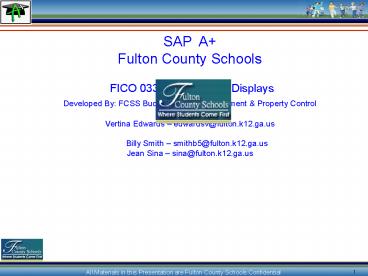Course Name Version - PowerPoint PPT Presentation
1 / 166
Title: Course Name Version
1
SAP A Fulton County Schools FICO 033 -
Reporting Displays Developed By FCSS Budget
Services Department Property Control Presented
By Vertina Edwards edwardsv_at_fulton.k12.ga.us
Billy Smith smithb5_at_fulton.k12.ga.us Jean
Sina sina_at_fulton.k12.ga.us
2
Agenda
- Introduction
- - Formalities
- - Course Format
- - Course Objectives
- Section I FICO Overview
- Section II FM Reporting Displays (ZFMAV)
- - ZFMAV Schools Report for Non-personnel
Items Only (Fund 100) - - ZFMAV Schools Report for Personnel Items
Only (Fund 100) - - ZFMAV Schools Report for Grants (Funds 400
599) - Section III Budget Transfers (ZFMBB)
2
3
Agenda
- Section IV How To View Documents Being Held
Through ZFMBB - Section V How To View Preposted or (Parked)
Documents By The Schools - - Posted
- - Preposted
- - Preposted Posted
- - Preposted Undone
- Section VI Asset Reports Displays
3
4
- Introduction
5
Formalities
- Training Attendance Sheet
- Cell phones
- Breaks, Lunches
- Restrooms
- Break Rooms, Water Fountain
- Room Temperature, Comfort Level
- Parking Lot, Questions and Answers
5
6
Course Format
- Tell Me
- Instructor will discuss the process,
responsibilities, and describe the transactions
-- EARS ON - Show Me
- Instructor will demonstrate transactions -- HANDS
OFF!! - Let Me
- Student will complete transactions -- HANDS ON
- Support Me
- Trainers will be available to answer questions
while students complete the exercises --HELPING
HANDS
6
7
Course Objectives
- At the completion of this course you will be able
to - Execute Budget Availability Check Report (FM
Report ZFMAV) - Drill down and roll up using SAP enhanced
functionality - Create, change and display a budget transfer
document ZFMBB - Hold or Park (Pre-post) budget transfer document
through ZFMBB - To view preposted or (parked) documents through
FMEDDW - To view held documents through ZFMBB
- Explain basic Asset information
- Display Asset Master Data
- Run Asset reports
- Explain how to customize the selection screen for
a report in order to create different reports
8
- Section I
- FICO Overview
9
FICO OVERVIEW
- FICO is comprised of the following modules
- 1. Funds Management (FM)
- 2. Asset Management (AM)
- 3. Project Systems (PS)
- 4. Grants Management (GM)
- 5. Financial Accounting (FI)
- 6. Accounts Receivable (AR)
- 7. Accounts Payable (AP)
- 8. Controlling (CO)
- Other modules within Fulton County Schools SAP
- 1. Material Management (MM)
- 2. Human Capital Management (HCM)
- 3. Plant Maintenance (PM)
10
FICO OVERVIEW
- The scope of this course will be reporting and
displays related to FM and AM only. - If we have some time remaining we will cover GM
reporting. - 3. We will not cover MM or HCM reporting.
11
- Section II-A
- FM REPORTING DISPLAYS For Schools
- ZFMAV
12
FM REPORTING DISPLAYS
- Part 1 School Report For Non-personnel Only
(Fund 100) - In this section you will learn how to execute the
ZFMAV School Report For Non-personnel
Only (Fund 100). - Non-Personnel Items Include Commitment Items
530000 599999. - You will also learn how to view the same report
using different account
dimensions such as fund, fund center, functional
area, etc. - The transaction code we will be using is ZFMAV.
13
School Report For Non-personnel Items Only
14
School Report For Non-personnel Items Only
15
School Report For Personnel Items Only
- Part 2 School Report For Personnel Only (Fund
100) - In this section you will learn how to execute the
ZFMAV School Report For Personnel Only
(Fund 100). - Personnel Items include Commitment Items 510000 -
529999. - The transaction code we will be using is ZFMAV.
16
School Report For Personnel Items Only
17
School Report For Personnel Items Only
18
ZFMAV Reporting Displays
- Exercise 1
- ZFMAV School Report
- For Non-personnel Only (Fund 100)
- A. Execute ZFMAV for non-personnel items
only for your Business Area (BA). - Please answer the following questions
- 1. What is the percentage () of Remaining
Budget as of today? - 2. What is the fund center total Current Budget
for XXXX 000 250? - 3. What is the name of the fund center above?
- 4. How much money do you have available today
for 561005 - general Instruction
non-personnel in the fund center XXXX 000 010?
19
School Report For Grant Items Only
- Part 3 Report For Schools Grants (Funds 400 -
599) - In this section you will learn how to execute the
ZFMAV Report For Schools Grants (Funds 400 -
599) including Commitment Items 500000 - 599999. - The transaction code we will be using is ZFMAV.
20
(No Transcript)
21
(No Transcript)
22
(No Transcript)
23
School Report For Grant Items Only
24
School Report For Grant Items Only
25
School Report For Grant Items Only
- Exercise 2
- A. Please execute ZFMAV report showing all
grants budgeted for your school as of today. - B. How much money is available for grant/IO
A402-1750-08?
26
- Section II-B
- FM REPORTING DISPLAYS For Departments
- ZFMAV
27
(No Transcript)
28
(No Transcript)
29
(No Transcript)
30
(No Transcript)
31
(No Transcript)
32
(No Transcript)
33
(No Transcript)
34
(No Transcript)
35
(No Transcript)
36
(No Transcript)
37
(No Transcript)
38
(No Transcript)
39
(No Transcript)
40
Budget Transfers
- Section III
- Budget Transfers
- ZFMBB
41
Budget Transfers
- In this section you will learn how to create and
process a budget transfer. - The transaction code we will be using is ZFMBB.
42
Budget Transfers
43
Budget Transfers
44
Budget Transfers
45
Budget Transfers
46
Budget Transfers
47
Budget Transfers
48
Budget Transfers
49
Budget Transfers
50
Budget Transfers
51
Budget Transfers
52
Budget Transfers
53
Budget Transfers
54
Budget Transfers
55
Budget Transfers
56
Budget Transfers
57
Budget Transfers
58
Budget Transfers
59
Budget Transfers
60
Budget Transfers
61
Budget Transfers
62
Budget Transfers
63
Budget Transfers
64
Budget Transfers
65
Budget Transfers
66
Budget Transfers
67
Budget Transfers
68
Budget Transfers
69
Budget Transfers
70
Budget Transfers
71
Budget Transfers
72
Budget Transfers
73
Budget Transfers
74
Budget Transfers
75
Budget Transfers
76
Budget Transfers
77
Budget Transfers
78
Budget Transfers
79
Budget Transfers
80
Budget Transfers
81
Budget Transfers
82
Budget Transfers
83
Budget Transfers
84
Budget Transfers
85
Budget Transfers
86
Budget Transfers
87
Budget Transfers
88
Budget Transfers
89
Budget Transfers
90
Budget Transfers
91
Budget Transfers
92
Budget Transfers
93
Budget Transfers
94
Budget Transfers
95
Budget Transfers
96
Budget Transfers
97
Budget Transfers
98
Budget Transfers
99
Budget Transfers
100
Budget Transfers
101
Budget Transfers
102
Budget Transfers
103
Budget Transfers
104
Budget Transfers
105
Budget Transfers
106
Budget Transfers
107
Budget Transfers
108
Budget Transfers
109
- Section IV
- How To Hold A Document and View Budget Transfers
Held - ZFMBB
110
Budget Transfers Held
111
Budget Transfers Held
112
Budget Transfers Held
113
Budget Transfers Held
114
Budget Transfers Held
115
Budget Transfers Held
116
Budget Transfers Held
117
Budget Transfers Held
118
Budget Transfers Held
119
Budget Transfers Held
120
Budget Transfers Held
121
Budget Transfers Held
122
Budget Transfers Held
123
Budget Transfers Held
124
Budget Transfers Held
125
Budget Transfers Held
126
- Section V
- View Preposted Or Posted Documents
- FMEDDW
127
View Preposted Or Posted Budget Transfers
128
View Preposted Or Posted Budget Transfers
129
View Preposted Or Posted Budget Transfers
130
View Preposted Or Posted Budget Transfers
131
View Preposted Or Posted Budget Transfers
132
View Preposted Or Posted Budget Transfers
133
View Preposted Or Posted Budget Transfers
134
View Preposted Or Posted Budget Transfers
135
View Preposted Or Posted Budget Transfers
136
View Preposted Or Posted Budget Transfers
137
View Preposted Or Posted Budget Transfers
138
View Preposted Or Posted Budget Transfers
139
View Preposted Or Posted Budget Transfers
140
- Section VI
- Asset Reports For Schools
141
Business Process Procedure
- Please follow along as your Instructor
demonstrates where to view the BPPs. The
following Business Process Procedures are
referenced in this course. - AS03 Display Asset
- S_ALR_87011968 Asset Balance by Location
- S_ALR_87011980 Physical Inventory by Location
- S_ALR_87012048 Asset Transactions
- S_ALR_87012050 Asset Acquisitions
- S_ALR_87012052 Asset Retirements
142
Key Terms
- Depreciation
- A decline over time in the value of an asset,
based on the useful life of the asset - Master Data
- Data relating to an asset which includes but is
not limited to description, location, room
number, serial number, inventory number,
manufacturer, vendor, acquisition date, useful
life and value - Location Code
- The 4 digit number assigned in SAP to your
school. - In most cases, your Location code will be the
- same as your Business Area number
143
Assets at FCS
- At FCS an Asset includes
- Land, buildings, vehicles, machinery, equipment,
computer hardware, computer software and works of
art with an original value of 5,000 or greater.
All items meeting this criteria shall be tracked
and accounted for in the SAP system - In addition, the following exception to the
tracking of equipment applies because of
particular mandates - Federal and grant funded items with an original
value of 250 or greater will be recorded and
tracked in the SAP system
144
Assets at FCS
- The school system is required by law to account
for the assets in their possession, and to report
annually the depreciated values of those assets - Asset values are also needed for insurance
purposes
145
Asset Information
- The Asset Master Data record includes various
types of information - Master Data
- Description
- Location of the asset
- Cost Center
- Origin of the asset
- Asset Values
146
AS03 Display Asset
- The asset master record contains all information
relating to an asset that remains unchanged over
a long period of time - General master data
- Organizational allocations (usually
time-dependent) - Depreciation terms
- The system stores all values and transaction data
separately on each individual asset master record
147
AS03 Display Asset
Activity 1 Demonstration
- Please observe as your instructor demonstrates
- How to display information about an asset
- Refer to BPP FICO_AM_AS03_DisplayAsset
148
AS03 Tabs in the Display
- General
- Includes Description, Serial Number, Inventory
Number - Time Dependent
- Includes Location, Room Number, Personnel Number
if assigned to a specific person, - Allocations
- Shows changes to the asset
- Origin
- Includes Vendor, Manufacturer
- Depreciation Areas
- Includes Useful Life of the Asset
149
Activity 1 Exercise in PRD
AS03 Display Asset
- Use PRD Client 200 and your username / password
- Transaction Code
- AS03
- Business Scenario
- You want to display Asset information regarding
your school building - Hint
- To pull all assets for your school Enter your 4
digit Location code plus an in the Cost Center
field of the drop down search menu - Example 5001 would pull all assets for Abbotts
Hill ES
150
S_ALR_87011968 Asset Balances by Location
- The report displays the values of all assets in a
depreciation area. The following values are
displayed in detail per asset - The cumulative acquisition value at the beginning
of the fiscal year - Accumulated depreciation, including the planned
depreciation for the current fiscal year (the sum
of all depreciation types) - The planned book value at the end of the
reporting year
151
S_ALR_87011968 Asset Balances by Location
Activity 2 Demonstration
- Please observe as your instructor demonstrates
- How to display asset balances by location
- Refer to BPP FICO_AM_S_ALR_87011968_AssetBalanceby
Location
152
Info Button
- The Info button will give you a brief
description of the report and what is being
reported on
Opens up a new Internet Explorer window with
information on the type of report
153
S_ALR_87011968 Asset Balances by Location
Activity 2 Exercise in PRD
- Use PRD Client 200 and your username / password
- Transaction Code
- S_ALR_87011968
- Business Scenario
- You want to see the assets you have on hand at
your school/location - Data for Exercise
- Location your School Location Code
- Sort Variant 0007 Company Code/Asset Class
- List Assets radio button should be selected
154
S_ALR_87011980 Inventory List by Location
- This report allows you to view all assets on hand
at a selected location - Downloadable to Excel
155
S_ALR_87011980 Inventory List by Location
Activity 3 Demonstration
- Please observe as your instructor demonstrates
- How to display a physical inventory by location
- Refer to BPP FICO_AM_S_ALR_87011980_PhysicalInvent
oryListbyLocation
156
Activity 3 Exercise in PRD
S_ALR_87011980 Inventory List by Location
- Use PRD Client 200 and your username / password
- Transaction Code
- S_ALR_87011980
- Business Scenario
- You want to see all assets on-hand at a specific
location. - Data for Exercise
- Location your School Location code
157
S_ALR_87012048 Asset Transactions
- The report displays all transactions in a fiscal
year by asset. For each document, the report
shows - The change to the acquisition and production
costs - The change to the value adjustments
- The ordinary and special depreciation planned for
this transaction
158
S_ALR_87012048 Asset Transactions
Activity 4 Demonstration
- Please observe as your instructor demonstrates
- How to display a list of all asset transactions
- Refer to BPP FICO_AM_S_ALR_87012048_AssetTransacti
ons
159
S_ALR_87012048 Asset Transactions
Activity 4 Exercise in PRD
- Use PRD Client 200 and your username / password
- Transaction Code
- S_ALR_87012048
- Business Scenario
- You want to see a list of all transactions
relating to assets at your location note not
all schools will have asset transactions yet - Data for Exercise
- Location Use your Location code
- Report Date use the default report date
- Sort Variant 0007
- List Assets Radio button should be selected
160
S_ALR_87012050 Asset Acquisitions
- The report displays all acquisition documents in
a fiscal year per asset. The following is
displayed for each document - Acquired quantity
- Planned ordinary and special depreciation for the
acquisition
161
Activity 5 Demonstration
S_ALR_87012050 Asset Acquisitions
- Please observe as your instructor demonstrates
- How to display a list of all asset acquisitions
- Refer to BPP FICO_AM_S_ALR_87012050_AssetAcquisiti
ons
162
Activity 5 Exercise in PRD
S_ALR_87012050 Asset Acquisitions
- Use PRD Client 200 and your username / password
- Transaction Code
- S_ALR_87012050
- Business Scenario
- You want to see what assets have been acquired at
your location - Data for Exercise
- Location your Location code
- Report Date use default report date
- Sort Variant 0007
- List Assets Radio button should be selected
163
S_ALR_87012052 Asset Retirements
- The report displays, per asset, the retirement
documents in the fiscal year. Each document shows
the - Retired acquisition and production costs
- Retired quantity
- Retired proportional depreciation
- Earned revenue
- Gain/loss
- Possible retirement costs
164
Activity 6 Demonstration
S_ALR_87012052 Asset Retirements
- Please observe as your instructor demonstrates
- How to display a list of all asset retirementsat
a given location - Refer to BPP FICO_AM_S_ALR_87012052_AssetRetireme
nts
165
Activity 6 Exercise in PRD
S_ALR_87012052 Asset Retirements
- Use PRD Client 200 and your username / password
Transaction Code - S_ALR_87012052
- Business Scenario
- You want to verify an asset has been retired at
your Location - Data for Exercise
- Location your Location code
- Report Date use the default report date
- Sort Variant 0007
- List Assets Radio button should be selected
166
Key Terms Review
- Depreciation
- A decline over time in the value of an asset,
based on the useful life of the asset - Master Data
- Data relating to an asset which includes but is
not limited to description, location, room
number, serial number, inventory number,
manufacturer, vendor, acquisition date, useful
life and value - Location Code
- The 4 digit number assigned in SAP to your
school. - In most cases, your Location code will be the
- same as your Business Area number
167
Question and Answers