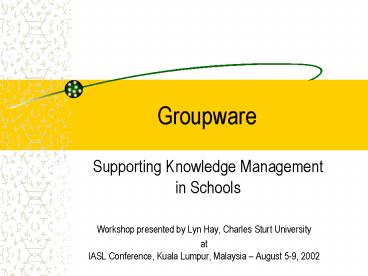Groupware - PowerPoint PPT Presentation
1 / 30
Title:
Groupware
Description:
... transfer it, make it accessible, and encourage its use. ... cookies where browsers let websites record information about users demographics, preferences ... – PowerPoint PPT presentation
Number of Views:128
Avg rating:3.0/5.0
Title: Groupware
1
Groupware
Supporting Knowledge Managementin Schools
- Workshop presented by Lyn Hay, Charles Sturt
University - atIASL Conference, Kuala Lumpur, Malaysia
August 5-9, 2002
2
What were you, before you are what you are, now?
3
KM Problem
- Trapping the knowledge of outgoing community
members - Welcoming new community members to a knowledge
sharing culture - Maintaining a knowledge sharing culture
Knowledge capture collaborative worksupported
by technologies
4
What Is Groupware?
- Electronic mail and messaging
- Group calendaring and scheduling
- Electronic meeting systems (EMS)
- Desktop and real-time data conferencing
- Non-real time conferencing
- Group document handling
- Workflow
- Workgroup utilities and groupware development
tools - Groupware frameworks
Coleman, 2000. Groupware The Changing
Environment.http//www.collaborate.com/publicatio
n/publications_resources_groupware_book_section_1_
2_1.htm
5
KM Inventory
I wish we knew what we know
- Auditing capturing knowledge
- How to protect knowledge from walking out the
door http//www.knowledgeharvesting.Org/articles/K
eepKnowledgeFromWalkingOuttheDoor.PDF - Misconception that all knowledge needs to be
captured - People, processes, work practices, work culture
technologies
6
What are your KM skills?
- Do you know what knowledge you have now? Who has
it? How to get it? - Are you systematically transferring knowledge
inside your own organisation? How? Who? - Are you systematically acquiring outside
knowledge? How? From whom? Is it being used?
- Are you creating new knowledge? How? Where? Who?
Is it being captured? Shared? - Are you leveraging knowledge As a
product/service? In your products/services?
7
What are your KM skills?
- Are you measuring your knowledge assets? Your
return onknowledge? Are you investing in it? - Are you using technology to acquire, disseminate,
and transfer knowledge? To everyone? Everywhere?
Anytime? - Are you encouraging...or discouraging...knowledge
sharing? Are people sharing? If not, why not? - Does senior management understand and support
management of knowledge as a business strategy?
8
Empowering Good Decisions
- Every decisionmaker has the benefit of the whole
organisations experience intellect - Need to rethink how one categorises knowledge
not according to domains (what it is about) - More useful to consider applicability
transferability of knowledge
Applying the fullness of an organizations
knowledge to its decisions means working hard to
represent it, transfer it, make it accessible,
and encourage its use.
Novins, P. Armstrong, R. (1997). Choosing Your
Spots For Knowledge Management.online
http//www.cbi.cgey.com/journal/issue1/features/ch
oosi/choosi.pdf
9
Categorising Knowledge
- Recipient
- Applicability
- Transferability
- Richness
- Currency
- Trustworthiness
- Detailed vs general
Knowledge should be managed differentlyaccording
to how broadly applicable it is
10
Transferring Knowledge
- Rule-based K is highly transferable
- K can be transferred multiple times without
losing validity - Low transferability is that K which is
judgment-based or context-sensitive.
11
What types of K are we dealing with?
- An answer to this question assists us in working
out how best to manage that K - Tendency to think more K is broad-based than
actually is this becomes a source of
information overload by employee
Recommended reading Wenger, Etienne. (1998).
Communities of practice Learning as a social
system. http//www.co-i-l.com/coil/knowledge-garde
n/cop/lss.shtml
12
What Does Groupware Do?
- Supports the efforts of teams or paradigms
requiring people to work together - People may not be together in time or space
- Effective groupware can maximise human
interaction while minimising technology
interference - Effective implementation of groupware requires a
good understanding of group dynamics
13
Technologies Supporting KM
- Applications for capturing information
- Applications for cataloguing and storing
information - Applications for transforminginformation
- Applications for disseminating information
- Applications for securing information
14
Capturing Information
- Create and store, eg. word processing programs,
webpage composers - Applications capturing information about people,
eg. educations systems, teachers, students,
etcOrder entry applications, eg. acquisitions
budgeting modules of AfW, AIMS - Student assessment reporting software
- Dialogue, eg. asynchronous/synchronous logs
15
(No Transcript)
16
Capturing Information
- Capturing applications about our resources,
employees, customers (students, parents) - Contact management scheduling applications, eg.
Microsoft Outlook, Lotus Organizer - Capture information about professional networks
contacts, appointments - Capturing without our knowledge, eg. cookies
where browsers let websites record information
about users demographics, preferences
17
Cataloguing Storing Information
- Challenge of storing information in appropriate
type of file - Developing a filing system to help people easily
find the information - Need to look beyond resourcing the curriculum
play leadership role in streamlining knowledge
capture of information policy administrative
documentation - Lotus Notes lets users create different types of
information artefacts store in central
location, eg. with Domino 6 can be used to build
a corporate portal
18
Cataloguing Storing Information
- Web-based access to document management systems
help catalogue track all docs from draft to
publishable products - HTML Transit avoids duplication of effort in
developing content - Standardising documentation across formats, eg.
Word docs to html
19
Transforming Information
- Learning management systems (LMS) to develop
online learning programs, track learner results,
update educational transcripts, eg. WebCT,
Powerschool - Data mining software, metadata to scan for
information in databases, eg. Intranet search
engine - Visual groupware tools such as mind mapping
software to transform brainstormed information,
eg. Inspiration MindManager
20
Disseminating Information
- Intranet portal content management tools
provide centralised source of access to formal
informal online resources email, webpages, web
forums, search engines - YahooGroups as bureau provider of a groupware
suite good for informal CoPs - Zope as a web application server tool more
appropriate for system/school data - Microsoft Exchange for messaging collaboration,
incl. NetMeeting - Power of push tools useful with large
organisations
21
(No Transcript)
22
(No Transcript)
23
Communities tools
- How do people fit into this groupware
scenario? - How are their needs being met?
- Who is supporting their technical
educational needs?
24
Can your school benefit from groupware
applications?
25
KM ways ware
- Capture store K artefacts
- Public private, individual group places to
store, share, create, replicate - Audit assess KM processes
- School administration system/school/community
networking - Communities of Practice (CoPs) commit to
interdependence - Staff professional development curriculum
support - Students understand power of CSCW will become
our future inventors of ways ware
26
Rules for Success
- Get managements hands on the keyboard
- Groupware changes corporate culture. Plan for it!
- Pick a pilot project rather than major rollout
- Pick a project with a group that is supportive of
technology and innovation - Pick a project with visibility, and productivity
or learning impact
Coleman, D. (2000). 20 rules for groupware
success. Collaborative strategies Resources.
Online. www.collaborate.com/resources/rules.htm
l
27
Rules for Success
- Adequate planning, training, maintenance, and
support will be majority of cost, rather than
initial cost of the software - Measure productivity factors before/after project
to cost-justify groupware implementation - Pick groupware based on a specific problem that
needs to be solved - Groupware is not a quick fix no single
groupware product can do it all
28
Rules for success
- Internal expertise will be required to ensure
your project's success dont depend on vendors - Listen to the people involved in pilot project
- Don't be afraid to make changes learn as you go
- Make sure software you pick fits with existing
systems or doesnt compromise them - You cant change people overnight be prepared
for resistance, make it fun
29
Rules for Success
- While people take time to change, organisations
take longer - Only automate those processes which can achieve
productivity or learning gains - Groupware can be very political need to strive
for a win/win outcome - Lead with a team
30
I wish we knew what we know
- Groupware Supporting knowledge management in
schools