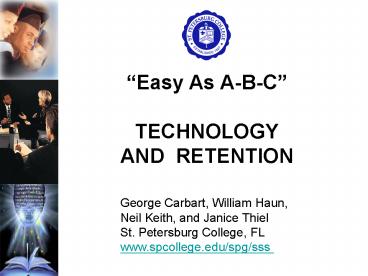Easy As ABC PowerPoint PPT Presentation
1 / 26
Title: Easy As ABC
1
Easy As A-B-C TECHNOLOGY AND RETENTION
George Carbart, William Haun, Neil Keith, and
Janice Thiel St. Petersburg College,
FL www.spcollege.edu/spg/sss
2
I. INTRODUCTION
- Background and Purpose of the progress Report
- Faculty Demo
- Development Implementation
- Mentors Demo (counselor/advisor)
- Administrative Demo (reports)
- Outcomes Results (Spring 2004 Fall 2004)
3
I. INTRODUCTION
- Lessons Learned
- Other Technical Retention initiatives
- Questions and Answers
4
II. Background Purpose
- What is the eProgress system?
- It is an electronic system used to monitor
students academic progress and increase students
course completion, retention and graduation
rates. - SSS/B2B previously used a Card Stock paper
version of this report.
5
II. Background Purpose
- Faculty members requested some type of electronic
system be used. - Reports go out around 5th week.
- Paper version took about 2 weeks longer to be
returned to counselors. - Paper version sometimes got lost.
- Reports and data are harder to track using the
paper version.
6
III. FACULTY DEMO
- Imagine youre a faculty member who is asked to
do PRs for multiple students each session (e.g.,
shuffling papers, interoffice mail, etc.) - Well now see a demo on how faculty members enter
this information
7
III. FACULTY DEMO
- Here is the eProgress Report email an Instructor
would receive - http//itdev.spcollege.edu8500/sss_acadprog_demo/
admin/htmlemail.cfm?inst_id185614
8
Development andImplementation
- Needed to sell our Instructional Tech dept on
idea in order to task people/resources to this
project - Started with idea to keep this as easy as
possible for faculty (e-mail based, no user-name
/ password, etc.) - Marketing Training efforts
- Faculty training at faculty meetings
- Presentations at Admin staff mtgs
- Support of program directors (e.g. Math,
Communications, etc.) was critical to
successthey pushed this with their faculty - Training of mentors/advisors w/ Demo
9
Development andImplementation
- Collaboration from Faculty, SSS
Counselor-In-Charge, SSS Project Director,
Instructional Technologist, Technical Design
Specialist. - Software Design/Programming Details (by William
Haun) - Please refer to the Geek Sheet in your packet
10
Development andImplementation
Relationships for sss_acadprog_demo
11
V. Mentor Demo
- http//itdev.spcollege.edu8500/sss_acadprog_demo/
mentor/ - Mentor Functions
- Monitor their students progress throughout their
involvement in the program - Download all their students Progress Reports as
Excel spreadsheets - Follow up on Reports immediately after they are
submitted by faculty - Add comments to Reports
- Keep track of which ones they have reviewed with
students
12
V. Mentor Demo
- http//itdev.spcollege.edu8500/sss_acadprog_demo/
mentor/ - Mentor Functions (cont.)
- Print reports that were not submitted
electronically - Manually enter results of reports that are
submitted on paper - For a narrated demo of the Mentor side of this
system, please go to http//itdev.spcollege.edu85
00/sss_acadprog_demo/league2004/mentordemo.html
or see the CD-ROM in your information packet
13
VI. Administrative Demo
- http//itdev.spcollege.edu8500/sss_acadprog_demo/
admin/ - Admin Functions
- Launch reports once a session
- Add/Edit Mentors and assign permissions
- Monitor all students progress throughout their
involvement in all the programs - Edit or Delete Students, Courses, or Instructors
- Upload Batches of Students and their Courses each
session from a CSV file provided by PeopleSoft
14
VI. Administrative Demo
- http//itdev.spcollege.edu8500/sss_acadprog_demo/
admin/ - Admin Functions
- Edit, Preview, and Launch a Heads-Up Enrollment
notice email http//itdev.spcollege.edu8500/sss_a
cadprog_demo/league2004/headsupemail.htm - Edit and Preview the eProgress Report
Notification email with link for faculty - Print instructors unsubmitted reports in bulk
for snail-mail - For a narrated demo of the Administrative side,
go to http//itdev.spcollege.edu8500/sss_acadprog
_demo/league2004/admindemo.html or see the
CD-ROM in your information packet
15
VI. Administrative Demo
- Accurate and up-to-date reports.
- Reminder e-mail to all faculty to return their
reports (after 2 wks). - Discussing eProgress reports with Department
Heads and other SPC Administrators. - Run or Sort reports in various ways. (Cohort
groups, course, etc).
16
VI. Administrative Demo
- Ability to Launch several reports again.
(remediation courses only). - Another way to communicate with
- SPC Faculty.
- Another way to promote your students and program.
17
VII. Outcomes / Results
- Spring 2004 and Fall 2004
- Card Stock paper e-progress report for grades
C or lower - Increase faculty e-mail addresses
- Takes less than 1 minute to complete and return
to SSSP for one student - Faster turn-around time
- Increase in student academic awareness
- Increase in Faculty/SSSP Collaboration
18
VII. Outcomes / Results
- Increase in retention from Spring 2004 to Summer
2004 by 5 - Decrease in course withdrawals from Spring 2004
and Fall 2004 - Improved academic advisement
- Increased student early registration
- Improved communications between SSS mentor and
students - Improved student recruitment
19
VII. Outcomes / Results
- Spring 2004 Fall 2004
- Enrolled 364 Enrolled 386
- Launched 1214 Launched 1061
- Received 794 Received 624
- or 65 or 58
- Reviewed 466 Reviewed 284
- or 59 or 45
- Totals Enrolled 750, Launched 2275, Received
from instructors 1418 (or 62)
Reviewed by mentors 750 (or 52)
20
VIII. Lessons Learned
- After first launch, faculty feedback led to
creation of the Heads-Up Enrollment Notice
(e-mailed to instructors during first week) - http//itdev.spcollege.edu8500/sss_acadprog_demo/
league2004/headsupemail.htm - A valuable by-product of this project was better
relationships between faculty student services
21
VIII. Lessons Learned
- On the Technical side
- Scalability, Scalability, Scalability
- Ability to easily customize report questions
- Allows addition of other programs
- Develop more universal launching system
22
VIII. Lessons Learned
- The ideal would be a system that different
programs could use yet had one central login area
for instructors. - eProgress Reports placed more demands on mentors,
as more reports are immediately available, also
they need to check for reports
Athletics Department added automatic emails to
Coaches on low performance
23
VIII. Lessons Learned
- Other Applications of an eProgress Report System
- Athletics
- Tutoring Services
- Title III Early Alert Program
- see Other SPC Programs that are Implementing
eProgress Report Systemssheet in your
information packet
24
IX. Other Tech/Retention Initiatives
- ACCUTRACK provides data on student traffic
flow into office - http//www.accutrack.org/Products/index.htm
- SSS Web Site A One-stop info resource for
scholarships, careers, study skills, and
university transfer www.spcollege.edu/spg/sss
25
IX. Other Tech/Retention Initiatives
- SSS Alumni Transfer Network
- Bios of alumni students transfer experience
to University http//it.spcollege.edu/atn/ - On-line College Student Inventory (Noel-Levitz)
Assesses college-readiness of new students - https//earlyalert.noellevitz.com/default.aspx
top
26
X. Questions and Answers
- George Carbart Neil Keith
- (727) 341-3527 (727) 341-3528
- carbartg_at_spcollege.edu keithn_at_spcollege.edu
- Student Support Services Student Support
Services - Janice Thiel William Haun
- (727) 341-3519 (727) 394-6173
- thielj_at_spcollege.edu haunw_at_spcollege.edu
- Web Inst. Tech. Services Web Inst. Tech.
Services - View this presentation online at
http//itdev.spcollege.edu8500/sss_acadprog_demo/
league2004/ - SSS website http//www.spcollege.edu/spg/sss/
- WITS website http//it.spcollege.edu/