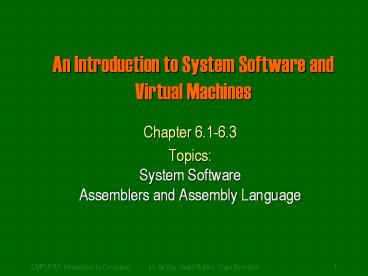An Introduction to System Software and Virtual Machines PowerPoint PPT Presentation
Title: An Introduction to System Software and Virtual Machines
1
An Introduction to System Software and Virtual
Machines
- Chapter 6.1-6.3
- TopicsSystem SoftwareAssemblers and Assembly
Language
2
von Neumann Architecture
3
The Naked Machine
- Difficult to use
- Store program in RAM
- Put address of first instruction in PC, ...
- Difficult to program
- Machine language instructions look like 1010000
...
4
User Interfaces
- User interfaces
- Hide the details of hardware (users require no
in-depth knowledge of hardware), thus, allow easy
access to the hardware resources. - Use all the time in our daily life, e.g.
- Dashboard in a car
- Control of a stereo/VCR
- Punch keys on a microwave
5
System Software
- System software provides us with an simpler
interface to operate and program the computer - Is a collection of programs that manage the
resources of the computer, and act as an
intermediary between the user and the computer. - Hide the details of the Von Neumann architecture
- Present information in understandable way
- Allow user to access the hardware resources in a
simple, safe, and efficient way.
6
Virtual Machine
- The services (interface) provided by the system
software is what the user sees, that environment
is called, a virtual machine (or virtual
environment).
Virtual machine interface
System Software
Hardware
7
Typical System Software
- Language translators
- Assemblers, compilers.
- Memory managers
- Allocate space and load programs into memory.
- File systems
- Storage/Retrieval of information from
mass-storage devices - Scheduler
- Schedules the order of execution of programs.
- Utilities
- E.g. text editors.
8
Using the Machine
- We want to write and run a program
- Use a text editor to create the program.
- Store the file on the file system.
- Use a language translator (compiler) to translate
program into machine code. - Memory manager, or loader, allocates space and
loads program into memory (RAM). - Scheduler, executes the program.
- We are interacting with the system software!
9
Programming the Machine
- Algorithms/Programs must be translated into
machine-code before they can run on the computer
T1
Pseudo-code
Programming Language
T2
T1 by a programmer T2 by a computer program
Machine Code
10
Programming the Machine
- Instead of writing in machine code (yuck!) we can
write our programs using a more "friendly"
programming language - Assembly language (learn now)
- C (learn later)
- System software provides us with software tools
to translate programs into machine code - Assembler
- Compiler
11
Assembly Language
- Similar instruction as in machine-code, except
- Can use symbolic names for instructions,
addresses - Values can be stated as decimal
- Can use comments
- Much simpler to use, for example, instead of
- 0001 000001001001
- we can write
- LOAD A -- Load value of variable A into
register
12
Assembly Instruction Format
Label Op-code mnemonic Address field
- Labels are used to mark the location of
- Instruction we need to JUMP to.
- Memory locations (variables) we want to refer to.
- Op-code mnemonics
- The instructions in the computer instruction set.
- Address field
- The address the instruction works with, or more
typically, a label indicating the address.
13
Instruction Set for Our Von Neumann Machine
Opcode Mnemonic Address Meaning
LOAD X CON(X) --gt R
STORE X R --gt CON(X)
CLEAR X 0 --gt CON(X)
ADD X R CON(X) --gt R
INCREMENT X CON(X) 1 --gt CON(X)
SUBTRACT X R - CON(X) --gt R
DECREMENT X CON(X) - 1 --gt CON(X)
COMPARE X If CON(X) gt R then GT 1 else 0 If CON(X) R then EQ 1 else 0 If CON(X) lt R then LT 1 else 0
JUMP X Get next instruction from memory location X
JUMPGT X Get next instruction from memory loc. X if GT1
JUMPxx X xx LT / EQ / NEQ
IN X Input an integer value and store in X
OUT X Output, in decimal notation, content of memory loc. X
HALT Stop program execution
14
Additional Format
- In addition to the aforementioned instructions,
we use three pseudo instructions (do not generate
any machine-code) - .BEGIN indicates beginning of program
- .END indicates end of program
- .DATA reserves memory for a data value
- Can include comments, by using --.
- LOAD A -- This is a comment!
15
Typical Assembly Program Structure
.BEGIN -- Beginning of program
... -- Machine instructions
Label
...
HALT -- Stop program
A .DATA -- Data declaration
...
... .DATA
.END -- End of program
16
Practice Question 1
- Write an assembly program that reads in 2
numbers, adds them together, and outputs their
sum (algorithm given below).
Get values for A and B
Set the value of C to (AB)
Print the value of C
Stop
17
.BEGIN
IN A -- Get values for A and B
IN B
LOAD A -- Set the value of C to (A B)
ADD B
STORE C
OUT C -- Print the value of C
HALT -- Stop
A .DATA 0 -- Reserving memory for variables
B .DATA 0 -- A, B, and C.
C .DATA 0
.END
18
Practice Question 2
- Write an assembly program that reads in 5 numbers
and prints out their sum (algorithm given below)
Set the value of Sum to 0
Set the value of i to 1
While i lt 5 do
Get a value for N
Set the value of Sum to (Sum N)
Add 1 to i
End of loop
Print the value of Sum
Stop
19
.BEGIN
CLEAR Sum -- Set the value of Sum to 0
LOAD One -- Set the value of i to 1
STORE i
Loop LOAD Five -- While i lt 5 do
COMPARE i
JUMPGT Endloop
IN N -- Get the value of N
LOAD Sum -- Set Sum to (Sum N)
ADD N
STORE Sum
INCREMENT i -- Add 1 to i
JUMP Loop -- End of loop
Endloop OUT Sum -- Print the value of Sum
HALT -- Stop
Sum .DATA 0 -- Reserve memory for variables.
i .DATA 0
N .DATA 0
One .DATA 1 -- Constant 1
Five .DATA 5 -- Constant 5
.END
20
Practice Question 3
- Write an assembly program that reads in 2
numbers, and prints out the larger of the two
(algorithm given below)
Get values for A and B
If A gt B then
Print the value of A
Else
Print the value of B
Stop
21
.BEGIN
IN A -- Get values for A and B
IN B
LOAD B
COMPARE A -- If A gt B then
JUMPLT Else
OUT A -- Print the value of A
JUMP Endif
Else OUT B
Endif HALT
A .DATA 0 -- Reserve memory for variables.
B .DATA 0
.END
22
Translation
- An assembler translates assembly programs into
machine code. - Converts symbolic op-codes to binary.
- Simply a table-lookup.
- Converts symbolic addresses to binary. Two
passes - Establishing bindings between labels and
addresses - Convert references to labels to binary according
to bindings. - The resulting file with the machine code is
called an object file.
23
Translation, Build Bindings
Program Location Counter
Bindings .BEGIN
Labels
addrs Loop IN X
0 Loop
0 LOAD X 1
Done 5
COMPARE Y 2
X 7 JUMPLT
Done 3 JUMP Loop
4 Done OUT Y 5
HALT 6 X
.DATA 0 7
.END
24
LOADING
- By a program called loader which
- reads instructions of an object program into RAM
- places the address of first instruction to
Program Counter (PC) to initiate execution.