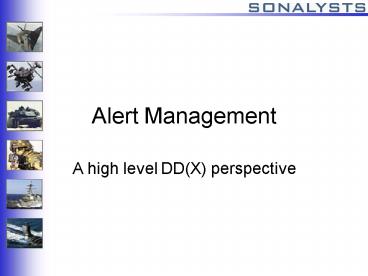Alert Management PowerPoint PPT Presentation
1 / 15
Title: Alert Management
1
Alert Management
- A high level DD(X) perspective
2
Disclaimer
- These slides do not represent any official
position for DD(X). - They have been reviewed by HCI and HSI leads for
DD(X) on the government and contractor side.
3
DD(X) view of alerts
- Realize that the Alert Management service is not
directly concerned with HCI, however the
requirements are driven by the end-use. - We DD(X) approach the concept of alerts both
action and informational from the perspective of
creating a situational aware decision-maker and
not an operator-initiated button Smasher - The user is to be made aware of his/her
situation, however they are not to spend any time
processing alerts.
4
Usage features
- Goal contextual situational understanding
- The evidence of what alerts "used to be" is
realized in the display - No longer "process alerts" to form a mental
picture of what they think the text based alerts
mean - Now Draw an understanding in real-time, in
context of what is going on to decide on what to
do. - Some HCI modalities for delivery of
understanding. - changing shapes and colors and icons
- Text, descriptions, etc.
- avatars and noises
5
Example Damage Control
- There is a virtual ship GUI that reflects the
ship's actual layout. - Each compartment shows its status
- Green (OK), Yellow (degraded), Red (out), or
black (No info). - If you were to take a hit, the impacted
compartments would become black (No info) giving
an instant visual understanding of what
compartments were effected. - As the sensors stabilize they become green,
yellow, red or remain black (if destroyed), to
reflect their actual condition. - The operator first SEEs what has happened and
then from that initial SA, they can begin to
proactively work their way through the HCI and
make decisions and form a pro-active and
situationally aware point of view.
6
(No Transcript)
7
Infrastructure Support
- How do you make the magic happen?
8
End-to-end Need
- A condition/alert/notice is generated within the
system - It is sent to the appropriate consumer(s)
- The consumer(s) processes the alert
- Previous Discussion
- If necessary, the producer is notified of the
result
9
Issues
- Constraints on sending?
- The Alert object / package
- Delivery
- The recipient
- Callback
10
Constraints on sending
- I dont know if and what there is to put in here.
11
The Alert object / package
- Alert contains
- Timeliness
- Alert Category
- Alert Type (detailed context)
- Classification / Security Level
- Priority
- Intended recipient(s)
- role, software, user
- Data
- Text Message
- Audio
- Video
- Other Data
- Callback requirements
12
Delivery
- Elements in the system (software, human) put
notices/alerts/information packets on the
network. - Alert Management determines the location of the
intended recipient - Working with User / Role / Org Management
- Working with Dynamic Resource Management
- Support
- Multiple recipient messages
- Single recipient messages
- Security preservation
13
The Recipient
- A client of the sent alert message
- Software system
- HCI / human recipient
- Determine available modalities for presentation
- Consider location / capabilities of recipient
- Consider busy channels of recipient
- HCI provides to alert in appropriate context /
modalitiy - Previous example
14
Callback
- Some alerts require response to the originator
- Immediate or delayed
- Some are information only and require no callback
- No longer servicing an alert queue
- Alert Management must transparently support this
callback to notify sender where needed.
15
Clarification
- Not doing workload balancing task management
- Not doing dynamic task allocation