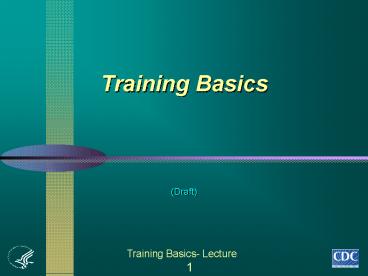Training Basics PowerPoint PPT Presentation
1 / 70
Title: Training Basics
1
Training Basics
(Draft)
2
Objective for This Session
- Participants will gain knowledge in -
- The basics of facilitating training
3
What Makes a Good Trainer?
- Do you remember a good trainer?
- In your opinion, what 1 or 2 personal
characteristics made this person an effective
trainer?
4
Important Training Concepts
- Facilitate learning
- Training is NOT just education
- Telling is NOT training
- Teaching more content does NOT mean that more
learning will occur
5
Training Basics
- Know Your Audience
- Use Adult Learning Principles
- Be Prepared to Train
- Manage the Training
- Communicate Effectively
- Engage the Participants
6
Know Your Audience
7
Why Know Your Audience?
- Knowing your audience helps you -
- Design your training to meet their needs
- Choose the right participants for the training
- Omit unnecessary content
8
What You Need to Know About Your Audience
- Experience
- Skills
- Attitudes
- Age, sex
- Knowledge
- Job/position
- Education
- New responsibilities
- Training needs
9
Choosing and Assessing the Right Participants
(before the training)
- Discuss participant selection with appropriate
and authoritative people (i.e., managers and
supervisors) - Send course invitation letter
- Include goals, objectives, participant criteria,
purpose and description of training, how the
skills and knowledge can be applied to the job - Send from person with organizational authority
- Use a participant pre-assessment form
- Talk to a few potential participants
10
Get to Know Course Participants (during the
training)
- Use a get-to-know-you exercise
- Ask participants to share their expectations of
the course - Talk with them before the training starts, during
breaks, etc.
11
Use Adult Learning Principles
12
Training Adults
- Adults learn differently from children and
require different training approaches. - Understanding adult learning principles helps you
use the right training techniques to enhance
learning.
13
Answers to Adult Learning Principles Quiz
Training Technique
Adult Learning Principle
1. Adults bring a wealth of knowledge
experience which they want to share.
C. Encourage participants to share their
knowledge and experiences. Include activities
that utilize their expertise.
B. Include problem-solving activities.
2. Adults are decision-makers and self-directed
learners.
14
Answers to Adult Learning Principles Quiz (cont.)
Training Technique
Adult Learning Principle
3. Adults have different learning styles that
must be respected.
A. Provide multiple ways for participants to
learn the material.
G. Create a participatory learning environment
with various types of activities.
4. Adults want to participate rather than just
listen to a lecture.
15
Answers to Adult Learning Principles Quiz (cont.)
Training Technique
Adult Learning Principle
F. Relate the content and skills to the
participants jobs.
5. Adults are motivated by information or tasks
that are meaningful and applicable to their
jobs.
6. Adults prefer training that focuses on
real-life problems.
E. Relate content to problems participants
encounter in their jobs.
16
Answers to Adult Learning Principles Quiz (cont.)
Training Technique
Adult Learning Principle
7. Adults expect their time during the training
to be used carefully.
D. Follow a realistic time schedule.
J. Avoid criticism. Acknowledge all participants
contributions.
- Adults feel anxious when participating in a group
that makes them look uninformed, either
professionally or personally.
17
Answers to Adult Learning Principles Quiz (cont.)
Training Technique
Adult Learning Principle
H. Create a positive environment by providing
positive feedback and showing respect to all
participants
9. Adults learn best in a positive environment
where they feel respected and confident
10. Adults come from different cultures, life
styles, religious preferences, genders, and ages.
I. Respect all differences and encourage
participants to respect each others differences
as well
18
3 Basic Learning Styles
19
What Adults Remember
Moreparticipationequalsmoreremembered
Read Hear See Hear See Say Say Do
of What Adults Remember
20
Key Point to Learning Styles
Use a blend of training methods and materials
to reach the greatest number of adult learners.
- Learning methods
- Interactive Lectures
- Discussions
- Exercises
- Training materials
- Slides
- Manuals/handouts
- Videos
21
Use Repetition to Encourage Remembering
For people to learn something, they sometimes
have to hear it 7 times.
Repeat, Repeat, Repeat
- Introduction Tell them what you are going to
tell them - Presentation Tell them again
- Summary Tell them what you just told them
22
Less Content and More Repetition Encourages
Learning
- Less Content
- withMore Repetition
- means
- More Learningwill occur!
23
Be Prepared to Train
24
Know What You Are Training!
- Even the best training skills cannot hide the
fact that a trainer does not know the content. - Review course material several weeks before the
training - Know the training goals and objectives
25
Know What You Are Training! (cont.)
- Know the training content extremely well
- Refer to the notes, slides, and other visuals
during the presentation do NOT read them - Know the training activities
- Discussions
- Exercises
- Role plays
- Demonstrations
26
Use Effective Organizational Skills
- Organize training logically
- Follow a plan (stick to an agenda)
- Use checklists (before during the training) for
things that must be done - Keep everyone informed
27
Prepare the Training Room
- Check room before the training day (if possible)
- Make sure the materials, supplies, and equipment
are available - Arrange training room to allow for the best
learning situation - Arrive at least an hour early on the training day
28
Prepare the Training Room (cont.)
- Test all equipment before the training
- Download files onto computers (if necessary)
- Prepare ahead (i.e., prepare flipchart pages
distribute manuals/handouts arrange for
activities, exercises, and demonstrations)
29
Have a Back-up Plan
- Be prepared for any and all problems by having a
back-up plan - Have extra supplies and materials
- Use multiple formats (handouts, slides, overhead
transparencies) - Be flexible
- Make positive situations out of negative ones
30
Practice Your Presentations
- Practice out loud in front of a mirror or with a
colleague - Rehearse in the training room, if possible
- Time your presentation
31
Practice Your Presentations (cont.)
- Practice with the equipment and materials
- Use only 1 set of notes (either the handout,
facilitator guide, or printouts of the slides,
but not all 3) - Practice holding the notes and a microphone while
advancing the slides - Practice with audiovisual equipment, props, and
supplies
32
Manage the Training
33
Manage the Training
- As the facilitator, you are the manager of the
training course. - You are responsible for creating a training that
successfully meets the goals and objectives.
34
Ways to Manage Training
- Manage difficulties with -
- The time
- The participants
- The locations
- Unexpected situations
35
Case Study Keeping on Time
- In 2 weeks you and Joe will conduct a training
course on TB/HIV surveillance. You have conducted
this training with Joe several times. His
presentations always come before yours. Joe does
not always keep on time. His presentation takes
15 - 30 minutes longer than the time allowed on
the agenda.
36
Case Study Questions
- How does this make you and the course
participants feel? - How does this impact the course?
- What can be done before the training to help Joe
keep on time? - What can be done during the training to help Joe
keep on time?
37
Case Study Review
- How does it make you and the course participants
feel? - It shows disrespect for-
- The trainers who follow his presentation
- The participants
- It creates anxiety for other trainers because of
the change in the schedule
38
Case Study Review (cont.)
- How does it impact the course?
- The agenda may have to be revised
- The hours of the training may need to be extended
- Other presentations may have to be shortened or
deleted
39
Case Study Review (cont.)
- What can be done before the training to help keep
Joe on time? - On the agenda, show the time of day and the
amount of time for each presentation - Review the agenda with all facilitators
- Set up a time-keeping structure and review with
facilitators (i.e., signs, bell) - Practice before the training
40
Case Study Review (cont.)
- What can be done before the training to help keep
Joe on time? - Discuss how to keep on time
- Keep training focused on the objectives
- Let participants know what to expect
- Give clear instructions
- Emphasize only the need-to-know content
- Know what content or activities can be shortened
or deleted if necessary - Use the Parking Lot
- Refer to handouts/manual for more detailed
information
41
Case Study Review (cont.)
- What can be done during the training to help keep
Joe on time? - Use a clock that the trainer can see
- Use the time-keeping system (signs, bell)
- As a last resort if all else fails adjust the
schedule - Shorten breaks, lunch
- Lengthen the day
- Delete some presentations or activities
42
Difficult Participants
Listen here.
Blah, blah, bla, bla.
Dominates the conversation
Interrupts others
I am not sayinga word.
You dontknow.
Is a know-it-all
Does not participate
43
Ways to Manage Difficult Participants
- Maintain control
- Use verbal cues
- Use body language
- Refer to the Ground Rules
- Use the Parking Lot
- Give the person a specific task
- Talk to the person outside the classroom
- Never loose your cool or be rude
44
Manage Difficult Training Situations
- Location of the training course
- In the same city where participants live
- Difficult or expensive to travel to
- Training room
- Temperature, electricity, lighting, room layout,
outside noise - Equipment
- Check out before the training
- Materials
- Plan ahead of time
- Have a back-up plan!
45
Communicate Effectively
46
Use Your Voice
- This is the most important communication skill
- Set the tone of the training
- Convey most of the training content
- Show enthusiasm
- Encourage participation
- Provide positive reinforcement
- Manage the training
47
Use Your Voice (cont.)
- Use your trainers voice
- Project your voice so everyone can hear you
- Vary your pitch
- Use comfortable and varied pace
- Speak at the audiences technical level
- Use a friendly tone
- Use a microphone if necessary
48
Use Your Eyes
- Communicate to participants through eye contact
- Show enthusiasm
- Encourage participation
- Provide positive reinforcement
- Manage the training
49
Use Your Eyes (cont.)
- Observe participants
- Are participants engaged?
- Do participants understand?
- What is the energy level?
- Are there group dynamics?
- Who is not participating?
50
Use Your Ears
- Use listening skills
- Wait for participants to finish what they are
saying - Use pauses to allow participants to respond
- Listen to what participants are saying
- Do they understand?
- Are there concerns?
- What are the needs of the participants?
- Use silence to manage the training
51
Use Body Language
- Convey a friendly, enthusiastic, facial
expression - Provide positive reinforcement
- Encourage participation
- Manage the training
- Use hands naturally
- Move around the room
- Can ease nervousness
- Provides variety
52
Use Your Mind
- Be adaptable and resourceful
- Be creative
- Anticipate problems
- Make positive situations out of negatives
53
Use Your Heart
- Show respect
- Recognize that everyone has his or her own style
- Show support when mistakes are made
- Show compassion
54
Engage the Participants
55
Engage the Participants
- Create participatory learning situations
- Use a variety of presentation styles, media,
exercises, and activities to keep interest - Change the pace and/or activity every 30 minutes
- Change location of seating arrangements
56
Engage the Participants (cont.)
- Use examples that participants can relate to
their jobs/situations - Use humor (where appropriate)
- Use questions during your presentations
57
Use Questions to Engage the Participants
- Encourage participants to contribute and share
knowledge and experiences - Allow for differences of opinion
- Keep participants alert
58
Use Questions to Determine Participants
Knowledge and Understanding
- Ask participants to
- Explain complex issues
- Describe how they would apply the information to
their jobs - Repeat key content during the reviews
59
3 Types of Questions
- Close-ended
- Open-ended
- Probing
60
Close-ended Questions
- Generate short, finite answers (i.e., yes or no),
do not encourage discussion, and limit what
participant says. - Examples
- Is it X ?
- Do you need?
- Have you ever?
- How to use
- Gain final answer, conclusion, or confirmation
61
Open-ended Questions
- Generate descriptive answers that encourage
discussion. - Examples
- What are some ways...?
- How can you do?
- Why would you want to...?
- How to use
- Encourage participation and sharing of knowledge
and experiences
62
Probing Questions
- Generate additional discussion.
- Examples
- Could you tell me more about?
- Could you explain?
- Would you elaborate?
- Anything else?
- How to use
- Encourage participants to go into further detail
63
QUIZ Name the Type of Question
- How can trainers manage the training course?
- What are some communication techniques you can
use in training? - Can you tell me more about the techniques?
- Have you ever dealt with a difficult participant
before?
64
Use Questions Effectively
- Ask questions that focus on the need-to-know
information - Do not embarrass participants by putting them on
the spot with difficult questions they cannot
answer - Repeat questions and comments from participants
so that everyone in the room knows what is said
65
Use Questions Effectively (cont.)
- Give positive feedback when participants
contribute - If you do not know the answer, ask participants
to answer, or state that you do not know but will
find out - Know when to quit
66
When Participants Do Not Respond
- Maintain a deliberate silence
- Repeat or rephrase the question
- Use body language/eye contact
- Encourage answers
- Give an example
- Answer the question yourself
67
Use Energizers to Keep Participants Engaged
- An energizer is a short, fun activity that
breaks up periods of concentrated learning. - Often involve physical activity
- May be related to training topic
68
Types of Energizers and How They Can Engage
Participants
69
Guidelines for Using Energizers Effectively
- Consider -
- Cultural/organizational context
- Participants backgrounds and expectations
- Training goals
- Time constraints
- Room layout
- Number of participants
- Avoid energizers that -
- Cause embarrassment
- Provoke disagreement
- Disrupt flow of learning
- Take too long
70
Review
- What are some important things to remember about
- - Knowing Your Audience
- Using Adult Learning Principles
- Being Prepared to Train
- Managing the Training
- Communicating Effectively
- Engaging the Participants