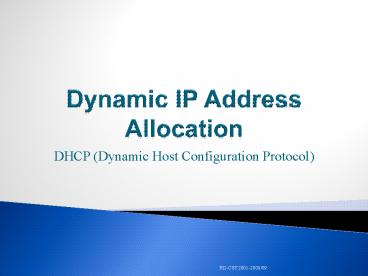Dynamic IP Address Allocation PowerPoint PPT Presentation
1 / 16
Title: Dynamic IP Address Allocation
1
Dynamic IP Address Allocation
- DHCP (Dynamic Host Configuration Protocol)
2
What is DHCP?
- Clients should require no manual configuration by
the user to connect to the network. - Each client should be able to discover
appropriate configuration information
dynamically. - IP address, DNS servers, WINS servers, etc.
- This is normally accomplished through the use of
a Dynamic Host Configuration Protocol - Uses UDP
- Ports 67 and 68
3
DHCP
- DHCP
- Requires little or no administrative overhead,
after initial configurations of the DHCP server. - Dynamically maps IP addresses to MAC addresses.
- Addresses can be leased for a predefined amount
of time before the lease expires and must be
renewed by the client. - Allows 30 configuration parameters.
4
Normal DHCP Operation
DHCPDISCOVER Broadcast for a DHCP Server
DHCPOFFER MAC unicast with configuration
information
Client IP ?? Gateway ?? DNS ??
Client IP 192.168.1.10/24 Gateway
192.168.1.1 DNS 192.168.1.6
Pool 192.168.1.0/24 Gateway 192.168.1.1 DNS
Server 192.168.1.6
DHCPREQUEST Broadcast requesting configuration
information sent in DHCPOFFER
DHCPACK Acknowledge configuration information and
begins lease
5
DHCP a client-server protocol
- DHCP operates in a Client/Server environment and
uses the following messages
- DHCPDISCOVER Client request for server
- DHCPOFFER DHCP server replies to client with
configuration information - DHCPREQUEST Client requests the use of
configuration information from one of the DHCP
servers that sent an offer - DHCPNAK
- DHCP server declines Client request to use
configuration information - DHCPACK
- from DHCP server acknowledges that Client can now
begin to use configuration information - DHCPRELEASE
- Client requests a release of its DHCP
configuration
6
Cisco IOS DHCP Feature Easy IP
- A Cisco router can be configured as a DHCP
server. - Cisco calls this IOS feature Easy IP
- This feature is helpful for small, remote LANs
such as home offices with only one router and a
few clients. - In a large, campus network, you would not want to
use a router as a DHCP server.
7
Steps to Configure Easy IP
- Configure a named DHCP pool
- Configure network/subnet mask pool
- Configure the default gateway
- Configure addresses to exclude from the DHCP
address pool - Configure other needed information
- Such as DNS server, Domain Name, NetBIOS Server
8
DHCP Pool
Router(config)ip dhcp pool name
- Like NAT, a DHCP pool must be named before you
can enter DHCP configuration mode. - The argument name identifies the DHCP pool in the
running configuration and distinguishes this pool
from other pools. - More than one DHCP pool can be defined on a
router.
9
The Pool of Addresses
Router(dhcp-config)network net_address
subnet_mask
- The net_address defines a network or subnet that
will be used as a pool of addresses to assign IP
address to clients. - You must also define the subnet mask.
10
The Default Gateway
Router(dhcp-config)default-router ip_address
- The ip_address is the address of the default
gateway clients will use to send packets destined
for remote networks. - In a simple Easy IP configuration, this is the IP
address of the interface that is directly
connected to the LAN with clients needing DHCP
service. - You also need to exclude this IP address in the
ip dhcp excluded-address command.
11
Excluded Addresses
Router(config)ip dhcp excluded-address address_1
address_n
- The address(es) configured with this command will
not be assigned by Easy IP to clients. - The argument address_1 is a single IP address
that will be excluded. - If configured, the address_n optional argument
defines a range of excluded IP addresses between
and including argument_1 to argument_n.
12
Other DHCP Optional Configurations
Router(dhcp-config)dns-server ip_address Router(d
hcp-config)netbios-name-server
ip_address Router(dhcp-config)domain-name name
13
DCHP Configuration Example
RTA(config)ip dhcp excluded-address
10.1.1.1 RTA(config)ip dhcp pool
RTA_LAN RTA(dhcp-config)network 10.1.1.0
255.255.255.0 RTA(dhcp-config)default-router
10.1.1.1
14
Forwarding DHCP Messages
Router(config)ip helper-address dhcp_server_ip
- Routers normally block all broadcasts, including
a broadcasted DHCP message. - If the router is not the DHCP server, you must
configure the router to forward the DHCP messages
to a dhcp_server_ip.
15
DCHP Configuration Example
RTA(config)ip helper-address 10.2.2.5
- The ip helper-address command configures the
router to forward eight UDP services - Time
- TACACS
- DNS
- BOOTP/DHCP Server
- BOOTP/DHCP Client
- TFTP
- NetBIOS Name Service
- NetBIOS datagram Service
16
Verify DHCP Configuration
- Use the following commands to verify and
troubleshoot your DHCP configuration - show running-config
- view the DHCP configuration
- show ip dhcp binding
- displays IP to MAC address bindings and lease
expiration date and time - show ip dhcp server statistics
- displays a count of the number and type of DHCP
messages sent and received - debug ip dhcp server events
- watch interactions between the DHCP server and
clients