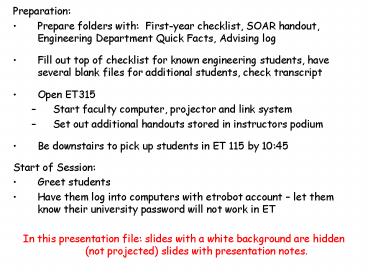Preparation: PowerPoint PPT Presentation
1 / 9
Title: Preparation:
1
- Preparation
- Prepare folders with First-year checklist, SOAR
handout, Engineering Department Quick Facts,
Advising log - Fill out top of checklist for known engineering
students, have several blank files for additional
students, check transcript - Open ET315
- Start faculty computer, projector and link system
- Set out additional handouts stored in instructors
podium - Be downstairs to pick up students in ET 115 by
1045 - Start of Session
- Greet students
- Have them log into computers with etrobot account
let them know their university password will
not work in ET - In this presentation file slides with a white
background are hidden (not projected) slides with
presentation notes.
2
- Welcome
- to the
- IPFW Department of Engineering
- Please Log in to a computer
- User name etrobot
- Password etrobot
3
- Have students look at website
- Be sure to point out
Important Fact All engineering department
handouts are available via this site.
The following slide is animated to show the three
circles and associated text boxes one at a time.
4
Explore www.engr.ipfw.edu
Try main navigation Notice expanded options
appear
Notice links to info on majors
Notice quick links
5
People
- Handout files meet students
- Note department quick facts for them to take
- Eng. SOAR handout - Point out People listed on
handout - Introduce if faculty if available
- Any of the faculty can help them with first-year
scheduling - Areas of coordination/specialty noted on slide
handout - Introduce Ester and/or point out office location
- She can help with logistical problems, OASIS
problems and identifying who else can help. - They generally have already met Sarah
- She is particularly helpful with other ETCS
majors - and overall university bureaucracy
6
People
Scott Moor 1st Year E.
Carlos Raez Elect. Computer E.
Suleiman Ashur Civil E.
Esther Gerken Administrative
Sarah Merchant, ETCS/University
Don Mueller Mechanical E.
7
- Quickly go over test scores and math classes
including MA 159 - Engineering curricula nation-wide start with
Calculus (animation) - If you need to start at another math class this
will add time to your degree but is not a problem
or uncommon. - For IPFW entering eng. students in recent years
- 30 start with Calc
- 30 start with MA 154
- 30 start with MA 153
- Engineering is much more than just Mathematics
but Math forms its foundation. - Math classes are the most urgent in the
first-year - A C or better is required to move on to the next
Math. class (annimation) - MA 166 and PHYS 152 are the prerequisite for all
but one first semester, sophomore year course
Make this sequence a priority. - It is easier to maintain an A in Math Classes
than to maintain a C. Become a top math student
and stay there. (animation)
8
The Mathematics Sequence is Crucial
Where engineering starts ? a minimum of 4 years
to graduation
- A C or better is required to advance to the
next Math class
- It is easier to stay an A student, that to
stay a C student
9
- Review hints on next page and on handout
- (this slide is set with up appear and dim
animation)
10
Some key info
- The first-year curriculum is the same for all
engineering majors. - First-year ENGR classes are all held in ET311 or
ET315. - Schedule first Math, Science, Learning
communities - Take ENGR 101 right away.
- The R in class schedules stands for Thursdays.
- Letters after a section number mean there is
something special about that section (e.g., L
means it is part of a learning community) - For chemistry sign up for both a lecture and a
laboratory section simultaneously. - You can purchase your books from the bookstore in
the basement of Kettler books are organized by
the course. - Check your IPFW email you can forward if
desired
11
- Remind students about Learning Communities (They
have heard about them before) - Encourage them to use where possible. But they
are not always possible. - Students placing into MA 165 are automatically in
an informal learning community ? look for other
engineers. Can take reduced load schedule and fit
in other classes. - MA 153 students strongly encouraged to use the MA
153/Chem 115 LC - Housing students can take their English course
at home
12
Learning Communities (recommended)
- For MA 153 students
- MA 153/CHEM 115 (D)
- MA 153/ENG W131 (B)
- For students in Housing
- ENG W131 (U)
- ENG W130 (V)
A range of other Learning Communities are
available if you have room for an additional
course in your schedule (e.g., if you are taking
an Area Elective and/or have AP credit)
13
- You can get a start if you like.
- ENGR 120 particularly
- Can free up space for something extra.
- Note ENGR 120 can also be tested out of for
experienced AutoCAD users
14
Getting a Head Start
- Summer Session 2 June 25 Aug 3
- ENGR 120 Graphic Communication and Spatial
Analysis (CRN 31391) M, T, R 530
710 pm - There is also a test-out option for this class
(ask an instructor about this) - 2. You can also take COM 114 or ENG W131 in the
summer.
15
- Blank screen
- Walk though first steps of registering
- go to log in to my.ipfw.edu
- note places for ID advisor on the first page
- go to
- talk through
- looking up a course
- registering for it
- later discuss dropping and adding simultaneously
- The goal is to complete a possible schedule it
can be changed later (through 1st week of class)
but options will be fewer. - Take digital pictures of students (include their
name tag).
16
(No Transcript)
17
- Put up last screen when some students are nearly
finished be sure materials are complete - Students should keep quick facts soar sheet
- File should contain completed first year check
list - make sure HS chemistry and major possibilities
are checked - ask students listed as undecided if they would
like to be changed to engineering. - Pencil in F07 courses
- If not engineering majors already ask if they
would like to be changed to engineering. Have
students go to Esther to process the change or
mark the outside of the file that they are to be
changed.
18
Please Complete
- Preliminary Registration on OASIS
- First-Year Checklist
- Did you complete HS chemistry?
- What majors are you considering?
- Pencil in F07 in the Term column after
courses you are planning to take - Turn in File folder with Checklist advising
log to an instructor and have them review it. - Pick up Engineering Major Summary Sheets that
interest you. - If previously you were undecided or another
major would like us to switch you to Engineering?
19
After SOAR
- Consider going to lunch with students (tickets
available from Sarah) - Put handouts back in instructor podium, close up
ET315 - Please pass files and digital pictures to me
(Scott) I will pass them on to Esther. - Follow up on any issues that arose.
- Give me your suggestions.