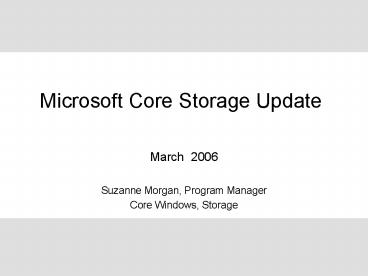Microsoft Core Storage Update PowerPoint PPT Presentation
1 / 17
Title: Microsoft Core Storage Update
1
Microsoft Core Storage Update
- March 2006
- Suzanne Morgan, Program Manager
- Core Windows, Storage
2
iSCSI 2.0 Key Features
- Integrated Microsoft MPIO multipathing solution
supports logod block storage devices - Includes Microsoft iSCSI DSM designed to work
with SPC-3 compliant or active/active targets - Multiple connections per session
- IPv6 support
- Error Recovery Levels 1 2
3
iSNS Server 3.0
- Microsoft preferred mechanism for iSCSI target
discovery - Scalable
- iSNS support required for all iSCSI targets
through designed for Windows Logo Program - Centralized management using Discovery Domains
- DHCP support for auto configuration
- Dynamically updated
- Cluster resource DLL enables failover support
4
Microsoft Multipath I/O DDK
- High Availability Storage Solution
- Microsoft foundation binaries included
- HBA and path agnostic
- Provides up to 32 paths
- Enables full path control by DSM
- Failover, Failback and Load Balancing
- Device Specific Modules
- Vendor DSM tunes MPIO to storage device
- Multiple DSM coexistence
- WMI interface provides consistent management
capability - Can send storage unique commands
5
Microsoft MPIO Roadmap
- Longhorn Server Integrated Multipathing
- Microsoft DSM - Industry standard multipath
solution - iSCSI, FC, SAS
- Support for Active/Active arrays
- Supports Asymmetric A/A (SPC-3 compliant)
- Load balancing with MSCS clusters
- Persistent Reservation Requirement for
- DDK still available! MS DSM Source Included
- Proprietary or classic Mulitpathing will no
longer be logod for FC - True today for iSCSI and SAS
6
iSCSI Software Enabled SAN Boot
- Diskless boot enabled using standard NICs
Microsoft iSCSI Software Initiator - Requires firmware based change in System Option
ROM or NIC ROM/firmware - Key scenarios
- Diskless blade servers to address power/heat
consumption - Disaster recovery
- Manageability
- Release mechanism
- Solution Provider/OEM/IHV provided
- Includes Microsoft QFEs redistributed by OEMs
- Includes IHV provided firmware implementation
- Targeting release IH06 Windows Server 2003
- LH Server will support CD install to diskless
server
7
Microsoft iSCSI Software Target
- Software target, based on acquisition
- Delivery for WSS R2 via iSCSI feature pack
- Includes support for
- MS MPIO
- VSS
- VDS 1.1
- VHD format
- 64-bit Windows (amd64)
- IPsec
- IPv6
7
Windows Core Technology - Microsoft Confidential
8
Appendix
9
Planned Features for Windows Vista and Windows
Longhorn Server
10
Microsoft iSCSI Software Target (Futures)
- ERL 1 2
- Multiple connections per session (MC/S)
- Mirroring (2-node replication)
- Flash copy (COW snapshots and clones)
- Snapshot agents for SQL, Exchange, VSS
- Replication of snapshots
- Radius Support
10
Windows Core Technology - Microsoft Confidential
11
iSCSI Software Initiator Updates
- Initiator included inbox both client and server
- Support for WinSock Kernel (vs. TDI)
- Support for CD-based Install to diskless servers
12
End to End Multipathing Microsoft MPIO
Universal DSM
- Supports Fibre Channel and SAS as well as iSCSI
- Provides user community with low-cost,
high-quality multipathing solution - Meets enterprise requirement for highly available
storage - Compatible storage arrays must comply with
relevant SCSI Standards - Additional value add available using vendor
provided plug-in (DSM)
13
Management Security
- Storage Explorer
- iSNS Server included inbox in Longhorn Server
- Manageable through Storage Explorer
- IAS radius plug-in for Microsoft IAS Server
enabling iSCSI centralized security management
with Radius Server
14
Storage Explorer A SAN Visualization Application
- Storage Explorer Design
- Utilizes industry standard APIs to gather
information about storage devices in FC and iSCSI
SANs - Implemented as an MMC snap-in
- Access to iSCSI/iSNS Device Configuration
- Storage Explorer GUI
- Provides a tree-structured view of all the
components within the SAN (Fabrics, Platforms,
Storage Devices, LUNs) - Storage Explorer Management
- Provides access to the TCP/IP management
interfaces of individual devices from a single
GUI
15
Storage Explorer User InterfaceSAN
Visualization
- Provides detailed SAN configuration information
16
Storage Explorer User InterfaceDevice
Management
- Provides access to the management interfaces for
individual devices
17
iSCSI Resources
- Microsoft iSCSI website
- http//www.microsoft.com/windowsserversystem/stor
age/iscsi.mspx - Download Microsoft iSCSI Initiator
- http//www.microsoft.com/downloads/details.aspx?F
amilyID12cb3c1a-15d6-4585-b385-befd1319f825Displ
ayLangen - iSCSI DFW Logo Document http//www.microsoft.com/
whdc/winlogo/downloads.mspx - Microsoft support for iSCSI Clusters FAQ
- http//www.microsoft.com/windowsserversystem/stor
age/technologies/iscsi/iscsicluster.mspx - iSCSI deployment guide white paper
- http//www.microsoft.com/windowsserversystem/stora
ge/technologies/iscsi/deployiscsi.mspx - For information about iSCSI support
http//support.microsoft.com/default.aspx?scidfh
lncsshomestylehome - To participate get more info on the iSCSI
Software enabled SAN boot beta
boot_at_microsoft.com