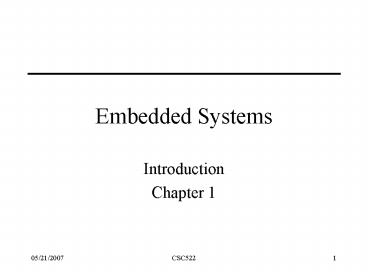Embedded Systems PowerPoint PPT Presentation
1 / 16
Title: Embedded Systems
1
Embedded Systems
- Introduction
- Chapter 1
2
Embedded Systems Design
- What is an Embedded System?
- Easiest answer is to compare them to a something
that youre familiar with a PC
3
Tasks Performed
- PC
- A general purpose computer designed to perform an
infinite number of tasks - Can do many of these simultaneously
- If you can program it, a PC can perform it
- Software-centric system
- Easily reconfigured (reprogrammed) to perform
various tasks
- Embedded System
- Designed to perform a specific task
- Does only one or a few thing(s)
- Task-centric system
- Hardware/Software system
- Changing the task generally means scrapping the
entire system
4
Availability of Processors
- PC
- Built around a couple of architectures
- Intel
- Motorola
- Sun
- General purpose Complex Instruction Set Computer
(CISC) - Many special features
- Large instruction word
- Embedded System
- Hundreds of architectures available
- Quite often the developer will buy the design
and build their own chips as part of their system
- FPGA
- ASIC
- Limited, Reduced Instruction Set Computer (RISC)
- Microcontroller
- Small instruction word
5
Cost
- PC
- The consumer/user is willing to pay for useful
features - Speed
- Memory
- Device support
- Cost is no object almost
- Embedded System
- Consumer/user only sees and pays for the end
product - Saving pennies per system can lead to millions of
dollars in the developers pocket - Consumer/user does not want to pay for the
embedded processor
6
Timing Constraints
- PC
- Time is relative
- Pre-emptive system
- Sure Id like my job done now but if you have
something more important to do then I can wait - Non-Real-Time System
- Embedded System
- Time is of the essence
- Time-critical
- Task must complete in the allotted time or
something really bad may happen - Time-sensitive
- Now would be good but real soon is OK toobut not
too long - Real-Time System
7
Operating System
- PC
- Full featured OS
- Multi-tasking
- Pre-emptive scheduler
- File management
- Device management
- Basically 3 (now 2?)
- Windows
- Linux
- Mac OS
- Embedded System
- Minimal features
- Multi-tasking
- Priority based scheduling
- Interrupt driven
- If youre lucky and can afford it you can have a
Real Time Operating System (RTOS) - Various RTOSs available
- VxWorks (WindRiver)
- MicroC/OS (mucous)
- BREW (Qualcomm)
- Often there is no OS at all!
8
Implications of Failure
- PC
- Software failures, while annoying, are generally
not catastrophic - Thats why the reset button is on the front
- Embedded System
- Software failures may doom the entire system
- Think Mars rover
- The reset button is anything but conveniently
placed - Many systems must be designed to bring themselves
back out of a coma
9
Power Usage
- PC
- In general, we dont ever think about it (except
perhaps when we get our electricity bill) - Power means heat
- Ever see the heat sink on a Pentium?
- We leave it turned on all the time
- Embedded System
- Batteries
- Get expensive
- Recharging can be inconvenient
- Thus, we worry about power consumption
- All features use power, including software
- Heat dissipation is often impossible
- System must sleep whenever possible to conserve
power
10
Environmental Conditions
- PC
- Sits in the comfort of our office
- Harshest environmental issue is spilt coffee
- Embedded System
- Application specific
- Dust
- Smoke
- Heat
- Cold
- Humidity
- Altitude
- Gravity or lack thereof
- Vibration
- This is the stuff that can make embedded systems
very expensive
11
Resources
- PC
- Multiple I/O devices
- Keyboard
- Mouse
- Monitor
- RW CD/DVD
- Speakers
- Printer
- Disc drives
- etc.
- Theres lots of stuff attached to the processor
via various buses
- Embedded System
- A couple of buttons that handle multiple features
- Press once to set time
- Press twice to display month
- etc.
- Very few resources to manage
- Handled via a small number of I/O pins on the
microcontroller
12
Code Space
- PC
- Programs reside on a disc until summoned into RAM
by the OS - Programs can be BIG
- Once there, the OS can swap them in and out as
necessary - Boots from ROM BIOS then hands off to disc-based
OS - Code can be changed at any time (with the
exception of the boot ROM which is
quasi-permanent)
- Embedded System
- There is no disc!
- Code resides in ROM and may even run from there
- RAM is generally limited and used for data
- Size is a limiting factor
- Interrupt based system (maybe)
- Boot code must initialize the system as well as
perform POST (Power On Self Test) to ensure
system integrity - Code modification is difficult
13
Development Tools
- PC
- Rich set of tools
- Editors
- Compilers
- Debuggers
- Profilers
- Memory managers
- Device drivers
- etc.
- Embedded Systems
- Limited tools
- Often the microcontroller is selected based on
available toolsets - Since the system is primarily hardware, debugging
is difficult - ROM emulator acts as a hardware IDE of sorts
- Debugging circuitry is often built into the
hardware - Costs money in production but saves money in
development/life cycle
14
Required Skills
- PC
- Software development
- Algorithm level programming
- Limited hardware understanding
- Underlying architecture (assembly language)
- Embedded Systems
- Software development
- Bit twiddling programming
- Extensive hardware understanding
- ASIC interfaces
- Communication protocols
15
Where To?
- Class will be in two parts (interleaved)
- theory utilizing the text book and other
assigned readings - practice utilizing the Parallax Basic Stamp
development kits (which I will provide)
16
Next
- No class May 28, 2007 (Memorial Day)
- Read