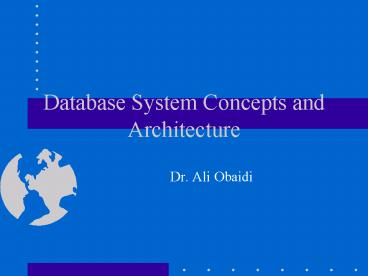Database System Concepts and Architecture - PowerPoint PPT Presentation
Title:
Database System Concepts and Architecture
Description:
low-level or physical data models (describe the details of how data is stored ) ... use of a catalog to store the database description (schema) ... – PowerPoint PPT presentation
Number of Views:84
Avg rating:3.0/5.0
Title: Database System Concepts and Architecture
1
Database System Concepts and Architecture
- Dr. Ali Obaidi
2
Data Models
- A collection of concepts that can be used to
describe the structure of a database (data types,
relationships, and constraints) - basic operations (retrieval and updates)
- specify the dynamic aspect or behavior of a
database application( user-defined operations ) - example COMPUTE_GPA, which can be applied to a
STUDENT object
3
Categories of Data Models
- High-level or conceptual data models (common
users) - low-level or physical data models (describe the
details of how data is stored ) - in between, representational (or implementation)
data models can serve both categories above
4
Conceptual Data Model
- Use concepts such as
- Entitiesa real-world object or concept (DEPT)
(COURSE) - Attributesproperty of interest that further
describes an entity (dept no, name, telephone,
etc) - Relationshipsinteraction among the entities
(DEPT) provides (COURSE)
5
Physical Data Model
- Describes how data is stored in the computer.
- It represents info such as
- record formats
- record orderings
- access path make search more efficient
6
Representational Data Model
- Used in traditional commercial DMBS
- they include
- Relational Data model
- Network model
- Hierarchical model
7
Schemas
- Is the description of the database (not database
itself) - Specified during database design
- Not expected to change frequently
- A displayed schema is called a schema diagram
(Fig 2.1) - Each object in the schema-such as STUDENT or
COURSE-is a schema construct. - Schema diagram represents only some aspects of a
schema (name of record type, data element and
some type of constraint)
8
(No Transcript)
9
Instances and Database State
- The data in the database at a particular moment
in time is called a database state or snapshot or
current set of occurrences or instances in the
database - When we define a new database we have database
state is empty state (schema specified only in
DBMS) - The initial state when the database is first
populated - Then At any point in time, the database has a
current state - schema evolution when we need to change the
schema
10
The Three-Schema Architecture
- Importance of using DB approach
- insulation of programs and data
- support of multiple user views
- use of a catalog to store the database
description (schema). - The aim is to separate the user application and
physical DB - schema can be defined into three levels
- The internal level has an internal schema
- describes the physical storage structure of the
database. - uses a physical data model
11
(No Transcript)
12
The Three-Schema Architecture
- The conceptual level has a conceptual schema
describing the structure of the whole database
for a community of users. - It hides the details of physical storage
structures and concentrates on describing
entities, data types, relationships, user
operations, and constraints. - A high-level data model or an implementation data
model can be used at this level. - The external or view level includes a number of
external schemas or user views describing the
part of the db that a particular user group is
interested in and hides the rest of the db from
that user group. - A high-level data model or an implementation data
model can be used at this level.
13
Data Independence
- Is the capacity to change the schema at one level
of a database system without having to change the
schema at the next higher level. - Logical data independence capacity to change
the conceptual schema without having to change
external schemas or application programs. - Physical data independence capacity to change
the internal schema without having to change the
conceptual (or external) schemas
14
DBMS Languages
- Data Definition Language DDL Language to specify
conceptual and internal schemas for the database
and any mappings between the two. - Storage definition language SDL used when clear
distinction between conceptual and internal
schema. - view definition language VDL specify user views
and their mappings to the conceptual schema. - data manipulation language DMLretrieval,
insertion, deletion, and modification of the data
15
DBMS Languages ..
- SQL relational database language represents a
combination of DDL, VDL, and DML, as well as
statements for constraint specification and
schema evolution - There are two main types of DMLs
- A high-level or nonprocedural DML specify
complex DB operations. Example SQL(set-at-a-time) - A low-level or procedural DML retrieve
individual records or objects from DB and process
each separately (record-at-a-time).
16
DBMS Interfaces
- Menu-Based Interfaces for Browsing
- menus leads to formulation of a request
- Forms-Based Interfaces
- display a form for each user (insert, select)
- designed for naïve users.
- Graphical User Interfaces (GUI)
- display schema as diagram.
- Utilize both menu and forms.
17
DBMS Interfaces
- Natural Language Interfaces
- Accept requests in native language and attempt to
understand them. - Refers to words in the schema and (standard
words) to interpret the request. - Interfaces for Parametric Users (eg tellers)
- goal is to min the number of keystroks required.
(use of function) keys - Interfaces for the DBA
- creating accounts, system privileges, changing
schema, etc.
18
The Database System Environment
- DBMS Component Modules (fig 2.3)
- db DBMS stored in disk controlled by OS.
- Stored data manager control access to DBMS
- SDM puts data in buffers in main memory
- DDL compiler process schema definitions and store
it in meta data. - Run-time-data-proc handles DB accesses _at_runtime
- receive update or retrieve and solve them on the
DB - Query-Compiler handles high level queries
parse, analyze and interpret uses DB access code. - Precompiler extract DML commands from app program
19
(No Transcript)
20
Database System Utilities
- Loading load existing files into the DB
- Backup creates backup copy of the DB
- File reorganization reorganize files for better
performance - Performance monitoring monitor DB usage and
provide statistics to DBA
21
Tools, Application Environments Communications
Facilities
- Case design phase
- data (information) repository store catalog
info, design decisions, usage, app program
description, user information - Application Developer e.g. power builder. Help
in development of DB design, GUI, query, update
etc. - Comm Software allow users remotely to access the
DB
22
Classification of DBManagement Systems
- Data model
- relational, object, object-relational,
hierarchical, network, and other. - Number of users supported by the system.
- Single-user systems and Multiuser systems
- Number of sites over which the database is
distributed. - centralized, distributed DBMS (DDBMS)
,Homogeneous DDBMSs ,federated DBMS (develop
software to access several autonomous preexisting
databases stored under heterogeneous DBMSs. )
23
Classification of DBManagement Systems ..
- Cost of the DBMS 10K-100K. Single 100-3K
- General-purpose vs Special-purpose (When
performance is a primary consideration. - Example on-line transaction processing (OLTP)
systems, which must support a large number of
concurrent transactions without imposing
excessive delays. )
24
(No Transcript)