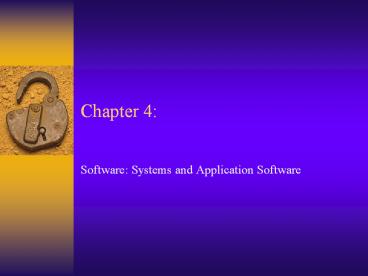Software: Systems and Application Software PowerPoint PPT Presentation
Title: Software: Systems and Application Software
1
Chapter 4
- Software Systems and Application Software
2
Summary Slide
- What is Software
- Overview of Software
- Operating Systems
- Popular Operating Systems
- Utility Programs
- Types of Application Software
- Proprietary Application Software
- Off-the-shelf Application Software
- Standard Off-the-shelf Application Software
- Software Issues and Trends
3
What is Software
- Software consists of computer programs that
control the workings of the computer hardware
(statements to the computer) and program
documentation used to explain the programs to the
user.
4
Overview of Software
- There are two basic types of software
- Systems Software is a set of programs that
support the computer system by coordinating the
activities of the hardware and the applications.
Systems software is written for a specific set of
hardware, most particularly the CPU. - Application Software is a set of programs that
solve specific user-oriented problems.
5
Operating Systems
- An Operating System is a set of computer programs
that control the computer hardware and act as an
interface with application programs. - Operating System Activities
- Perform common computer hardware functions like
storing data on disk - Provide the user interface like the Windows XP
Graphical User Interface - Provide hardware independence by serving as the
interface between the application program and the
hardware - Manage system memory to control how memory is
accessed and used - Manage processing tasks like enabling the user to
run more than one application (multitasking) - Provide network capability to link users
- Control access to system resources by providing
functions like password protection - Manage files tracking where each file is stored
and where is located
6
Popular Operating Systems
- Consumer Appliance Operating Systems
- Windows CE.Net/Windows XP/Handheld PC/Pocket PC
- Palm OS
- PC Operating Systems
- MS Windows 95/98/2000/XP
- Mac OS X
- Linux
- Network (workgroup) Operating Systems
- Windows 2000 Server
- Unix
- Netware
- Linux
- Mac OS X Server
- Enterprise Operating Systems
- MVS/OS 390
- Linux
7
Utility Programs
- Utility programs are used to perform important
functions like merging and sorting sets of data,
keeping track of computer jobs and compressing
files before they are stored. - Examples of Utility programs
- DriveSpace compresses your hard drive increasing
its storage capacity (Windows 95/98). - Disk Defragmenter speeds up disk access by
rearranging the files and free space on your
computer (Windows 95/98) - DFSORT sorts and merges data files (MVS)
- TestDrive allows you to try software before you
purchase it and deletes the software from your
hard drive after the trial period. - Screen Saver
- Virus Detection
8
Types of Application Software
9
Proprietary Application Software
- Application Software gives organizations the
ability to solve problems and perform specific
activities and tasks. - Proprietary application software solves a unique
or specific problem. - Proprietary application software can be In-house
developed or developed by external vendors in
which case is called contract software. - Advantages of proprietary application software
- Software usually meets the user requirements
- Provides flexibility in making modifications
- Offers more control over the results
- Disadvantages of proprietary application
software - Can take a long time and significant resources to
develop (costly) - Has more risk concerning the features and
performance
10
Off-the-shelf Application Software
- Off-the-shelf application software may be
purchased, leased, or rented from a software
company. Off-the-shelf application software can
be customized to better fit company specific
needs. - Advantages of Off-the-shelf application software
- Lower initial cost
- Lower risk that the software will fail
- Higher quality usually without bugs and well
tested - Disadvantages Off-the-shelf application software
- May pay for features never used
- May lack important features
- May not match current work processes
11
Application Software
- Horizontal-Market Applications Software
- Horizontal-market application software provides
capabilities common across all organizations and
industries. - Word processor, graphics programs, spreadsheets,
and all presentation programs are all
horizontal-market application software. - Vertical-Market Applications Software
- Vertical-market application software serves the
needs of a specific industry. - Examples of such programs are
- Those used by dental offices to schedule
appointments and bill patients - Those used by auto mechanics to keep track of
customer data and customers automobile repairs - Those used by parts warehouses to track
inventory, purchases, and sales
12
Standard Off-the-shelf Application Software
- Personal Application Software
- Word processing
- Spreadsheet analysis
- Database applications
- Graphics programs
- On-line information services
- Software suites
- Workgroup Application Software
- Lotus Notes
- Group scheduling
- Enterprise Application Software
13
Firmware
- Firmware is computer software that is installed
into devices like printers, print servers, and
various types of communication devices. - The software is coded just like other software,
but it is installed into special, read-only
memory of the printer or other device. - Users do not need to load firmware into devices
memory. - Firmware can be changed or upgraded, but this is
normally a task for IS professionals.
14
Software Issues and Trends
- Software bugs and the costs associated with them
- Open Source Software can save you money but be
aware of hidden costs - Software Licencing
- Usage-based License
- Capacity-based License
- Subscription Licensing
- Lack of tracking software licenses can cost you
- Software Publishers Association (SPA) can fine
your organization 100,000 or more if you are
caught with illegal software - Software upgrades should be carefully evaluated
- Software support should be carefully evaluated
- Shareware and Freeware can save you money
- Shareware is software where you are expected to
pay the author a modest amount - Freeware is free software
15
Discussion
- Guides??