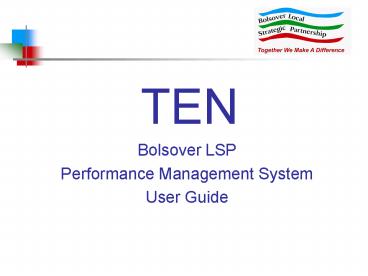TEN PowerPoint PPT Presentation
1 / 33
Title: TEN
1
TEN
- Bolsover LSP
- Performance Management System
- User Guide
2
Contents
- Accessing TEN
- System Basics
- Home Page Navigation
- Strategic Themes
- Objectives
- Indicators
- NRF Projects
- Organisations
- People
- Reports
- Search
- Contact
3 6 8 9 12 14 19 22 25 29 31 33
3
Accessing TEN
- Ten is accessed via the Bolsover LSP website
- www.bolsoverpartnership.org.uk
- by clicking on the Performance Management link
4
Accessing TEN
- Click the Access TEN link to enter the system.
- Note the Username and Password!
5
Accessing TEN
Enter the username and password to
login. Username User Password User
6
System Basics - Definitions
- Objective
- Broad intention to make improvements in any
given area - Indicator
- Measure used to indicate progress or current
position on specific issues - Target
- Quantifiable goal attached to an indicator i.e.
to reach XX rate by XX year - NB not all indicators will have a target, as
some are used solely for contextual purposes - Initiative
- Projects or actions undertaken to achieve
pre-set goals which impact on indicator and - therefore objective performance
7
System Basics - Tips
- Some basic tips to remember when using TEN
- Cursor changing to a hand or underlining text
indicates a clickable link - To go back to the previous page, use the back
button in internet explorer - Most sections of the system contain tabs to
separate information -
- Arrows indicate a drop down box
- Automatic logout after 5 minutes dead time
8
Home Page Navigation
- Home Page
- The home page reinforces the Sustainable
Community Strategy as the LSPs key document.
The LSP is responsible, through partnership
working, for the achievement of the objectives it
contains. - Link to Sustainable Community
- Strategy document
- Links to organisation pages
- Navigation Bar
- The navigation bar provides quick routes to the
main sections of the system and is accessible
from all screens.
9
Strategic Themes
The strategic themes represent the main areas of
work for the LSP. Specialist Action Groups work
to address issues pertaining to each
theme. Clicking on the pictures provides more
detail as to how the groups work.
10
Strategic Themes - General
- On this screen
- Thematic Sustainable Community Strategy
- Vision and description of Action Group
- mechanics
- Clickable list of objectives that the Action
- Group seeks to achieve
11
Strategic Themes Useful Info
- On this screen
- Links to relevant thematic documents and/or
- websites
12
Objectives
- On this screen
- Links to specific LSP objectives, grouped by
- theme
- Click the arrows to display options
13
Objectives
- On this screen
- Description and rationale of objective
- Links to indicators which measure progress
- against the objective
- Links to NRF projects which contribute to the
- achievement of the objective
14
Indicators
- On this screen
- Links to specific indicators, grouped by
- theme
15
Indicators - Chart
- On this screen
- Line chart comparing district performance
- over time, compared to other geographical
- areas.
- Traffic light target based on local targets
- where applicable
- Data health warnings
- Can be copied and saved as picture
16
Indicators - Table
- On this screen
- Actual figures on which chart is based
- Data can be copied and pasted into excel for
- manipulation
17
Indicators - Detail
- On this screen
- Description of indicator
- Details of relevant targets
- Baseline and target dates/values
- Arbitrary performance rating
- Definitions
18
Indicators - Links
- On this screen
- Links to relevant objectives
- Links to relevant projects
19
Projects
- On this screen
- Links to NRF projects commissioned by
- Action Groups
20
Projects - General
- On this screen
- Description of project
- Start and end dates
- Performance status (arbitrary)
- Progress report (based on quarterly
- monitoring returns)
- Links to lead person and organisation
21
Projects - Impact
- On this screen
- Links to relevant objectives
- Links to relevant indicators
22
Organisations
- On this screen
- Links to organisations
- This is not a full list of LSP partners. It
includes only those organisations which have some
ownership responsibility for the delivery of
services/targets and/or projects.
23
Organisations - General
- On this screen
- Details of organisation
- Link to website
- Links to people
24
Organisations - Links
- On this screen
- Links to indicators owned by organisation
- Links to NRF projects managed by
- organisation
25
People
- On this screen
- Keypad person search facility
26
People
- On this screen
- Links to people in alphabetical order of
- surname
27
People - View
- On this screen
- Picture
- Role within the LSP structure
- Biography
- Email address
- Link to organisation represented
- Only people holding the following roles are
included in the system - Board Members
- Executive Support Group Members
- Action Group Chairs and Vice Chairs
- NRF Project Managers
- Partnership Team
28
People - Links
- On this screen
- Links to owned objectives (Action Group
- Chairs only)
- Links to owned indicators (Action Group
- Chairs only)
- Links to projects managed by selected
- person
- Individual, as opposed to organisational
ownership of objectives and indicators is
assigned to Action Group Chairs. This is on the
basis that areas of need and issues surrounding
achievement of LSP targets, should be raised by
relevant partners and considered at Action Groups
meetings via the Chair. This does not mean that
Chairs are personally responsible for the
achievement of targets!
29
Reports
- On this screen
- Links to most recent Action Group reports to
- Executive Support Group
30
Reports - Example
- On this screen
- Working performance document for Action
- Group
- Report to Executive Support Group
- Can be copied and pasted into word or excel
- for manipulation
31
Search
- On this screen
- Search facility
- Type in key word
- Click search
32
Search - Results
- Only the following can be accessed by internet
users - Objectives
- Indicators
- Initiatives
- Organisations
- People
- Strategies
33
Comments
All queries, comments and suggestions on the
system are gratefully received and should be
submitted to Natalie Price Partnership
Performance Management Officer CEPT Sherwood
Lodge Oxcroft Lane Bolsover S44 6NF Tel 01246
242216 Email natalie.price_at_bolsover.gov.uk